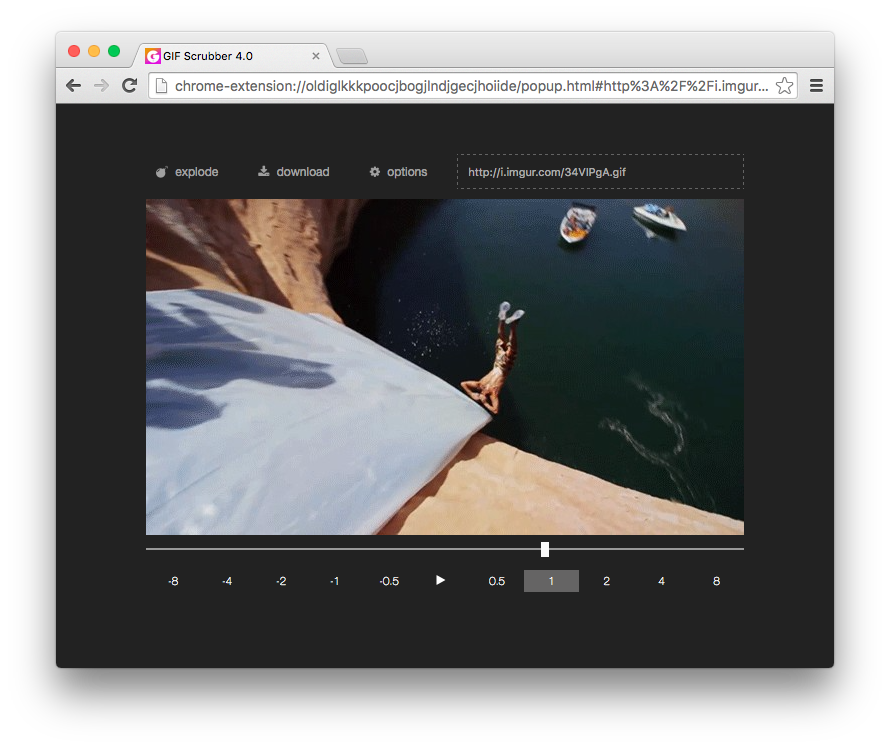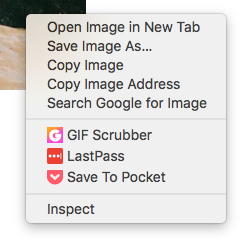GIF Scrubber is a Chrome extension that allows you to control gifs like a video player.
- Click and drag mouse to scrub a gif back and forth.
- Pause/play
- Fast forward/backward
- Slow motion
- "Explode" the gif to view individual frames
- Download all the frames of a gif to one zip file
- Edit the URL in the dotted box and hit enter to load a different gif
- Support for video links like Imgur (.gifv) and Gfycat
Install from the Chrome Web Store or Firefox add-ons
After installation, right-click a gif or link to a gif and you should see an option to open GIF Scrubber:
Click the GIF Scrubber option and the full player will open.
Gif Scrubber does not work on local files by default but you can get this working by enabling the "Allow access to file URLs" option in the Chrome extension management settings for GIF Scrubber.
Note
Required for further steps
npm ci
npm run build will generate loadable but static development extensions at ./dist/[target] as well as a distributable version within ./dist/[target]/gif-scrubber_[version]_[target].zip
npm start:chromewill start a development server for the Chrome extension which will rebuild on save so you can quickly reload.npm start:firefoxwill do the same for Firefox
Warning
The base manifest defaults to Chrome settings, i.e. background.service_worker, so you'll have to manually modify that to run the dev server for Firefox.