You signed in with another tab or window. Reload to refresh your session.You signed out in another tab or window. Reload to refresh your session.You switched accounts on another tab or window. Reload to refresh your session.Dismiss alert
{{ message }}
This repository has been archived by the owner on Sep 8, 2023. It is now read-only.
When booting the game, a message on a dirt screen should pop up about which mod has compatibility issues according to the respective mod.toml file.
This is how it should look:
Actual Behavior
The game won't start if there is a compatibility issue with mods. The window doesn't even open. As an example, the latest version of AE2 (appliedenergistics2-forge-11.6.2) with an older version of JEI (jei-1.18.2-9.7.2.281) can be used. The AE2 version relies on v10 of JEI and is not compatible with v9.7 anymore. Usually, this is displayed on startup but with Radium, the game won't start.
The only log message you get that could slightly show you what's wrong is:
[main/ERROR]: Unsupported installed optional dependencies: jei
Reproduction Steps
Use two mods that are incompatible with another
Start the game
The window won't open
Other Information
startup log (a crash report is not generated since the game doesn't even start)
The text was updated successfully, but these errors were encountered:
Sign up for freeto subscribe to this conversation on GitHub.
Already have an account?
Sign in.
Version Information
Expected Behavior
When booting the game, a message on a dirt screen should pop up about which mod has compatibility issues according to the respective
mod.tomlfile.This is how it should look:
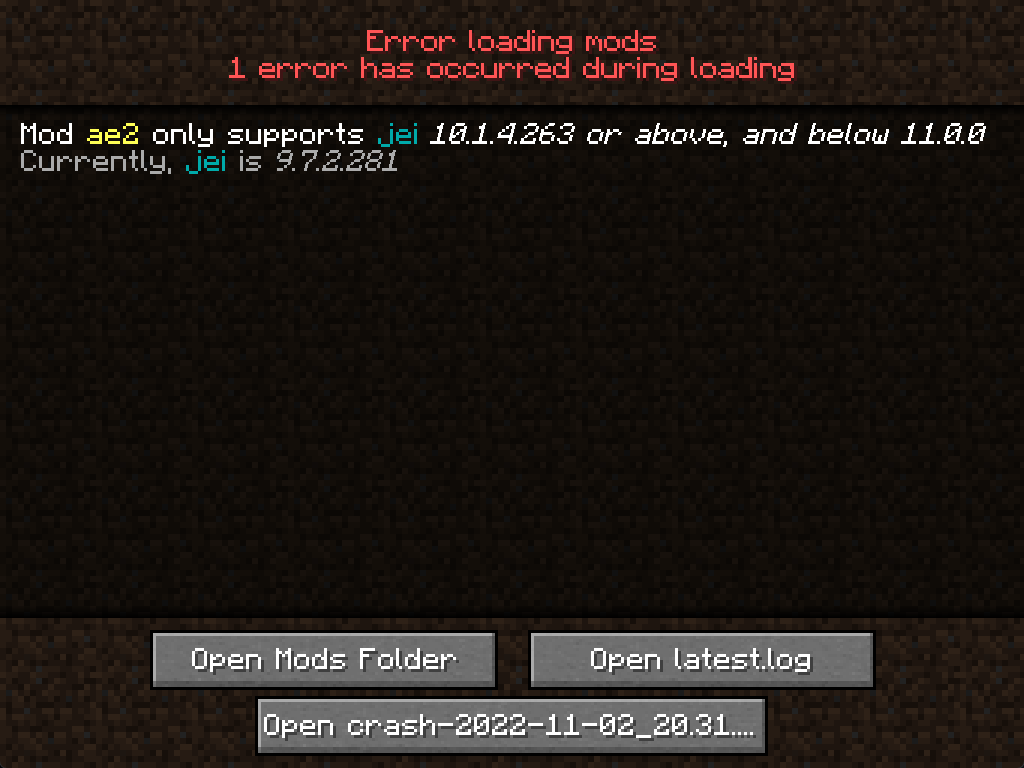
Actual Behavior
The game won't start if there is a compatibility issue with mods. The window doesn't even open. As an example, the latest version of AE2 (appliedenergistics2-forge-11.6.2) with an older version of JEI (jei-1.18.2-9.7.2.281) can be used. The AE2 version relies on v10 of JEI and is not compatible with v9.7 anymore. Usually, this is displayed on startup but with Radium, the game won't start.
The only log message you get that could slightly show you what's wrong is:
Reproduction Steps
Other Information
startup log (a crash report is not generated since the game doesn't even start)
The text was updated successfully, but these errors were encountered: