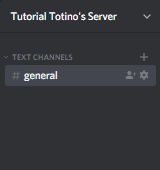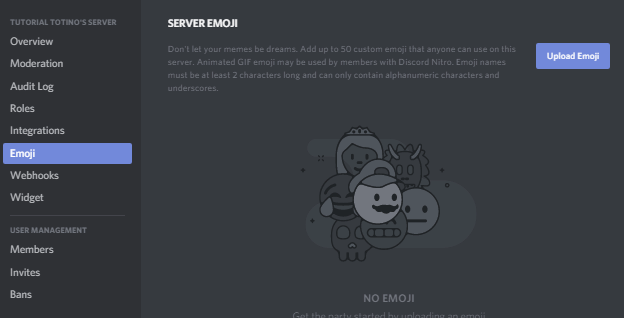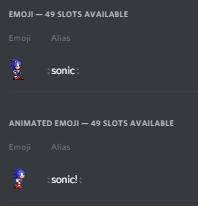| title | description | published | date | tags |
|---|---|---|---|---|
Emojis |
A picture is worth a thousand words, so why not have your very own emojis? Thankfully, Discord includes a quick and easy way to add pretty much any image as a custom emote! |
true |
2020-05-15 09:48:47 UTC |
Custom Emoji is a feature, which allows you to use any image as emoji in chat. Discord Nitro and Discord Nitro Classic users can use custom emojis in any server, if permission to "Use External Emojis" is enabled for them in that server.
First, navigate yourself to the Server Settings box at the top-left of the screen.
This will bring up a screen with several options, of which we will choose the one marked "Emoji".
You can pick any .png, .jpg/jpeg, or .gif image to upload to the emoji menu.
NOTE: Any images you upload as emotes will be downscaled to 128x128px.
Whenever you finish making your new emote, you can edit the emoji's name by clicking on the name, then changing it according to how you feel is appropriate.
- You must have the Manage Emojis permission to upload, delete, or change the names of emojis.
- All emoji names are case-sensitive, meaning that :discord: is different than :Discord:
- If there are two emojis of the same name, such as having two :discord: emotes that are all lowercase, Discord will create a
number behind it to make :discord1:, :discord~2:, etc. - Servers can have 50 regular and 50 animated emojis, each having their own cap. (The cap can be increased by using the Server Boosting feature)
Animated emojis were added on December 21st, 2017 for use by Discord Nitro / Discord Nitro Classic users only. These emojis can be added normally, without Nitro, to servers, but only able to be used by Nitro users. Animated emojis will pause on the first frame if posted by webhooks, or if the Discord window is out of focus. As bot accounts technically have Nitro, they can use animated emojis. These emojis also do not add to the total emoji cap, and instead have their own cap of 50 animated emojis.
Other emoji forms exist, such as Gamewisp and Subscriber emotes.
These are the only two kinds of emotes you can use globally without Discord Nitro / Discord Nitro Classic.
This one is not as easy to get, these would be 5 emotes that only your Twitch subscribers can get. This means you need to be a Twitch Partner and have to connect your Twitch account to your Discord server (under Integrations in Server Settings).