Replies: 16 comments 33 replies
-
|
Are you sure, that your TS0601 needs to swap auto and heat? |
Beta Was this translation helpful? Give feedback.
-
Beta Was this translation helpful? Give feedback.
-
Beta Was this translation helpful? Give feedback.
-
|
Just a quick feedback, I found this in the logs which means this model definitely needs the swapoption enabled.
|
Beta Was this translation helpful? Give feedback.
-
|
The same problem, after reaching the set temperature TRV continue to heat up. |
Beta Was this translation helpful? Give feedback.
-
|
BT device info? |
Beta Was this translation helpful? Give feedback.
-
|
Here is mine. Currently, it looks like things are working and the TRV is behaving, but the temperatures have cooled down and the desired temp is below the measured temp so in this case things seem to be working. Position is shown at 60% and system status is: heating. Will do some more tests this afternoon. |
Beta Was this translation helpful? Give feedback.
-
|
I have similar setup. My valves have same Z2M info though the actual valve is a bit different to the picture. The info all on top for me as here: Anyway, I find you must use AUTO SWAP as otherwise it is in Heat mode which is 100% on or OFF which is 100% off. Also Once Off, the commands are not received by the TRV to turn it up/down etc. A change in the dashboard doesn't land on the TRV. I am still finding some overheat and some come on too low. I have used the OFFSET calibration and wonder now if any original change in the offset needs to be removed. So for example the one in my office was a local temp adjustment of -2, I wonder if that is factored in and screws up the algorithm of the integration. So it knows the valve thinks its 2'c out and then applies more... not sure. I think you need to stay Auto/Heat swap and any change you make remember to reload the integration so it takes effect in the devices page. Else you are testing something that hasn't been pushed out yet. |
Beta Was this translation helpful? Give feedback.
-
|
I spoke too soon. I opened the windows and the door for 5 minutes, temps dropped below the desired temp so basically the sensor measures 18C and the desired temp was 19.5C - the TRV seems to have started heating, the sensor has now reached 20.5C, and it should have stopped. What happened instead is that the TRV shows: position: 0% and system state: idle all the while I can hear the water passing through the radiator, and it is hot as hell. It has now stopped about 5 minutes later. Maybe the BT algorithm is still learning? |
Beta Was this translation helpful? Give feedback.
-
|
Unfortunately I'm seeing a lot of issues with 1.0.0 and my TS0601. Last betas were better. I opened a new issue. |
Beta Was this translation helpful? Give feedback.
-
|
I'm close to giving up. Here are the main problems:
|
Beta Was this translation helpful? Give feedback.
-
|
I have another question: How do I make sure the TRV actually works with my radiator? I started to doubt that it is a software issue. My central heating just turned on and all TS0601_thermostat heated up although none of them showed any change in position nor any indication of heating happening. |
Beta Was this translation helpful? Give feedback.
-
|
Inserting a magnet with 4mm diameter and 2mm thickness inside each TRV seems to have fixed the problems with the position reporting 0% but the valve actually still being open. On the other hand, I still haven't turned the PID of my TRV off as was explained here: #906 and yes, it feels like having a dog on a rubber-leash, you can't fully start or stop the heating as the TRVs themselves act like a rubber-band due to their PID. i.e. I have 2 TRV in a group as one BT device and I set it to 20C while having measured 18C which means both TRVs should be heating. One is at position 80% the other one at 5%. I guess turning off the PID should fix this. EDIT: one more thing, since I switched BT to target temperature mode, the value "local_temperature_calibration" of my TRVs should be 0, right? I found 2 of them with -6 and -1 respectively and have reset them to 0 manually, just checking I am not messing around with BT. Also I have still observed a problem when the TRV synced the BT target temperature to the internal one of the TRV so BT was showing a desired temperature of 35C which should never happen, never, ever, touch my BT desired temperature, there is just no explanation for this except it being a bug. Thoughts? |
Beta Was this translation helpful? Give feedback.
-
|
Let me start by saying that I've read through both this topic and the one made by @auanasgheps #906 but I still could not find the solution to my problem. If it was spelled out there, I apologise. My setup:
With all that said, I noticed that the target temperature, the current temperature and the valve position are not in direct correlation. I am having a hard time understanding the connection. I edited the office thermostat based on the other topic. What I see post that is that the valve position is pretty much 0 or 100%, there is barely anything in-between. If I set the valve type to PID on the TRV itself - and this is the setup I use in the bedroom, as it's the default on the TRV - then the graph looks at least a bit more consistent, but still it overheats big time. Still, there are situations when the system opens the valve for seemingly no reason. The room temp is higher than the target temp. In this case, even though the simple thermostat card says the state is "idle", if the valve is open at 25% and the boiler is running (which is the case if the living room calls for heat), it will also heat the radiator.in the bedroom Is this a case of improper configuration, or this kind of overheating should be acceptable with setups like this? Is it a matter of the TRV reacting too slowly or the BT AI algorithm doing its own thing? If I were to use a more expensive, generally well-received TRV (Shelly, Tado Honeywell etc.) would I experience the same? |
Beta Was this translation helpful? Give feedback.
-
@tbandras that is what I had planned too except I just realized that I cannot use the sonoff zbmini-l as it apparently requires 100-240V and my boiler seems to only run 12V or less to the wall thermostat. Do you have a proper solution planned out which you can share? |
Beta Was this translation helpful? Give feedback.
-
|
I would say join the wires in the thermostat so it is on (but trial by just turning it to max). Then at the boiler end where those wires enter, use something that is a relay to open close. Many of the Sonoff Basic can be altered so the switch is not passing 240v through from one side to the other. Often used fro garage door automation and so a relay for on or off (connect or disconnect). I think maybe the Shelly do that too? That way the Sonoff Basic is plugged in to mains, And just connecting the wires over, same as hot/cold = on/off. I have a smart thermostat (Nest) that is now being set as 15'C for OFF and 24'C for ON . My smart thermostat has become dumb for my use case... |
Beta Was this translation helpful? Give feedback.














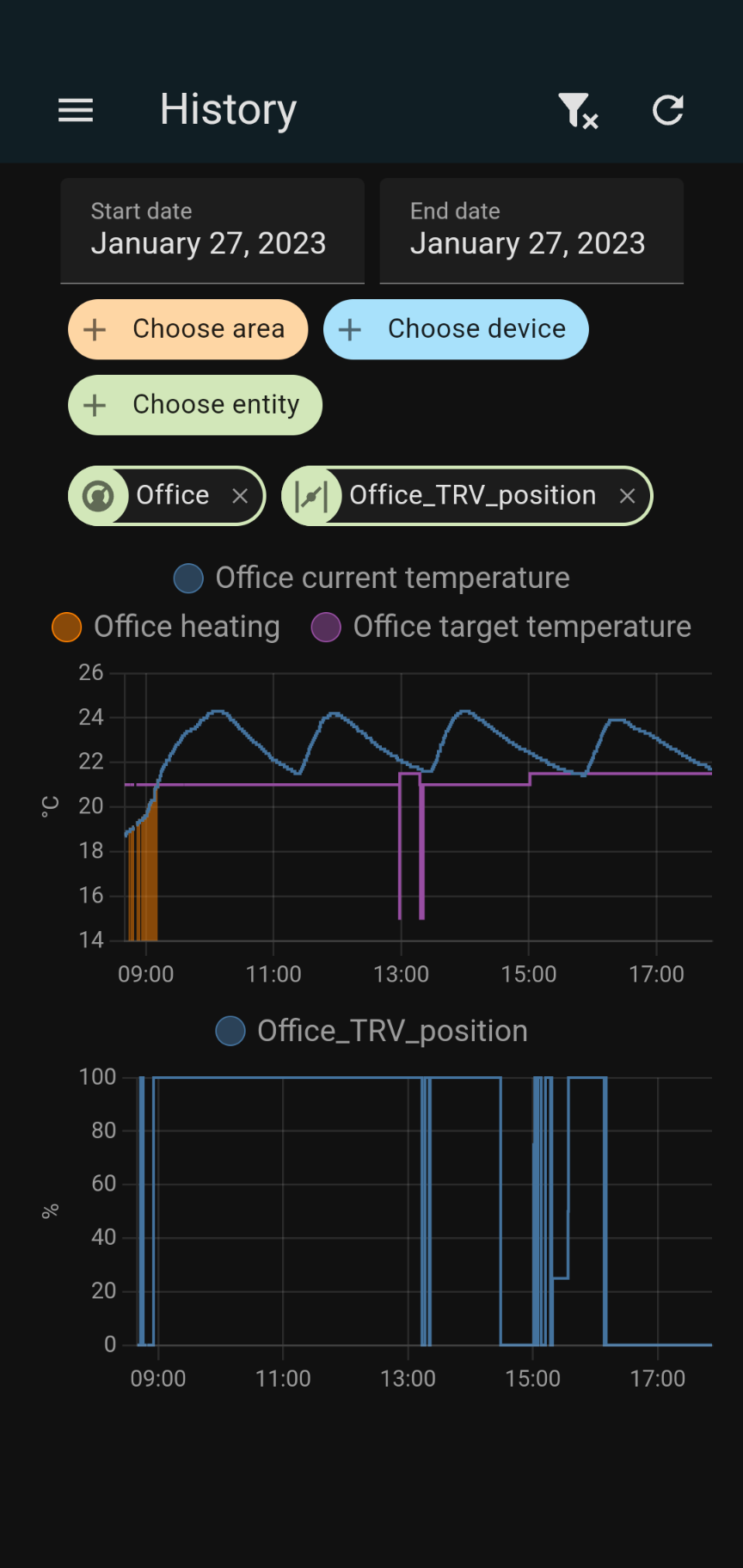



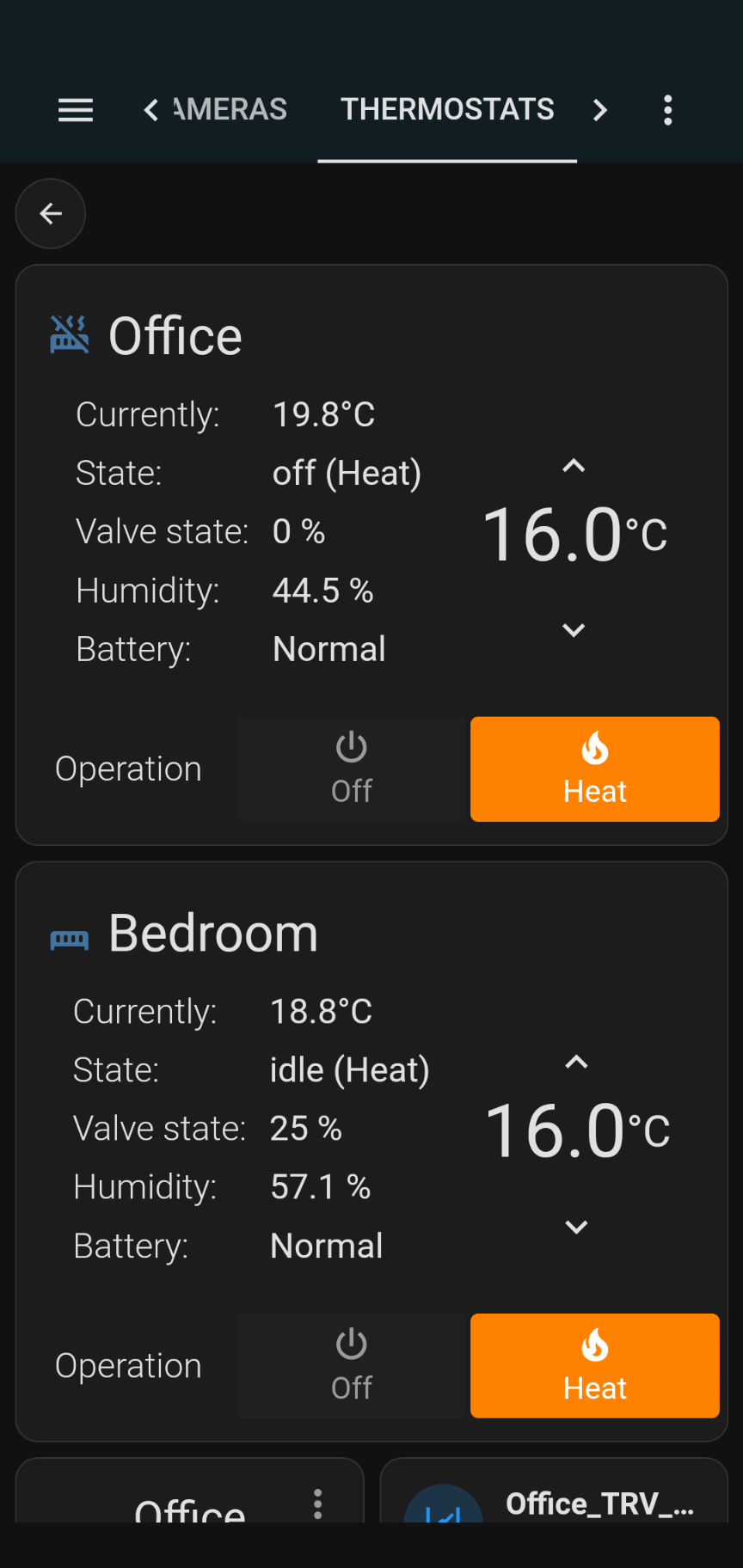





-
Let start with showing you the basic settings I have it set up with.
The "problem" I have is that I have set up this one TRV for testing in a room I don'T often enter and set the desired temp to 16C. The external thermometer in the same room reported 18C for many hours while the internal thermometer of the TRV reported around 20C and yet when I checked the room, the radiator was piping hot and I could hear the that water was flowing through.
Checking HA I saw it at "position: 40%" and mode heating. Shortly after, it went to 0% but heat was still flowing through. If I check the history, there is no evidence of any heating happening :-( the heating I am talking about happened around where I put the RED CIRCLE, the heating on the left side happened yesterday when I installed it.
Question: are my settings from the screenshot correct for this model? Is the TRV possibly still in "learning mode"? I guess I am just nervous because I rarely enter this particular room, and now I find myself running there to check 10 times a day LOL
Beta Was this translation helpful? Give feedback.
All reactions