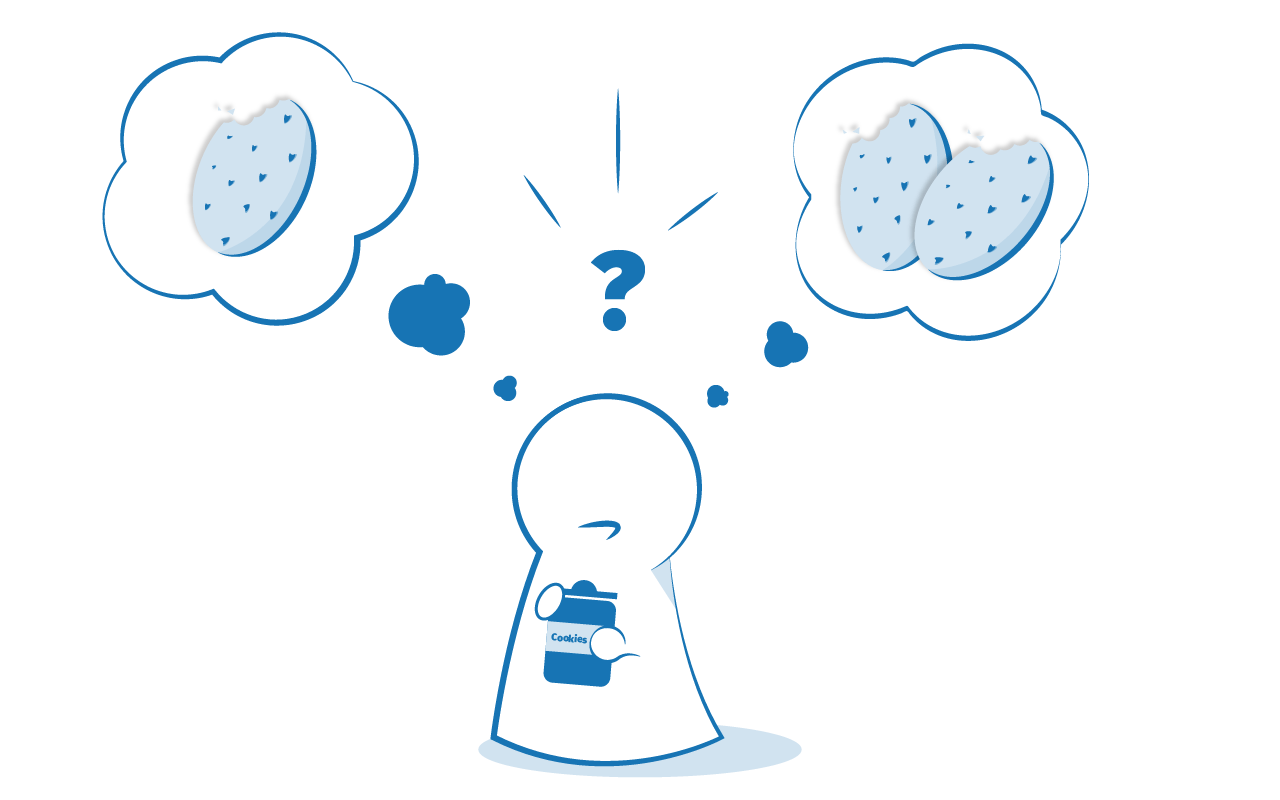Lesson 4, Tuesday, 2023-09-26
Name the operators:
&&
<
===
||
+
**
>=Name the operators:
&& // logical AND
< // less than
=== // strict equality
|| // logical OR
+ // addition
** // exponentiation
>= // greater than or equal| Group | Operators | Example |
|---|---|---|
| Numerical Operators | + - * / ** |
5 + 4 * 37 / 2 - 2"Hello" + " World" |
| Comparison Operators | === !== < > <= >= |
30 !== 2520 >= 18 |
| Logical Operators | || && ! |
true && !false |
Up until now, we wrote code line by line.
But what if I want to run some code only if a certain condition is true or false? For example, only run code when the user is logged in?
if (condition) {
// block of code that
// will run ONLY if
// condition is true
}if (condition) {
// your code here
}conditionmust be a boolean- The code in the block is executed only if the boolean is
true - If the boolean is
false, the code block is not executed
if (food === 'pizza') {
document.body.textContent = "My favorite food is pizza!";
}if (temperature > 20) {
document.body.textContent = "Yay, it's warm again!";
}if (canSpeakFrench) { // same as: canSpeakFrench === true
document.body.textContent = "Bonjour!";
}What does the code below show on the HTML page?
let language = "German";
if (language === "German") {
document.body.textContent = "Guten Tag";
}
if (language === "French") {
document.body.textContent = "Bonjour";
}"Guten Tag"
What does the code below show on the HTML page?
let language = "Spanish";
if (language === "German") {
document.body.textContent = "Guten Tag";
}
if (language === "French") {
document.body.textContent = "Bonjour";
}
if (language !== "German" && language !== "French") {
document.body.textContent = "Good day";
}"Good day"
Code blocks contain the code between { and }, and should be indented for better readability:
if (language === "German") {
// In VSCode, you can indent code by pressing the "Tab" key,
// or right-click and choose "Format Document"
document.body.textContent = "Guten Tag";
}All variables defined in code blocks only exist inside the block (technical term: “block scope”)
let name = "John Doe";
if (name === "John Doe") {
let greeting = "Hi dude";
}
if (name === "Mary Doyle") {
let greeting = "Hello my dear";
}
document.body.textContent = greeting; // ERROR!Correct solution:
let name = "John Doe";
let greeting;
if (name === "John Doe") {
greeting = "Hi dude";
}
if (name === "Mary Doyle") {
greeting = "Hello my dear";
}
document.body.textContent = greeting; // "Hi dude"What does the code below show on the HTML page?
let food = "broccoli";
if (food === "pizza") {
document.body.textContent = "yum yum";
}Solution: Nothing, since the condition in the if is false
What does it output?
let age = 42;
if (age >= 18) {
document.body.textContent = "you are allowed to drive a car";
}
if (age < 18) {
document.body.textContent = "you are not allowed to drive a car";
}Solution: First condition is true, so it outputs "you are allowed to drive a car"
Define a variable hour and set it to 17. Make an if statement that outputs good day to the body of your page, if hour is less than 18.
Now change hour to 19 and run the code again. What changed?
Harald invented a game where the player with the highest score wins. The score is the player's height (in cm) plus five times the player's age.
- Create variables for the heights and ages for you and a person next to you
- Calculate the scores for you and your neighbor
- Decide who wins, output the winner and their score to the
bodyof your HTML. Remember: there can be a draw (both players with the same score).
We need a way of printing information to the console when our code runs, for debugging purposes:
let name = "Owen";
console.log(name);
let shouldSayHello = true;
if (shouldSayHello) {
console.log("Hello");
}Very often, we would like to conditionally execute something, and otherwise execute something else:
if (budget >= 60) {
console.log("Let's go to cinema!");
}
if (budget < 60) {
console.log("Let's go to the park!");
}if (condition) {
// some code
// will execute if condition is true
} else {
// other code
// will execute if condition is false
}if (budget >= 60) {
console.log("Let's go to cinema!");
} else {
console.log("Let's go to the park!");
}Can you change the following code to if..else?
if (temperature > 25) {
console.log("Go swimming");
}
if (temperature <= 25) {
console.log("Go biking");
}if (temperature > 25) {
console.log("Go swimming");
} else {
console.log("Go biking");
}But what if we want to check multiple exclusive conditions?
if (day === 'Saturday') {
console.log('Do all the shopping.');
} else if (day === 'Sunday') {
console.log('Relax!');
} else {
console.log('Wake up and go to work!');
}Only one code block is executed in the if..else if..else. To determine which block, JavaScript will evaluate the conditions from top to bottom. The first condition that evaluates to true determines the block to be executed. All the other code blocks are ignored.
You can use code-to-graph for visualization:
- Describe the weather based on the temperature:
- Above 30
- Above 20
- Above 5
- Everything else