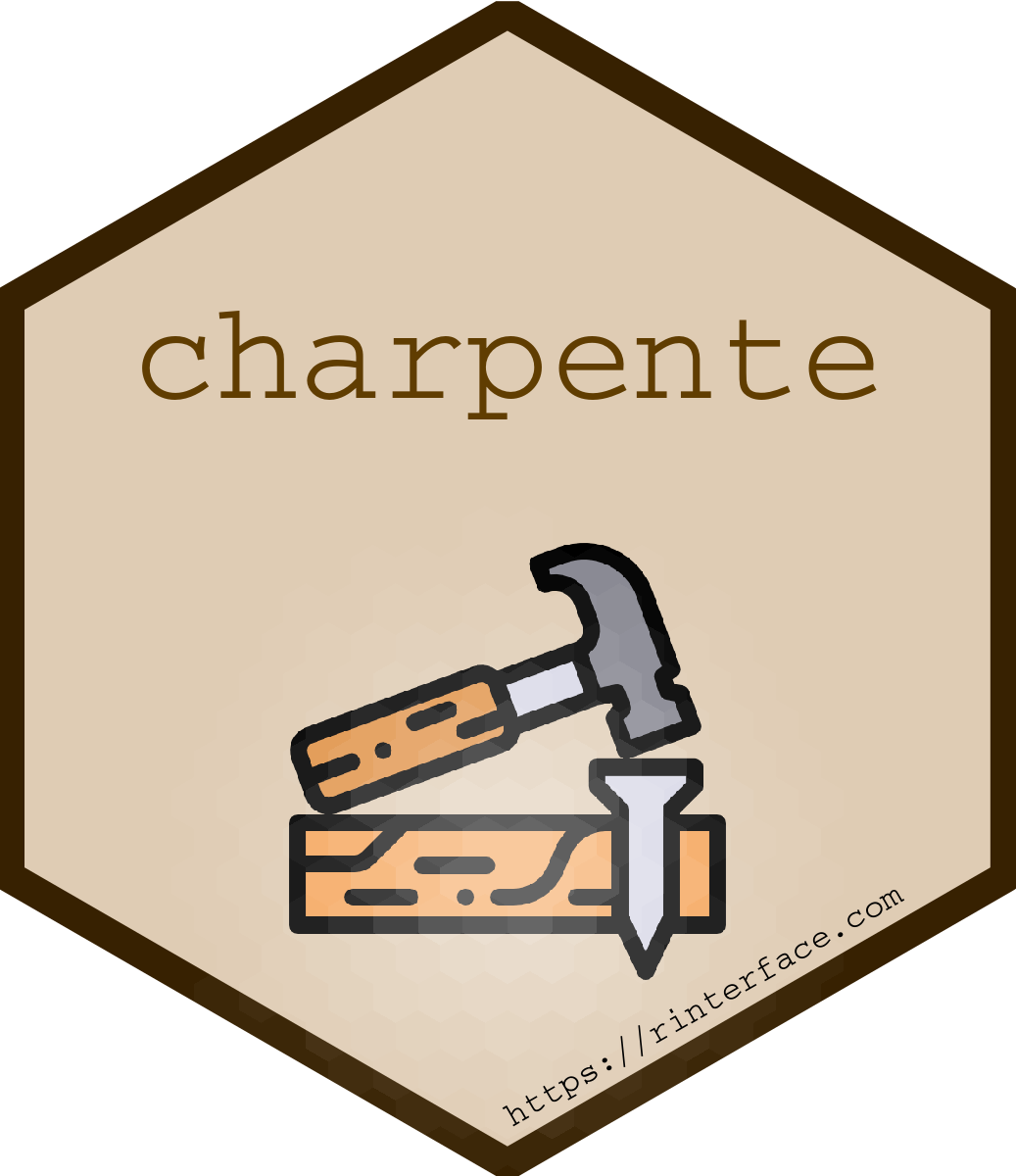The goal of {charpente} is to significantly reduce the complexity of creating new HTML templates for Shiny:
{charpente}creates a plug and play package structure.{charpente}automatically import dependencies from jsdelivr, so that you don't have to do it by hand!{charpente}eases the conversion from HTML to R.{charpente}offers multiple R and JS boilerplate for{shiny}input bindings,{shiny}message handlers, ...{charpente}enables seamless JavaScript code management (powered by esbuild): concat, compress, mangle, bundle, minify, ... for JS and Sass code.
You can install the development version of {charpente} from Github with:
# latest version
remotes::install_github("RinteRface/charpente")This is a basic example which shows you how to solve a common problem:
library(charpente)
path <- file.path(tempdir(), "mypkg")
create_charpente(path, license = "mit")
# Once the package is created and opened
# Look for all bulma flavors
get_dependency_versions("bulma")
# Get latest stable
get_dependency_versions("bulma", latest = TRUE)
# Inspect bulma
get_dependency_assets("bulma")
# Download bulma locally
create_dependency("bulma")
devtools::load_all()
# Test the newly added dependencies tools
findDependencies(add_bulma_deps(div()))
# Create JS handler
create_custom_handler("modal")
# Create input binding
create_input_binding("myinput")
# Create output binding
create_output_binding("myoutput")
# Compress JS and CSS (Sass) for production
build_js()
devtools::load_all()If you want to use esbuild and mocha in an existing project, you can use the functions set_esbuild() and set_mocha(). A simple workflow looks as follows:
# Setup esbuild for JS code management
set_esbuild()
# Add mocha for tests
set_mocha(){charpente} offers two ways of bundling your JS code: monolithic and component based. The monolithic bundling is the default one and is the simplest to use. It will bundle all your JS and CSS code into single files. By default, the entry point is /scrjs/main.js, which will also be created when setting esbuild for the first time with set_esbuid(). In this case bundling is easy and can be achieved with:
build_js()Component based bundling might be convenient in situations where you want to create a bundle for each (standalone) component. Bundling per component will make sure that only the necessary assets are loaded. This is particularly useful when you want to create a package with multiple components, and not a complete template. To use component based bundling, you can specify multiple entry_points in build_js().
For the below structure in the /srcjs folder:
srcjs
├── component1.js
└── component2.js
You can build as follows:
build_js(entry_points = c("component1.js", "component2.js"))CSS styles for each component can be loaded in the js files with import statements, e.g. import "../styles/component1.scss";.
You JS code will be bundled into /inst/{package-name}-{version}/. Dependencies for your HTML are automatically created in R/{package-name}-dependencies.R. There will be only one HTML dependency in case of monolithic building, and multiple in case of component based building.
The author would like to warmly thank Victor Perrier, John Coene, Colin Fay, Alan Dipert, Kenton Russel for providing many building block and inspiration to this package.
Please note that the {charpente} project is released with a Contributor Code of Conduct.
By contributing to this project, you agree to abide by its terms.