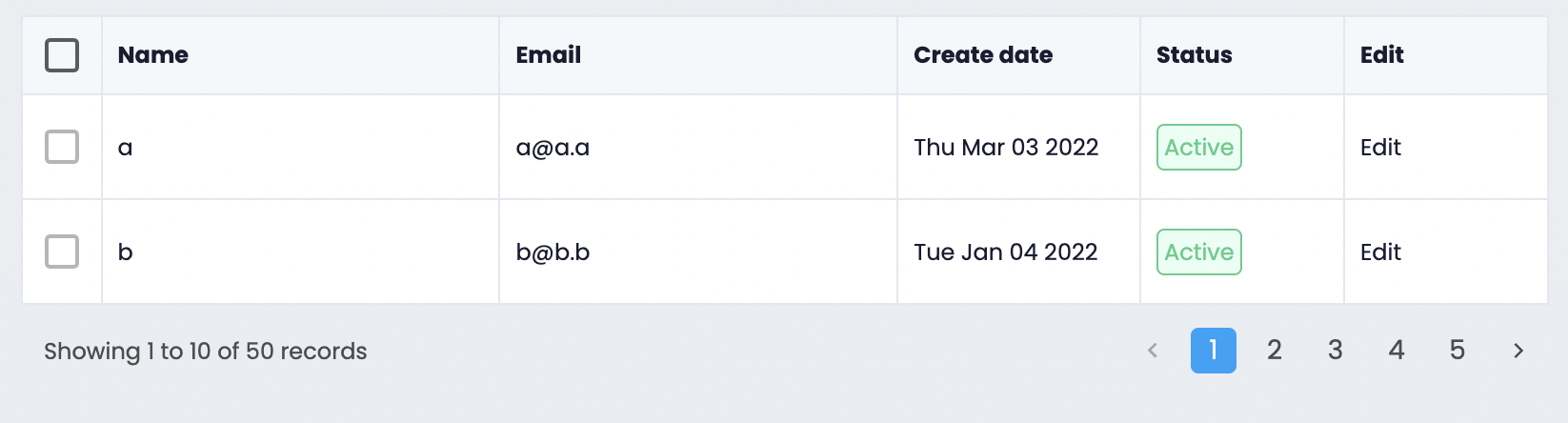React CusTable is a versatile and customizable table component for React that supports selectable rows, custom cell rendering, and pagination.
- Selectable rows with callback functions
- Customizable components within table cells
- Built-in pagination support
- Sorting capabilities with customizable sort functions
This component is ideal if you need:
- A selectable React table
- Custom components rendered inside table cells
- Beautiful, built-in pagination for large datasets
To install via NPM, run:
npm install --save react-custableYou'll need to provide two variables: columns and data.
import { Table } from 'react-custable';
// the fieldName should match the keys of your data
const columns = [
{ fieldName: 'name', title: 'Name', width: '180px', sortable: true },
{ fieldName: 'email', title: 'Email', width: '180px', sortable: true },
];
const data = [
{ id: '1', name: 'name one', email: '[email protected]' },
{ id: '2', name: 'name two', email: '[email protected]' },
];
<div className="App">
<Table columns={columns} data={data} />
</div>;| Option | Type | Description |
|---|---|---|
| fieldName* | string | Key corresponding to your data object |
| title* | string | The header title for the column |
| width | string(px) | Width of the column (default is auto-width) |
| fixed | string ('left' or 'right') | Fixed position for the column (works for first or last column only) |
| sortable | boolean | Enable sorting for the column (default is false) |
| sortFunc | (a, b) => number | Sorting function (return -1 for a < b, 1 for a > b, and 0 for a = b) |
| render | (row: T, index: number) => Cell | Function to render a custom component inside the cell |
type Cell = {
value: React.ReactNode,
props: { [key: string]: string }, // props applied to the <td> element, such as colspan
};| Option | Type | Description |
|---|---|---|
| columns* | Column[] | Array of columns |
| data* | { id: string, ... }[] | Array of row data |
| selectRowHandler | (selectedRowIds: string[]) => void | Callback triggered when row selection changes (returns selected row IDs) |
| selectedRowKeys | string[] | Default selected row IDs |
| pagination | { currentPage: number; totalCount: number; pageLimit: number; } | Pagination options, including current page, total item count, and page limit |
| pageChangeHandler | (pageNumber: number) => void | Callback for handling page changes |
| rowClickHandler | (row: Row) => void | Callback for handling row clicks |
| showLoading | boolean | Displays a spinner overlay when data is loading |
You can explore and test this component in Storybook:
- Visit the online Storybook
- Or run it locally by cloning the repository and running the following commands:
git clone https://github.com/barzin144/react-custable.git
cd react-custable
npm install
npm startWe welcome contributions! Feel free to open issues or submit pull requests.