-
-
Notifications
You must be signed in to change notification settings - Fork 1
/
Copy pathwd-dashboard.nuspec
83 lines (69 loc) · 3.75 KB
/
wd-dashboard.nuspec
1
2
3
4
5
6
7
8
9
10
11
12
13
14
15
16
17
18
19
20
21
22
23
24
25
26
27
28
29
30
31
32
33
34
35
36
37
38
39
40
41
42
43
44
45
46
47
48
49
50
51
52
53
54
55
56
57
58
59
60
61
62
63
64
65
66
67
68
69
70
71
72
73
74
75
76
77
78
79
80
81
82
83
<?xml version="1.0" encoding="utf-8"?>
<!-- Do not remove this test for UTF-8: if “Ω” doesn’t appear as greek uppercase omega letter enclosed in quotation marks, you should use an editor that supports UTF-8, not this one. -->
<package xmlns="http://schemas.microsoft.com/packaging/2015/06/nuspec.xsd">
<metadata>
<id>wd-dashboard</id>
<version>4.3.2.4</version>
<packageSourceUrl>https://github.com/brogers5/chocolatey-package-wd-dashboard/tree/v4.3.2.4</packageSourceUrl>
<owners>sublym0nal</owners>
<title>Western Digital Dashboard</title>
<authors>Western Digital Corporation</authors>
<projectUrl>https://support-en.wd.com/app/answers/detailweb/a_id/31759/related/1</projectUrl>
<iconUrl>https://cdn.jsdelivr.net/gh/brogers5/chocolatey-package-wd-dashboard@822fda585aebfa11c51fc1ff3dd6390195f458a5/wd-dashboard.png</iconUrl>
<copyright>(c) 2024 Western Digital Corporation</copyright>
<docsUrl>https://support-en.wd.com/app/answers/detailweb/a_id/32803/related/1</docsUrl>
<mailingListUrl>https://community.wd.com/c/wd-ssd-products/215</mailingListUrl>
<tags>western-digital sandisk dashboard hdd ssd dock nvme pcie usb thunderbolt trim firmware smart rgb freeware</tags>
<summary>Management software for disks and dock brands owned by Western Digital.</summary>
<description><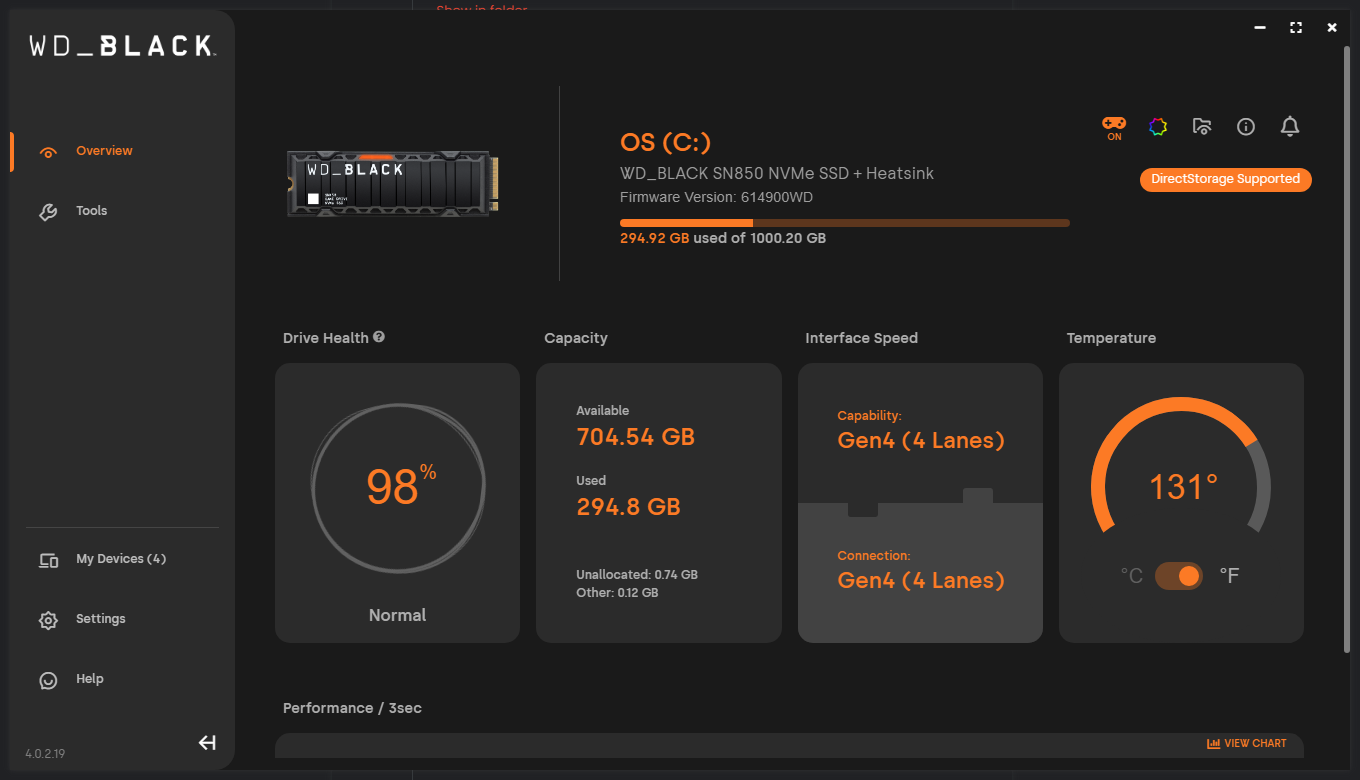
## Package Parameters
* `/language:UI_STRING_OR_LANGUAGE_TAG` - Overrides the default language configuration.
Supported languages include:
|UI String|Language Tag|Language Name|
|-|-|-|
|Čeština|cs-CZ|Czech|
|Dansk|da-DK|Danish|
|Deutsch|de-DE|German|
|English|en-US|English|
|Español|es-ES|Spanish|
|Françias|fr-FR|French|
|Italiano|it-IT|Italian|
|日本語|ja-JP|Japanese|
|한국어|ko-KR|Korean|
|Nederlands|nl-NL|Dutch|
|Polski|pl-PL|Polish|
|Português|pt-PT|Portuguese|
|Pусский|ru-RU|Russian|
|Svenska|sv-SE|Swedish|
|Türkçe|tr-TR|Turkish|
|简体中文|zh-CN|Simplified Chinese|
|繁體中文|zh-TW|Traditional Chinese|
* `/start` - Automatically start Dashboard after the installation completes.
### Examples
```shell
choco install wd-dashboard --params="'/language:Español'"
```
```shell
choco install wd-dashboard --params="'/language:fr-FR'"
```
```shell
choco install wd-dashboard --params="'/start'"
```
```shell
choco install wd-dashboard --params="'/language:Deutsch /start'"
```
## [Package Notes](https://github.com/brogers5/chocolatey-package-wd-dashboard/blob/v4.3.2.4/PACKAGE-NOTES.md)
]]></description>
<releaseNotes>https://wddashboarddownloads.wdc.com/wdDashboard/WesternDigitalDashboardReleaseNotes.pdf</releaseNotes>
<dependencies>
<dependency id="vcredist140" version="14.28.29325.2" />
<dependency id="autohotkey.portable" version="1.1.27.00" />
</dependencies>
</metadata>
<files>
<file src="tools\**" target="tools" />
</files>
</package>