Donut is a library for arranging views circularly like a donut.
You can use it so easily, and it will be a wonderful experience for you.
This library is inspired by EMCarousel.
- Animated item selection
- Add items with animation
- Support auto cell alignment center
- Support 3D inclination angle (x, z)
- Support animation curve (linear, easeInOut, easeIn, easeOut)
- Support Interface Builder
- Support
Swift3 - And more...
It is better to set frame of a UIViewController's view to frame of the donutView.
If you want to move center point of the donutView, please use setCenterDiff(CGPoint(x: #X_Diff, y: #Y_Diff)).
If you want to change the inclinations of DonutView, please use setCarouselInclination(angleX: #AngleX, angleZ: #AngleZ).
You can change it about X and Z angles.
| #AngleX = -.pi / 8.0 | #AngleZ = -.pi / 4.0 |
|---|---|
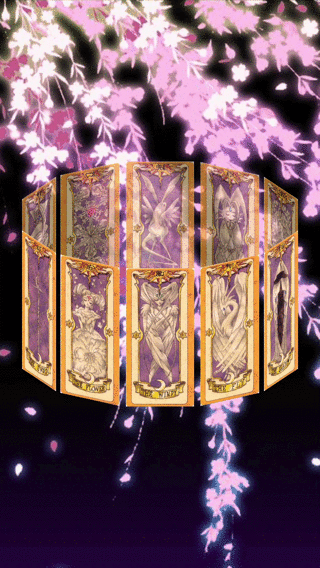 |
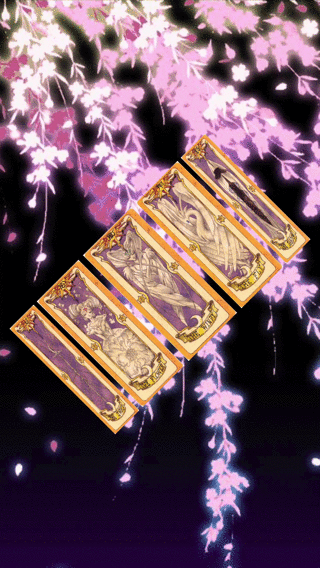 |
If you want to change the alpha of front or back DonutViewCells, please use setFrontCellAlpha(#AlphaFront) or setBackCellAlpha(#AlphaBack).
| #AlphaFront = 1.0, #AlphaBack = 0.7 | #AlphaFront = 0.7, #AlphaBack = 1.0 |
|---|---|
 |
 |
You can set whether DonutView is selectable or not by setSelectableCell(Bool).
If the cells is selectable, the selected cell is scrolled to the center.
You can set whether the alignment of DonutView is center or not by setCellAlignmentCenter(Bool).
| true | false |
|---|---|
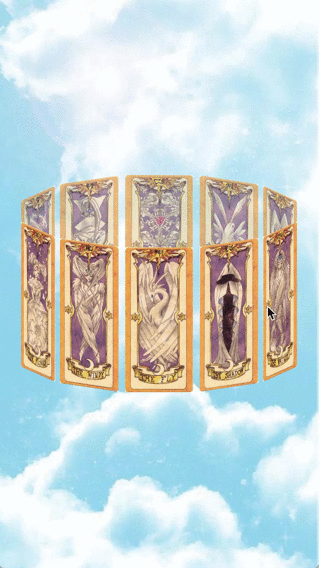 |
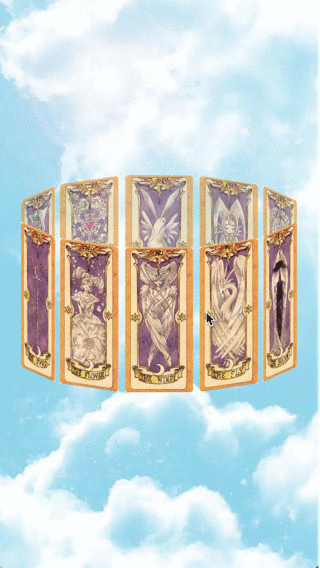 |
You can set whether the interaction of DonutView's back cells is enable or not by setBackCellInteractionEnabled(Bool).
You can set whether the interaction of DonutView is enable only cells or not by setOnlyCellInteractionEnabled(Bool).
If you want to change the animation curve of DonutView, please use setAnimationCurve(UIViewAnimationCurve).
You can set an animation curve from below list.
public enum UIViewAnimationCurve : Int {
case easeInOut // slow at beginning and end
case easeIn // slow at beginning
case easeOut // slow at end
case linear
}If you want to know at changed center cell or selected cell, you can use below delegate methods.
optional func donutView(_ donutView: DonutView, didChangeCenter cell: DonutViewCell)
optional func donutView(_ donutView: DonutView, didSelect cell: DonutViewCell)You can add one or more cells inherited from DonutViewCell to DonutView.
Attention Please!: Before adding a cell, you need to set the frame size for the added cell!!!
If you want to add cell, please use addCell(_ cell: DonutViewCell) or addCells(_ cells: [DonutViewCell]).
class ViewController: UIViewController, DonutViewDelegate {
private let donutView = DonutView()
override func viewDidLoad() {
super.viewDidLoad()
donutView.frame = view.bounds // It's better
donutView.setCenterDiff(CGPoint(x: 0, y: 0)) // Set center diff
donutView.setFrontCellAlpha(1.0) // Set front cells alpha
donutView.setBackCellAlpha(0.7) // Set back cells alpha
donutView.setSelectableCell(true) // Set selectable
donutView.setCellAlignmentCenter(true) // Set auto cell alignment center
donutView.setBackCellInteractionEnabled(false) // Set back cells interaction
donutView.setOnlyCellInteractionEnabled(true) // Set only cells interaction
donutView.setAnimationCurve(.linear) // Set animation curve
donutView.addCells(getCardCells()) // Add cells
donutView.delegate = self // Set delegate
view.addSubview(donutView)
}
// MARK: - DonutViewDelegate
func donutView(_ donutView: DonutView, didChangeCenter cell: DonutViewCell) {
print("current center cell: \(cell)")
}
func donutView(_ donutView: DonutView, didSelect cell: DonutViewCell) {
print("selected cell: \(cell)")
}
}See Example, for more details.
- Xcode 8.0+
- Swift 3.0+
- iOS 9.0+
Donut is available through CocoaPods.
To install
it, simply add the following line to your Podfile:
pod "Donut"Add the following line to your Cartfile:
github "cokaholic/Donut"Add the Donut directory to your project.
Keisuke Tatsumi
- GitHub
- Gmail: [email protected]
Donut is available under the MIT license.
See the LICENSE file for more info.







