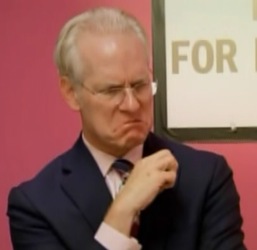- a small, expressive orm
- written in python (2.6+, 3.2+)
- built-in support for sqlite, mysql and postgresql and special extensions like hstore

For flask integration, including an admin interface and RESTful API, check out flask-peewee.
For notes on the upgrade from 1.0 to 2.0, check out the upgrade docs.
Check out the quickstart IPython notebook.
Example queries:
# a simple query selecting a user
User.get(User.username == 'charles')
# get the staff and super users
editors = User.select().where(
(User.is_staff == True) |
(User.is_superuser == True)
)
# get tweets by editors ("<<" maps to IN)
Tweet.select().where(Tweet.user << editors)
# how many active users are there?
User.select().where(User.active == True).count()
# paginate the user table and show me page 3 (users 41-60)
User.select().order_by(User.username).paginate(3, 20)
# order users by number of tweets
User.select().annotate(Tweet).order_by(
fn.Count(Tweet.id).desc()
)
# a similar way of expressing the same
tweet_ct = fn.Count(Tweet.id)
(User
.select(User, tweet_ct.alias('ct'))
.join(Tweet)
.group_by(User)
.order_by(tweet_ct.desc()))
# do an atomic update
Counter.update(count=Counter.count + 1).where(
Counter.url == request.url
)
Check out the quick start for more!
Check the documentation for more examples.
Specific question? Come hang out in the #peewee channel on freenode.irc.net, or post to the mailing list, http://groups.google.com/group/peewee-orm
Lastly, peewee runs on python 2.6+ or 3.2+.
peewee began when I was working on a small app in flask and found myself writing lots of queries and wanting a very simple abstraction on top of the sql. I had so much fun working on it that I kept adding features. peewee is small enough that its my hope anyone with an interest in orms will be able to understand the code without much trouble.
smells like django:
from peewee import *
class Blog(Model):
title = CharField()
def __unicode__(self):
return self.title
class Entry(Model):
title = CharField(max_length=50)
content = TextField()
pub_date = DateTimeField()
blog = ForeignKeyField(Blog, related_name='entries')
def __unicode__(self):
return '%s: %s' % (self.blog.title, self.title)
open a connection to the database:
>>> from peewee import database >>> database.connect()
create a set of tables from models
>>> from peewee import create_model_tables >>> create_model_tables([Blog, Entry]) # will be sorted topologically
create a specific table
>>> Blog.create_table() >>> Entry.create_table()
drop a specific table
>>> Blog.drop_table() >>> Entry.drop_table()
drop a set of tables from models
>>> from peewee import drop_model_tables >>> drop_model_tables([Blog, Entry]) # Drop tables for all given models (in the right order)
>>> b = Blog(title="Peewee's Big Adventure") >>> b.save() >>> e = Entry(title="Greatest movie ever?", content="YES!", blog=b) >>> e.save() >>> e.blog <Blog: Peewee's Big Adventure> >>> for e in b.entries: ... print e.title ... Greatest movie ever?
queries come in 5 flavors (select/update/insert/delete/"raw").
there's the notion of a query context which is the model being selected or joined on:
User.select().where(User.active == True).order_by(User.username)
since User is the model being selected, the where clause and the order_by will pertain to attributes on the User model. User is the current query context when the .where() and .order_by() are evaluated.
an example using joins:
(Tweet .select() .join(User) .where((Tweet.deleted == False) & (User.active == True)) .order_by(Tweet.pub_date.desc()))
this will select non-deleted tweets from active users.
from peewee import *
database = SqliteDatabase('my.db')
class BaseModel(Model):
class Meta:
database = database
class Blog(BaseModel):
creator = CharField()
name = CharField()
class Entry(BaseModel):
creator = CharField()
name = CharField()
you can now use postgresql:
from peewee import *
database = PostgresqlDatabase('my_db', user='root')
class BaseModel(Model):
class Meta:
database = database
# ... same as above sqlite example ...
you can now use MySQL:
from peewee import *
database = MySQLDatabase('my_db', user='root')
class BaseModel(Model):
class Meta:
database = database
# ... same as above sqlite example ...
Check out the quick start