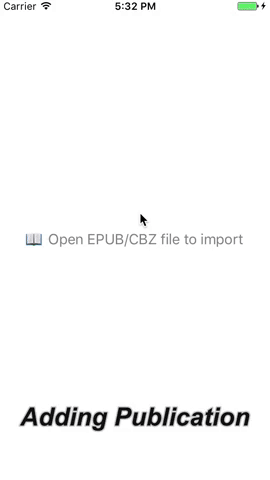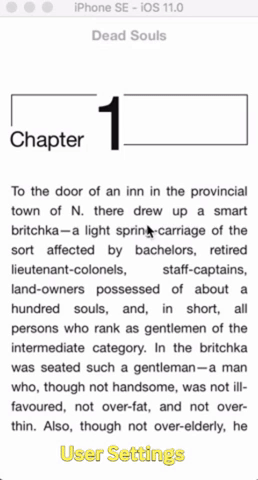This sample application demonstrates how to integrate the Readium Swift toolkit in your own reading app. Stable versions are published on TestFlight.
- Supported publication formats:
- EPUB 2 and 3 (reflowable and fixed layout)
- Custom styles
- Night & sepia modes
- CBZ
- EPUB 2 and 3 (reflowable and fixed layout)
- Readium LCP support
- Pagination and scrolling
- Table of contents
- OPDS 1.x and 2.0 support
- Right-to-left support
This project shows how to use Readium with several dependency managers: Swift Package Manager, Carthage and CocoaPods. To simplify the setup, we use XcodeGen to automatically generate the Xcode project files for a given dependency manager.
- Install XcodeGen and the dependency manager you need.
- Clone the project.
git clone https://github.com/readium/swift-toolkit.git cd swift-toolkit/TestApp - Choose a type of project to generate:
spmfor Swift Package Manager (recommended)carthagefor Carthagecocoapodsfor CocoaPodsdevfor Git submodules with Swift Package Manager
- Generate the Xcode project using the
Makefileand your target of choice. This will download all the dependencies automatically.make spm
make <target> command again after pulling any change from r2-testapp-swift.
Building with Readium LCP requires additional dependencies, including the library R2LCPClient.framework provided by EDRLab.
- Contact EDRLab to request your private
R2LCPClient.framework. - If you integrate Readium with Swift Package Manager or Git submodules, install Carthage.
R2LCPClient.frameworkis only available for Carthage or CocoaPods. - Generate the Xcode project with
make, providing the URL given by EDRLab as theurlparameter (.jsonfor Carthage or SPM and.podspecfor CocoaPods).make spm lcp=https://...json