-
Notifications
You must be signed in to change notification settings - Fork 0
IME Test
Input method smoke test
The golden standard is Word
-
Add the Japanese input method
-
Settings > Time & Language > Region & language > Add a language > Japanese -
Focus VS Code and switch OS input method to Japanese and choose Hiragana:

-
Type the following words:
sennseiorkonnichihaormikann. Here is how Word looks like doing this: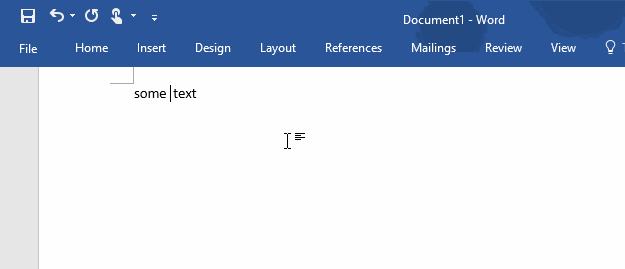
-
Add the Korean input method
-
Settings > Time & Language > Region & language > Add a language > Korean -
Focus VS Code and switch OS input method to Korean and choose Hangul:

-
Type
gksrmfand press space. Here is how Word looks like doing this (it should be "한글"):
-
Download and Run UniKey
-
Click the button with a down arrow:

-
Get the following settings:
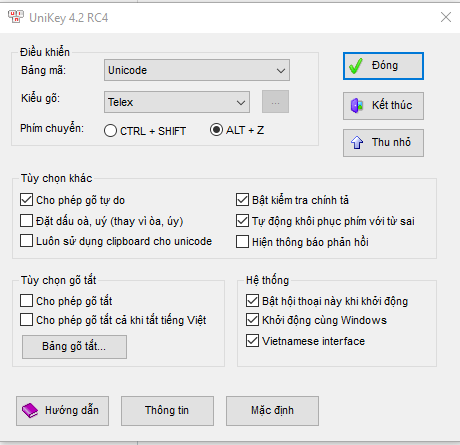
-
Focus VS Code and click once UniKey's system tray entry (next to the date) to toggle on Vietnamese mode (get it to be a V):

-
Type
Tooi=> it should transform to => Tôi. Here is how Word looks like doing this:
- Type
.or,in full width form.
- Long press
e - A pop-up should appear
- Choose a different variant, like an
ewith an accute accent
- Use mozc
- Information for elementary
Content created from:
Project Management
- Roadmap
- Iteration Plans
- Development Process
- Issue Tracking
- Release Process
- Running the Endgame
- Related Projects
Contributing
- How to Contribute
- Submitting Bugs and Suggestions
- Code Organization
- Coding Guidelines
- Smoke Test
- Contributor License Agreement
- Requested Extensions
Documentation