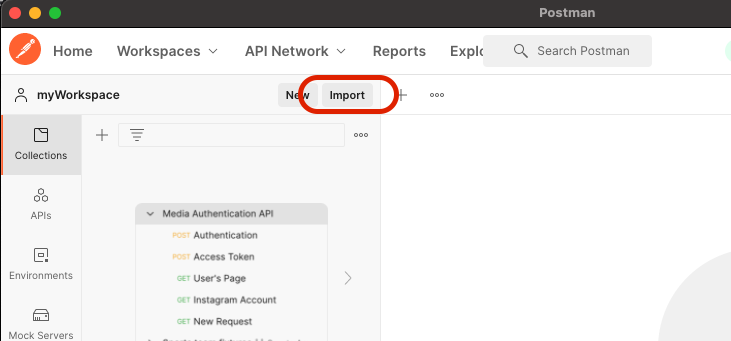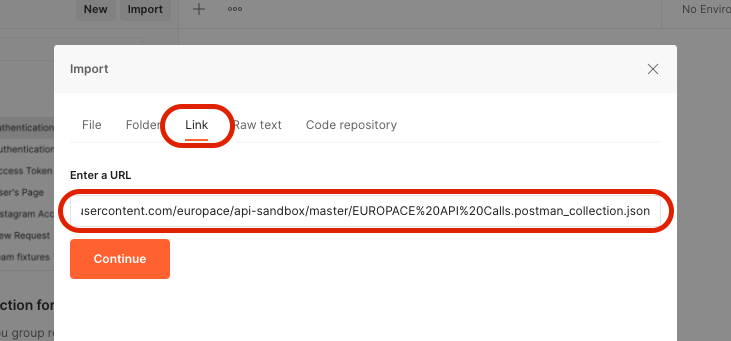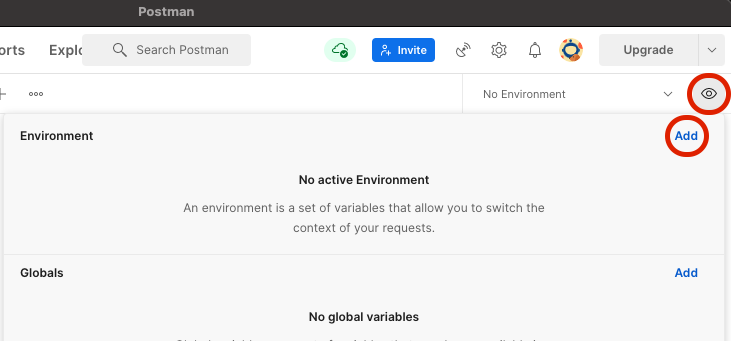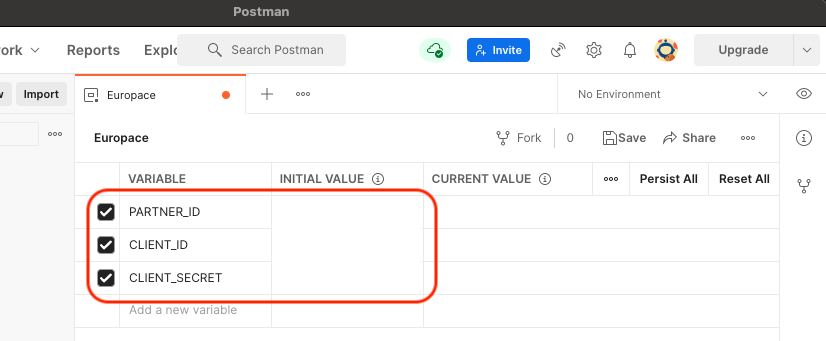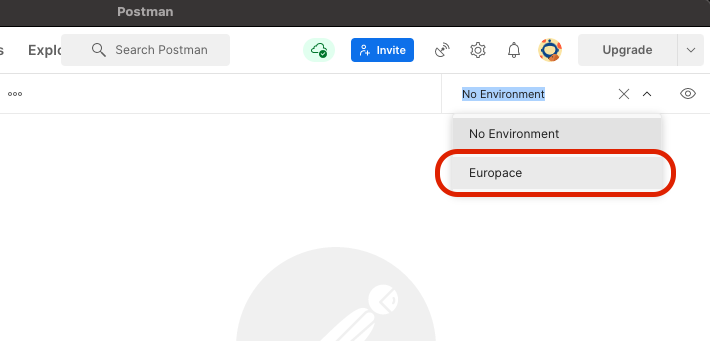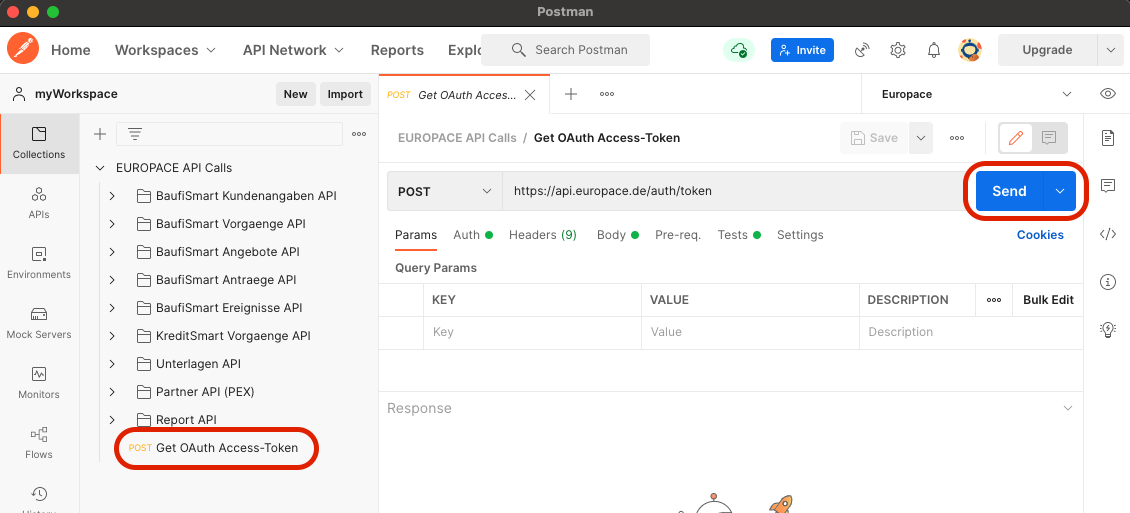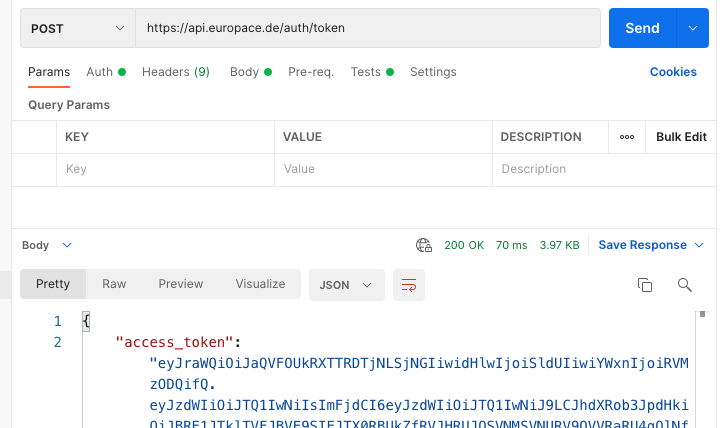Test calls to the APIs are very helpful to get started quickly. For this we recommend Postman, which works on Windows, Mac OS and Linux.
- API access with OAuth client credentials. How to get the client is described here.
- at least one Vorgang or Antrag to read the data.
-
Postman download and install. There is no registration required.
-
click on Import button in the upper left corner, then on Import from Link.
- paste the following link into the textbox:
https://raw.githubusercontent.com/europace/api-sandbox/master/EUROPACE%20API%20Calls.postman_collection.json.
- create a new Environment in which several necessary variables must be entered. To do this, click the icon in the upper right corner:
- give your Environment a name and create the following variables in it:
| Variable Name | Where do I get this? |
|---|---|
| PARTNER_ID | See above under "Requirements" |
| CLIENT_ID | See above under "Requirements" |
| CLIENT_SECRET | See above under "Requirements" |
- after creating the Environment, make sure that it is active:
- click on the call in the new collection in the left column (
Get OAuth Access-Token).
- when you click on send you should get an
access_tokenback. The request will store the access_token into a global variable named{{access_token}}to use the token in further requests. You are now logged in and can use the apis.
- try out the awsome europace apis