-
Notifications
You must be signed in to change notification settings - Fork 22
Clock RINEX
The toolbox allows the user to load Clock RINEX precision products into the context.
When doing so:
- the provided context becomes PPP compliant in terms of temporal information
- new temporal visualizations become available
- the Radio/Clk residual analysis becomes available
- the precise position solving process may become faster (see down below)
The toolbox allows projectting the SV clock states and resolved system time
with --clk if Graphical Mode is first enabled with -g.
If Clock RINEX files were loaded, it is possible to resolve such information as similarly done from radio messages. A residual analysis is also feasible between the clock state broadcasted over radio and the clock state refined by Clock RINEX.
Example:
./target/release/rinex-cli \
-f test_resources/NAV/V3/ESBC00DNK_R_20201770000_01D_MN.rnx.gz \
-f test_resources/CLK/V3/GRG0MGXFIN_20201770000_01D_15M_30S.CLK.gz \
-P GPS \
-g --clk --clk-residualClock RINEX should always be loaded when solving precise positions.
Clock RINEX either removes the need to interpolate the Clock state, which makes the solving process much faster, or enables it because it is highly unrecommended to interpolate any other product in time.
RINEX-Cli will prefer Clock RINEX over SP3 over broadcast navigation,
but will always perform interpolation if need be: it is up to you to form the correct
context by providing correct input data.
Note that the best PPP results can only be achieved if SP3 precise products are also combined to Clock RINEX, but for orbital states.
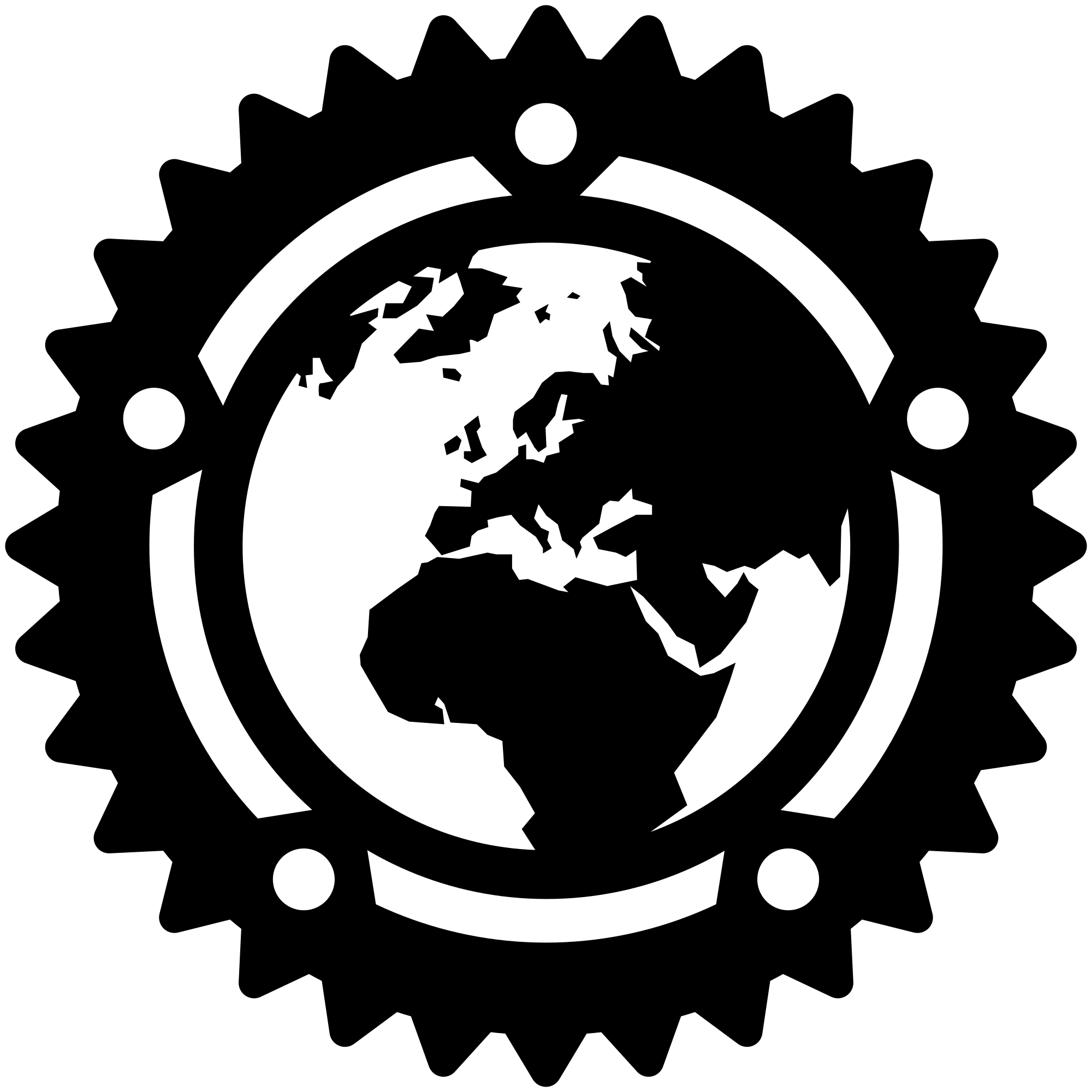
- Wiki
- RINEX Data
- Getting Started
- Filter Designer (Preprocessor)
- QC/Analysis mode
- File operations
- Post Processed Positioning (ppp)