ℹ️ How To Use? | 🚀 Contributing | 💻 Author | 📝 License
ESLint Config GetNinjas is a set of linting rules for JavaScript, TypeScript and React projects. ESLint Config GetNinjas uses ESLint configurations from Airbnb and Prettier as the basis for linting rules.
- Install the
eslint-config-getninjasdependency
yarn add -D eslint-config-getninjas- Install the
peerDependencies
yarn add -D \
@typescript-eslint/eslint-plugin \
@typescript-eslint/parser \
eslint \
eslint-config-airbnb \
eslint-config-airbnb-base \
eslint-config-airbnb-typescript \
eslint-config-prettier \
eslint-import-resolver-typescript \
eslint-plugin-import \
eslint-plugin-jsx-a11y \
eslint-plugin-react \
eslint-plugin-react-hooks \
typescript- Setup
Create a .eslintrc.json file extending the config for React:
{
"extends": "eslint-config-getninjas/react"
}
Create a .eslintrc.json file extending the config for React TypeScript:
{
"extends": "eslint-config-getninjas/react-typescript"
}
Create a .eslintrc.json file extending the config for JavaScript Base:
{
"extends": "eslint-config-getninjas/base"
}
Create a .eslintrc.json file extending the config for JavaScript Base
{
"extends": "eslint-config-getninjas/typescript"
}
If you want to contribute to a project and make it better, your help is very welcome. Contributing is also a great way to learn more about social coding on Github, new technologies and and their ecosystems and how to make constructive, helpful bug reports, feature requests and the noblest of all contributions: a good, clean pull request.
- Create a personal fork of the project on Github.
- Clone the fork on your local machine. Your remote repo on Github is called origin.
- If you created your fork a while ago be sure to pull upstream changes into your local repository.
- Create a new branch to work on! Branch from develop if it exists, else from master.
- Implement/fix your feature, comment your code.
- Follow the code style of the project, including indentation.
- Add or change the documentation as needed.
- Push your branch to your fork on Github, the remote origin.
- If the maintainer requests further changes just push them to your branch. The PR will be updated automatically.
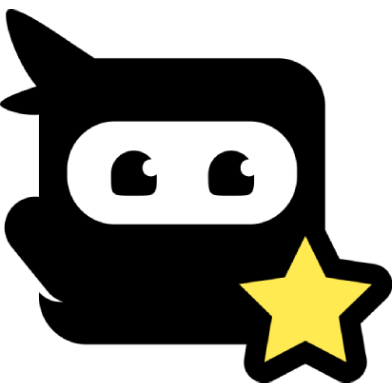
GetNinjas @GetNinjas |
This project is licensed under the MIT License - see the LICENSE page for details.




