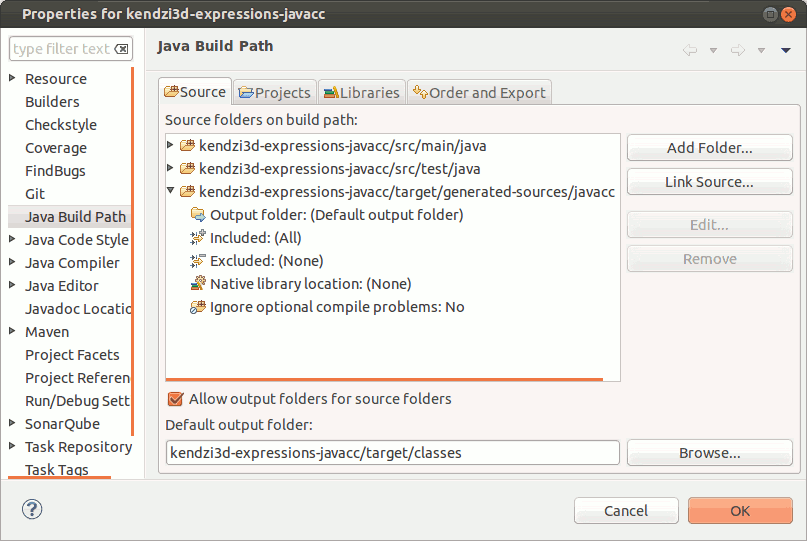- git clone https://github.com/kendzi/kendzi3d.git
- cd kendzi3d/kendzi3d-parent
- mvn install
-
download and install java 1.7 JDK
-
download and install Eclipse 4.4 EE
-
download kendzi3d project using egit
Window > Perspective > Git Repository Exploring
Git Repositories > Clone Git repository
- import git workspace as maven project and select all sub modules
File > Import > Maven > Existing Maven Project
- compile and install artifacts using maven
Click on file kendzi3d-parent/pom.xml > Run as > Maven install
Project should compile with status success!
- Tip Because of bug inside current m2e plugin, Eclipse cann't add automatically sources generated by javacc compiler to source path. That class have to be added manually. After adding call maven install command once again.
Click right on project kendzi3d-expressions-javacc > Properties > Java Build Path > Source tab > Add path: target/generated-sources/javacc
- update maven dependency
Right click on project kendzi3d-parent > Maven > Update project... > Select All > Ok
- create run configuration
Menu > Run > Run Configurations... > Java Application > New
Project: kendzi3d-plugin
Main class: org.openstreetmap.josm.gui.MainApplication
Classpath: Maven Dependencies
- run JOSM
Menu > Run > Run history > kendzi3d
- Add kendzi3d pluging to inside JOSM
F12 > Plugins > Kendzi3d
-
restart JOSM
-
optional sources for JOSM and kendzi-math can be download. But they are not required to compile and run application
-
optional check if egit is correctly attached to project if not right click on project team > git and follow wizard