You signed in with another tab or window. Reload to refresh your session.You signed out in another tab or window. Reload to refresh your session.You switched accounts on another tab or window. Reload to refresh your session.Dismiss alert
I also need sometimes to crop multiple images in a scanned page.
So, I am also interested in it. The tool will crop multiple images, and then all sections could be saved as separate images by a single click.
But this tool will be a plugin, though it will be packged inside the main program.
There is also an option with a modification of simple cropping: saving the scan size and crop area in exif. And then already manipulate with the PDF export.
This option is much more hemorrhoids. First you have to select the colored areas and crop. Then remove them from the background and apply a threshold. But for starters, it wouldn't be bad.
Hi @ksharindam .
Interested in the tool for separating scanned images into colored areas and a BW background.
Examples: python-cropper-tk:
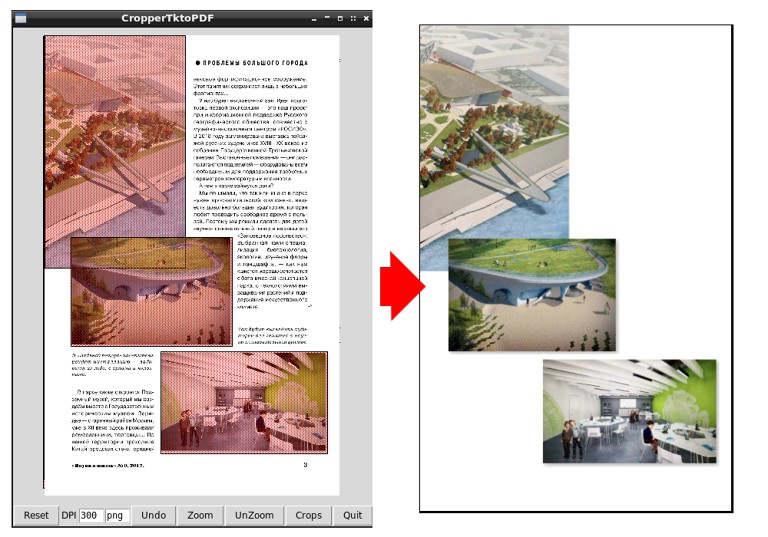
The text was updated successfully, but these errors were encountered: