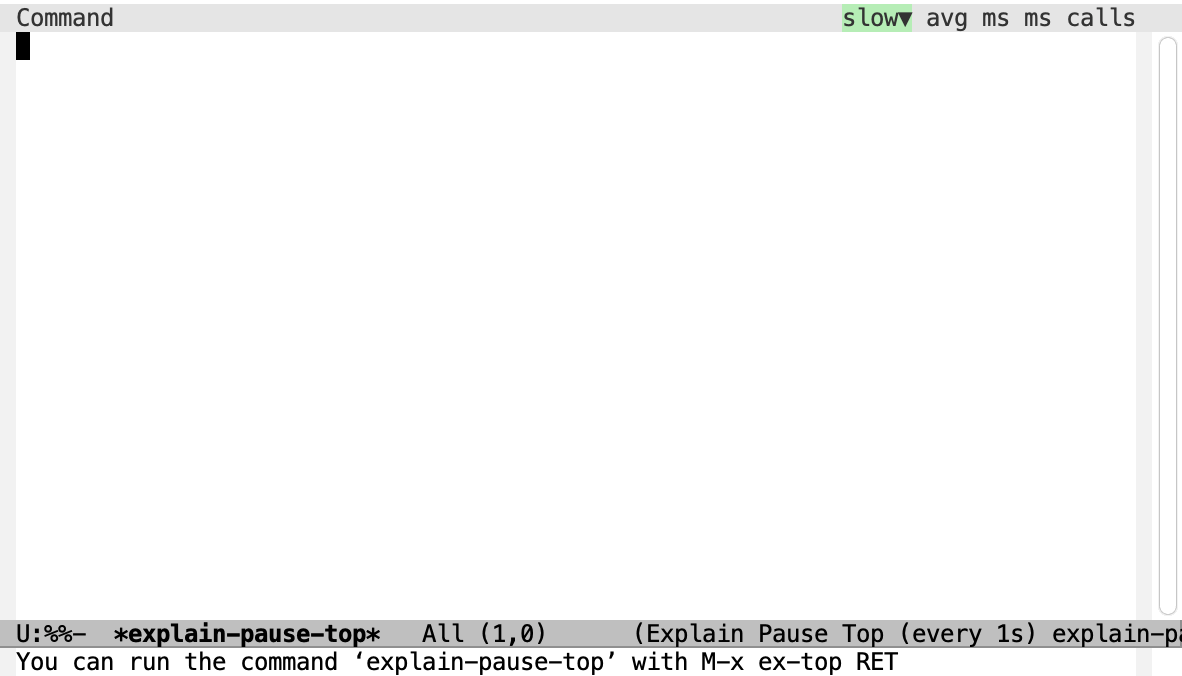See what's in development in the project board | Feature requests, bug reports, issues | Changelog
v0.2 is the current development release. See vNext for more details on what's coming next.
explain-pause-mode is very lightweight; you can leave it running all the time. Turn it on after requiring it:
(explain-pause-mode)explain-pause-top shows a top-like view of the things Emacs has been doing:
There are 2 ways right now to install. (Melpa coming soon!)
If you are using straight.el, then you can use a normal receipe to install:
(straight-use-package
'(explain-pause-mode :type git :host github :repo "lastquestion/explain-pause-mode"))
(explain-pause-mode)You might be using use-package with straight.el, then you can install and enable at the same time:
(use-package explain-pause-mode
:straight (explain-pause-mode :type git :host github :repo "lastquestion/explain-pause-mode")
:config
(explain-pause-mode))If you are interested in contributing, you might want to directly install from sources. Just git clone and then make install. make install will bytecompile and install the sources to a path you specify, which should be on your emacs load path. It is important to bytecompile and optimize explain-pause-mode for normal use, as the package hooks into many operations that happen on every command or keypress.
v0.3 major features roadmap:
Feel free to take a look at the issues board, development is tracked openly on it and the the project board.