How to limit Jupyter Notebook cell height for all outputs in VS Code? #14113
Unanswered
pehkawn
asked this question in
Questions and Answers
Replies: 2 comments 1 reply
-
|
@amunger /cc |
Beta Was this translation helpful? Give feedback.
0 replies
-
|
You are correct in that those settings are only supported for text stream outputs, not plaintext or HTML. I've created microsoft/vscode#190426 to track adding that feature. |
Beta Was this translation helpful? Give feedback.
1 reply
Sign up for free
to join this conversation on GitHub.
Already have an account?
Sign in to comment
-
Sometimes the output from a code cell will be very large, which makes it impractical to display the entire output. According to this answer, I tried changing the setting "Notebook>Output: Text Line Limit" (
"notebook.output.textLineLimit": 5). However, this seems to only limit the cell size of a pure text based output, and not outputs such as matrices, dataframes or other spreadsheet-like outputs (e.g. from the `View() function in R.)(NOTE: The cell code is written in R, although I wouldn't presume this to be relevant for this particular issue.)
Example setting:
GUI
(Alternatively)
settings.json:Example outputs:
Text output
Here the cell is limited to 5 lines, with a vertical scroll bar, as defined in the settings:
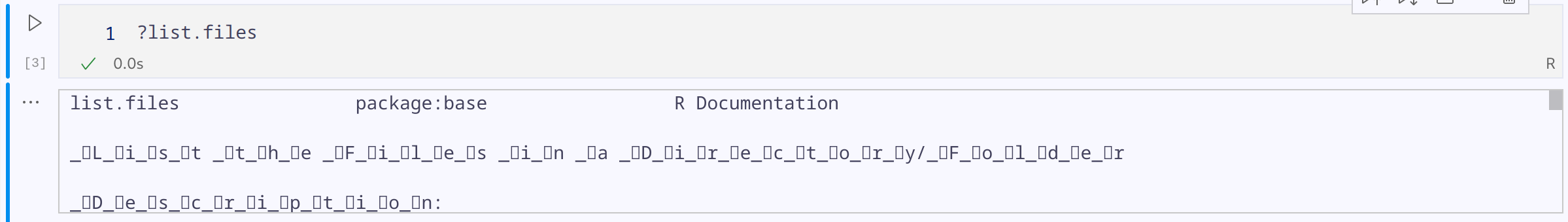
..but not for matrices, dataframes and spreadsheet-like objects.
Dataframe
Output from
View()My question therefore is:
Is it possible to limit cell height for other outputs than text?
Beta Was this translation helpful? Give feedback.
All reactions