Releases: minbrowser/min
1.23: Custom new tab backgrounds
Custom new tab backgrounds
You can now pick you own image background for Min's new tab page. To do so, click on the camera icon in the bottom-right corner of a new tab, and pick any image file on your computer.

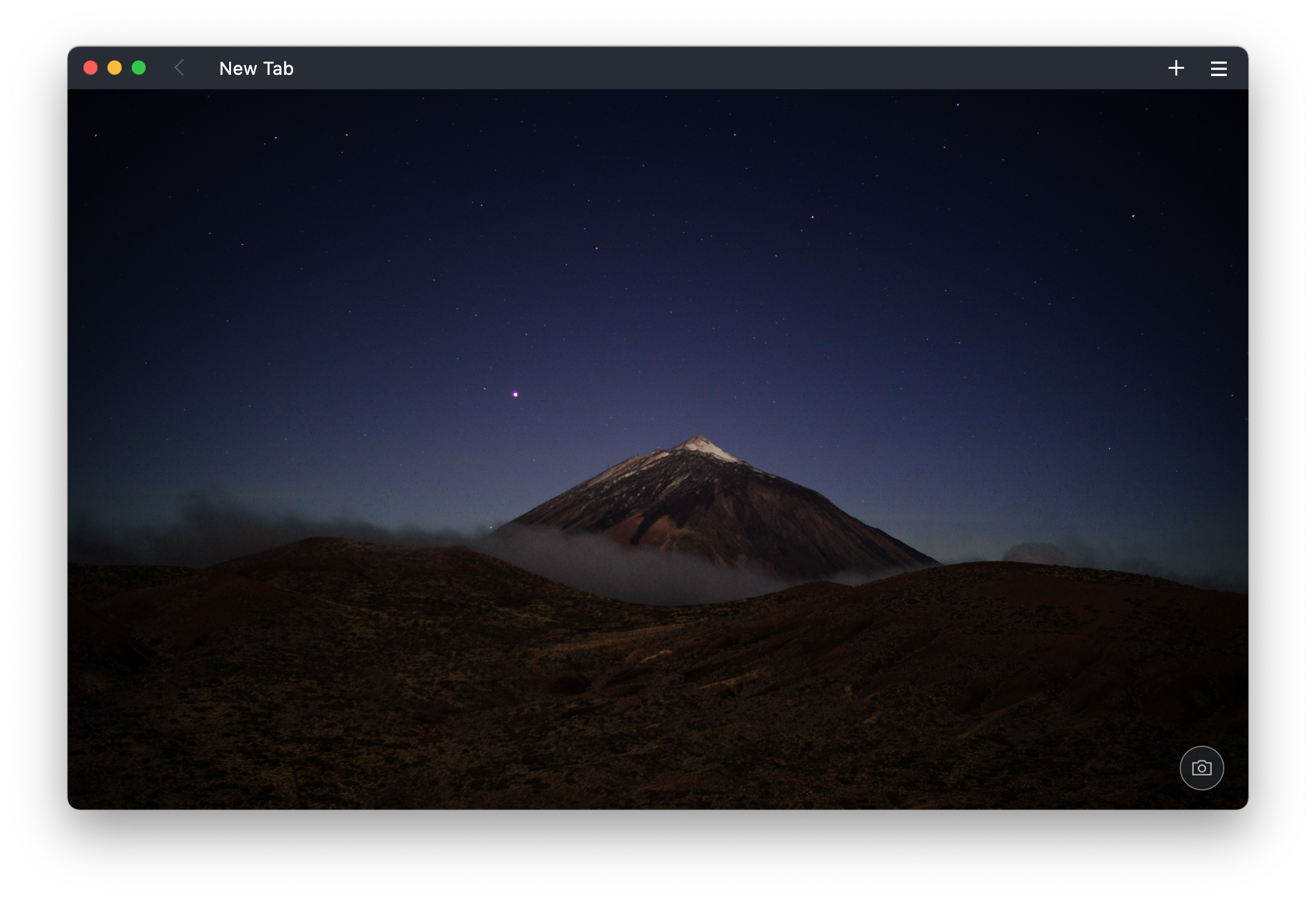
If you're looking for backgrounds, Unsplash has a good set to pick from.
Bug fixes
- Fixed an issue where Min couldn't be installed on Apple Silicon Macs.
- Links inside PDF files now work correctly.
- Fixed an issue where giving sites permission to access the camera and microphone or send notifications wouldn't work in some cases.
- Improved the accuracy of history search results.
- Fixed an issue where pressing cmd-+ would zoom the page in twice.
- Fixed an issue where clicking "show original article" in reader view sometimes wouldn't work.
- Shift+clicking a link now works as expected.
- Updated Japanese translation (by @KagamineP)
- Updated to Chromium 96.
1.22.2: Bug fixes
- Updated the Bitwarden password manager integration to comply with new authentication requirements from Bitwarden. As a result of this change, connecting Min to Bitwarden will now work more reliably, and connecting a Bitwarden account with 2-factor authentication enabled is now supported.
- You may need to sign in to Bitwarden again after updating.
- Improved the reliability of the built-in password manager.
- Made some small improvements to the searchbar results.
- Security fixes.
This release also reintroduces support for Raspberry Pi; if you run into issues using it, let us know.
1.22.1: Bug fixes
- Fixed an issue where importing or exporting bookmarks would fail in some Linux environments.
- Fixed an issue where the cache wouldn't be cleared when using the "clear all history" button.
- Improved reliability of bookmarks storage.
- Translation updates and added Croatian translations.
- Includes fixes for security issues in Chromium.
1.22
New in this release:
- The searchbar can now perform math calculations (by @lubiedo). Try "sqrt(2) + 1".
- The task overlay now has a search field to search through your open tabs.
- Min now follows your operating system's dark mode preference by default (by @rost).
- If you want to switch back to the old behavior of using a dark theme at night, you can do so from preferences.
- Page translation (available by right-clicking on a page) now supports more languages.
- Added a keyboard shortcut to rearrange tabs (by @rost).
- Upgraded to Chromium 94 / Electron 15.
- Translation updates.
Bug fixes:
- "Hide others" now uses the correct keyboard shortcut on macOS.
- Fixed an issue where pressing cmd+s with a file open in a tab wouldn't save the file correctly.
- Fixed an issue where popups sometimes wouldn't show a URL in the URL bar.
- Fixed an issue where the download manager would show the wrong file name if you renamed a file (by @lubiedo)
1.21: Better site protections and page translation
New in this release:
Better site protections
This release includes a few new protections against tracking and insecure sites:
- Most URLs typed in the searchbar are now upgraded to HTTPS automatically (by @lubiedo)
- Min now blocks advertising popup windows. (by @lubiedo)
- Min now automatically removes common query parameters used to track you from links.
In-browser translation (Beta)
Min now lets you translate any webpage, right from the browser. Right-click anywhere on a page, and you'll see options to translate the page contents into different languages:

Translations are generated by Argos Translate, a fully open-source machine translation system. Let us know if you have feedback on the quality of the translations.
Other changes
- Updated Japanese (@KagamineP) and Arabic (@hatembk) translations.
- Hovering over the back button now shows a forward button if you can go forward.
- With a search result selected, you can now press the right arrow or space key to fill the URL in the searchbar (by @lubiedo)
- Fixed layout issues on macOS with right-to-left languages.
- It should now be possible to sign in to Google again. If you're still having issues, let us know here.
- Updated Chromium.
- Various other bug fixes.
1.21.0-beta
Significant changes in this beta:
- Min will automatically upgrade most URLs typed in the searchbar to HTTPS.
- Min now removes tracking parameters from links.
- Added a forward button.
- In-browser page translation: right-click anywhere on a page, and choose the language you want to translate the page into.
- We're looking for feedback on the translation quality and accuracy - let us know how it works for you.
- Updated Chromium.
- Translation updates and bug fixes.
Full release notes will be available for the final release. Let us know if you have feedback or run into any issues.
1.20.0
Hello everyone! In this release, we've made several changes to fix bugs and improve site compatibility in Min:
- Sites that use popup windows now work more reliably.
- Min is now better at detecting password fields and saving passwords.
- Fixed an issue where opening a link in an external app sometimes wouldn't work.
- Fixed compatibility issues when downloading attachments from some websites (by @lubiedo)
There's also a few new features:
- Added a button to clear history and site data.
- Added an option to never save a password.
- Added search suggestion support for more search engines (by @Sestowner)
- Added "reload ignoring cache" keyboard shortcut (by @Sestowner)
- You can now cancel loading a page by pressing the Escape key (by @Sestowner)
- Made it easier to open the bookmark editor when a page is already bookmarked.
And various other small bug fixes.
Translation updates:
- Traditional Chinese (by @z-huang)
- Polish (by @JB1905)
- Ukrainian (by @Sestowner)
- Russian (by @Sestowner)
- Korean (by @lee-yunseok)
- Portuguese (by @smarquespt)
- German (by @blackgwe)
- Japanese (by @KagamineP)
Note: If you're using an M1 Mac and have issues installing, try this workaround.
1.20.0-beta
- Improved compatibility on sites that use popup windows.
- Improved detection of username and password fields.
- Added "never save" option to password manager.
- Added button to clear history.
- Added search suggestion support for additional search engines.
- Translation updates and various other bug fixes.
This is a beta release - please report any issues you find. If you're using an M1 mac and have issues installing, try this workaround.
1.19.2: Security fix
- Updated Chromium to fix a security issue.