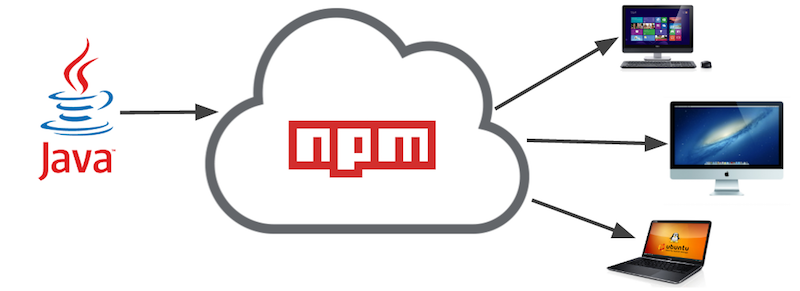A tool to deploy Java applications using NPM
- NodeJS
- Java 8 (Only required for publishing with jDeploy. Installing/using deployed apps do not require Java to be installed. The app will automatically install a JRE if java is not already installed).
Runs on any platform that supports requirements including Mac, Windows, and Linux.
- Jar files - Publish Java executable jar files to npm
- War files - Publish war files to npm
- Web Apps - Publish web apps (exploded war files) to npm
- Self-contained web apps - Web apps are wrapped in a self-contained app with embedded Jetty server.
- Simple Installation - Apps deployed using jDeploy can be installed using a single command:
npm install -g <your-app> - No Java Dependencies - Java not required to install and run apps that are deployed using jDeploy. The app will automatically download a JRE at runtime if the system doesn't already have Java.
- Easy versioning and updates - Deploying updates through NPM is trivial.
Windows
$ npm install jdeploy -g
Mac/Linux
$ sudo npm install jdeploy -g
In terminal, navigate to a directory containing an executable .jar file or a .war file that you would like to publish.
$ jdeploy init
This will generate a package.json file with settings to allow you to publish the app to npm.
Install app locally on your machine.
$ jdeploy install
Publish App to NPM
$ jdeploy publish