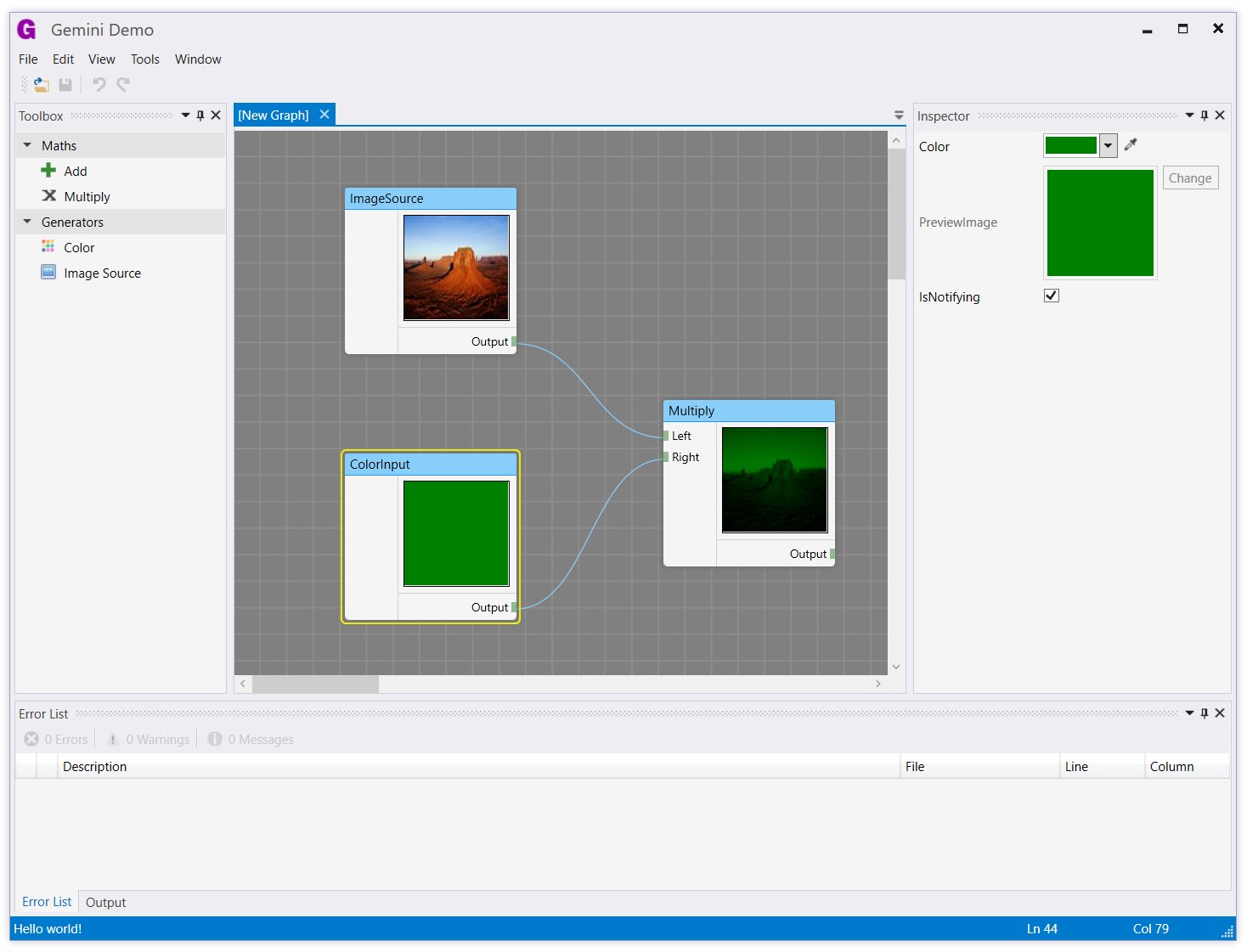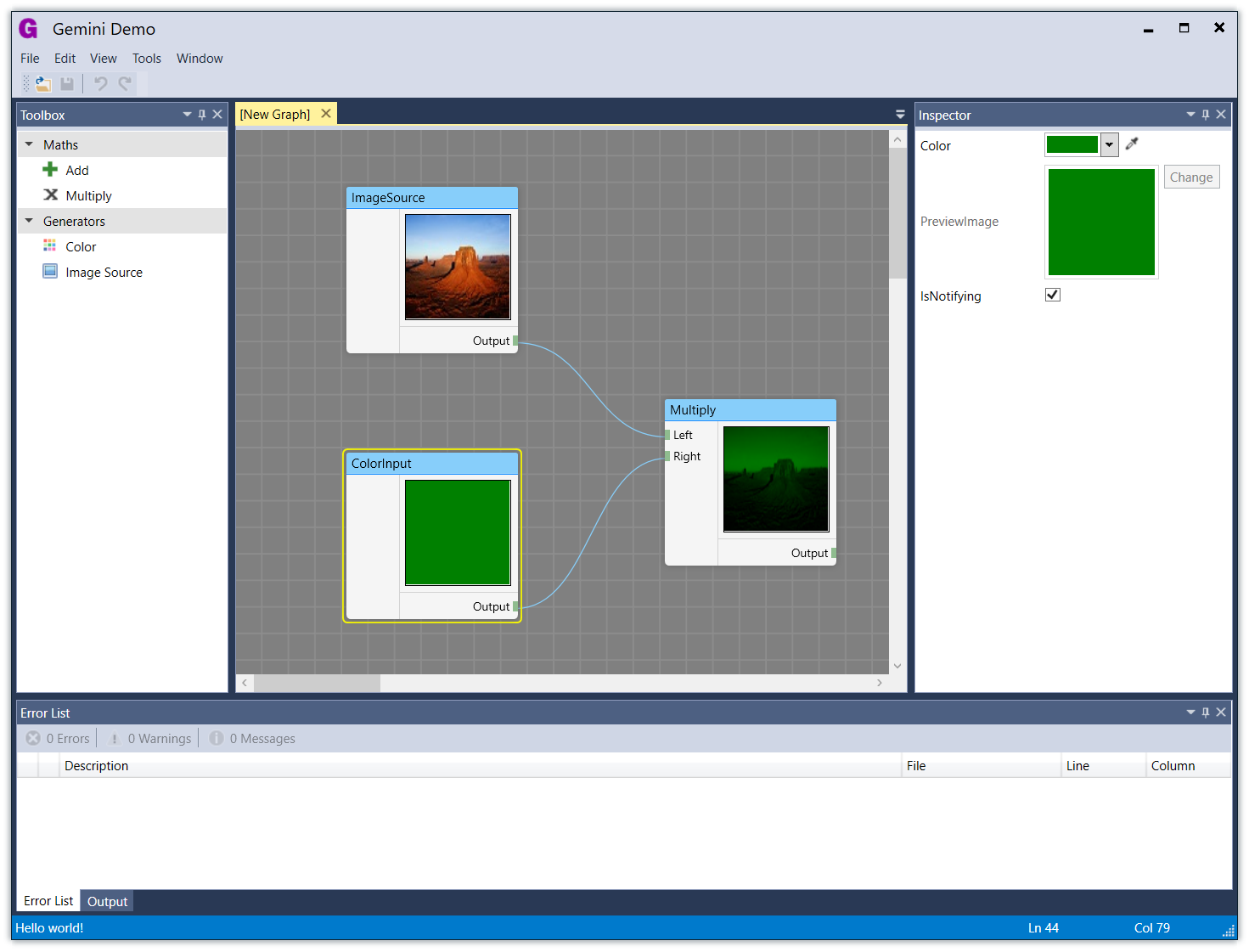-
-
Notifications
You must be signed in to change notification settings - Fork 300
Home

Gemini is a WPF framework designed specifically for building IDE-like applications. It builds on some excellent libraries:
Gemini ships with two themes: a Light theme and a Blue theme. There is also an in-development Dark theme.
Gemini allows you to build your WPF application by composing separate modules. This provides a nice way of separating out the code for each part of your application. For example, here is a very simple module:
[Export(typeof(IModule))]
public class Module : ModuleBase
{
[Import]
private IPropertyGrid _propertyGrid;
public override IEnumerable<Type> DefaultTools
{
get { yield return typeof(IInspectorTool); }
}
public override void Initialize()
{
var homeViewModel = IoC.Get<HomeViewModel>();
Shell.OpenDocument(homeViewModel);
_propertyGrid.SelectedObject = homeViewModel;
}
private IEnumerable<IResult> OpenHome()
{
yield return Show.Document<HomeViewModel>();
}
}Gemini itself is built out of seven core modules:
- MainWindow
- Shell
- MainMenu
- StatusBar
- ToolBars
- Toolbox
- UndoRedo
Several more modules ship with Gemini, and are available as NuGet packages as described above:
- CodeCompiler
- CodeEditor
- ErrorList
- GraphEditor
- Inspector
- Inspector.MonoGame
- Inspector.Xna
- MonoGame
- Output
- PropertyGrid
- SharpDX
- Xna
For more information about these modules, see below. In general, each module adds some combination of menu items, tool window, document types and services.
I've used Gemini on several of my own projects:
- Meshellator
- Rasterizr
- SlimShader
- coming soon...
To build the XNA module and demo on your own machine, you'll need to install XNA 4.0 Game Studio.
- Many of the original ideas, and much of the early code came from Rob Eisenberg, creator of the Caliburn Micro framework. I have extended and modified his code to integrate better with AvalonDock 2.0, which natively supports MVVM-style binding.
- I used the VS2010 theme from Edi.
Gemini is not the only WPF framework for building IDE-like applications. Here are some others:
- SoapBox Core - source here, but I think this project might be dead.
- Wide - looks promising, and has a CodeProject article.