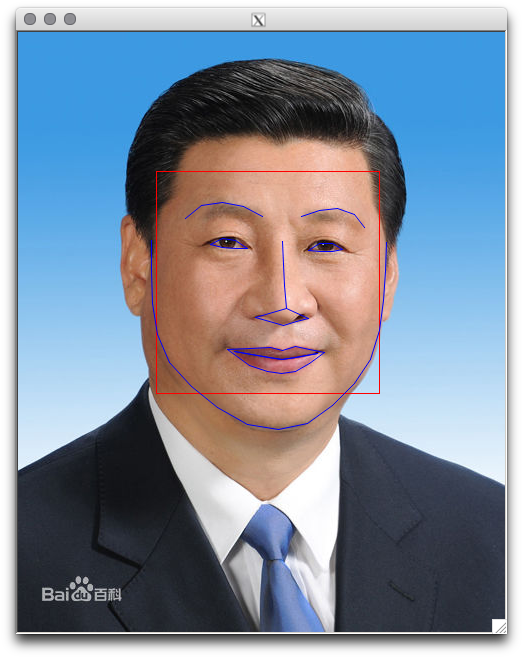Uses openCV and dlib to automatically align portraits in python, average the portraits using processing & p5.js [ p5 Demo ]
Portrait Average
Portrait Swap
Portrait Detection
- Download landmarks
- Unzip it and move to
landmarksfolder - Face Align
python face_align.py image_folder image_format reference_image_path - Face Detection
python face_detection.py image_folder - Face Swap
python face_swap.py original_portrait.jpg new_portrait.jpg - Generating Image Metadata CSV
exiftool -csv -FileSize -ImageWidth -ImageHeight image_folder/*.jpg > metadata.csv
Face Align
python face_align.py portraits/ jpg portraits/01a4462309f79052d1a480170ef3d7ca7bcbd564.jpg
Generate Image Metadata CSV
// change directory
cd processing/average_portraits/data/
// scan images and generate metadata csv
exiftool -csv -FileSize -ImageWidth -ImageHeight ../../../result_align/*.jpg > metadata.csv
Face Detection
python face_detection.py portraits/
Face Swap
python face_swap.py portraits/01a4462309f79052d1a480170ef3d7ca7bcbd564.jpg portraits/838ba61ea8d3fd1ff15d9549314e251f95ca5f68.jpg
Install pip
sudo easy_install pip
Install cmake
// download binary
https://cmake.org/download/
// install command line tool from application menu
Tools->How To Install For Command Line Use
Install homebrew
ruby -e "$(curl -fsSL [https://raw.githubusercontent.com/Homebrew/install/master/install](https://raw.githubusercontent.com/Homebrew/install/master/install))"
Install boost
brew install boost --with-python
Install boost-python
brew install boost-python
Install numpy
sudo pip install numpy
Install dlib
sudo pip install dlib
Install openCV Reference
brew tap homebrew/science
// opencv installation will be located at: /usr/local/Cellar/opencv/2.4.10/
brew install opencv
cat ~/.bash_profile | grep PYTHONPATH
ln -s /usr/local/Cellar/opencv/2.4.12/lib/python2.7/site-packages/cv.py cv.py
ln -s /usr/local/Cellar/opencv/2.4.12/lib/python2.7/site-packages/cv2.so cv2.so
Install skimage [ OPTIONAL ]
sudo pip install -U scikit-image
Install ExifTool
// download command line tool
http://www.sno.phy.queensu.ca/~phil/exiftool/