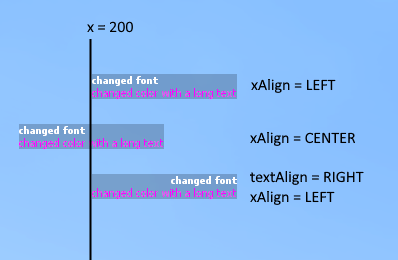-
Notifications
You must be signed in to change notification settings - Fork 5
ShowText
Creates a named text object in the environment.
⠀⠀⠀⠀The time the text object starts fading in.
⠀⠀⠀⠀The time it takes for the text object to fade-in.
⠀⠀⠀⠀The unique identifier for the text object.
⠀⠀⠀⠀The text shown. If Markup isn't present, this will be used.
⠀⠀⠀⠀Markup variant of Text. Overrides Text.
⠀⠀⠀⠀The position of this text object. The behavior of this is defined by the Dimension property.
⠀⠀⠀⠀The dimension of this text object. 2D mode means that the Position property's X and Y components are used as the coordinates for the text. 3D mode means the text object will point towards a 3D position (again, based on the Position property).
⠀⠀⠀⠀Only works when using '2D' for the Dimension property. Means that the X and Y components of the Position property are treated as multipliers to ScrW() and ScrH(). Makes it easy to center two-dimensional text to the screen, for example.
⠀⠀⠀⠀The X-coordinate position alignment.
⠀⠀⠀⠀The Y-coordinate position alignment.
⠀⠀⠀⠀The X-coordinate alignment of the text itself.
The Garry's Mod wiki page on MarkupObject:Draw best explains this.
For further questions, reach out to March in the ACF Discord.
Macros
Toolgun Instructions
Timing Instructions
Model Instructions
Text Instructions
Camera Instructions
Sound Instructions