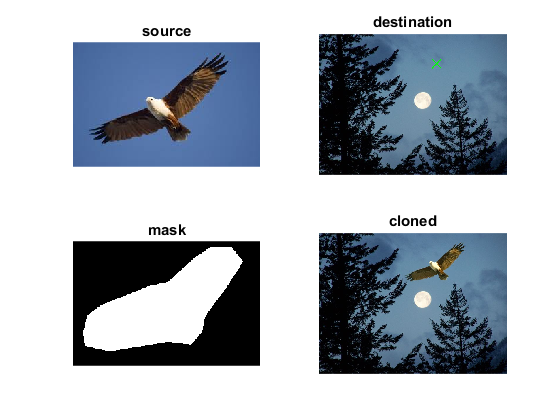A custom node for ComfyUI that implements OpenCV's seamless cloning functionality, allowing you to blend images naturally using Poisson blending techniques.
-
Seamless image blending using OpenCV's
-
Three blending modes:
-
NORMAL_CLONE: Standard seamless
-
MIXED_CLONE: Mixed seamless cloning that preserves gradients
-
MONOCHROME_TRANSFER: Monochrome transfer mode
-
-
Automatic or manual center point selection
-
Compatible with ComfyUI's image processing pipeline
- Navigate to your ComfyUI custom nodes directory:
cd ComfyUI/custom_nodes/- Clone this repository:
git clone https://github.com/Aksaz/comfyui-seamless-clone- Install the required dependencies:
pip install -r requirements.txtThe node accepts the following inputs:
-
source_image: The image to be cloned (foreground)
-
destination_image: The target image (background)
-
mask_image: A binary mask defining the region to be cloned
-
blend_mode: Choose between NORMAL_CLONE, MIXED_CLONE, or MONOCHROME_TRANSFER
-
center_x: X-coordinate of the clone center (optional)
-
center_y: Y-coordinate of the clone center (optional)
Output:
cloned_image: The resulting seamlessly blended image
- numpy==2.2.0
- opencv_python==4.10.0.84
- torch==2.5.1
See the LICENSE file for details.
This node utilizes OpenCV's seamless cloning implementation based on the paper "Seamless Image Cloning and Editing" by Patrick Pérez, Michel Gangnet, and Andrew Blake.