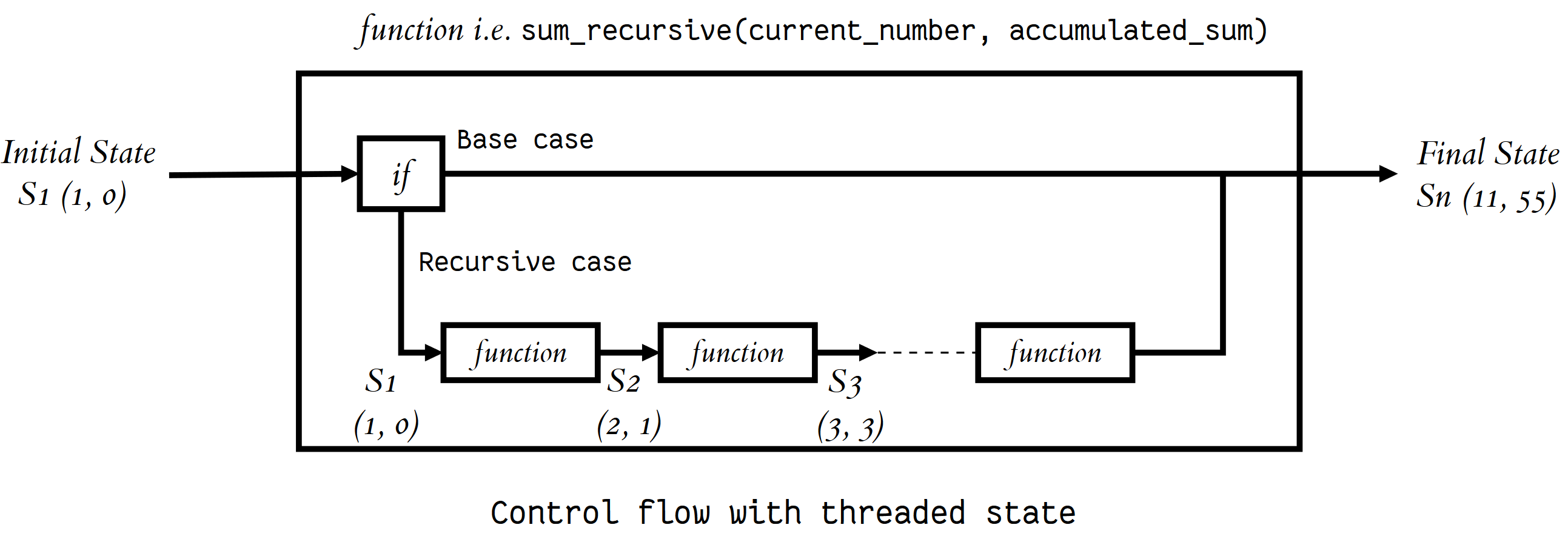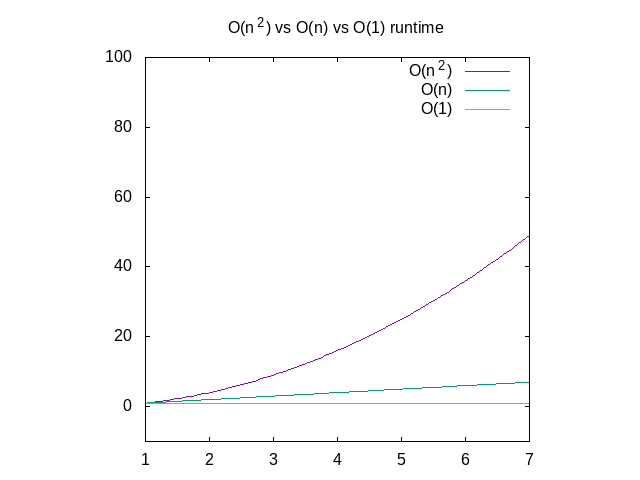This will serve as a repository for my notes, both new and old, surrounding Computer Science fundamentals.
I want to improve my fundamental knowledge over the course of the next 6-12 months, rounding out any core Computer Science (see Task List below for specifics) related information I am lacking. This will be a long-term venture with plenty of notes, videos, articles, and of course code samples along the way. Most of the code within my notes will be Python, but I will likely blend in C-related languages in the future..
I am doing this for myself first and foremost, not anyone else.
"Learning is not attended by chance, it must be sought for with ardor and diligence." - Abigail Adams
- Fixed vs. Growth Mindset
- The blueprint I am basing this guide off
- Getting a Job at the Big 4 (sensational title, but solid talk)
Don't feel overwhelmed at the feeling that you have an exorbitant about of information to digest; there's way too much to know, and nobody knows everything.
- Low-level knowledge
- Operating Systems
- Data Structures
- Algorithms
- Object-Oriented Design
- System Design (solving problems at scale)
- Databases
- Web Apps & Servers
- Math
- Built-in Functions
High vs Low-level
High and low refer to the level of abstraction between the two languages; low having a low level of abstraction and high having a high level. Everything in programming is about abstraction to some degree.
- High-level language
- Python, C++, Java, etc.
- Easier to learn, abstracted from the machine, comes "batteries-included", access to tools like regex, databases, etc.
- Low-level language
- Machine language
- The process of encoding instructions in binary so that a computer can directly execute them.
- Assembly language
- Uses a slightly easier format to refer to the low level instructions (abstracts things a bit).
- Harder to learn, closer to the machine, requires a high level of skill to write programs efficiently.
- Machine language
Compiled vs Interpreted
In interpreted languages, the code is executed from top to bottom and the result of the running code is immediately returned. The code does not need to be transformed into a different form before it is run by the computer. * Both Python and JavaScript are interpreted.
On the other hand, in compiled languages the code is transformed (compiled) into another form before they are run by the computer. * Both C & C++ are compiled into assembly language.
Both approaches have advantages and disadvantages that I will touch on later.
Python
Python is an example of high-level, general purpose language (as opposed to a low-level language). It is a great language for both beginners and experts alike.
Object-oriented-programming allows for variables to be assigned at either the class (class variables) or instance level (instance variables).
Whenever we expect variables are going to be consistent across all of our instances, or whenever we would like to initialize a variable, we can define that variable at the class level. Conversely, whenever we expect the variables to change significantly across instances we should define them at the instance level.
Class variables are owned by the class and are thus shared with all instances of the class. In Python, we can think of this as the rough equivalent of a static variable in another language. See the below example of a class variable (typically placed below the class header and above the methods, constructor or otherwise):
class Dude:
guy = 'Cooper'
By creating an instance of the Dude class we can print the variable using dot notation:
new_dude = Dude()
print(new_dude.guy)
>>> Cooper
Class variables can consist of any data type, not just a string. Class variables allow us to define variables upon constructing the class. These variables and their associated values are then accessible to each instance of the class.
Unlike class variables, instance variables are owned by the instances of the class. Why is this important? Well, each object or instance of the class will have different instance variables. Instance variables are defined in methods (functions). See the below example:
class Dude:
def __init__(self, guy):
self.guy = 'Cooper'
Whenever we create the above object we have to explicitly define the variables, which are passed in as parameters within the method. We can print the example in a similar dot notation fashion:
class Dude:
def __init__(self, guy):
self.guy = guy
new_dude = Dude('Cooper')
print(new_dude.guy)
>>> Cooper
As you can see, the output is not 'global' so to speak, and is instead made up of the values that we initialize for the object instance of Dude.
Because they are owned by the objects of a class, instance variables allow for each object or instance to have different values assigned to those variables. You can see how this can aid immensely when writing code that we can re-use and that is modular.
It can be common to encounter a combination of the above variables, so let's take a look at an example that extends the Dude class we used above in further detail:
class Dude:
# Class variables
guy = 'Cooper'
location = 'Austin'
# Constructor method with instance variables age
def __init__(self, topic):
self.topic = topic
# Method with instance variable breaks
def set_breaks(self, breaks):
print("This user has " + str(breaks) + " breaks")
def main():
# First object, set up instance variables of constructor method
compsci = Dude("Computer Science")
# Print out instance variable age
print(compsci.topic)
# Print out class variable location
print(compsci.location)
# Use set_breaks method and pass breaks instance variable
compsci.set_breaks(5)
# Print out class variable guy
print(compsci.guy)
# Blank space
print()
# First object, set up instance variables of constructor method
it = Dude("IT")
# Print out instance variable age
print(it.topic)
# Print out class variable location
print(it.location)
# Use set_breaks method and pass breaks instance variable
it.set_breaks(10)
# Print out class variable guy
print(it.guy)
if __name__ == "__main__":
main()
After running the program we will see the following results returned to us:
>>> Computer Science
>>> Austin
>>> This user has 5 breaks
>>> Cooper
>>> IT
>>> Austin
>>> This user has 10 breaks
>>> Cooper
In the above example we have made use of both class and instance variables within the Dude class, compsci and it.
In object-oriented-programming, there are two types of variables when dealing with classes:
- Class variables
- Objects at the class level ("global within a class").
- Instance variables
- Objects at the object level.
This differentiation allows us to use class variables to initialize objects with a specific value assigned to variables, and use different variables for each object with instance variables.
Making use of class- and instance-specific variables can ensure that our code adheres to the DRY principle to reduce repetition within code.
JavaScript
The JavaScript ecosystem has been and is continuing to grow at breakneck speeds. New libraries (shiny objects) are coming out all the time and, as a result, I believe the time has never been better to learn the fundamentals of how the language operates.
One quick tidbit to remember: don't feel pressured to use a framework if you don't have a need for it. GitHub removed jQuery earlier this year and runs on vanilla JavaScript , and HackerNews contains only 150 lines of un-minified JavaScript (yes, in total). Your site will run blazingly fast and be less error prone if you do not over-engineer your requirements through a batteries-included framework (Vue, React, Angular, etc.)
Dan Abramov (co-founder of Redux) has even made a post about this exact issue, stating that sometimes their tool isn't the right one for the job.
-
Javascript is a versatile language and used in both programming paradigms, functional and object-oriented.
-
JavaScript code can be executed both in the browser (front-end) and the server (back-end).
-
JavaScript manipulates HTML elements (animations, etc) by accessing the DOM.
-
ES (ECMAScript) is actually the blueprint convention that JavaScript is based on, and it was created to standardize JavaScript source.
-
In JavaScript you can increment by using
variable++and decrement withvariable--. This will return the current value and then increment it afterwords. If we want to the variable before returning it, we simply have to denote the increments and decrements in the reverse fashion:++variableand--variable, respectively. -
The primary package manager is
npm(akin topip). -
Babel converts your JavaScript into EMCAScript 2015 syntax and beyond.
-
Don't use inline JavaScript, and always add event listeners if you need this type of functionality:
// won't run until the event, which in this case is the HTML // being loaded, has been fired document.addEventListener("DOMContentLoaded", function() { ... }); -
The more modern way to do this is to use the
asyncattribute (only works for external scripts), which tells the browser to continue downloading the HTML content once the<script>tag element has been reached. This replaces the previous method of placing JavaScript at the bottom of the body tag as well (which can cause serious performance issues for sites with a large amount of JavaScript).<script src="script.js" async></script>Async and Defer
Two ways we can bypass the problem of the blocking script,
async&defer.-
async- Asynchronous (
async) scripts will download the script without blocking the rendering on the page and will execute as soon as the script finishes downloading. This does not guarantee the order in which the scripts execute, only that it will not stop the rest of the page from loading. Thus, it is best to useasyncwhen the external scripts will run independently from each other and depend on no other script from the page.
- Asynchronous (
-
defer- When we need to run the scripts in the order they appear in the page, we can use
defer:
<script defer src="js/script1.js"></script> <script defer src="js/script2.js"></script> - When we need to run the scripts in the order they appear in the page, we can use
To summarize, if your scripts can run independently without dependencies, use
async. Otherwise, if the order of the scripts matters, we can utilizedefer.Let and Const
Two ways we can store the data we use is through "containers" such as
letandconst.-
let- If you expect your variable to change, you would utilize the
letidentifier.
let randomNumber = Math.floor(Math.random() * 100) + 1; ... let guessCount = 1; let resetButton; - If you expect your variable to change, you would utilize the
-
const- If you don't expect your variable to change or simply need to to stay constant, you would utilize the
constidentifier:
const guesses = document.querySelector('.guesses'); const lastResult = document.querySelector('.lastResult'); const lowOrHi = document.querySelector('.lowOrHi'); const guessSubmit = document.querySelector('.guessSubmit'); const guessField = document.querySelector('.guessField'); - If you don't expect your variable to change or simply need to to stay constant, you would utilize the
In our case, we are using constants to store references to parts of our user interface; the text inside some of them might change, but the HTML elements referenced stay the same.
Switch statements
While
if...elsestatements can be useful for the majority of cases, there are some instances where you just want to set a variable to a value or print out said value, and for this theif...elseprocess can be overly cumbersome.Enter
switchstatements, which take a single expression/value as an input and then look through a number of choices until they find one that matches the value, executing the corresponding code that goes along with it.switch (expression) { case choice1: run this code break; case choice2: run this code instead break; // include as many cases as you like default: actually, just run this code }Function scopes and conflicts
Whenever you create a functions and declare variables within it, those variables and other things defined within the function are inside their own seperate **scope**. What does that mean? They are locked away in their own seperate compartments, unreachable from inside other functions or from code outside of the function.The top level outside of your functions is referred to as the global scope, which means that values are accessible from anywhere in the code.
Think of how a Zoo is setup. Each animal has their own cut-off section, or a function scope, and the Zoo Keeper has they keys to every section, or a global scope.
Common DOM API Functions
document.querySelector()- The Document method
querySelector()returns the first Element within the document that matches the specified selector, or group of selectors. If no matches are found, null is returned.- Depth-first preorder traversal starting with the first node and descending down through the children.
- Examples:
- Finding the first element in the document with the class
.myclass.
let el = document.querySelector(".myclass");- Selectors can also be really powerful, as demonstrated in the following example. Here, the first
<input>element with the name "login" (<input name="login"/>) located inside a<div>whose class is "user-panel main" (<div class="user-panel main">) in the document is returned:
let el = document.querySelector("div.user-panel.main input[name='login']"); - Finding the first element in the document with the class
- The Document method
document.querySelectorAll()- The Element method
querySelectorAll()returns a static (not live) NodeList representing a list of the document's elements that match the specified group of selectors. - Examples:
- To obtain a NodeList of all of the
<p>elements in the document:
let matches = document.querySelectorAll("p");- This example returns a list of all
<div>elements within the document with a class of either"note"or"alert":
let matches = document.querySelectorAll("div.note, div.alert");- Here, we get a list of
<p>elements whose immediate parent element is a div with the class"highlighted"and which are located inside a container whose ID is"test".
let container = document.querySelector("#test"); let matches = container.querySelectorAll("div.highlighted > p"); - To obtain a NodeList of all of the
- The Element method
<value>.setAttribute()- We can use
<value>.setAttribute()when we need to update the attributes of an element in the document. - Examples:
- Updates the
nameattribute and changes the value to 'helloButton', and afterwords sets the"disabled"attribute toTrue, which results in our button being disabled.
<button>Hello World</button> let b = document.querySelector("button"); b.setAttribute("name", "helloButton"); b.setAttribute("disabled", ""); - Updates the
- We can use
<node>.onclick()- The
<node>.onclickevent is raised when the user clicks on an element. The click event will occur after themousedownandmouseupevents.- This sets up a
clickevent listener for our element which will print out a result when clicked.
closeBtn.onclick = function() { console.log('success!'); }- This declares a
btnvariable that selects our button and stores it in a reference, and then calls a function afterwards.
var btn = document.querySelector('button'); btn.onclick = function i(); - This sets up a
- The
document.createElement()- In an HTML document, the
document.createElement()method creates the HTML element specified by tagName, or an HTMLUnknownElement if tagName isn't recognized. - Examples:
- This creates a new
<div>and inserts it into the HTML body.
let newDiv = document.createElement("div"); - This creates a new
- In an HTML document, the
document.createTextNode()document.createTextNode()is used to insert a string into a specific, pre-defined node.- Examples:
- This inserts a string into the node as text content.
let newContent = document.createTextNode("Hi there and greetings!");
<node>.textContent()- If we wish to populate the text contents of a node, we can utilize the
<node>.textContent()module.- Inserts the newly created element into the DOM before our first value (
<div>).
let msg = document.createElement('p'); msg.textContent = 'This is a message box'; newDiv.appendChild(msg); - Inserts the newly created element into the DOM before our first value (
- If we wish to populate the text contents of a node, we can utilize the
<node>.appendChild()<node>.appendChild()is used when we need to add (append) our node to a previously created element (<div>in this case).- Examples:
- This adds the text node to our previously created
<div>.
newDiv.appendChild(newContent); - This adds the text node to our previously created
document.getElementById()- In an HTML document,
document.getElementById()is used when we need to select an element by itsidvalue. - Examples:
- Selects the element
<div1>from the document.
let currentDiv = document.getElementById("div1"); - Selects the element
- In an HTML document,
document.body.insertBefore()- Finally, we can use
document.body.insertBefore()to insert the newly created element and its conents into the DOM. - Examples:
- Inserts the newly created element into the DOM before our first value (
<div>).
document.body.insertBefore(newDiv, currentDiv); - Inserts the newly created element into the DOM before our first value (
- Finally, we can use
Promises
A
promiseis an object representing the eventual completion or failure of an asynchronous operation. You can both consume and create promises.Essentially, a
promiseis a returned object to which you attach callbacks, instead of passing callbacks into a function.Basic Example
Let's look at the most basic example of a promise before diving any further. A
promisehas a callback function that has two arguments,resolveandreject. As you would expect,resolveis executed when thepromisehas been fulfilled and completely successfully. On the other hand,rejectis used for when the promise has failed to complete successfully (whether due to time constraints, logic, or something else).// assign our new promise to the variable `promiseToCleanTheRoom` let promiseToCleanTheRoom = new Promise(function(resolve, reject) { // cleaning the room function // set our indicator to `true` after we have cleaned the room, // or `false` to trigger out `reject` callback. let isClean = false; // if the indicator exists, then execute our `resolve` callback function, otherwise return our `reject` function. if (isClean){ resolve('clean'); // return the status back from the `resolve` function } else { reject('not clean'); } }); // only executed once the `promise` has resolved promiseToCleanTheRoom.then(function(fromResolve){ console.log('the room is ' + fromResolve); // only executed once the `promise` was rejecteed }).catch(function(fromReject){ console.log('the room is ' + fromReject) });Intermediate Example
Let's look at a more complex example. Say for instance we had three promises,
cleanRoom,removeGarbageandwinIceCreamthat were supposed to be executed sequentially (chained).We could implement this in the following manner:
let cleanRoom = function() { return new Promise(function(resolve, reject) { resolve('cleaned the room'); }); }; let removeGarbage = function(p) { return new Promise(function(resolve, reject) { resolve('removed garbage'); }); }; let winIceCream = function(p) { return new Promise(function(resolve, reject) { resolve('won ice-cream'); }); }; // now we are essentially creating a `promise` chain. once `cleanRoom` resolves, we will execute a callback and return another `promise`, `removeGarbase`. Which will chain into another returned callback `promise` `winIceCream`, which will finally callback one more promise and log that we are completed with the chain. cleanRoom().then(function() { return removeGarbage(); }).then(function(){ return winIceCream(); }).then(function() { console.log('well done, everything is done!') }); >>> well done, everything is done!If we wanted to instead pass through a
messageargument and print out the results at the end, we could make the following adjusments:let cleanRoom = function() { return new Promise(function(resolve, reject) { resolve('cleaned the room'); }); }; let removeGarbage = function(message) { return new Promise(function(resolve, reject) { resolve(message + ', removed garbage'); }); }; let winIceCream = function(message) { return new Promise(function(resolve, reject) { resolve(message + ', won ice-cream'); }); }; // now we are essentially creating a `promise` chain. once `cleanRoom` resolves, we will execute a callback and return another `promise`, `removeGarbase`. Which will chain into another returned callback `promise` `winIceCream`, which will finally callback one more promise and log that we are completed with the chain. cleanRoom().then(function(result) { return removeGarbage(result); }).then(function(result){ return winIceCream(result); }).then(function(result) { console.log('well done, everything is done!' + result) }); >>> well done, everything is done! cleaned the room, removed garbage, won ice-creamThis is useful if we need to pass values through our
promisechain and maintain state.Right now, all of the above examples are executing our promises sequentially, one after another, and not in parallel. What if we instead wanted to have our promises spawn at the same time and once all of them are completeted to execute a final function (be careful about race conditions)?
We can utilize the
.all()keyword to be able to pass in an array of promises and then attach a single.then()callback function to execute once each promise has been resolved:Promise.all([cleanRoom(), removeGarbage(), winIceCream()]).then(function() { console.log('all three promises have been finished') });What about if we just wanted to execute a callback function once any of the promises have finished executing? We can utilize the
.race()keyword instead of.all()to denote this change:Promise.race([cleanRoom(), removeGarbage(), winIceCream()]).then(function() { console.log('one promise is finished.') });Intermediate Example #2
Let's say we were to create a function,
createAudioFileAsync(), which asynchronously generates a sound file given a configuration record and two callback functions, one called if the audio file is successfully created, and the other called if an error occurs.Now, Let's look at some of the code that uses
createAudioFileAsync()function successCallback(result) { console.log("Audio file ready at URL: " + result); } function failureCallback(error) { console.log("Error generating audio file: " + error); } createAudioFileAsync(audioSettings, successCallback, failureCallback);This is quite verbose and we can simply it to a single line, as modern functions return a
promisethat we can attach directly to our callback instead.If
createAudioFileAsync()was created to return apromiseinstead, we could use the following block of code:createAudioFileAsync(audioSettings).then(successCallback, failureCallback); # the above is short for the below code const promise = createAudioFileAsync(audioSettings); promise.then(successCallback, failureCallback);This is what is referred to as an asynchronous function call, and it is extremely common and has several advantages that are touched on below.
Unlike old-style passed-in callbacks, a
promisecomes with some guarantees:- Callbacks will never be called before the completion of the current run of the JavaScript event loop.
- Callbacks added with
then()even after the success or failure of the asynchronous operation, will be called, as above. - Multiple callbacks may be added by calling
then()several times. Each callback is executed one after another, in the order in which they were inserted.
One of the great things about using promises is chaining.
A common need is to execute two or more asynchronous operations back to back, where each subsequent operation starts when the previous operation succeeds, with the result from the previous step. We accomplish this by creating a
promisechain.The magic? The
then()function returns a newpromise, different from the original:const promise = doSomething(); const promise2 = promise.then(successCallback, failureCallback); or const promise2 = doSomething().then(successCallback, failureCallback);This second
promise(promise2) represents the completion not just ofdoSomething(), but also ofsuccessCallbackandfailureCallback, which can be other asynchronous functions returning apromise. When that's the case, any callbacks added topromise2get queued behind thepromisereturned by eithersuccessCallbackorfailureCallback.Basically, each promise represents the completion of another asynchronous step in the chain.
In the old days, doing several asynchronous operations in a row would lead to the classic callback pyramid of doom:
``` doSomething(function(result) { doSomethingElse(result, function(newResult) { doThirdThing(newResult, function(finalResult) { console.log('Got the final result: ' + finalResult); }, failureCallback); }, failureCallback); }, failureCallback); ```With modern functions, we attach our callbacks to the returned promises instead, forming a promise chain:
``` doSomething().then(function(result) { return doSomethingElse(result); }) .then(function(newResult) { return doThirdThing(newResult); }) .then(function(finalResult) { console.log('Got the final result: ' + finalResult); }) .catch(failureCallback); ```The arguments to
thenare optional, andcatch(failureCallback)is short forthen(null, failureCallback). You might see this expressed with arrow functions instead:``` doSomething() .then(result => doSomethingElse(result)) .then(newResult => doThirdThing(newResult)) .then(finalResult => { console.log(`Got the final result: ${finalResult}`); }) .catch(failureCallback); ```Important: Always return results, otherwise callbacks won't catch the result of a previous promise (with arrow functions
() => xis short for() => { return x; }).It's possible to chain after a failure, i.e. a
catch, which is useful to accomplish new actions even after an action failed in the chain. Read the following example:new Promise((resolve, reject) => { console.log('Initial'); resolve(); }) .then(() => { throw new Error('Something failed'); console.log('Do this'); }) .catch(() => { console.log('Do that'); }) .then(() => { console.log('Do this, no matter what happened before'); }); >>> Initial >>> Do that >>> Do this, no matter what happened beforeAs we can see, the text
Do thisis not displayed because theSomething failederror caused a rejection.A
promisechain will stop if it hits an exception, looking down the chain forcatchhandlers instead. This is similar to how synchronous code works:try { const result = syncDoSomething(); const newResult = syncDoSomethingElse(result); const finalResult = syncDoThirdThing(newResult); console.log(`Got the final result: ${finalResult}`); } catch(error) { failureCallback(error); }This symmetry with asynchronous code culminates in the async/await syntactic sugar in ECMAScript 2017:
async function foo() { try { const result = await doSomething(); const newResult = await doSomethingElse(result); const finalResult = await doThirdThing(newResult); console.log(`Got the final result: ${finalResult}`); } catch(error) { failureCallback(error); } }It builds on promises, e.g.
doSomething()is the same function as before.Promises solve a fundamental flaw with the callback pyramid of doom, by catching all errors, even thrown exceptions and programming errors. This is essential for functional composition of asynchronous operations.
Clojures
Any function where you are using a variable from outside of the scope is actually a closure. Closures are nothing but functions with preserved data.
Usually when you create a function in most programming languages you need to pass in some paramaters (arguments) or you define some inner variables. Let's look at a few basic examples below.
Basic Example
The following is a very simple function that takes in an argument, adds 2 to it, and returns the new value:let addTo = function (passed) { let inner = 2; return passed + inner; }; console.log(addTo(3)) >>> 5Interestingly enough, in JavaScript you can actually access the variable withing passing in an argument. How? By assigning it as a
globalvariable. Let's look at another example below:const passed = 3; let addTo = function (passed) { let inner = 2; return passed + inner; }; console.log(addTo()) >>> 5So, what does this have to do with closures? It may not look like it, but the above example is actually a very simple
closure. JavaScript uses something called lexical scoping. What this means is that the variableinneris not available outside of the function scope, wheraes everything that isglobalis available anywhere in the code (including inside the function).Let's take a look at the meta data surrounding our simple
addTo()function:console.dir(addTo) >>>If we run the following command and check the returned values (using Chrome Dev Tools or something of the like), we can see that under the functions
scopethere is aclosurethat containes our variabledpassedwith an assigned value of 3. This is how our above functionaddTo()utilizes closures to properly execute it's function. First it would check the functions' scope for the variable, if it cannot find it it will keep moving up the code until it does (and in this case it finds it globally). If it cannot find it, it will be undefined.This was a very simple example of a
clojureand not particularly useful outside of understand how clojures work, so let's look at a more complex example below.Basic Example #2
This is similar to our above example but we have broken it down into two functions,
addTo()andadd().let addTo = function(passed) { let add = function(inner) { return passed + inner }; return add; }; let addThree = new addTo(3); let addFour = new addTo(4); // returns a clojure of 3 and 4, respectively console.dir(addThree) >>> 3 console.dir(addFour) >>> 4 // we can easily create new functions and manipulate the results console.log(addThree(1)); >>> 4 console.log(addFour(1)); >>> 5Within the
addTo()function, we have another function calledaddthat will return the sum of the inheritedpassedargument and the passed ininnerargument. Afteradd()exectues,addTo()finally returnsadd(), which is our value (passed+inner).What this means is that we can create an unlimited amount of functions;
addToHundred,addToMillion, etc. Closures keep the variable that is needed to execute (3inaddThree, and4inaddFour) and it preserves this variable inside the function as a property (closure). When you execute each successive function, likeaddThree, it uses thatclosureto do the calculations.Working with npm
- Installing as a production dependency (
--save)npm install --save express moment ...
- Installing as a development-only dependency (
--save-dev)$ npm install --save-dev babel-cli babel-preset-env babel-watch ...
- All source code gets downloaded to the newly created
node_modulesfolder.
Working with Babel
-
When converting your JavaScript to ES5 (so that the node can understand it) using Babel, you will first need to establish a
.babelrcfile.{ "presets": ["env"] } -
Afterwards, you will need to add the following inside your
package.jsonfile, under the scripts section:"build": "babel server.js --out-dir build"{ "name": "node_express_tutorial", "version": "1.0.0", "description": "node express tutorial", "main": "index.js", "scripts": { "test": "echo \"Error: no test specified\" && exit 1", "build": "babel server.js --out-dir build" }, ################# # existing code # ################# } -
Finally, you will be able to run
npm build. Afterwards execute the following command (from inside the build folder):node build/server.jsin order to run your server succesfully. -
If you want to make any changes to the server, it will currently need to be re-built and restarted before any changes go live. In order to "hot-reload" our application, we can utilize babel-watch. Under the script section in our
package.jsonlet's add"dev-start": "babel-watch server.js"to ourpackage.json. -
We can now use
npm run dev-startto hot-reload and quickly test changes, without having to re-build our application every time.
Working with package.json
Interview Questions
- What is the difference between var and let?
varhas been around in JavaScript for a very long time, andletis pretty much its successor that has only been released in the past few years.lethas block scope, andvarhas function scope.
- What is the difference between let and const?
constis used whenever you need to assign something to a variable that you do not want to change. This doesn't mean it's immutable, as you can stillpushandpoparrays for instance, but it does mean that you can't assign a variable name that has already been previously defined.
- What is the difference between == and ===?
- When you use
==you are only comparing the value and not it's underlying type, whereas with===you are doing a deeper check that also compares the variables types.
5 == '5' # True 5 === '5' # False - When you use
- What is the use of an arrow function? *
- What is prototypal inheritance?
- Every object has a property
prototypewhere you can add methods and properties to it, and when you create new objects from these objects, the newly created objects will automatically inherit the property of the parent. - When you call an object it first looks at it's own properties to see if it is there, if it finds it it will execute. If it doesn't find it looks towards its parents' properties.
let car = function(model) { this.model = model; }; car.prototype.getModel = function() { return this.model; } let toyota = new car('toyota'); console.log(toyota.getModel()); - Every object has a property
- What is the difference between function declaration & function expression?
- A function declaration is equivalent to when you normally create a named function that is not assigned to any variable.
- A function expression is when you assign a function to a variable; akin to a lambda expression (anonymous function). This also changes the function to a variable scope. This is especially useful when we need to pass a function into another function by utilizing a variable argument.
# funcD(); function funcD() { console.log('function declaration'); }; # funcE(); let funcE = function() { console.log('function expression') }; - What are promises and why do we use them?
- Let's say we wanted to make an
ajaxcall that has to wait until something happens before executing. Once that thing happens and comes back, we execute our callback function (which can include anotherajaxcall, and so on and so forth). This is referred to as callback hell.
$.ajax({ url: "a.json", success: function(r { $.ajax({ url: "b.json?" + r.a, success: function(result) { $("#div1").html(result); } }); }) }); let p1 = new Promise(function(resolve, reject) { resolve($.ajax('a.json');) }); p1.then(function(r) { return new Promise() }).then(function(result) { $("#div1").html(result); }) - Let's say we wanted to make an
- Using setTimeout()?
setTimeoutturns the method call into anasycaction, therefore making it wait for every normal call in the stack before it can execute.
setTimeout(function() { console.log('a'); }) console.log('b') console.log('c') >>> 'b' >>> 'c' >>> 'a' - What is a closure and how do you use it?
- When a function returns another function, the returning function would hold all of it's environment in a class.
let obj = function() { let i = 0 # private variable return { setI(k) { i = k; }, getI() { return i; } } }; let x = obj(); x.setI(2); x.setI(3); console.log(x.getI()); >>> 3- If we were to look into the objects scope, we would see the closure property with the assigned value of 3.
-
SQL
-
Specify
JOINconditions- Why? If your query is complex, the
JOINconditions remain withJOINstatement. In the first example below, imagine if there were 15 other joined tables and theWHEREclause had 30 other criteria in it, it would quickly become difficult to work out what's going on. - source
# bad SELECT * FROM employee e, department d WHERE e.department_id = d.id ...# good SELECT * FROM employee e INNER JOIN department d ON e.department_id = d.id ... - Why? If your query is complex, the
Algorithm
"If problem solving is a central part of computer science, then the solutions that you create through the problem solving process are also important. In computer science, we refer to these solutions as algorithms. An algorithm is a step by step list of instructions that if followed exactly will solve the problem under consideration.
Our goal in computer science is to take a problem and develop an algorithm that can serve as a general solution. Once we have such a solution, we can use our computer to automate the execution. As noted above, programming is a skill that allows a computer scientist to take an algorithm and represent it in a notation (a program) that can be followed by a computer. These programs are written in programming languages." - source
Lambda
In computer programming, an anonymous function (or lambda expression) is a function that has no identifier (source).
-
Usually not more than a single line in length.
-
Can't contain more than one expression.
-
Lets check out an example:
The function version: def multiply(x, y): return x * yThis verison is too small, so let's convert it to a lambda. To create a lambda function, first denote the keyword
lambdafollowed by one of more arguments separated by comma and followed by colon sign ( : ), which is then followed by a single line expression. See below:The lambda version: r = lambda x, y: x * y r(12, 3) # call the lambda function >>> 36We can even call the lambda function without assigning it to a variable:
(lambda x, y: x * y)(12, 3) >>> 36
-
Recursion
A recursive function is essentially just a function that will continue to call itself until it some condition is met to return a result (source).
Let's say we wanted to recursively calculate n! (factorial) in Python:
def factorial_recursive(n):
# Base case: 1! = 1
if n == 1:
return 1
# Recursive case: n! = n * (n-1)!
else:
return n * factorial_recursive(n-1) # recursively call function while subtracting 1 from n each time (will continue until we reach 0)
>>> 120
# adding stack frame to call stack
# factorial_recursive(1)
# factorial_recursive(2)
# factorial_recursive(3)
# factorial_recursive(4)
# factorial_recursive(5)
# 5*4*3*2*1
# unwinding call stack
# 1 * 2
# 2 * 3
# 6 * 4
# 24 * 5
# hit end of call stack, returns 120
Each recursive call will add a stack frame to the call stack until we reach the base case. Then, the stack begins to unwind as each call returns the result (as you can see in the above example, or a much better one on this page).
Each recursive call contains its own execution context, so in order to maintain state we need to do a few things:
- Thread the state through each recursive call so that the current state is part of the current call's execution content.
- Keep the state in a global scope.
Let's say we had to calculate 1+2+3...+10 using recursion. We need to maintain the state -- the current number we are adding & the accumulate sum until now.
Let's look at an example where we pass (thread) the updated current state to each recursive call as arguments:
def sum_recursive(current_number, accumulated_sum):
# return the final state
if current_number == 11: # base case
return accumulated_sum
# recursive case
# thread the state through the recursive call
else:
return sum_recursive(current_number + 1, accumulated_sum + current_number)
print(sum_recursive(1, 0))
>>> 55
and similarly, here's how you would maintain by utilizing a global scope:
# global mutable state
current_number = 1
accumulated_sum = 0
def sum_recursive_global():
global current_number
global accumulated_sum
if current_number == 11: # base case
return accumulated_sum
# recursive case
else:
accumulated_sum = accumulated_sum + current_number
current_number = current_number + 1
return sum_recursive_global()
print(sum_recursive_global())
>>> 55
In general, threading will keep your code much cleaner, less bug prone and more maintainable for others.
A data structure is defined as recursive if it can be defined in smaller terms of a smaller version of itself. One example is a list, as explained below.
If we were to start with an empty list and were only able to perform the following operation...
# return a new list that is the result of
# adding element to the head (i.e. front) of input_list
def attach_head(element, input_list):
return [element] + input_list
...we could use the attach_head function to generate any list of any size. For example, if we wanted to return the list [1, 46, -31, 'hello']:
attach_head(1, attach_head(46, attach_head(-31, attach_head("hello", []))))
# unwinding the call stack
# ['hello']
# [-31, 'hello']
# [46, -31, 'hello']
# [1, 46, -31, 'hello']
We can also perform the following recursive implementations with other data structures like sets, trees, dictionaries and more.
These recursive data functions and recursive data structures balance each-other perfectly; like yin and yang.
The recursive function’s structure can often be modeled after the definition of the recursive data structure it takes as an input. Let's see how the writer implemented this example of calculating the sum of all lists recursively:
def list_sum_recursive(input_list):
# base case
if input_list == []:
return 0
# recursive case
# decompose the original problem into simpler instances of the same problem
# by making use of the fact that the input is a recursive data structure
# and can be defined in terms of a smaller version of itself
else:
head = input_list[0]
smaller_list = input_list[1:]
return head + list_sum_recursive(smaller_list)
print(list_sum_recursive([1,2,3]))
>>> 6
Let's look at an example for creating a function to calculate the nth Fibonacci number:
def fibonacci_recursive(n):
print("Calculating F", "(", n, ")", sep="", end=", ")
# base case
if n == 0:
return 0
elif n == 1:
return 1
# becursive case
else:
return fibonacci_recursive(n-1) + fibonacci_recursive(n-2)
fibonnaci_recursive(5)
>>> Calculating F(5), Calculating F(4), Calculating F(3), Calculating F(2), Calculating F(1), Calculating F(0), Calculating F(1), Calculating F(2), Calculating F(1), Calculating F(0), Calculating F(3), Calculating F(2), Calculating F(1), Calculating F(0), Calculating F(1), 5
As we can see in the above example, we are unnecessarily recomputing values. Let's try to improve this function by caching the results of each computation:
from functools import lru_cache
@lru_cache(maxsize=None)
def fibonacci_recursive_cache(n):
print("Calculating F", "(", n, ")", sep="", end=", ")
# base case
if n < 2:
return n
# recursive case
else:
return fibonacci_recursive_cache(n-1) + fibonacci_recursive_cache(n-2)
print(fibonacci_recursive_cache(5))
>>> 5
More about memoization and caching here, but lru essentially stands for least-recently-used and it is a FIFO approach to managing the size of a cache. Fundamentally, this is the same as manually incorporating a memoize function but instead allows you to just import it and wrap your function in the respective decorator.
The only thing to keep is mind is that lru_cache utilizes a dictionary to cache results, so positional and keyword arguments (keys) to the function must be hashable.
Python doesn't have built-in support for a tail-call elimination. This means you can cause a stack overflow if you end up adding more stack frames than the default call stack depth:
import sys
sys.getrecursionlimit()
>>> 3000
This limitation is important to keep in mind if you are working with a program that requires deep recursion.
Iterator
In the simplest terms, an iterator is simply an object that you can iterate ("reiterate") over, or more specifically an object that will return data one element at a time. Iterators are elegantly tucked away behind the scenes and are absolutely everywhere in Python; for loops, list comprehensions, generators and more.
Technically speaking, Python iterator objects must implement two special methods, __iter__() and __next__(), which collectively make up what is referred to as the iterator protocol.
Most of built-in containers in Python like lists, tuples, strings and more are iterables. The iter() function (which in turn calls the __iter__() method) returns an iterator from them.
# define a list
my_list = [4, 7, 0, 3]
# get an iterator using iter()
my_iter = iter(my_list)
## iterate over it using next()
print(next(my_iter))
>>> 4
print(next(my_iter))
>>> 7
## next(obj) is same as obj.__next__()
print(my_iter.__next__())
>>> 0
print(my_iter.__next__())
>>> 3
## This will raise error, no items left
next(my_iter)
>>> Traceback (most recent call last):
File "<stdin>", line 1, in <module>
StopIteration
What's much more likely to see than the above is automatically iterating using a for loop. As long as the object is an iterator, we can seamlessly use this loop to iterate over it:
my_list = [4, 7, 0, 3]
for element in my_list:
print(element)
>>> 4
>>> 7
>>> 0
>>> 3
How is the for loop actually implemented? Good question, check out the code below:
for element in iterable:
# do something with element
-----------------------------------------------------
# create an iterator object from that iterable
iter_obj = iter(iterable)
# infinite loop
while True:
try:
# get the next item
element = next(iter_obj)
# do something with element
except StopIteration:
# if StopIteration is raised, break from loop
break
Internally, the for loop creates an iterator object iter_obj by calling iter() on the iterable.
Ironically, this for loop is actually an infinite while loop.
Inside the loop, it calls next() to get the next element and executes the body of the for loop with this value. After hitting the last item in the iterable, StopIteration is raised, which is internally caught and thus ends the loop.
In theory, there can be infinite iterators which would lead to an infinite loop.
The built-in function iter() can be called with two arguments, where the first argument must be a callable object (function) and the second is the sentinel. The iterator calls this function until the returned value is equal to the sentinel.
int()
>>> 0
inf = iter(int,1)
next(inf)
>>> 0
next(inf)
>>> 0
We can see that the int() function always returns 0. So passing it as iter(int,1) will return an iterator that calls int() until the returned value equals 1. This never happens and we get an infinite iterator.
We can also built our own infinite iterators. The following iterator will, theoretically, return all the odd numbers.
A sample run would be as follows.
a = iter(InfIter())
next(a)
>>> 1
next(a)
>>> 3
next(a)
>>> 5
next(a)
>>> 7
And so on...
Be careful to include a terminating condition, when iterating over these type of infinite iterators.
The advantage of using iterators is that they save resources. In the example above, we could get all of the odd numbers without having to store the entire number system in memory: we can have infinite items (in theory) in finite memory.
Generator
A generator is effectively just a function that returns (data) before it is finished, but it pauses at that point, and you can resume the function at that point.
There is a lot of overhead in building an iterator in Python; we have to implement a class with __iter__() and __next__() method, keep track of internal states, raise StopIteration when there was no values to be returned etc.
This is both lengthy and counter intuitive, if only there was a better way...enter generators. Python generators are really just to create iterators and they handle all of the overhead we mentioned above.
It is fairly simple to create a generator in Python, all we need to do is define a normal function with the yield statement instead of a return statement.
If a function contains at least one yield statement (even if it contains other yield and/or return statements), it becomes a generator function.
Both yield and return will return some value from a function, with the difference being that the yield statement pauses the function, saving its state and later continuing from there for each successive call, unlike terminating a function entirely with a return statement.
The defining factor for a generator functions existence is whether contain or not it contains one or more yield statements.
When called, it returns an object (iterator) but does not start execution immediately.
Methods like __iter__() and __next__() are implemented automatically. So we can iterate through the items using next().
Once the function yields, the function is paused and the control is transferred to the caller.
Local variables and their states are remembered between successive calls.
Finally, when the function terminates, StopIteration is raised automatically on further calls.
Here is an example to illustrate all of the points stated above. We have a generator function named my_gen() with several yield statements.
def my_gen():
n = 1
print('This is printed first')
# Generator function contains yield statements
yield n
n += 1
print('This is printed second')
yield n
n += 1
print('This is printed at last')
yield n
and we can call the generator function in the following manner:
a = my_gen()
next(a)
>>> This is printed first
next(a)
>>> This is printed second
next(a)
>>> This is printed last
next(a)
>>> StopIteration
As you can see, the state of the variable is remembered between each successive call. Normally, these variables would be destroyed when the function yields. Furthermore, the generator object can be iterated only once.
To restart the process we need to create another generator object by assigning it to a variable, like we did with a = my_gen().
One final tip to remember is that we can use generators with for loops directly, because a for loop takes an iterator and iterates over it using next() function:
# A simple generator function
def my_gen():
n = 1
print('This is printed first')
# Generator function contains yield statements
yield n
n += 1
print('This is printed second')
yield n
n += 1
print('This is printed at last')
yield n
# Using for loop
for item in my_gen():
print(item)
The for loop will iterate over the iterator until the last value is reached and then automatically end before a StopIteration is raised.
-
Because they deal with data one piece at a time, you can deal with large amounts of data. With lists, excessive memory requirements could always become a problem.
-
Easy to implement.
# iterator function
class PowTwo:
def __init__(self, max = 0):
self.max = max
def __iter__(self):
self.n = 0
return self
def __next__(self):
if self.n > self.max:
raise StopIteration
result = 2 ** self.n
self.n += 1
return result
vs.
# generator function
def PowTwoGen(max = 0):
n = 0
while n < max:
yield 2 ** n
n += 1
- Generators allow for a natural way to describe infinite streams.
There are also generator expressions (akin to Python's list comprehensions), but with parenthesis around the expression instead of square brackets.
# initialize the list
my_list = [1, 3, 6, 10]
# square each term using list comprehension
[x**2 for x in my_list]
>>> [1, 9, 36, 100]
# same thing can be done using generator expression
(x**2 for x in my_list)
>>> <generator object <genexpr> at 0x0000000002EBDAF8>
# can be printed by wrapping in an iterator (`list` in this case), or iterating over it one by one with `next()`
list((x**2 for x in my_list))
>>> [1, 9, 36, 100]
The major difference between a list comprehension and a generator expression is that while the list comprehension produces the entire list, a generator expression produces only one item at a time.
They are kind of lazy in this regard, producing items only when asked for. For this reason, a generator expression is much more memory efficient than an equivalent list comprehension.
Concurrency
Concurrency is when two or more tasks can start, run and complete in overlapping time periods. It doesn't necessarily mean they'll even be running at the same time though, for example with multi-tasking on a single-core machine. Concurrency is a property of a program or system.
To quote Sun's Multithreaded Programming Guide:
A condition that exists when at least two threads are making progress. A more generalized form of parallelism that can include time-slicing as a form of virtual parallelism.
and also Haskell's Docs:
The term Concurrency refers to techniques that make programs more usable. Concurrency can be implemented and is used a lot on single processing units, nonetheless it may benefit from multiple processing units with respect to speed. If an operating system is called a multi-tasking operating system, this is a synonym for supporting concurrency. If you can load multiple documents simultaneously in the tabs of your browser and you can still open menus and perform other actions, this is concurrency.
If you run distributed-net computations in the background while working with interactive applications in the foreground, that is concurrency. On the other hand, dividing a task into packets that can be computed via distributed-net clients is parallelism.
Parallelism
Parallelism is when tasks literally run at the same time, like on a multicore processor. Parallelism speaks to the run-time behavior of executing multiple tasks at the same time.
To quote Sun's Multithreaded Programming Guide:
A condition that arises when at least two threads are executing simultaneously.
and also Haskell's Docs:
The term Parallelism refers to techniques to make programs faster by performing several computations at the same time. This requires hardware with multiple processing units. In many cases the sub-computations are of the same structure, but this is not necessary. Graphic computations on a GPU are parallelism. A key problem of parallelism is to reduce data dependencies in order to be able to perform computations on independent computation units with minimal communication between them. To this end, it can even be an advantage to do the same computation twice on different units.
-
If you need getNumCapabilities in your program, then your are certainly programming parallelism.
-
If your parallelising efforts make sense on a single processor machine, too, then you are certainly programming concurrency.
Currying
Currying is the process of breaking down a function that takes multiple arguments into a series of functions that take part of the arguments. Let's look at an example in JavaScript:
function add (a, b) {
return a + b;
}
add(3, 4); // returns 7
Now let's look at a function that takes two arguments, a and b, and returns their sum (we will not curry this function):
function add (a) {
return function (b) {
return a + b;
}
}
The above is a function that takes in one argument, a, and returns a function that take another argument, b, and that function finally returns their sum.
add(3)(4);
var add3 = add(3);
add3(4);
The first statement returns 7, like the add(3, 4) statement. The second statement defines a new function called add3 that will add 3 to its argument. This is what some people may call a closure. The third statement uses the add3 operation to add 3 to 4, again producing 7 as a result.
CPU & RAM
- How a CPU works
- How a CPU executes a program
- How computer's calculate - ALU
- Registers and RAM
- Instructions and Programs
- *INC A
- Machine code will usually represent binary patterns in hexadecimal. Hexadecimal is an easy way for humans to remember binary patterns.
- Fetch, Decode, Execute
- For a microprocessor to works the program counter has to contain a memory address that it points to.
Hash Tables (Hash Maps)
| Algorithm | Average | Worst Case |
|---|---|---|
| Space | O(1) | O(n) |
| Search | O(n) | O(n) |
| Insert | O(n) | O(n) |
| Delete | O(n) | O(n) |
Hash Tables, or more commonly implemented as dictionaries in Python, are a type of data structure that stores key-value pairs where the key is generated through a hashing function. This improves the functionality of lookups by a significant margin as the key values themselves act as the index of the array which stores the data. A picture says a thousand words:
>>> a = dict(one=1, two=2, three=3)
>>> b = {'one': 1, 'two': 2, 'three': 3}
>>> c = dict(zip(['one', 'two', 'three'], [1, 2, 3]))
>>> d = dict([('two', 2), ('one', 1), ('three', 3)])
>>> e = dict({'three': 3, 'one': 1, 'two': 2})
>>> a == b == c == d == e
True
dict = {'age': 'Cooper', 'Focus': 'Comp Sci Fundamentals'}
print(dict['age'], dict['Focus'])
>>> Cooper, Comp Sci Fundamentals
When dealing with space vs time tradeoffs, keep Hash Tables at the top of your mind. On average, Hash Tables will out-perform search trees or any other table lookup structure.
- What is a Hash Table? (text)
- Is a Python Dictionary an example of a Hash Table (text)
- Why doesn't Python have a real hashing function?
- Multiple Dict Keys in Python
- Python Equivalent for Hash Map (text)
- Sort Dict by Key (Python)
Hash Tables are widely used in many kinds of computer software, primarily for associate arrays, database indexing, caching, and sets.
A Dictionary in Python, like a hash in Perl or an associative array in PHP, satisfied the requirements to properly represent the implement of a Hash Table:
* The keys of the dictionary are hashable (produces unique values, are not lists).
* The order of the data elements are not fixed.
Linked Lists
On the simplest level, a Linked List is really just a bunch of connected nodes (sub-data structures). The nodes link together to form a list and contain two attributes:
- a value (int, str, objects, etc)
- a pointer to the next node in the sequence
Python lists are resizable, C++ arrays are not C++ arrays are a contiguous allocation of objects in memory, Python lists are a contiguous allocation of references in memory
- Linked Lists in Python (text)
- Linked Lists in Python (video)
- Linked Lists - StackOverflow (text)
- Printing a Singly-Linked List (text)
- Python Linked List (text)
To start off, let's define a few terms:
- Head Node
- The head node is simply the first (root) node in a linked list.
- Tail Node
- The tail node is simply the last node in a linked list. Since it's the last node in the linked list, it must point to NULL as there is no other node in the sequence.
- Singly Linked
- Each node points to a single node in front of it.
- Doubly Linked
- each node can point to two other nodes; one in front and one behind.
With some terminology out of the way, it's almost time to jump into some code examples, but first it's important to touch on the fact that Linked Lists can be as simple or complex as you desire (and the example below is simple).
Since a Linked List is made up of a series of nodes, lets first start by creating a Class for the node:
class Node():
def __init__(self, value, nextNode=None):
self.value = None
self.nextNode = nextNode
If we want to actually populate a node, we simply pass in a value:
firstNode = Node('5')
secondNode = Node('13')
thirdNode = Node('2')
We have created three individual nodes, but now we need to link them together:
firstNode.nextNode = secondNode
secondNode.nextNode = thirdNode
While an extremely simple example, this does provide the basis for understanding what a Linked List in Python looks like on the most basic level.
We may be asked to get the rest of the nodes in the Linked List when provided only with the head, so we would need to find a way to iterate over the list and find what each node is pointing to, and the corresponding node that is pointing to, all the way down the structure until we hit the end (NULL).
currentNode = firstNode
# if the current node is not NULL, move to the next node
while currentNode:
print(currentNode.value)
currentNode = currentNode.nextNode
This is a very basic implementation of a Linked List and how to traverse it, but it's a great way to understand how things work on a simple level.
Unless you are told otherwise, always insert a new element into the tail (last) node in a Linked List.
The simplest way to insert a new value is just like how we create one; by binding the new element to the tail node:
fourthNode = Node('4')
thirdNode.nextNode = fourthNode
Lets jump back to our example a few steps ago that only provides the head node. In order to traverse this list, we can utilize the aforementioned methods to find the tail.
First, lets traverse through the list and check if the node is NULL or populated. If it's not, we stop on the last populated node and set the nextNode equal to the value we wish to insert:
def insertNode(head, value):
currentNode = head
while currentNode:
while not currentNode.nextNode:
currentNode.nextNode = Node(value)
return head
currentNode = currentNode.nextNode
Deleting within a Linked List can get a bit tricky, so let's look at a few examples.
If we wanted to "delete" the 13, all we would need to do is point the 5 to the 2 so that the 13 is never referenced:
5 -> 13 -> 2 -> NULL
becomes
5 -> 2 -> NULL
In order to do implement this process in a streamlined manner we now need to keep track of not just the currentNode but also the previousNode. This also means accounting for the head node being the node we wish to delete.
There are very many ways to accomplish this task and this implementation is not the most optimal, but the example I have chosen is easy to understand. See the code below:
def deleteNode(head, valueToDelete):
currentNode = head
previousNode = None
while currentNode:
if currentNode.value == valueToDelete:
if not previousNode:
newHead = currentNode.nextNode
currentNode.nextNode = None
return newHead
previousNode.nextNode = currentNode.nextNode
return head
previousNode = currentNode
currentNode = currentNode.nextNode
return head
In the above block of code, after finding the node we wish to delete, we set the previous node's nextNode to the deleted node's nextNode to once again effectively remove it from the list.
Let's evaluate the time complexities surrounding the above example (which is something you would implement in an interview, in more real-world scenarios you can store attribuets in a LinkedList class to lower the complexities).
Lets state n is equal to the number of elements inside a Linked List.
What are the following time complexities?
- Traversing
- O(n)
- Traversing a list will always require iterating over n elements.
- Theta(n). (?)
- O(n)
- Tail insertion
- O(n)
- Requires traversing the list to insert our new node.
- Theta(n).
- O(n)
- Head insertion
- O(1)
- We always know where the index of head is within the list, so the best case time complexity is O(1).
- Theta(1).
- O(1)
- Deleting
- O(n)
- Requires traversing the list to delete our new node.
- Omega(1), worst case O(n).
- O(n)
This should act as a rough introduction to Linked Lists in Python; thanks for checking it out :).
In summary, Linked Lists are just a bunch of connected nodes that point to one other node (singly-linked) or up to two other nodes (doubly-linked). A node within a Linked List can only contain two attributes: a value (int, str, etc) and a pointer to the next node in the sequence. Linked Lists seem to be commonplace in technical interviews, so this section is likely one I will come back to often.
The benefit of a linked list is that it can provide list insertion and deletions of a node in O(1) instead of O(n).
Matrices (2D Arrays)
Put simply, a matrix is a two-dimensional data structure where the numbers are divided into rows and columns:
0 0 0 0 0
1 1 1 1 1
0 0 0 0 0
A 3x5 ("three by five") Matrix, as it has 3 rows and 5 columns.
You are most commonly going to see these implement in the form of questions surrounding 2D arrays (which is basically a matrix).
Python doesn't have built in matrices, however for basic tasks we can implement this using a list of lists:
x = [[0, 0, 0, 0, 0],
[1, 1, 1, 1, 1],
[0, 0, 0, 0, 0]]
When diving into more complex computational tasks, the proper way to implement a Matrix is through the package. NumPy is basically the defacto package for scientific computing and it has great support for a powerful N-dimensional array object.
NumPy provides a multidimensional array of numbers (which is actually just an object). See the example below:
import numpy as np
a = np.array([1, 2, 3])
print(a) # Output: [1, 2, 3]
print(type(a)) # Output: <class 'numpy.ndarray'>
You can see in the above that the NumPy array class is called ndarray. Utilizing NumPy to create matrices will allow a massive amount of computational efficiency vs lists, along with a higher degree of control.
Similarly to lists, we can traverse matrices using an index. See the below example of a 1 dimensional NumPy array:
import numpy as np
A = np.array([2, 4, 6, 8, 10])
print("A[0] =", A[0]) # First element
print("A[2] =", A[2]) # Third element
print("A[-1] =", A[-1]) # Last element
Now, let's say we need to traverse a 2D array (matrix).
First, let's see how we would extract the elements:
import numpy as np
A = np.array([[1, 4, 5, 12],
[-5, 8, 9, 0],
[-6, 7, 11, 19]])
# First element of first row
print("A[0][0] =", A[0][0])
# Third element of second row
print("A[1][2] =", A[1][2])
# Last element of last row
print("A[-1][-1] =", A[-1][-1])
>>> A[0][0] = 1
>>> A[1][2] = 9
>>> A[-1][-1] = 19
And the rows:
import numpy as np
A = np.array([[1, 4, 5, 12],
[-5, 8, 9, 0],
[-6, 7, 11, 19]])
print("A[0] =", A[0]) # First Row
print("A[2] =", A[2]) # Third Row
print("A[-1] =", A[-1]) # Last Row (3rd row in this case)
>>> A[0] = [1, 4, 5, 12]
>>> A[2] = [-6, 7, 11, 19]
>>> A[-1] = [-6, 7, 11, 19]
The columns:
import numpy as np
A = np.array([[1, 4, 5, 12],
[-5, 8, 9, 0],
[-6, 7, 11, 19]])
print("A[:,0] =",A[:,0]) # First Column
print("A[:,3] =", A[:,3]) # Fourth Column
print("A[:,-1] =", A[:,-1]) # Last Column (4th column in this case)
>>> A[:,0] = [ 1 -5 -6]
>>> A[:,3] = [12 0 19]
>>> A[:,-1] = [12 0 19]
The above array manipulation is known as slicing matrices and is essentially the same thing as how slicing for lists in Python work. See the brief snapshot below:
a[start:end] # items start through end-1
a[start:] # items start through the rest of the array
a[:end] # items from the beginning through end-1
a[:] # a copy of the whole array
a[start:end:step] # start through not past end, by step
--------------------------------------------------------------------
a[-1] # last item in the array
a[-2:] # last two items in the array
a[:-2] # everything except the last two items
a[::-1] # all items in the array, reversed
a[1::-1] # the first two items, reversed
a[:-3:-1] # the last two items, reversed
a[-3::-1] # everything except the last two items, reversed
One way to remember how slices work is to think of the indices as pointing between characters, with the left edge of the first character numbered 0. Then the right edge of the last character of a string of n characters has index n.
If we wanted to slice a matrix, we would do as follows:
import numpy as np
A = np.array([[1, 4, 5, 12, 14],
[-5, 8, 9, 0, 17],
[-6, 7, 11, 19, 21]])
print(A[:2, :4]) # two rows, four columns
''' Output:
[[ 1 4 5 12]
[-5 8 9 0]]
'''
print(A[:1,]) # first row, all columns
''' Output:
[[ 1 4 5 12 14]]
'''
print(A[:,2]) # all rows, second column
''' Output:
[ 5 9 11]
'''
print(A[:, 2:5]) # all rows, third to fifth column
'''Output:
[[ 5 12 14]
[ 9 0 17]
[11 19 21]]
'''
This is just a high level overview, but it still provides a good baseline for working with matrices in Python.
Matrices are two-dimensional data structures that allow us to store data in the forms of columns and rows. The most common place to encounter matrices are in the form of questions surrounding 2D arrays (which is basically a matrix).
Binary Trees
Graphs
Stacks
Queues
Heaps
Asymptotic Notation (Big O)
Asymptotic Notation, aka Big O notation, is the most common metric for calculating time complexity. In simpler terms, Big O notation is how programmers talk about algorithms. A functions Big O notation is determined by how it responds to different inputs. How much slower is it if we feed in a list of 1,000,000 elements instead of 1? Big O describes the number of steps it takes to reach the base case.
- The best high-level explanation I've seen to date.
- More later...
Fast or efficient algorithms =/= a measurement in real time (seconds, minutes) due to how much hardware varies, or that a user might be running their program through a different piece of software, etc. Thus, the uniform way compare the algorithm is to measure the Asymptotic Complexity of a program, and to use the notation (Big O (or just O)) for describing this. How fast a programs runtime grows asymptotically == as the size of your inputs increase towards infinity, how does the runtime of your program grow?
Imagine counting the number of characters in a string the simplest way by walking through the whole string, letter by letter, and adding 1 to a counter for each character.
def string_length(strng):
counter = 0
for character in strng:
counter += 1
return counter
This algorithm is said to run in linear time with respect to the number of characters (n) in the string. In short, it runs in O(n); the time required to traverse the entire string is proportional to the number of characters. 20 characters take twice as long as 10 characters, etc. As you increase the number of characters, the runtime will increase linearly with the input length.
Lets says the above method isn't fast enough, so you may chose to store the number of characters in the string in a variable len, which you can then compare against instead of the checking the string itself everytime.
def string_length(strng):
counter = len(strng)
return counter
Accessing len() is considered an asymptotically constant time operation, or O(1). What this means is no matter how big your input is it will always take you the same amount of time to compute things. This doesn't have to mean your code runs in one step; if it doesn't change with the size of inputs then it is still asymptotically constant. There are always drawbacks though and in this case you have to spend extra memory space on your computer to store the variable (and the storage of the variable itself). Constant time is considered the best case scenario for a function.
There are many different Big O runtimes to measure algorithms with. One area you may run into O(n^2) notations is with combinations and it is especially useful when it comes to data structures. See the following code example which would match every item in the list with every other item in the list:
def all_combinations(array):
results = []
for item in array:
for inner_item in array:
results.append((item, inner_item))
return results
This function (algorithm) is considered O(n^2) as every input requires us to do n more operations; n*n == n^2. Thus, O(n^2) are asymptotically slower than O(n) algorithms, but this doesn't mean O(n) algorithms will always run faster, even in the same environment and the same hardware; maybe for small input sizes O(n) could be faster, but as you approach towards infinity O(n^2) will eventually overtake O(n); just like any quadratic mathematical function will eventually overtake any linear function, no matter how much of a head start the linear function starts off with.
Another asymptotic complexity is logarithmic time; O(log n). An example of an algorithm that runs this quickly is the classic Binary Search Algorithm for finding an element in an already sorted list on elements.
Let's say we are looking for the number 3 in the following array of integers [1, 2, 3, 4, 5, 6, 7].
The Binary Search Algorithm looks at the middle element of the array and asks: is the element greater than, less than, or equal to the element we are looking for?
If it finds the desired element, then you are done. If it's greater than the desired element, then it has to be in the right side of the array and you can only look at that in the future. If it's less than the desired element, you would do the same for the left side. This process is then repeated with the smaller size array until the desired element is found.
To further expand on the point, let's say we had an array with the below sizes:
size 8 -> 3 operations (log₂8)
size 16 -> 4 operations (log₂16)
If we were to double the size of the array then the runtime would only be increased by a single chunk of the code (splitting the middle element and checking) and is therefore said to run in logarithmic time.
Because an algorithm could potentially find the match on the first operation regardless of the input size, Computer Scientists have established a practice of measuring the upper and lower bounds of a runtime (the best and worst case performances of an algorithm), or Omega.
Continuing with the above notation of O(log n), our best case scenario is one where the element is right in the middle and thus one of constant time; we get the element in one operation no matter how big the array is. Thus, the best possible runtime for this algorithm is said to run in Omega(1) time. In the worst case scenario, it will run in O(log n) time as it has to perform O(log n) split-checks of the array to find the correct element.
By contrast, a Linear Search Algorithm (like the first string example) is one where we step through each individual character in the string, which means at best it is Omega(1) and at worst it is O(n).
The last keyword to touch on is Theta, which is used when the best and the worst case scenario runtimes are the same. Our second string problem is an example of this. No matter what number we store in the variable len, we will have to look at it. The best case is we look at it and find the element. The worst case is we look at it and find the element. Therefore the runtime would be labeled as Theta(1), as both the best and worse case scenarios are O(1) (constant time).
In summary, we have good ways to reason about code's efficiency without knowing anything about the real world time they take the run (which is affected by an incredible number of different factors). It also allows us to reason well about what will happen when the size of the inputs increases towards infinity.
ERD
In order to understand how the many elements of a database interact with eachother can be a daunting task, which is why Engineeers build Entity Relationship Diagrams, or ERD's for short.
First off, let's define a few terms:
- Entity
- An entity is an object, such a person, place, or thing to be tracked in the database. These are the rows in your database.
- For example, if you purchase an item on Amazon then an entity can be an order, a customer, or the product itself.
- An entity is an object, such a person, place, or thing to be tracked in the database. These are the rows in your database.
- Attributes
- Each entity is going to have a series of attributes, which are various properties or traits and are represented as the columns in your database.
- Customer_ID, Firstage, Lastage, etc.
- Each entity is going to have a series of attributes, which are various properties or traits and are represented as the columns in your database.
- Relationships
- Dscribes how the entities will interact with eachother (if they can). This is usually done by drawing a line in between them, denoting that there is some sort of interaction or sonnection in some way.
- Cardinality
Now, in the above example if we were asked to measure the cardinality between a customer and an order, we would ask ourselves:
- What is the min/max number of orders that a customer could have?
- Min: Zero
- A customer can exist but not have placed an order yet.
- Max: Many
- A customer could theoretically place an infinite number of orders.
- Result: Zero or Many
- Min: Zero
Let's do the same for the order:
- What is the min/max number of customers that an order could have?
- Min: One
- In order for an order to exist it has to have at least one customer.
- Max: One
- An order can only have at most one customer.
- Result: One (and only one)
- Min: One
Now we need to do the other side, the cardinality between orders and products:
-
What is the min/max numbers of products that an order could have?
- Min: One
- In order for an order to exist it has to have at least one product.
- Max: Many
- An order can contains an infinite number of products.
- Result: One to Many
- Min: One
-
What is the min/max numbers of orders that a product can be a part of?
- Min: Zero
- A product could simply not exist in an order, therefore an order can have zero of a product.
- Max: Many
- Conversely, it could also be a part of many orders.
- Result: Zero to Many
- Min: Zero
The above picture shows our resulting ERD and the cardinality between the tables (notice the crow's foot notation).
As we move into the next part of these notes a few more definitions need to be outlined (remember, each entity represents a table in your database):
- Primary Key
- An attribute (or field) that uniquely identifies every record in a certain table.
- There is one primary key per entity.
- Unique.
- Never changes.
- Never NULL.
For the customer table in our above example, the primary key would be one that can allow us to easily distinguish between each customer.
Following along with the above constraints, we can quickly identify that the Customer_ID is the only unique identifier that we can use as a primary key. By design, a primary key is supposed to auto-increment for each record that is added to the table.
If we then jump over to the order table, it's pretty clear to see that Order_number is best utilized as our primary key.
And finally, Product_ID is our primary key for the product table.
Now, you may have noticed that there is a Customer_ID field in the orders table, yet it is now the primary key for the orders table. What an astute observation ;).
This is what is referred to as a:
- Foreign Key
- The exact same as a primary key, just located in a foreign place (different entity (table)).
- Doesn't have to be unique.
- Can be repeated in a table.
- Can have multiple foreign keys in one entry.
Suppose you have a primary key in one entity but it would be very helpful to pull that data into another entity; enter the foreign key. Taking note of our foreign keys can help us ascertain how our entities relate to eachother.
So, why is Customer_ID a foreign key in the orders table? Because for each order we place we need to know exactly which customer placed that order. The order entity is simply referencing the Customer_ID from the foreign entity.
This also means we need to adjust our crow's feet to reinforce the fact that our foreign key is referencing our primary key.
Let's for each order we also wanted to know which product is being purchased. We would add the Product_ID as a field into our orders table as a foreign key pointing to Product_ID in the products table, and then update our ERD as follows:
There's another term to touch on which is:
- Composite Primary Key
- Used when two or more attributes are necessary to uniquely identify every record in a table.
- Use the fewest number of attributes possible.
- Don't use attributes that are likely to change.
If we were to create a shipment entity, we would have a foreign key referencing the Product_ID and another foriegn key referencing the Order_number. The problem with this table is that there is no way to uniquely identify a row, as the Product_ID is duplicated whenever another person purchases the same item, and the order could be split into a couple different shipments giving us a non-unique amount of Order_numbers.
This is when we need to combine the two foreign keys and create a composite key; both the Product_ID and the Order_number when squashed together provide us with a value that will not be repeated. This is technically called a Compound Key as we are using two foriegn keys, but usually people use composite key as an umbrella term.
Some people argue that you should just create a primary key in the shipments table (which I prefer), Shipment_ID for example, instead of using a compound key, but it all depends on how the database is created and whether or not incorporating a composite key makes sense.
Whenever you are creating your ER diagrams it is important to ask yourself "Is there anything else I should be recording into the database?". Sometimes you will have two entities connected to eachother, but there is more going on between them than you are accounting for. This is when you need to use a Bridge Table, which we will define after we outline the example below.
With our current setup, let's strip down our diagram to just compare the customer and product tables. You might ask if we could just create a direct connection between these two entities; a customer can purchase Zero or Many products, and a certain product can be purchased by Zero or Many customers. Ceonceptually, yes this does work, but the way this is set up you are not going to know a few important points:
- When did this person purchase the product?
- How many of them did they purchase at once?
- Did they return to purchase more at seperate times?
You are going to be in the dark about the relationship between many of these entities, and this is most common to occur in Many to Many relationships. In order to remedy this, we need to utilzie the:
- Bridge Table.
- Allows for an intermediary one to many relationship and gets you the information you are lacking.
If we included the order entity back into our diagram, we can quickly see that this is acting as our bridge table. This breaks up the Many to Many relationship between the customer and product entities, and now whenever a cusomter purchases a product we will have a record of that interaction in our order table.
This is why you should always ask yourself if there is more data that you need to capture between the various entities.
ERD's allow us to visualize the relationships between the entities in our database. We can utilize the crow's foot notation to map out relations when creating ERD's, and we always need to keep how and what potential data needs to be tracked within our desired system.
Normalization (1NF - 4NF)
In simplest terms, normalization is the process of restructing a relational database through a series of "normal-forms" (1NF, 2NF, etc.) in an order to reduce data redundancy and improve data integrity.
PostgreSQL
PostgreSQL, more commonly referred to as Postgres, is a powerful and open source object-relational database management system (RDBMS). Postgres offers substantial additional power by leveraging classes, inheritence, types, functions, which is why we refer to Postgers as object-relational.
- What is Postgres?
- Install Postgres using apt
- Install Postgres from source code
- Why we moved from NoSQL MongoDB to PostgreSQL
In the past, traditional DBMS's only support a data model consisting of a collection of aged relations which contain a small option of specific types (float, int, char string, money, date), but as you can see this model can quickly become inadequate for future data processing applications source. This is where the relational aspect of DMBS's comes into play due to their "Spartan simplicity", however the simplicity is still a double-edged sword as it makes implementation of certain application very difficult. As we touched on in the Bite Size Overview, this is where Postgres really shines; by leveraging those 4 basic concepts in addition to things like constraints, triggers, rules, transactional integrity and more it allows users to easily extend their system and deal with more complex processes.
- Update brew.
brew update
- Install postgres from source.
brew install postgres
- Initialize the physical space on your hard-drive for the database.
initdb /usr/local/var/postgres
- Start or stop the database server on demand.
pg_ctl -D /usr/local/var/postgres startpg_ctl -D /usr/local/var/postgres stopbrew services start postgresqlbrew services stop postgresql
- Create a user (default account have superuser privileges).
CREATE ROLE me WITH LOGIN PASSWORD 'pw';
- Alter user to allow yourself to be able to create databases.
ALTER ROLE me CREATEDB;
- Double-check things are setup correctly by running the
\ducommand to list all roles & users.\du
List of roles Role name | Attributes | Member of -----------+------------------------------------------------------------+----------- coop | Superuser, Create role, Create DB, Replication, Bypass RLS | {} me | Create DB | {} - Exit out of the current default superuser and re-enter with our newly established
meuser.\qpsql -d postgres -U me
Instead of postgres=#, our prompt shows postgres=> now, meaning we're no longer logged in as a superuser.
- Use built-in shell scripts to create or drop database.
createdb expresstestdbdropdb expresstestdb
or
- Use
psqlto connect to our database and execute SQL statements.CREATE DATABASE expresstestdbDELETE expresstestdb\conninfo- Show the info for database, user and port for current the connection.\list- List all of your actual databases.\c <database>- Connect to another database.\d- List the relations of your currently connected database.\d <table>- Shows information for a specific table.- more commands
- Connect to the newly created database.
\c expresstestdb
- The last thing we’ll do in the
psqlcommand prompt is create a table called userswith three fields - twoVARCHARtypes and an auto-incrementingPRIMARY KEYid.CREATE TABLE users ( ID SERIAL PRIMARY KEY, name VARCHAR(30), email VARCHAR(30) ); - Now, let's insert some sample data into our new table
users:INSERT INTO users (name, email) VALUES ('Jerry', '[email protected]'), ('George', '[email protected]'); - Finally, check if our inserts are properly populated in the
userstable:SELECT * FROM users;
These steps create a blueprint for:
-
Installing postgres from source
-
Adding new users
-
Creating a new database
-
Adding in tables
-
Inserting in example values
-
Querying the table to see if our results have been populated.
-
source
HTTP Protocol
Designed to enable communications between clients and their servers. HTTP works as a request -> response protocol where the web browser is the client and an application on a computer that hosts the web site may be the server.
Chrome Dev Tools is a great way to watch how the browser interacts with a server backend (Chrome Dev Tools -> Network -> XHR).
Clients (web browers) communicate by sending HTTP requests to the server and they can request a basic number of actions to be performed:
GET- Fetch a specific resource.
- This could be returning a relevant HTML file or a list of products.
- Fetch a specific resource.
POST- Create a specific resource.
- This could be whenever a user signs up for a website.
- Create a specific resource.
HEAD- Fetch the metadata information about a specific resource without getting the body.
- This could be fetching a resource to check when it was last updated. Then we could use the expensive
GETrequest to download the resource when it has changed.
- This could be fetching a resource to check when it was last updated. Then we could use the expensive
- Fetch the metadata information about a specific resource without getting the body.
PUT- Update an existing resource (or create one if it doesn't exist).
- This could be whenever you click "update" to change your userage on a website.
- Update an existing resource (or create one if it doesn't exist).
DELETE- Delete the specified resource.
- This could be whenever you click "remove item" from your shopping cart.
- Delete the specified resource.
Other terms you may come across are TRACE, OPTIONS, CONNECT and PATCH, but those are uncommon enough that they aren't worth touching on right now.
Web servers will wait (listen) for requests from the client, process them when they arrive, provide the correct HTTP response message and a HTTP response status code (200, 404, etc). Any corresponding JavaScript or CSS will be requested and downloaded during this time as well.
This is how both dynamic and static website communicate, so it is crucial to understand these communication protocols.
Let's take a look at an example of a `GET` request:
GET https://developer.mozilla.org/en-US/search?q=client+server+overview&topic=apps&topic=html&topic=css&topic=js&topic=api&topic=webdev HTTP/1.1
Host: developer.mozilla.org
Connection: keep-alive
Pragma: no-cache
Cache-Control: no-cache
Upgrade-Insecure-Requests: 1
User-Agent: Mozilla/5.0 (Windows NT 10.0; WOW64) AppleWebKit/537.36 (KHTML, like Gecko) Chrome/52.0.2743.116 Safari/537.36
Accept: text/html,application/xhtml+xml,application/xml;q=0.9,image/webp,*/*;q=0.8
Referer: https://developer.mozilla.org/en-US/
Accept-Encoding: gzip, deflate, sdch, br
Accept-Charset: ISO-8859-1,UTF-8;q=0.7,*;q=0.7
Accept-Language: en-US,en;q=0.8,es;q=0.6
Cookie: sessionid=6ynxs23n521lu21b1t136rhbv7ezngie; csrftoken=zIPUJsAZv6pcgCBJSCj1zU6pQZbfMUAT; dwf_section_edit=False; dwf_sg_task_completion=False; _gat=1; _ga=GA1.2.1688886003.1471911953; ffo=true
The first and second lines contain most of the information we talked about above:
- The type of request (GET).
- The target resource URL (/en-US/search).
- The URL parameters (q=client%2Bserver%2Boverview&topic=apps&topic=html&topic=css&topic=js&topic=api&topic=webdev).
- The target/host website (developer.mozilla.org).
- The end of the first line also includes a short string identifying the specific protocol version (HTTP/1.1).
- The final line contains information about the client-side cookies — you can see in this case the cookie includes an id for managing sessions (Cookie: sessionid=6ynxs23n521lu21b1t136rhbv7ezngie; ...).
The remaining lines contain information about the browser used and the sort of responses it can handle. For example, you can see here that:
- My browser (User-Agent) is Mozilla Firefox (Mozilla/5.0).
- It can accept gzip compressed information (Accept-Encoding: gzip).
- It can accept the specified set of characters (Accept-Charset: ISO-8859-1,UTF-8;q=0.7,*;q=0.7) and languages (Accept-Language: de,en;q=0.7,en-us;q=0.3).
- The Referer line indicates the address of the web page that contained the link to this resource (i.e. the origin of the request, https://developer.mozilla.org/en-US/).
HTTP requests can also have a body, but it is empty in this case (source for above).
And the same for a `GET` response:
HTTP/1.1 200 OK
Server: Apache
X-Backend-Server: developer1.webapp.scl3.mozilla.com
Vary: Accept,Cookie, Accept-Encoding
Content-Type: text/html; charset=utf-8
Date: Wed, 07 Sep 2016 00:11:31 GMT
Keep-Alive: timeout=5, max=999
Connection: Keep-Alive
X-Frame-Options: DENY
Allow: GET
X-Cache-Info: caching
Content-Length: 41823
<!DOCTYPE html>
<html lang="en-US" dir="ltr" class="redesign no-js" data-ffo-opensanslight=false data-ffo-opensans=false >
<head prefix="og: http://ogp.me/ns#">
<meta charset="utf-8">
<meta http-equiv="X-UA-Compatible" content="IE=Edge">
<script>(function(d) { d.classage = d.classage.replace(/\bno-js/, ''); })(document.documentElement);</script>
...
The first part of the response for this request is shown below. The header contains information like the following:
- The first line includes the response code 200 OK, which tells us that the request succeeded. We can see that the response is text/html formatted (Content-Type).
- We can also see that it uses the UTF-8 character set (Content-Type: text/html; charset=utf-8). The head also tells us how big it is (Content-Length: 41823).
- At the end of the message we see the body content — which contains the actual HTML returned by the request.
The remainder of the truncated response header includes information like when it was generated, the server, how it expect to handle the page and more (source for above).
Now let's check out a `POST` request:
POST https://developer.mozilla.org/en-US/profiles/hamishwillee/edit HTTP/1.1
Host: developer.mozilla.org
Connection: keep-alive
Content-Length: 432
Pragma: no-cache
Cache-Control: no-cache
Origin: https://developer.mozilla.org
Upgrade-Insecure-Requests: 1
User-Agent: Mozilla/5.0 (Windows NT 10.0; WOW64) AppleWebKit/537.36 (KHTML, like Gecko) Chrome/52.0.2743.116 Safari/537.36
Content-Type: application/x-www-form-urlencoded
Accept: text/html,application/xhtml+xml,application/xml;q=0.9,image/webp,*/*;q=0.8
Referer: https://developer.mozilla.org/en-US/profiles/hamishwillee/edit
Accept-Encoding: gzip, deflate, br
Accept-Language: en-US,en;q=0.8,es;q=0.6
Cookie: sessionid=6ynxs23n521lu21b1t136rhbv7ezngie; _gat=1; csrftoken=zIPUJsAZv6pcgCBJSCj1zU6pQZbfMUAT; dwf_section_edit=False; dwf_sg_task_completion=False; _ga=GA1.2.1688886003.1471911953; ffo=true
csrfmiddlewaretoken=zIPUJsAZv6pcgCBJSCj1zU6pQZbfMUAT&user-userage=hamishwillee&user-fullage=Hamish+Willee&user-title=&user-organization=&user-location=Australia&user-locale=en-US&user-timezone=Australia%2FMelbourne&user-irc_nickage=&user-interests=&user-expertise=&user-twitter_url=&user-stackoverflow_url=&user-linkedin_url=&user-mozillians_url=&user-facebook_url=
The biggest difference you may have noticed is that the URL doesn't contain any paramaters. At the bottom of the request you can see that that the information from the form is encoded as a body in the request (&user-fullage=Hamish+Willee)
(source for above).
And the same for a `POST` response:
HTTP/1.1 302 FOUND
Server: Apache
X-Backend-Server: developer3.webapp.scl3.mozilla.com
Vary: Cookie
Vary: Accept-Encoding
Content-Type: text/html; charset=utf-8
Date: Wed, 07 Sep 2016 00:38:13 GMT
Location: https://developer.mozilla.org/en-US/profiles/hamishwillee
Keep-Alive: timeout=5, max=1000
Connection: Keep-Alive
X-Frame-Options: DENY
X-Cache-Info: not cacheable; request wasn't a GET or HEAD
Content-Length: 0
Short and sweet :). The response status code of 302 FOUND let's us know that the POST succeeded, and that it must issue a second request to load the page specified in the Location field (source for above).
A static site will only ever need to process GET requests as the server does not store any modifiable data, nor does it change its data based on the contents of an HTTP request (URL paramaters or cookies).
Dynamic sites handle requests for static files in the exact same way static sites sites do, but have the added bonus of allowing you to create HTML templates and insert the dynamic content into them whenever necessary. This means you can have one "Product" template that was used to render whatever product a user searched, eliminating the need to create potentially thousands of individual HTML files for each product.
This was just a brief overview of how a web client and a server communicate, but it should prove a decent foundation for now.
Web clients and servers communicate through a series of HTTP requests, most commonly GET, HEAD, POST, UPDATE and DELETE. The server performs an action based on what the client is requesting of it, be it creating a new account, deleting a user, changing your userage or something else entirely.
Chrome Dev Tools or Fiddler are both good options for exploring how websites interact in more detail.
MVC
The MVC, or Model-View-Controller, is really just a design pattern for organizing code in an application to improve maintanability.
MVC is a general design pattern that outlines the structure of the system. It seperates the domain/application/business/etc logic from the rest of the User Interface.
Or in more technical terms, the primary purpose is to seperate "internal representations of information from the ways that information is presented to and accepted from the user", which allows us to increase modularity for simultaneous development and code reuse (source).
In a MVC design pattern each of the components [M, V, C] are defined as follows:
- Model
- Handles application data and data-management
- Includes your data structures, storage systems, etc. This is the data and data-management part of the structure
- View
- Any output representation of information to the user (html, json, etc)
- Renders data from model into form that is suitable for displaying in user interface
- Controller
- Accepts inputs and converts commands for model and view (API layer)
- A controller should never contain domain/business logic or be able to communicate directly to the database
The model stores data that is retrieved according to commands from the controller.
The view generates output for the user based on changed in the model.
The controller acts on both the model (to update state) and the view (to render changes).
Web Frameworks
Server-side Web Frameworks exist to make writing code and operations like we covered in the HTTP protocal section much easier.
One of the most important operations they perform is simply mapping URLs to different resources/pages with special handler functions.
This makes it easier to keep the code associated with each type of resource separate. It also has benefits in terms of maintenance, because you can change the URL used to deliver a particular feature in one place, without having to change the handler function.
The majority of web frameworks are exclusively server-side technologies (rendering the page on the server before sending it to the client).
Below are a few of the more common tasks that web frameworks can handle for you:
- Routing (URL)
- HTML, XML, and JSON (output format)
- Database manipulation
- Security against CSRF attacks
- Session storage and retrieval
Depending on the size of your application, you may end up outright removing or simply creating your own versions of the functions. The point is that some web frameworks come as "battery-included" libraries like Django, which means they come bundled with every feature off the bat, and others like Flask, which are light-weight and tend to only give you what you need.
Django Example
For example, consider the following Django code that maps two URL patterns to two view functions. The first pattern ensures that an HTTP request with a resource URL of /best will be passed to a function aged index() in the views module. A request that has the pattern "/best/junior", will instead be passed to the junior() view function.
# file: best/urls.py
from django.conf.urls import url
from . import views
urlpatterns = [
# example: /best/
url(r'^$', views.index),
# example: /best/junior/
url(r'^junior/$', views.junior),
]
The web framework also makes it easy for a view function to fetch information from the database. The structure of our data is defined in models, which are Python classes that define the fields to be stored in the underlying database. If we have a model aged Team with a field of "team_type" then we can use a simple query syntax to get back all teams that have a particular type.
The example below gets a list of all teams that have the exact (case sensitive) team_type of "junior" — note the format: field age (team_type) followed by double underscore, and then the type of match to use (in this case exact). There are many other types of matches and we can daisy chain them. We can also control the order and the number of results returned.
# file: best/views.py
from django.shortcuts import render
from .models import Team
def junior(request):
list_teams = Team.objects.filter(team_type__exact="junior")
context = {'list': list_teams}
return render(request, 'best/index.html', context)
After the junior() function gets the list of junior teams, it calls the render() function, passing the original HttpRequest, an HTML template, and a "context" object defining the information to be included in the template. The render() function is a convenience function that generates HTML using a context and an HTML template, and returns it in an HttpResponse object.
Obviously web frameworks can help you with a lot of other tasks. We discuss a lot more benefits and some popular web framework choices in the next article (source).
There are pros and cons to all of the different web frameworks so I would highly recommend that you spend some time detailing out the exact nature of your problem and what framework would assist you in the most efficient manner. If you just have a small application that runs locally then you do not need to over-optimize and you should likely stick with a minimimalistic web framework like Flask. If you know you need built in ORM functionality or streamlines modules that you don't have the time to create from the ground up, something more "batteries-included" would be a great choice, like Django. There are plenty of other examples, but these are the two situations that are the most straightforward.
My personal preference is slanted towards Flask, particularly with how simply one can both build, expand, and maintain API's.
There is a spectrum between minimal functionality with easy extensibility on one end and including everything in the framework with tight integration on the other end.
Web frameworks assist developers by abstracting away low-level processes and providing libraries with modules that will aid in the development of a web application. They are meant to aid you in both quickly scaffolding an application and in managing automate away a lot of overhead services, but keep in mind that those with the "batteries-included" approach can come with a tightly coupled internal set of packages or modules that may not be efficient for what you are trying to achieve.
Long-term TODO: Learn about set theory, finite-state machines, regular expressions, matrix multiplication, bitwise operations, pigeonhole principle and more.
Modulo
Modulo returns the remainder (modulus), not the quotient, between two values.4 % 2; <- returns 0
4 % 3; <- returns 1
2500 % 2250 <- returns 250
1000 % 900 <- returns 100
This is commonly used in combination with a comparison operator:
4 % 2 == 0; <- returns True
4 % 3 == 0; <- returns False
- One common place to use Modulo (or the % operator) is when checking whether a number is divisible by another number.
- For example, is 3 even or odd? If it is even it will produce a remainder of 0 when divided by 2, if it is odd it can't be evenly divided by 2.
- Great little short explanation (here).
Strings
- Python
n = 5 s = string(s) - JavaScript
n = 5; s = n.toString();
Numbers
- Python
s = '5' n = int(s) f = float(s) - JavaScript
s = '5'; n = Number(5);
Arrays
- Python
a = [1,'test', ['nested']] p = a.pop() # removes and returns the last value in the list u = a.append('pushedTest) # appends the item to the tail of the array - JavaScript
a = [1,'test', ['nested']]; p = a.pop(); # removes and returns the last value in the list u = a.push('pushedTest'); # appends the item to the tail of the array s = s.shift(); # removes and returns the first value in the list n = s.unshift(); # appends the item to the head of the array
Functions
- Python
def i(): ... --------------- def i(): newNumber = 1 t(newNumber) def t(newNumber): print(newNumber) i() >>> 1 - JavaScript
function i() { ...; }; --------------- function i() { var newNumber = 1; t(newNumber); }; function t(newNumber) { console.log(newNumber); }; i(); >>> 1
Length
- Python
s = 'test' l = len(s) - JavaScript
s = 'test'; l = s.length;
Slicing
- Python
s = 'test' f = s[0] # first element l = s[-1] # last element i = s[-2] # second to last element e = s[1:] # everything after the first element t = s[:-1] # everything before the last element r = s[1:-1] # everything between the first and last element - JavaScript
s = 'test'; f = s[0]; # first element l = s[s.length - 1]; # last element i = s[s.length - 2]; # second to last element e = s.slice(1,); # everything after the first element t = s.slice(0,3); # everything before the last element r = s.slice(1,3); # everything between the first and last element
Splitting
- Python
s = 'test,test2,test3' i = s.split(',') f = s.split(',')[0] # joining j = ' '.join(i) - JavaScript
s = 'test,test2,test3' i = s.split(',') f = s.split(',')[0] # joining j = i.join(' ')
Changing cases
- Python
s = 'test' u = s.upper() # changes the casing to all upper-case l = s.lower() # changes the casing to all upper-case t = s.title() # changes the case on the first letter to upper-case - JavaScript
s = 'test'; u = s.toUpperCase(); # changes the casing to all upper-case l = s.toLowerCase(); # changes the casing to all upper-case
Replacing
- Python
s = 'test'; m = s.replace('e', 'f') # replaces all instances of 'e' with 'f' - JavaScript
s = 'test'; m = s.replace('e', 'f'); # replaces all instances of 'e' with 'f'
Inclusion
- Python
s = 'test' if 'e' in s: # true ... - JavaScript
s = 'test'; u = s.includes('e'); # true
Substrings
- Python
- JavaScript
s = 'test'; i = s.indexOf('s') # 2 i = s.indexOf('x') # -1
Loops, Conditionals, Logical and Ternary Operators
- Python
if condition: ... elif: ... else: ... ------------------ if condition: ... ... ------------------ # and, or, is, is not, in, etc. if condition _operator_ condition: ... ------------------ for i in enumerate(list): # or range(...) ... ------------------ i = 0 while conditional: if conditional: ... else: ... i += 1 - JavaScript
if (condition) { ... } ... ------------------ if (condition) { ... } else if { ... } else { ... } ------------------ # && (and), || (or), etc. # if (!(...)) is used as a way to negate an expression if (condition _operator_ condition) { ... } ------------------ # if condition is true then return the first value, otherwise if it is false then return the second ( condition ) ? ... : ... ------------------- # i=0; i <= 100; i++ for (initializer; exit-condition; final-expression) { ... } ------------------ let i = 0; while (conditional) { if (conditional) { ... } else { ... } i++; }
Object Constructors & Classes
- Python
- JavaScript
function Person(first, last, age, eye) { this.firstName = first; this.lastName = last; this.age = age; this.eyeColor = eye; } var myFather = new Person("John", "Doe", 50, "blue"); var myMother = new Person("Sally", "Rally", 48, "green");
- https://github.com/jwasham/coding-interview-university
- https://www.amazon.com/Write-Great-Code-Understanding-Machine/dp/1593270038
- https://www.amazon.com/Programming-Interviews-Exposed-Secrets-Programmer/dp/047012167X
- https://www.amazon.com/Structures-Algorithms-Python-Michael-Goodrich/dp/812656217X/
- https://startupnextdoor.com/want-to-work-at-amazon/
- https://startupnextdoor.com/retaining-computer-science-knowledge/
- https://github.com/jwasham/computer-science-flash-cards
- https://github.com/jwasham/code-catalog-python
- https://ankiweb.net/shared/info/25173560
- https://github.com/jwasham/practice-python
- https://www.amazon.com/Programming-Language-Brian-W-Kernighan/dp/0131103628
- https://github.com/lekkas/c-algorithms
- https://justin.abrah.ms/computer-science/big-o-notation-explained.html
- https://labs.spotify.com/2013/03/20/how-we-use-python-at-spotify/
- http://www.ironpythoninaction.com/magic-methods.html
- http://www.postgresqltutorial.com/postgresql-foreign-key/
- https://stackoverflow.com/questions/18211694/data-structure-model-of-score-keeping-app-for-games-avoiding-many-to-many-to-ma
- https://static.simonwillison.net/static/2010/redis-tutorial/
- https://docs.python.org/3/library/collections.html#collections.deque
- https://medium.com/coderbyte/how-to-get-good-at-algorithms-data-structures-d33d5163353f
- https://ocw.mit.edu/courses/electrical-engineering-and-computer-science/6-006-introduction-to-algorithms-fall-2011/lecture-videos/
- https://techdevguide.withgoogle.com/
- https://interactivepython.org/runestone/static/thinkcspy/index.html
- https://onedrive.live.com/redir?resid=8D59514B5DBE9460%21171239&authkey=%21AAYudHw4Jy57cpY&page=View&wd=target%28README.one%7C7913485d-edef-4437-a685-c7deb73218aa%2FAbout%20this%20notebook%7C81ffa585-e123-47fd-b5a8-0b721f8aa357%2F%29
- https://realpython.com/python-thinking-recursively/
- https://realpython.com/python-memcache-efficient-caching/
- https://mike.place/2016/memoization/
- https://teachyourselfcs.com/
- https://www.reddit.com/r/learnprogramming/comments/xwd16/had_a_technical_phone_interview_today_for_an/
- https://hackernoon.com/learning-ai-if-you-suck-at-math-8bdfb4b79037
- https://github.com/tuvtran/project-based-learning
- https://www.youtube.com/channel/UCwptawgtdrxkG2kWY0OO5mQ/playlists
- https://www.youtube.com/playlist?list=PL-osiE80TeTt2d9bfVyTiXJA-UTHn6WwU
- https://news.ycombinator.com/item?id=13660086
- https://developer.mozilla.org/en-US/docs/Learn/JavaScript/Building_blocks/Functions
- https://github.com/vinta/awesome-python#readme
- https://dbader.org/blog/python-enumerate
- https://www.youtube.com/watch?v=P8ltWIqDPzo
- https://www.digitalocean.com/community/tutorials/digitalocean-ebook-how-to-code-in-python
If you somehow ended up here, thanks for checking it out and I hope you find it helpful <3.