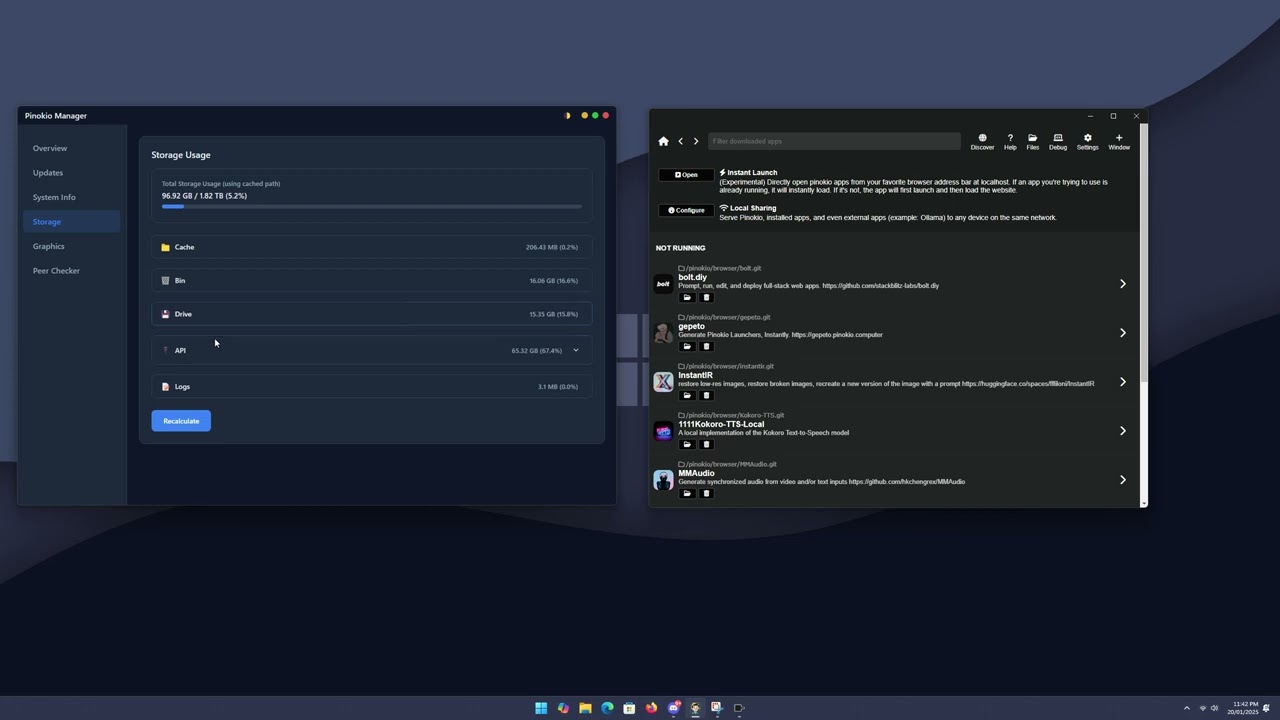A modern, cross-platform desktop application for managing Pinokio installations.
- 🚀 Quick launch and update Pinokio
- 📊 System resource monitoring
- 💾 Storage usage analysis
- 🔄 Version management
- 🖥️ System information display
- 🔍 Peer directory checker
- 🌓 Dark/Light theme support
Current:
- Windows Support
- System Resource Monitoring
- Storage Analysis
- Version Management
- Dark/Light Theme
- Peer Directory Checking
Planned:
- Linux Support
- MacOS Support
- Auto-Update Feature
- Multiple Instance Management
- Backup and Restore
- Custom Theme Support
- Plugin System
- Remote Management
This project is a community-driven effort to enhance the Pinokio experience. Please note that this project may be archived if and when the official Pinokio repository implements similar features. We recommend checking the official Pinokio repository for updates and features that might make this manager redundant.
- Download the latest release from the Releases page
- Run the installer for your platform
- Launch Pinokio Manager
- Node.js (v14 or higher)
- npm or yarn
# Clone the repository
git clone https://github.com/Deathdadev/Pinokio-manager.git
# Navigate to project directory
cd Pinokio-manager
# Install dependencies
npm install
# Start the application
npm start# Build for your current platform
npm run build- Fork the repository
- Create your feature branch (
git checkout -b feature/amazing-feature) - Commit your changes (
git commit -m 'Add some amazing feature') - Push to the branch (
git push origin feature/amazing-feature) - Open a Pull Request
This project is licensed under the BSD 3-Clause License - see the LICENSE file for details.
- Made for Pinokio
- Peers Checker inspired by hazlema/peers-checker
- Built with Electron
- Uses systeminformation for system metrics
- Markdown rendering by marked