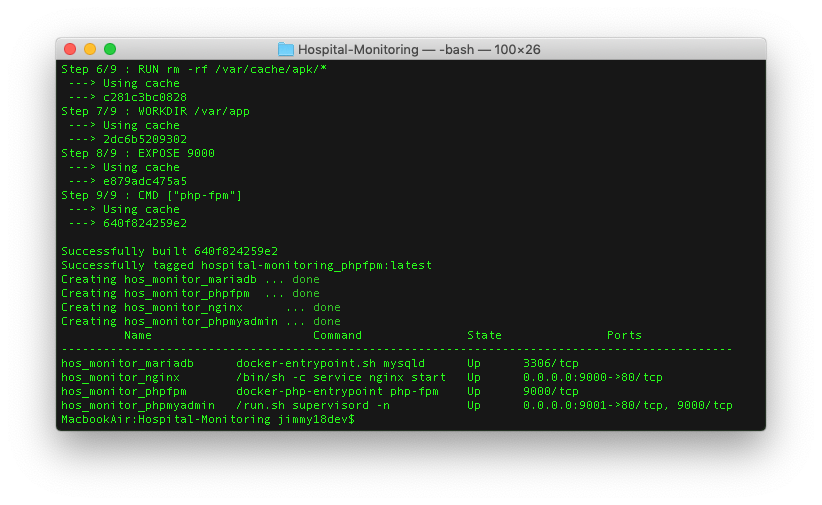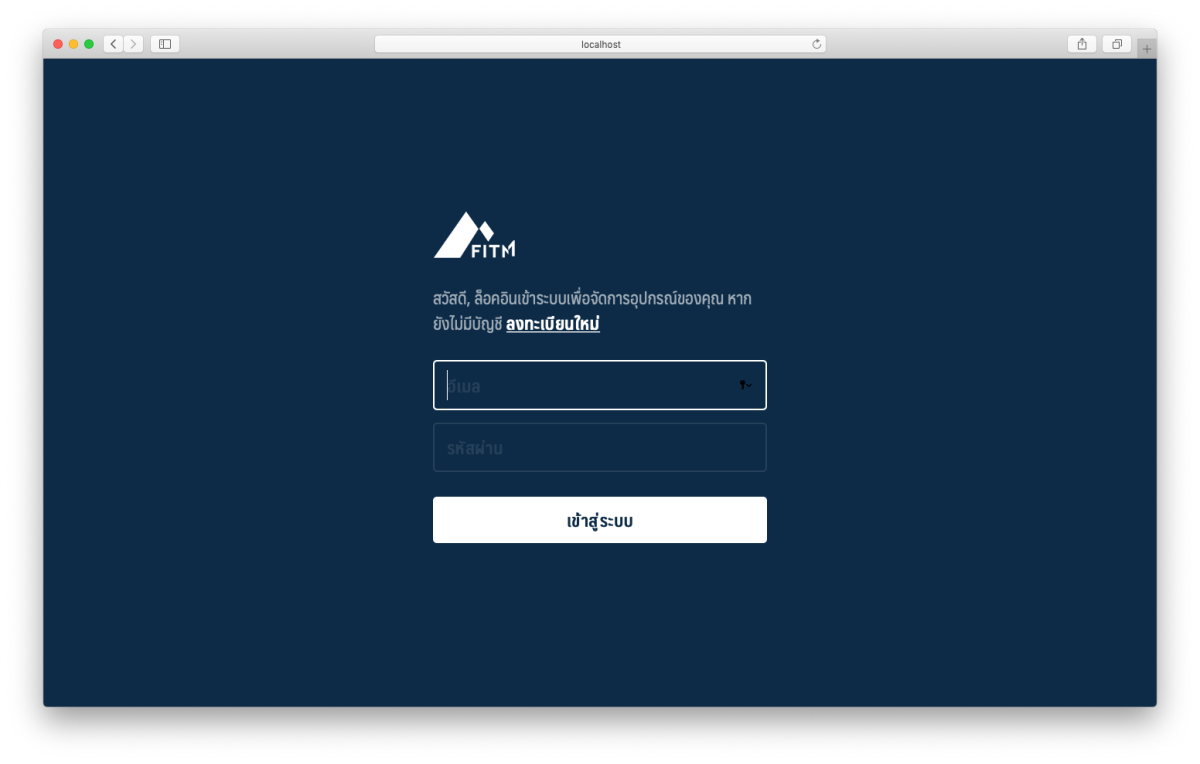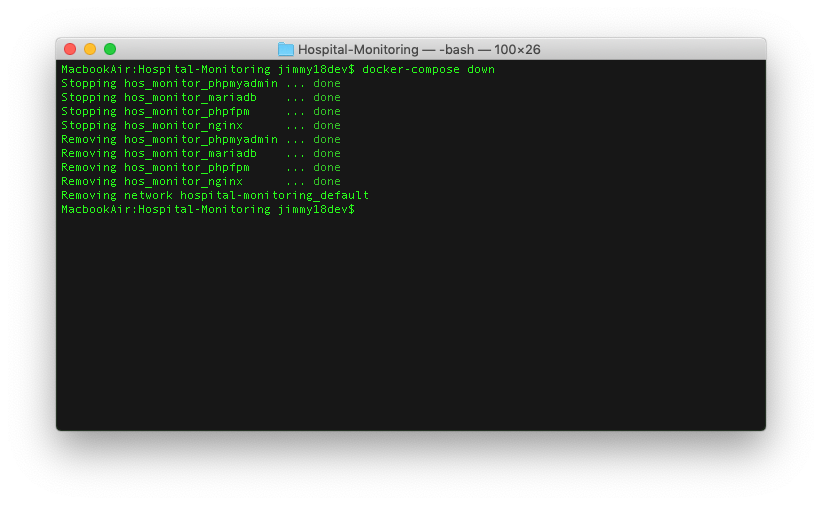IoT WebBased Temperature Monitoring system that can be access anywhere and anytime through the Internet is build. With this system a user can remotely monitor the room temperature from anywhere which could save the human expenses, The main purpose of this system model is to make it easy for the user to view the current temperature.

- Set an alert condition will push a notification to your LINE Group (LINE Notify)
- Supports multiple users on a single project.
- Mobile Friendly support Android and iOS Devices.
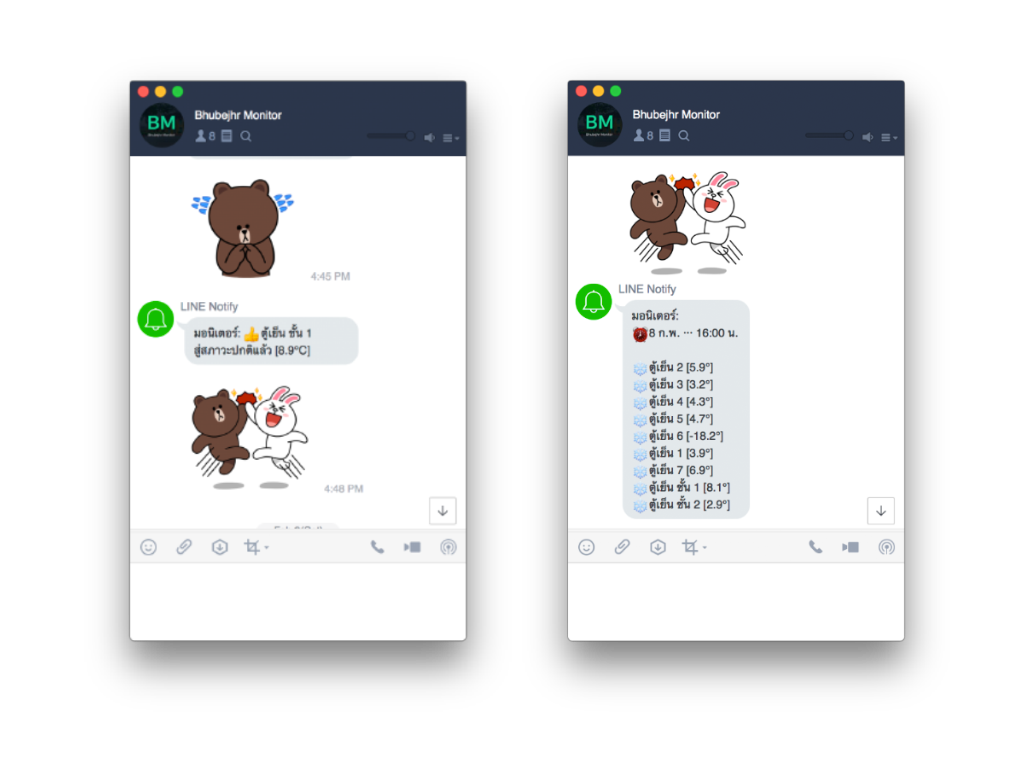
To install, you must have Git and Docker Engine installed already.
git clone https://github.com/FITM-KMUTNB/Hospital-Monitoring.git
cd Hospital-Monitoring
docker-compose up -d --build && docker-compose ps
http://localhost
To get started quickly, create your project and create new device.
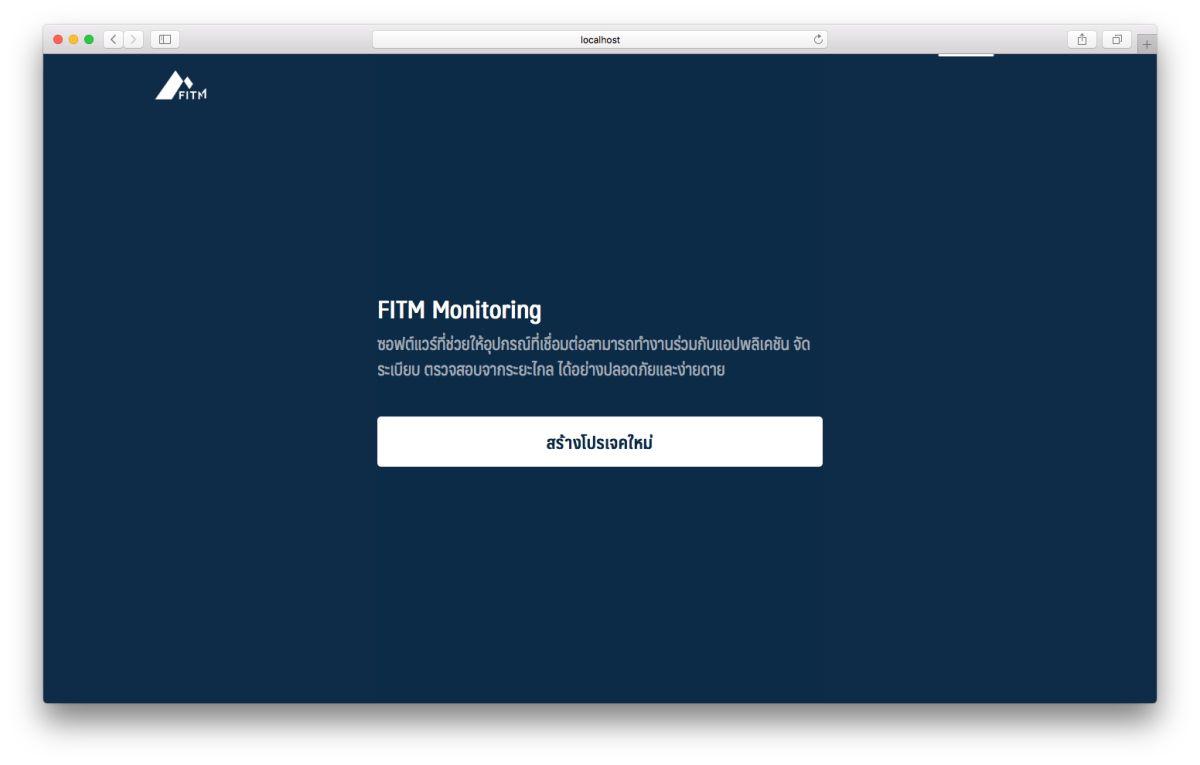
List all projects and devices
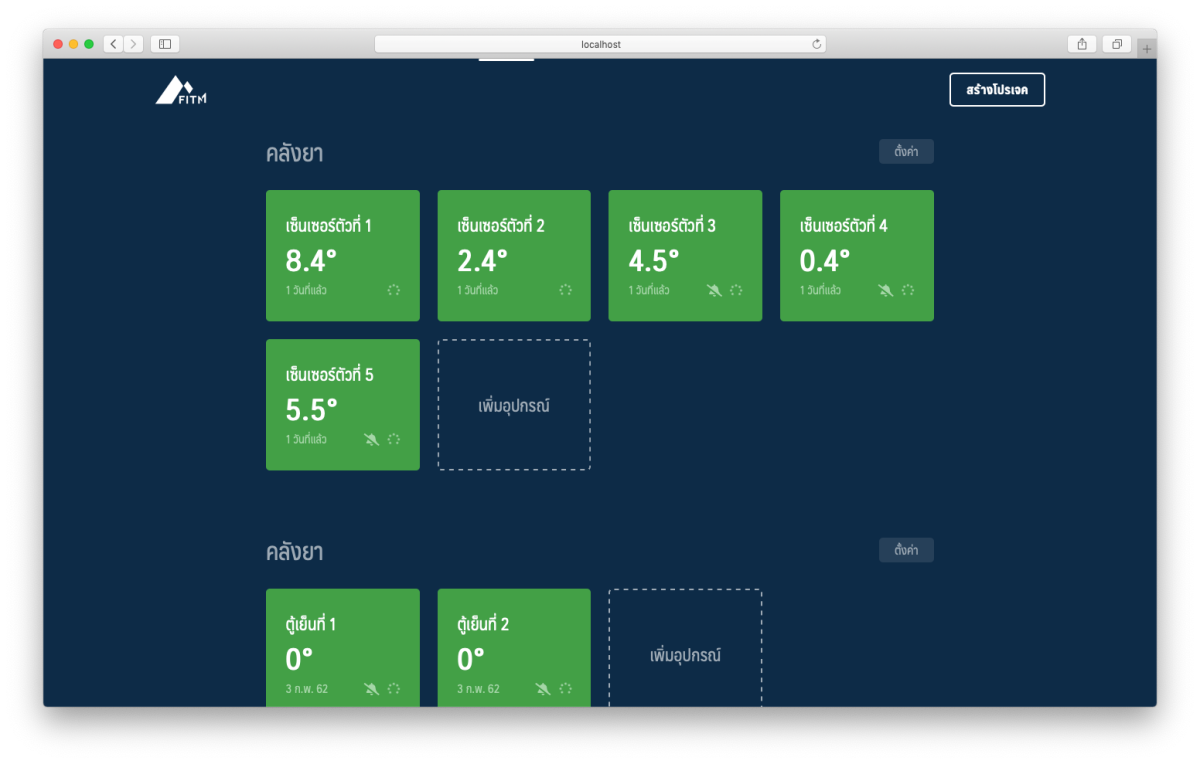
http://localhost:9001
- Username: admin
- Password: dinsorsee
curl --request POST --url http://localhost:9000/push.php --header 'content-type: application/json' --data '{"token": "DEVICE_TOPKEN","temp": TEMPERATURE}'
- DEVICE_TOPKEN — Is a unique key for the ioT devices.
- TEMPERATURE — Can send number 4 or 5.3 or -12
You need to get a device token for push temperature to server. With this token you can view Device settings.
Example: 754a0148dc1d37069dc011d4a5fa04bbd
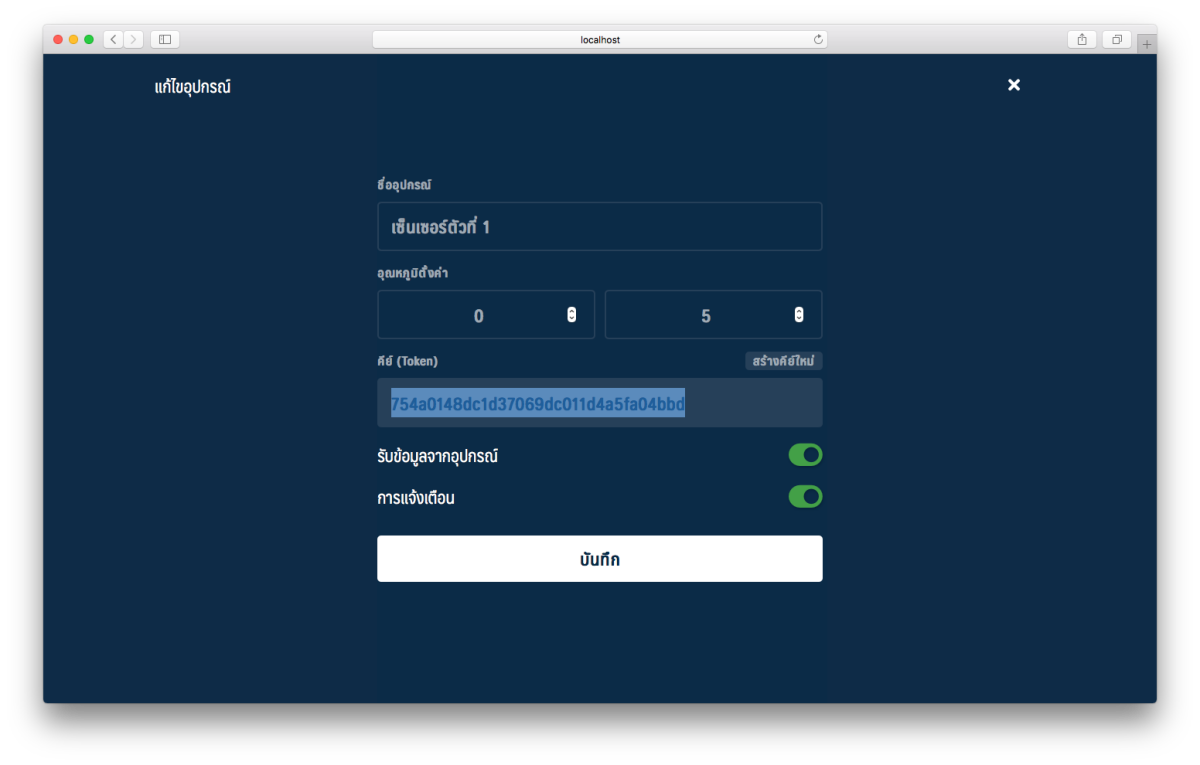
Pushing with Insomnia REST client
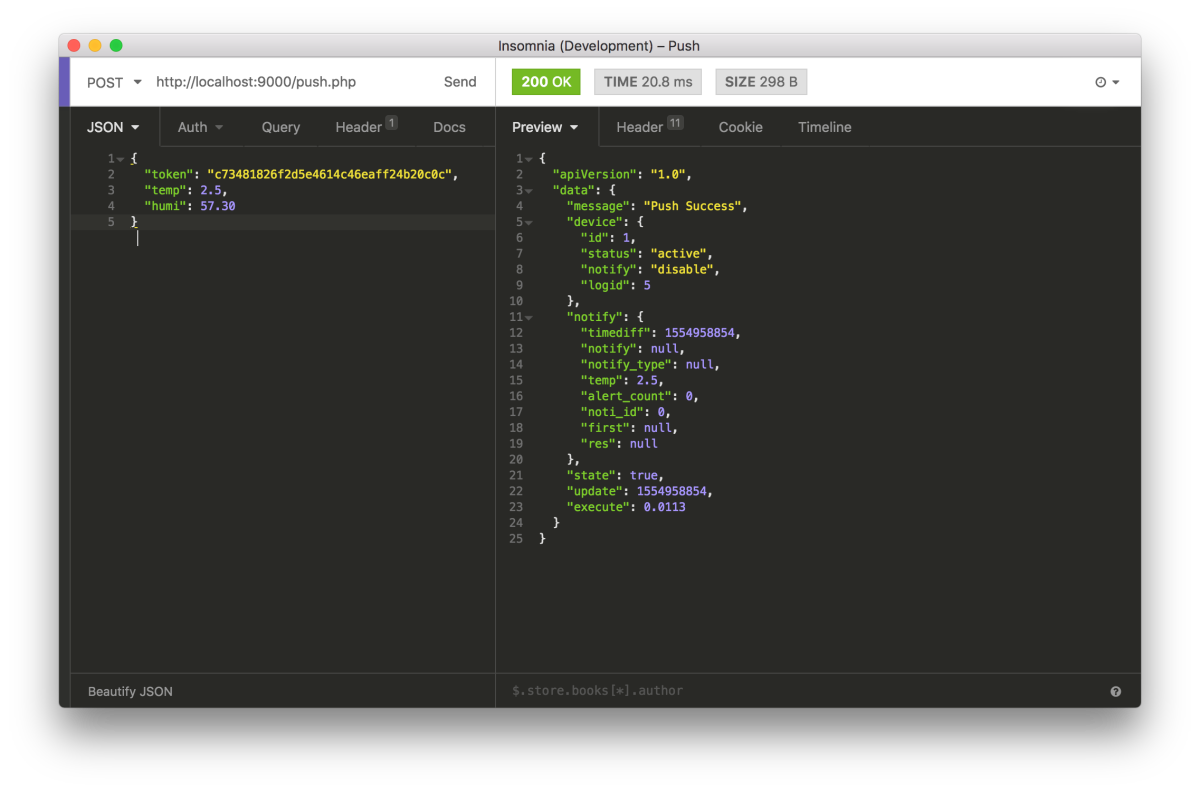
Set LINE Notify token in to project setting, you have to generate access token on LINE Notify
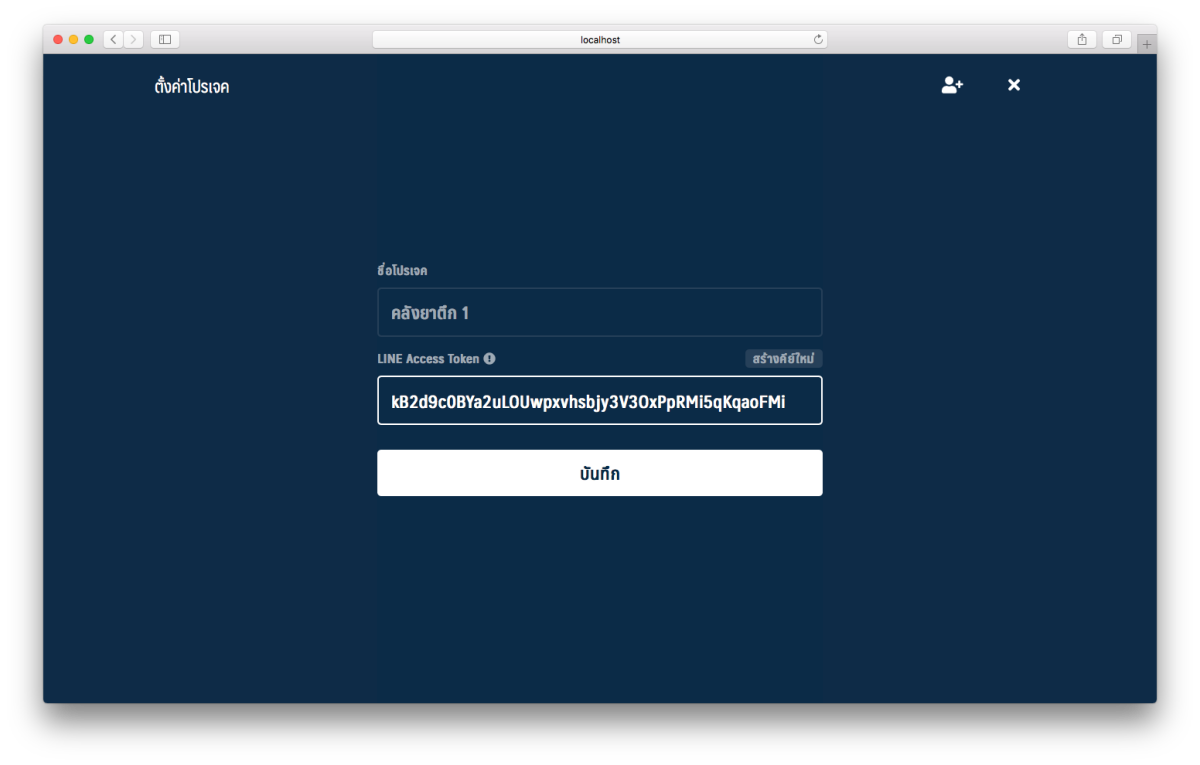
docker-compose down
rm -r docker/mysql/data/*