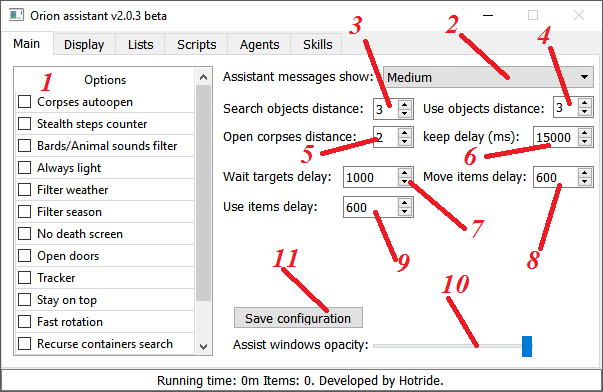-
Notifications
You must be signed in to change notification settings - Fork 113
Main tab
- List of options:
Corpses autoopen - automatically opens new nearby corpse.
Stealth steps counter - Counts steps while in stealth.
Bards/Animal sound filter - Disables play music/animal sounds ( not working yet ).
Always light - Disable change of day and night.
Filter weather - Disable weather effects.
Filter season - Disable season effects.
No death screen - Disables black screen on death (your screen will still become gray when you're a ghost).
Open doors - Automatically opens closed doors ( not working yet ).
Corpse tracker - Displays quest arrow after death. It'll show you direction to your corpse.
Stay on top - Assistant window will always stay on top.
Fast rotation - accelerates a rotation of the character.
Recurse containers search - container search is recursive by default (search in packages).
Minimize to tray - minimise the assistant window in system tray.
- Assistant messages show: - What kind of assistant messages should be displayed on the screen:
-
Minimum - Errors only.
-
Medium - Errors and warnings.
-
Show all - Errors, warnings and functional messages.
-
Search objects distance - Distance for object search on the ground.
-
Use objects distance - Distance to use object on the ground.
-
Open corpses distance - Distance for corpse openings.
-
keep delay (ms) - Amount of time new corpse IDs wll stay in memory queue(for corpse opening).
-
Wait targets delay - Default wait target delay in ms.
-
Move items delay - Default items movement delay in ms.
-
Use items delay - Default items usage delay in ms.
-
Assist window opacity - Sets opacity for assistant and it's sub-windows.
-
Save configuration - save the current configuration.