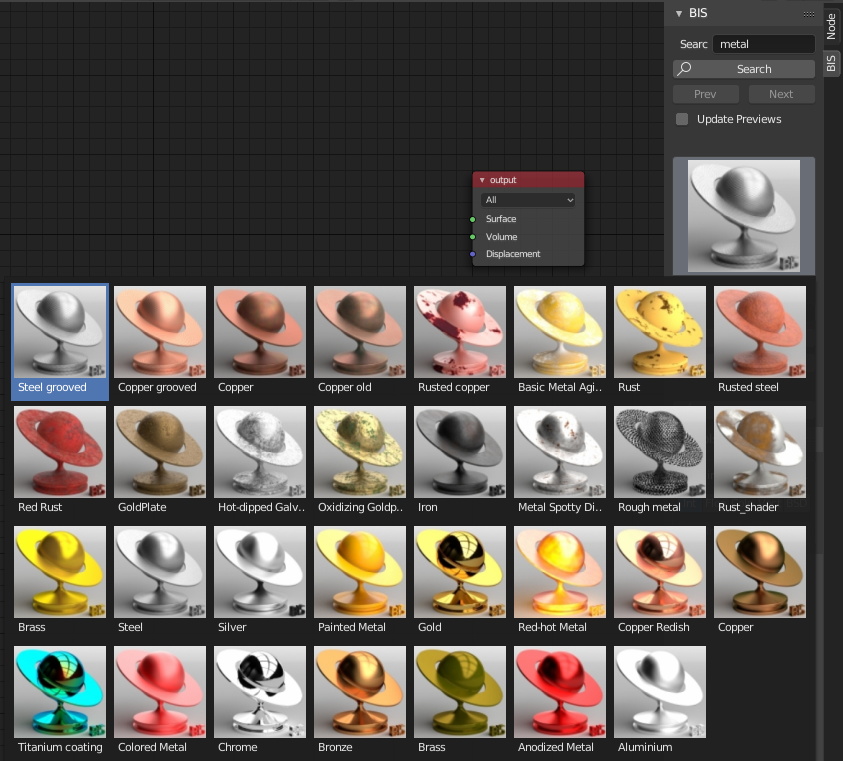Blender Interplanety Storage (BIS) – the online material (shader) storage add-on for Blender 3D creation.
Author: Nikita Akimov [email protected]
BIS webpage: https://b3d.interplanety.org/en/bis-online-blender-material-storage/
BIS website: https://bis.interplanety.org
1.11.3.
2.93, 3.0, 3.3, 3.6, 4.0, 4.1, 4.2
- Download zip archive with add-on distributive.
- In Blender: User Preferences — Add-ons — Install From File — specify downloaded archive.
- Through your favorite browser visit the BIS website and register your account.
- Add some items to the "Active elements" section
- In Blender: Node Editor window – N-panel – BIS tab:
- Sign in with the username and password created on the BIS website.
- To get items from the BIS press "Get active items" and select them from the previews list
- To save the material into the BIS storage, select the desired node group and click “Add nodegroup to BIS”. Specify description tags in the "Tag" field before saving.
- 10 active cells are available. More materials stores to reserve pool. Send materials to reserve and restored currently needed to fit within available cells count.
- If the stored to BIS nodegroup uses textures, only the relative paths to textures are saved in BIS. Uploading such material from the BIS, the add-on searches for the used textures along the saved paths on the user’s local computer.