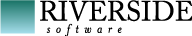-
Notifications
You must be signed in to change notification settings - Fork 63
PCTCreateDatabase
Create Progress database.
<pct:db_create />
| Attribute | Description | Default value |
|---|---|---|
| dbName ‡ | Database name | None |
| destDir | Destination directory where to create the database. | Project basedir |
| sourceDb | Copy specified DB to target DB. | If attribute is not provided, the empty DB will be used |
| schemaFile | Initial dump file(s) to load into database. Separate dump filenames with commas. Files are resolved first as an absolute path, then relative to base directory. Wildcards are not expanded | None |
| structFile | Structure description file. | None |
| blockSize | Block size in kilobytes (1, 2, 4 or 8). Can't be used with sourceDb attribute | 8 |
| noInit | No initialization of database schema (procopy emptyX dbName). Can't be used with sourceDb attribute. |
False |
| codepage | Copy empty database from a prolang subdirectory. Can't be used with sourceDb attribute. | None |
| wordRules | Assign a specific word rules table to a database (ie runs a proutil dbname -C word-rules XXX). This command is run before loading schema (if available). |
None |
| multiTenant | Enable multitenancy for this database. | False |
| failOnError | Only during schema load. | True |
| collation | Load collation table (copy from $DLC/prolang or $DLC/prolang/codepage) |
None |
| tempDir | -T parameter when loading schema | None |
| cpInternal | -cpinternal parameter when loading schema | None |
| cpStream | -cpstream parameter when loading schema | None |
| cpCase | -cpcase parameter when loading schema | None |
| cpColl | -cpcoll parameter when loading schema | None |
| newInstance | Appends -newInstance in the procopy command line. |
False |
| largeFiles | Enable large files for this database. | False |
| relative | Appends -relative in the procopy command line. |
False |
| auditing | Enable auditing for this database. | False |
| auditArea | Audit tables area name | None |
| auditIndexArea | Audit indexes area name | None |
| cdc | Enable CDC for this database. | False |
| cdcArea | CDC tables area name | None |
| cdcIndexArea | CDC indexes area name | None |
| tablePartitioning | Enable table partitioning for this database. | False |
† Only one of those attributes is mandatory ‡ Mandatory attribute
PCTCreateDatabase inherits attributes from PCT.
Load additional DF files after having created the database.
Creates a nested propath, and adds it to the implicit propath. The propath is only used during schema update.
Creates a new Oracle schema holder inside a database. If a schema holder is defined, no schema can be loaded in the main database.
Creates a new SQL Server schema holder inside a database. If a schema holder is defined, no schema can be loaded in the main database.
Creates a new ODBC schema holder inside a database. If a schema holder is defined, no schema can be loaded in the main database.
<PCTCreateDatabase dbName="MyDB" dlcHome="${env.DLC}" />Creates an empty database named MyDB in current directory. Command line used is procopy empty8 MyDB
<PCTCreateDatabase dbName="MyDB" destDir="MyDir" dlcHome="${env.DLC}" schemaFile="/home/test/MySchema.df" wordRules="1">
<sort>
<fileset dir="foo" includes="*.df" />
<reverse xmlns="antlib:org.apache.tools.ant.types.resources.comparators">
<date />
</reverse>
</sort>
</PCTCreateDatabase >Creates an empty database named MyDB in MyDir subdir of the current directory, then load proword.1 word break table (_proutil MyDB -C word-rules 1), and then loads schema from /home/test/MySchema.df, followed by every .df file in directory foo, sorted by descending modification date.
<echo file="test.st">
b test.b1 f 1024
b test.b2 v 2048
d "Schema Area":6,64 test.d1 f 1024
d "Schema Area":6,64 test.d2 v 2048
</echo>
<PCTCreateDatabase dbName="test" dlcHome="${env.DLC}" structFile="test.st" codepage="utf" />Creates a database structure from test.st file (_proutil prostrct create test test.st) and then procopy $DLC/prolang/utf/empty8 test.
<PCTCreateDatabase dbName="test" dlcHome="${DLC}" sourceDb="/riverside/db/mydb" schemaFile="add.df" />Copy /riverside/db/mydb to test.db in current directory, then load add.df in this new database
- QuickStart
- Changelog
- InstallDocumentation
- FAQ
-
Tasks
- PCT
- DlcHome
- PCTRun
- PCTDynRun
- PCTCompile
- PCTWSComp
- PCTCreateDatabase
- Sports2000
- PCTDumpSchema
- PCTDumpSequences
- PCTLoadSchema
- PCTIncrementalDump
- PCTBinaryDump
- PCTBinaryLoad
- PCTDumpData
- PCTLoadData
- PCTSchemaDoc
- PCTLibrary
- PCTProxygen
- PCTXCode
- ProgressVersion
- PCTVersion
- ClassDocumentation
- HtmlDocumentation
- XMLDocumentation
- JsonDocumentation
- ABLDuck
- OEUnit
- ABLUnit
- RestGen
- AssemblyCatalog
- Types