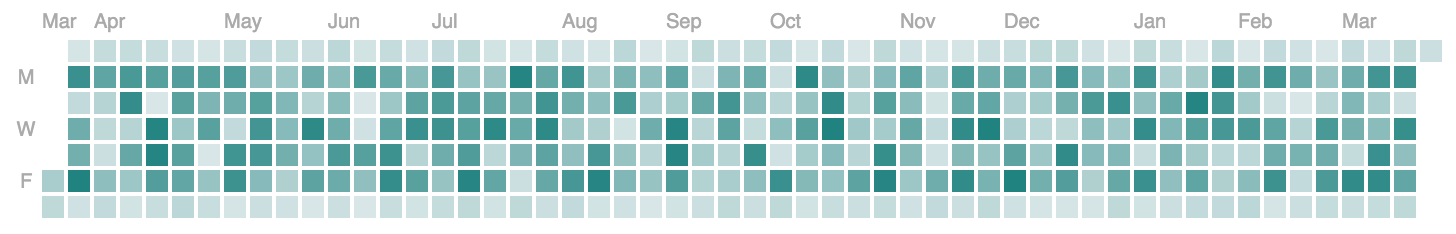This repo is forked from calendar-heatmap, with a few additional features and modificaitons:
- Support custom mouseover and mouseout event handlers
- Support custom date range (using start and end dates)
- UI and color scheme changes
A d3.js heatmap representing time series data. Inspired by Github's contribution chart
Enable/disable tooltipEditing of tooltip textEditing of the cell gradient coloursConfiguration of the start/end datesAdd optional callback for click events on the day cellsAdd project to bower- Remove example and vendor folders to separate
gh-pagesbranch
| Property | Usage | Default | Required |
|---|---|---|---|
| data | Chart data | none | yes |
| dateRange | Array of continuous dates from start to end (see example below) | a year ago to now | no |
| selector | DOM selector to attach the chart to | body | no |
| selector | DOM selector to attach the chart to | body | no |
| max | Maximum count | max found in data | no |
| startDate | Date to start heatmap at | 1 year ago | no |
| colorRange | Minimum and maximum chart gradient colors | ['#D8E6E7', '#218380'] | no |
| tooltipEnabled | Option to render a tooltip | true | no |
| tooltipUnit | Unit to render on the tooltip, can be object for pluralization control | 'contributions' | no |
| legendEnabled | Option to render a legend | true | no |
| onClick | callback function on day click events (see example below) | null | no |
| onMouseOver | callback function on day mouseover events (see example below) | null | no |
| onMouseOut | callback function on day mouseout events (see example below) | null | no |
| locale | Object to translate every word used, except for tooltipUnit | see below | no |
{
months: ['Jan', 'Feb', 'Mar', 'Apr', 'May', 'Jun', 'Jul', 'Aug', 'Sep', 'Oct', 'Nov', 'Dec'],
days: ['Sun', 'Mon', 'Tue', 'Wed', 'Thu', 'Fri', 'Sat'],
No: 'No',
on: 'on',
Less: 'Less',
More: 'More'
}1: Add d3.js and moment.js
2: Include calendar-heatmap.js and calendar-heatmap.css
<link rel="stylesheet" type="text/css" href="path/tocalendar-heatmap.css">
<script src="path/to/calendar-heatmap.js"></script>
3: Format the data so each array item has a date and count property.
As long as new Date() can parse the date string it's ok. Note - there all data should be rolled up into daily bucket granularity.
4: Configure the chart and render it
// chart data example
var chartData = [{
date: valid Javascript date object,
count: Number
}];
var chart1 = calendarHeatmap()
.data(chartData)
.dateRange(d3.time.days(new Date(2016, 0, 1), new Date(2017, 0, 1))
.selector('#chart-one')
.colorRange(['#D8E6E7', '#218380'])
.tooltipEnabled(true)
.onClick(function (data) {
console.log('onClick callback. Data:', data);
})
.onMouseOver(function(data) {
// you can access the element via this
console.log('onMouseOver callback. Data:', data);
})
.onMouseOut(function(data) {
// you can access the element via this
console.log('onMouseOut callback. Data:', data);
});
chart1(); // render the chartvar chart1 = calendarHeatmap()
.data(chartData)
.tooltipUnit(
[
{min: 0, unit: 'contribution'},
{min: 1, max: 1, unit: 'contribution'},
{min: 2, max: 'Infinity', unit: 'contributions'}
]
);
chart1(); // render the chart...are very welcome!