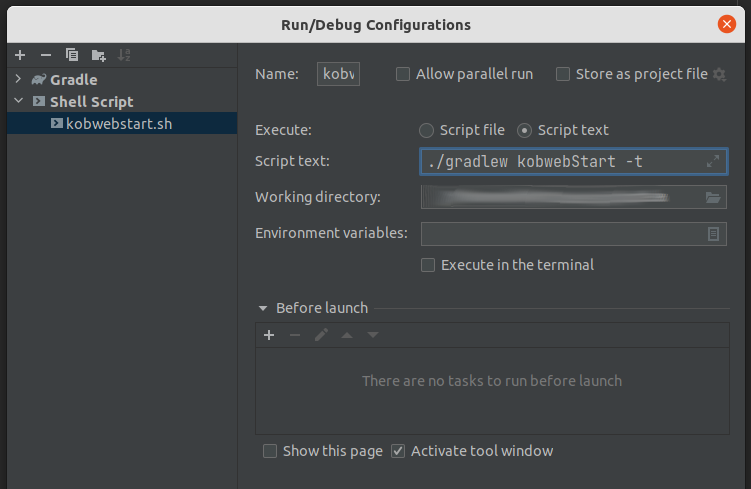Kobweb is an opinionated Kotlin framework for creating websites and web apps, built on top of Compose for Web and inspired by Next.js and Chakra UI.
@Page
@Composable
fun HomePage() {
Column(Modifier.fillMaxWidth(), horizontalAlignment = Alignment.CenterHorizontally) {
Row(Modifier.align(Alignment.End)) {
var colorMode by rememberColorMode()
Button(
onClick = { colorMode = colorMode.opposite() },
Modifier.clip(Circle())
) {
Box(Modifier.margin(4.px)) {
// Includes support for Font Awesome icons
if (colorMode.isLight()) FaSun() else FaMoon()
}
}
}
H1 {
Text("Welcome to Kobweb!")
}
Row {
Text("Create rich, dynamic web apps with ease, leveraging ")
Link("https://kotlinlang.org/", "Kotlin")
Text(" and ")
Link("https://compose-web.ui.pages.jetbrains.team/", "Compose for Web")
}
}
}Kobweb is still a technology preview, but it's getting close to ready. Please consider starring the project to indicate interest, so we know we're creating something the community wants. How ready is it? ▼
Our goal is to provide:
- an intuitive structure for organizing your Kotlin website or web app
- automatic handling of routing between pages
- a collection of useful batteries included widgets built on top of Compose for Web
- an environment built from the ground up around live reloading
- static site exports for improved SEO and potentially cheaper server setups
- shared, rich types between client and server
- out-of-the-box Markdown support
- an open source foundation that the community can extend
- and much, much more!
Here's a demo where we create a Compose for Web project from scratch with Markdown support and live reloading, in under 10 seconds:
kobweb-demo.mp4
The first step is to get the Kobweb binary. You can install it, download it, build it, so we'll include instructions for all these approaches.
Major thanks to aalmiray and helpermethod to helping me get these installation options working. Check out JReleaser if you ever need to do this in your own project!
OS: Mac and Linux
$ brew install varabyte/tap/kobwebOS: Windows
# Note: Adding buckets only has to be done once.
# Feel free to skip java if you already have it
> scoop bucket add java
> scoop install java/openjdk
# Install kobweb
> scoop bucket add varabyte https://github.com/varabyte/scoop-varabyte.git
> scoop install varabyte/kobwebOS: Windows, Mac, and *nix
$ sdk install kobwebThanks a ton to aksh1618 for adding support for this target!
With an AUR helper:
$ trizen -S kobwebWithout an AUR helper:
$ git clone https://aur.archlinux.org/kobweb.git
$ cd kobweb
$ makepkg -siPlease see: https://github.com/varabyte/kobweb/issues/117 and consider leaving a comment!
Our binary artifact is hosted on github. To download latest:
$ cd /path/to/applications
# You can either pull down the zip file
$ wget https://github.com/varabyte/kobweb/releases/download/cli-v0.9.6/kobweb-0.9.6.zip
$ unzip kobweb-0.9.6.zip
# ... or the tar file
$ wget https://github.com/varabyte/kobweb/releases/download/cli-v0.9.6/kobweb-0.9.6.tar
$ tar -xvf kobweb-0.9.6.tarand I recommend adding it to your path, either directly:
$ PATH=$PATH:/path/to/applications/kobweb-0.9.6/bin
$ kobweb version # to check it's workingor via symbolic link:
$ cd /path/to/bin # some folder you've created that's in your PATH
$ ln -s /path/to/applications/kobweb-0.9.6/bin/kobweb kobwebAlthough we host Kobweb artifacts on github, it's easy enough to build your own.
Note: Building Kobweb requires JDK11 or newer. If you don't already have this set up, the easiest way is to
download a JDK, unzip it somewhere,
and update your JAVA_HOME variable to point at it.
JAVA_HOME=/path/to/jdks/corretto-11.0.12
# ... or whatever version or path you choseWith JAVA_HOME set up, building is just a single Gradle command:
$ cd /path/to/src/root
$ git clone --recurse-submodules https://github.com/varabyte/kobweb
$ cd kobweb
$ ./gradlew :cli:kobweb:installDistFinally, update your PATH:
$ PATH=$PATH:/path/to/src/root/kobweb/cli/kobweb/build/install/kobweb/bin
$ kobweb version # to check it's working$ cd /path/to/projects/
$ kobweb create siteYou'll be asked a few questions required for setting up your project.
You don't need to create a root folder for your project ahead of time - the setup process will prompt you for one to create.
When finished, you'll have a basic project with three pages - a home page, an about page, and a markdown page - and some components (which are collections of reusable, composable pieces). Your own directory structure should look something like:
my-project
└── src
└── jsMain
├── kotlin
│ └── org
│ └── example
│ └── myproject
│ ├── components
│ │ ├── layouts
│ │ │ └── PageLayout.kt
│ │ ├── sections
│ │ │ └── NavHeader.kt
│ │ └── widgets
│ │ └── GoHomeLink.kt
│ ├── MyApp.kt
│ └── pages
│ ├── About.kt
│ └── Index.kt
└── resources
└── markdown
└── Markdown.md
Note that there's no index.html or routing logic anywhere! We generate that for you automatically when you run Kobweb. Which brings us to the next section...
$ cd /path/to/projects/root/your-project
$ kobweb runThis command spins up a webserver at http://localhost:8080. If you want to configure the port, you can do so by editing
your project's .kobweb/conf.yaml file.
You can open your project in IntelliJ and start editing it. While Kobweb is running, it will detect changes, recompile, and deploy updates to your site automatically.
If you don't want to keep a separate terminal window open beside your IDE window, you may prefer alternate solutions.
Use the IntelliJ terminal tool window.
You can run kobweb within it, and if you run into a compile error, the stack trace lines will get decorated with
links, making it easy to navigate to the relevant source.
Run gradle commands directly. kobweb itself delegates to Gradle, but nothing is stopping you from calling the commands
yourself.
To start a Kobweb server, execute the kobwebStart -t command, and to stop it later, use the kobwebStop command. The
-t argument (or, --continuous) tells Gradle to watch for file changes, which gives you live loading behavior.
You can read all about IntelliJ's Gradle integration here, but in
general, you should create two run configurations: one for kobwebStart -t and one for kobwebStop. To do this, start
from these instructions.
NOTE: It looks like someone broke something in IntelliJ. Follow along at this YouTrack issue to see when it will be resolved.
As a temporary workaround, consider making a "Shell Script" run configuration, set the "Execute" option to
"Script text", and set the "Script text" to ./gradlew kobwebStart -t
I found unchecking "Execute in the terminal" resulted in a better experience.
Kobweb will provide a growing collection of samples for you to learn from. To see what's available, run:
$ kobweb list
You can create the following Kobweb projects by typing `kobweb create ...`
• examples/jb/counter: A very minimal site with just a counter (based on the Jetbrains tutorial)
• examples/todo: An example TODO app, showcasing client / server interactions
• site: A template for a minimal site that demonstrates the basic features of KobwebFor example, kobweb create examples/todo will instantiate a TODO app locally.
Kobweb, at its core, is a handful of classes responsible for trimming away much of the boilerplate around building a Web
Compose app, such as routing and configuring basic CSS styles. It exposes a handful of annotations and utility methods
which your app can use to communicate intent with the framework. These annotations work in conjunction with our Gradle
plugin (com.varabyte.kobweb.application) that handles code and resource generation for you.
Kobweb is also a CLI binary of the same name which provides commands to handle the tedious parts of building and / or running a Compose for Web app. We want to get that stuff out of the way, so you can enjoy focusing on the more interesting work!
Creating a page is easy! It's just a normal @Composable method. To upgrade your composable to a page, all you need to
do is:
- Define your composable in a file somewhere under the
pagespackage in yourjsMainsource directory. - Annotate it with
@Page
Just from that, Kobweb will create a site entry for you automatically.
For example, if I create the following file:
// jsMain/kotlin/com/example/mysite/pages/admin/Settings.kt
@Page
@Composable
fun SettingsPage() {
/* ... */
}this will create a page that I can then visit by going to mysite.com/admin/settings.
Note: The last part of a URL, here settings, is called a slug.
By default, the slug comes from the file name but this behavior can be overridden (more on that shortly).
The file name Index.kt is special. If a page is defined inside such a file, it will be treated as the default page
under that URL. For example, a page defined in .../pages/admin/Index.kt will be visited if the user visits
mysite.com/admin/.
If you ever need to change the route generated for a page, you can set the Page annotation's routeOverride field:
// jsMain/kotlin/com/example/mysite/pages/admin/Settings.kt
@Page(routeOverride = "config")
@Composable
fun SettingsPage() {
/* ... */
}The above would create a page you could visit by going to mysite.com/admin/config.
You could potentially even use these overrides to create multiple page methods in the same file, in case that helped group related behavior together, or generate multiple endpoints that all call to the same final page method.
routeOverride can additionally contain slashes, and if the value begins and/or ends with a slash, that has a special
meaning.
- Begins with a slash - represent the whole route from the root
- Ends with a slash - a slug will still be generated from the filename and appended to the route.
And if you set the override to "index", that behaves the same as setting the file to Index.kt as described above.
Some examples can clarify these rules (and how they behave when combined). Assuming we're defining a page for our site
example.com within the file a/b/c/Slug.kt:
| Annotation | Resulting URL |
|---|---|
@Page |
example.com/a/b/c/slug |
@Page("other") |
example.com/a/b/c/other |
@Page("index") |
example.com/a/b/c/ |
@Page("d/e/f/") |
example.com/a/b/c/d/e/f/slug |
@Page("d/e/f/other") |
example.com/a/b/c/d/e/f/other |
@Page("/d/e/f/") |
example.com/d/e/f/slug |
@Page("/") |
example.com/slug |
If you don't want to change your slug but you do want to change a part of the route, you don't have to use a Page
annotation for this. You can also register a package mapping with a PackageMapping file annotation. Doing so looks
like this:
// site/pages/blog/_2022/PackageMapping.kt
@file:PackageMapping("2022")
package site.pages.blog._2022
import com.varabyte.kobweb.core.PackageMappingAs with the Page route overrides, the main reason you'd want to do this is that Java / Kotlin package naming
requirements are much stricter than what you might want to allow in a URL part. site.com/blog/2022/mypost reads way
better than site.com/blog/_2022/mypost.
Within a page method, you can check the current PageContext to see values relevant to the page that Kobweb has
collected. Fetch it using the rememberPageContext() method.
@Page
@Composable
fun ExamplePage() {
val ctx = rememberPageContext()
/* ... */
}You can use the page context to check the values of any query parameters passed into the current page's URL.
So if you visit site.com/posts?id=12345&mode=edit, you can check those values from the context with code like:
@Page
@Composable
fun Posts() {
val ctx = rememberPageContext()
val postId = ctx.params.getValue("id").toInt()
val mode = EditMode.from(ctx.params.getValue("mode"))
/* ... */
}In addition to query parameters, Kobweb supports embedding arguments directly in the URL itself. For example, you might
want to register the path users/{user}/posts/{post} where the end user could type in a specific URL like
users/bitspittle/posts/20211231103156.
You could then read the values out of the URL as if they were query parameters:
// pages/users/user/posts/Post.kt
/* ... */
val ctx = rememberPageContext()
val username = ctx.params.getValue("user")
val postCreationTimestamp = ctx.params.getValue("post")
/* ... */So how do we set it up? Thankfully, it's fairly easy.
But first, notice that in the example dynamic route users/{user}/posts/{post} there are actually two different dynamic
parts, one in the middle and one at the tail end. These can be handled by the PackageMapping and Page annotations,
respectively.
Pay attention to the use of the curly braces in the mapping name! That lets Kobweb know that this is a dynamic package.
// pages/users/user/PackageMapping.kt
@file:PackageMapping("{user}") // or @file:PackageMapping("{}")
package site.pages.users.user
import com.varabyte.kobweb.core.PackageMappingIn the above case, you can save some typing by passing an empty "{}" into the PackageMapping annotation. Just be
aware you need to remember to update any of your pages later if you end up refactoring the code and renaming this
package.
Like PackageMapping, the Page annotation can also take curly braces to indicate a dynamic value.
We can now flesh out the code that we started with at the beginning of the dynamic routes section:
// pages/users/user/posts/Post.kt
@Page("{post}") // Or @Page("{}")
@Composable
fun PostPage() {
val ctx = rememberPageContext()
val username = ctx.params.getValue("user")
val postCreationTimestamp = ctx.params.getValue("post")
/* ... */
}Remember that the Page annotation allows you to rewrite the entire route. That value also accepts dynamic parts, so
you could even do something like:
// pages/users/user/posts/Post.kt
@Page("/users/{user}/posts/{post}") // Or @Page("/users/{user}/posts/{}")
@Composable
fun PostPage() {
/* ... */
}but with great power comes great responsibility. While it works, you should only use this format in cases where you absolutely need to (perhaps after a code refactor where you need to support legacy URL paths).
Silk is a UI layer included with Kobweb and built upon Compose for Web. (To learn more about Compose for Web, please visit the official tutorials).
While Compose for Web requires you to understand underlying html / css concepts, Silk attempts to abstract some of that away, providing an API more akin to what you might experience developing a Compose app on Android or Desktop. Less "div, span, flexbox, attrs, styles, classes" and more "Rows, Columns, Boxes, and Modifiers".
We consider Silk a pretty important part of the Kobweb experience, but it's worth pointing out that it's designed as an optional component. You can absolutely use Kobweb without Silk. You can also interleave Silk and Compose for Web components without issue (as Silk is just composing them itself).
Before continuing, for those new to the web, it's worth understanding that there are two ways to set styles on your HTML elements: inline and stylesheet.
Inline styles are defined on the element tag itself, and in raw HTML might look like:
<div style="background-color:black">Meanwhile, any given html page can reference a list of stylesheets which can define a bunch of styles, where each style is tied to a selector (which selects what elements those styles apply to).
A concrete example stylesheet can help here:
body {
background-color: black;
color: magenta
}
#title {
color: yellow
}And you could use that stylesheet to style the following document:
<body>
<!-- Div gets background-color from "body" and foreground color from "#title" -->
<div id="title">
Yellow on green
</div>
</body>There's no hard and fast rule, but in general, when writing html / css by hand, stylesheets are often preferred over inline styles as it better maintains a separation of concerns. That is, the html should represent the content of your site, while the css controls the look and feel.
Of course, sometimes, you need to define the style of a single, specific element only. You can do that by giving it an ID and then targeting it via an ID selector in your stylesheet (like "#title" in the example above), or you can just set inline styles on it, which may be far easier.
We're not writing html / css by hand, however -- we're using Compose for Web! So the distinctions discussed up until now are less important here.
However, there are times when you have to use stylesheets, because without them you can't define styles for advanced behaviors (particularly pseudo classes, pseudo elements, and media queries, the discussion of which are outside the scope of this README). So in those cases, it's good to understand that there's an occasional and fundamental difference.
In general, when you pass styles defined on the fly into a composable widget in Silk, those will result in inline
styles, whereas if you use ComponentStyle to define the styles, that will get embedded into the site's stylesheet.
We'll talk more about these approaches in the following sections.
// Uses inline styles
Box(Modifier.color(Colors.Red)) { ... }
// Uses a stylesheet
val MyBoxStyle = ComponentStyle("my-box") {
base { Modifier.Color(Colors.Red) }
}
Box(MyBoxStyle.toModifier()) { ... }One last note: debugging your page with browser tools may be easier if you lean on stylesheets over inline styles, because it makes your DOM tree easier to look through without all that extra noise.
Silk introduces the Modifier class, in order to provide an experience similar to what you find in Jetpack Compose.
In the world of Compose for Web, you can think of a Modifier as a layer on top of CSS styles. So this:
Modifier.background(Colors.Red).color(Colors.Green).padding(200.px)if passed into a widget composable, like Box:
Box(Modifier.background(Colors.Red).color(Colors.Green).padding(200.px)) {
Text("Green on red")
}would generate an HTML tag with a style property like: <div style="background:red;color:green;padding:200px">
There are a bunch of modifier extensions (and they're growing) provided by Kobweb, like background, color, and
padding above. But there are also two escape hatches anytime you run into a modifier that's missing:
attrsModifier and styleModifier.
Using them looks like this:
// Modify attributes of an element tag
// e.g. the "a", "b", and "c" in <tag a="..." b="..." c="..." />
Modifier.attrsModifier {
onMouseDown { /* ... */ }
}
// Modify styles of an element tag
// e.g. the "a", "b", and "c" in `<tag style="a:...;b:...;c:..." />
Modifier.styleModifier {
width(100.percent)
height(50.percent)
}
// Note: Because "style" itself is an attribute, you can define styles in an attrsModifier:
Modifier.attrsModifier {
style {
width(100.percent)
height(50.percent)
}
}
// ... but in the above case, you should use a styleModifier for simplicityWith Silk, you can define a style like so, using the base block:
val CustomStyle = ComponentStyle("custom") {
base {
Modifier.backgroud(Colors.Red)
}
}and convert it to a modifier by using CustomStyle.toModifier(). At this point, you can pass it into any composable
which takes a Modifier parameter:
// Approach #1 (uses inline styles)
Box(Modifier.background(Colors.Red)) { /* ... */ }
// Appraoch #2 (uses stylesheets)
Box(CustomStyle.toModifier()) { /* ... */}So, what's up with the base block?
True, it looks a bit verbose on its own. However, you can define additional styles that take effect conditionally. The base style will always apply first, but then additional styles can be applied based on what state the element is in. (If multiple states are applicable at the same time, they will be applied in the order specified.)
Here, we create a style which is red by default, but green when the mouse hovers over it:
val CustomStyle = ComponentStyle("custom") {
base {
Modifier.color(Colors.Red)
}
hover {
Modifier.color(Colors.Green)
}
}Kobweb provides a bunch of these state blocks for you for convenience, but for those who are CSS-savvy, you can always define the CSS rule directly to enable more complex combinations or reference states that Kobweb hasn't added yet.
For example, this is identical to the above style definition:
val CustomStyle = ComponentStyle("custom") {
base {
Modifier.color(Colors.Red)
}
cssRule(":hover") {
Modifier.color(Colors.Green)
}
}There's a feature in the world of responsive html / css design called breakpoints, which confusingly have nothing to do with debugging breakpoints, but rather specifying size boundaries where styles change. This is how sites often present content differently on mobile vs. tablet vs. desktop.
Kobweb provides five breakpoints for your use, named after sizes: "sm", "md", "lg", "xl". They are initialized with reasonable values, but you can override them if you want to decide what they mean for your app.
By default, it can be useful to think of:
- no breakpoint - mobile (more specifically, the style will appear the same on mobile as any other device)
- sm - tablets (and larger)
- md - desktops (and larger)
- lg - widescreen (and larger)
- xl - ultra widescreen
You can change the default values by adding an "init silk" block to your code:
@InitSilk
fun initializeBreakpoints(ctx: InitSilkContext) {
ctx.theme.breakpoints = BreakpointSizes(
sm = ...,
md = ...,
lg = ...,
)
}Despite the flexible potential of multiple sizes, many projects will be able to get away just using base styles and occasional "md" styles.
To reference a breakpoint in a ComponentStyle, just invoke it:
val CustomStyle = ComponentStyle("custom") {
base {
Modifier.fontSize(24.px)
}
Breakpoint.MD {
Modifier.fontSize(32.px)
}
}When you define a ComponentStyle, an optional field is available for you to use called colorMode:
val CustomStyle = ComponentStyle("custom") {
base {
Modifier.color(if (colorMode.isLight()) Colors.Red else Colors.Pink)
}
}Note that Silk provides a SilkTheme object you can reference in styles. For example, if you want to set your element's
color to match the color that we use for links, you can reference the SilkTheme.palettes[colorMode] object to do so:
val CustomStyle = ComponentStyle("custom") {
base {
Modifier.color(SilkTheme.palettes[colorMode].link.default)
}
}SilkTheme contains very simple (e.g. black and white) defaults, but you can override them in an "init silk" method,
perhaps to something that is more brand aware:
@InitSilk
fun overrideSilkTheme(ctx: InitSilkContext) {
ctx.theme.palettes = SilkPalettes(...)
}With a style, you can also create a variant of that style (that is, additional modifications that are always applied after the base style is). Here's an example:
val CustomVariant = CustomStyle.addVariant("example-variant") {
base {
Modifier.background(Colors.Green)
}
}Variants can be particularly useful if you're defining a custom widget that has default styles, but you want to give callers an easy way to deviate from it in special cases.
For example, maybe you define a button widget (perhaps you're not happy with the one provided by Silk):
val ButtonStyle = ComponentStyle("my-button") { /* ... */ }
// Note: Creates a style called "my-button-outline"
val OutlineButtonVariant = ButtonStyle.addVariant("outline") { /* ... */ }
// Note: Creates a style called "my-button-invert"
val InvertButtonVariant = ButtonStyle.addVariant("invert") { /* ... */ }The ComponentStyle.toModifier(...) method, mentioned earlier, optionally takes a variant parameter. When passed in,
both styles will be applied. For example, ButtonStyle.toModifier(OutlineButtonVariant) will create a modifier for
styling your element with both the button base style and outline style combined.
Note: Using a variant that was created from a different style will have no effect. In other words,
LinkStyle.toModifier(OutlineButtonVariant) will ignore the button style. We tried to use generics as a fancy way to
enforce this at compile time but ran into limitations with the Compose compiler (see
Web Comopse bug #1333). We may revisit this API design later if
resolved, but until then, don't do that!
So bringing it all together, you should write code that looks something like this:
@Composable
fun Button(
modifier: Modifier = Modifier,
variant: ComponentVariant? = null,
@Composable content: () -> Unit
) {
val finalModifier = ButtonStyle.toModifier(variant).then(modifier)
Box(finalModifier, content)
}In other words, apply the modifiers in order of base style, then variant, then finally user overrides.
A caller might call your widget one of several ways:
// Approach #1: Use default styling
Button { /* ... */ }
// Approach #1: Tweak default styles with a button variant
Button(variant = OutlineButtonVariant) { /* ... */ }
// Approach #3: Tweak default styles with inline styles
Button(Modifier.background(Colors.Blue)) { /* ... */ }
// Approach #4: Tweak variant styles with inline styles
Button(Modifier.background(Colors.Blue), variant = OutlineButtonVariant) { /* ... */ }Kobweb provides the kobweb-silk-icons-fa artifact which you can use in your project if you want access to all the free
Font Awesome icons.
Using it is easy! Search the Font Awesome gallery, choose an icon, and then call it using the associated Font Awesome icon composable.
For example, if I wanted to add the Kobweb-themed spider icon, what I could do is call this in my Kobweb code:
FaSpider()That's it!
Some icons have a choice between solid and outline versions, such as "Square" (outline and filled). In that case, the default choice will be outline mode, but you can pass in a style enum to control this:
FaSquare(style = IconStyle.FILLED)All Font Awesome composables accept a modifier parameter, so you can tweak it further:
FaSpider(Modifier.color(Colors.Red))Note: When you create a project using our site template, Font Awesome icons are included.
Outside of pages, it is common to create reusable, composable parts. While Kobweb doesn't enforce any particular rule here, we recommend a convention which, if followed, may make it easier to allow new readers of your codebase to get around.
First, as a sibling to pages, create a folder called components. Within it, add:
- layouts - High-level composables that provide entire page layouts. Most (all?) of your
@Pagepages will start by calling a page layout function first. You may only have a single layout for your entire site. - sections - Medium-level composables that represent compound areas inside your pages, organizing a collection of many children composables. If you have multiple layouts, it's likely sections would be shared across them. For example, nav headers and footers are great candidates for this subfolder.
- widgets - Low-level composables. Focused UI pieces that you may want to re-use all around your site. For example, a stylized visitor counter would be a good candidate for this subfolder.
You can define and annotate methods which will generate server endpoints you can interact with. To add one:
- Define your method (optionally
suspendable) in a file somewhere under theapipackage yourjvmMainsource directory. - The method should take exactly one argument, an
ApiContext. - Annotate it with
@Api
For example, here's a simple method that echoes back an argument passed into it:
// jvmMain/kotlin/com/example/mysite/api/Echo.kt
@Api
fun echo(ctx: ApiContext) {
// ctx.req is for the incoming request, ctx.res for responding back to the client
// Queries are parsed from the URL, e.g. here "/echo?message=..."
val msg = ctx.req.query["message"] ?: ""
ctx.res.setBodyText(msg)
// You could also do something like: `ctx.res.body = ctx.req.body`
// but using query parameters makes for an easier demo
}After running your project, you can test the endpoint by visiting mysite.com/api/echo?message=hello
You can also trigger the endpoint in your frontend code by using the extension api property added to the
kotlinx.browser.window class:
@Page
@Composable
fun ApiDemoPage() {
val coroutineScope = rememberCoroutineScope()
Button(onClick = {
coroutineScope.launch {
println("Echoed: " + window.api.get("echo?message=hello")!!.decodeToString())
}
})
}All the HTTP methods are supported (post, put, etc.). Of course, you can also use window.fetch(...) directly.
If you create a markdown file under the jsMain/resources/markdown folder, a corresponding page will be created for you
at build time, using the filename as its path.
For example, if I create the following file:
// jsMain/resources/markdown/docs/tutorial/Kobweb.kt
# Kobweb Tutorial
...this will create a page that I can then visit by going to mysite.com/docs/tutorial/kobweb
Front Matter is metadata that you can specify at the beginning of your document, like so:
---
title: Tutorial
author: bitspittle
---
...In a following section, we'll discuss how to embed code in your markdown, but for now, know that these key / value pairs can be queried in such code using the page's context:
@Composable
fun AuthorWidget() {
val ctx = rememberPageContext()
// Markdown front matter value can potentially be a list of strings,
// but here it's only a single one.
// Note: We use `markdown!!` for this example, but that means we
// have to make sure we ONLY reference this composable within a
// Markdown file.
val author = ctx.markdown!!.frontMatter.getValue("author").single()
Text("Article by $author")
}Note: If you're not seeing ctx.markdown autocomplete, you need to make sure you depend on the
com.varabyte.kobwebx:kobwebx-markdown artifact in your project's build.gradle.
Within your front matter, there's a special value which, if set, will be used to render a root @Composable that wraps
the code your markdown file would otherwise create. This is useful for specifying a layout for example:
---
root: .components.layout.DocsLayout
---
# Kobweb TutorialThe above will generate code like the following:
import com.mysite.components.layout.DocsLayout
@Composable
@Page
fun KobwebPage() {
DocsLayout {
H1 {
Text("Kobweb Tutorial")
}
}
}The power of Kotlin + Compose for Web is interactive components, not static text! Therefore, Kobweb Markdown support enables special syntax that can be used to insert Kotlin code.
Usually, you will define widgets that belong in their own section. Just use three triple-curly braces to insert a function that lives in its own block:
# Kobweb Tutorial
...
{{{ .components.widgets.VisitorCounter }}}which will generate code for you like the following:
@Composable
@Page
fun KobwebPage() {
/* ... */
com.mysite.components.widgets.VisitorCounter()
}You may have noticed that the code path in the markdown file is prefixed with a .. When you do that, the final path
will automatically be prepending with your site's full package.
Occasionally, you may want to insert a smaller widget into the flow of a single sentence. For this case, use the
${...} inline syntax:
Press ${.components.widgets.ColorButton} to toggle the site's current color.Warning: Spaces are not allowed within the curly braces! If you have them there, Markdown skips over the whole thing and leaves it as text.
The project templates created by Kobweb all embrace Gradle version catalogs, which are (at the time of writing this README) a relatively new feature, so users may not be aware of it.
There is a file called libs.versions.toml that exists inside your project's root gradle folder. If you find yourself
wanting to tweak or add new versions to projects you originally created via kobweb create, that's where you'll find
them.
For example, here's the libs.versions.toml we use for our own landing site.
To read more about the feature, please check out the official docs.
Current state: Foundations are in place! You may encounter API gaps.
Kobweb is becoming quite functional. We are already using it to build https://kobweb.varabyte.com and https://bitspittle.dev (depending on when you're reading this, they may still be fairly barebones, but these sites will get more of our full attention as Kobweb is finally stabilizing).
At this point:
- It is easy to set up a new project and get things running quickly.
- The live reloading flow is pretty nice, and you'll miss it when you switch to projects that don't have it.
- It supports generating pages from Markdown that can reference your Composable code.
- While it's not quite server-side rendering, you can export static pages which will get hydrated on load.
- You can use the
Modifierbuilder for a growing number of css properties. - Silk components are color mode aware and support responsive behavior.
However, there's always more to do.
- The API surface is a bit lean in some areas right now, especially around Silk UI components
- The APIs that interact with Compose for Web may have some holes in them.
- A lot of detailed documentation is planned to go into the Kobweb site (linked just above) but it isn't done yet.
I think there's enough there now to let you do almost anything you'd want to do, as either Kobweb supports it or you can escape hatch to underlying Compose for Web / Kotlin/JS approaches, but there might be some areas where it's still a bit DIY. It would be great to get real world experience to hear what issues users are actually running into.
So, should you use Kobweb at this point? If you are...
- playing around with Compose for Web for the first time and want to get up and running quickly on a toy project:
- YES!!! Please see the connecting with us ▼ section below, we'd definitely love to hear from you. Now's a great time if you'd want to have a voice in the direction of this project.
- a Kotlin developer who wants to write a small web app or create a new blog from scratch:
- Worth a shot! I think if you evaluate Kobweb at this point, you'll find a lot to like. You can get in touch with us at our Discord if you try it and have questions or run into missing features.
- someone who already has an existing project in progress and wants to integrate Kobweb into it:
- No - this may never be a tenable path.
- a company:
- Probably not (someday, we hope, but not yet)
Kobweb provides its templates in a separate git repository, which is referenced within this project as a submodule for convenience. To pull down everything, run:
/path/to/src/root
$ git clone --recurse-submodules https://github.com/varabyte/kobweb
# or, if you've already previously cloned kobweb...
/path/to/src/root/kobweb
$ git submodule update --initJetbrains is working on an experimental project called "multiplatform widgets" which is supposed to bring the Desktop / Android API to the web. And it may seem like the Kobweb + Silk approach will be obsolete when it is finished.
However, I've found there is a fundamental distance between Desktop / Android flavors of Compose and Compose for Web. Specifically, Desktop / Android targets render to their own surface, while Web modifies an html / css DOM tree and leaves it up to the browser to do the final rendering.
This has major implications on how similar the two APIs can get. For example, in Desktop / Android, the order you apply modifiers matters, while in Web, this action simply sets html style properties under the hood, where order does not matter.
One approach would be to own the entire rendering pipeline, ditching html / css entirely and targeting a full page canvas. However, this has several limits:
- robots would lose the ability to crawl and index your site
- your UI will be opaque to the rich suite of dev tools that come bundled with browsers
- you won't have the ability to style unvisited vs visited links differently (this information is hidden from you by the browser and can only be set through html / css)
- you won't have the ability to turn elements on / off when printing the page
- accessibility tools for browsers might not work
It would also prevent a developer from making use of the rich ecosystem of Javascript libraries out there that modify the DOM tree themselves.
For now, I am making a bet that the best way forward is to embrace the web, sticking to html / css, but providing a rich
UI library of widgets that hopefully makes it relatively rare for the developer to worry about it. For example, flexbox
is a very powerful component, but you'll find it's much easier to compose Rows and Columns together than trying to
remember if you should be justifying your items or aligning your content, even if Rows and Columns are just creating
the correct html / css for you behind the scenes.
I think there is value in supporting both approaches.
kobweb runsometimes gets stuck when Gradle (running behind it) gets stuck.- Quit kobweb, run
./gradlew --stop, and then try again - Run
./gradlew kobwebGenor./gradlew kobwebStartwith various Gradle debug options to see what's going on under the hood (e.g../gradlew kobwebStart --stacktrace)
- Quit kobweb, run
- A running kobweb server occasionally won't shutdown upon quitting
- The message should indicate the PID
- In a separte terminal, kill the process manually (e.g. on Linux:
kill -9 ...) - Press CTRL-C to kill
kobweb run - Tracking this issue here
Solutions didn't work? Or you're encountering issues not listed here? Please consider leaving feedback ▼!
- Join our Discord!
- Follow me on Twitter: @bitspittle
- You can send direct queries to my email
It is still early days, and while we believe we've proven the feasibility of this approach at this point, there's still plenty of work to do to get to a 1.0 launch! We are hungry for the community's feedback, so please don't hesitate to:
- Open an issue
- Contact us (using any of the ways mentioned above) telling us what features you want
- Ask us for guidance, especially as there are no tutorials yet (your questions can help us know what to write first!)
Thank you for your support and interest in Kobweb!