-
Notifications
You must be signed in to change notification settings - Fork 18
Filter games
Finding games is one of the main reasons for using a chess database software. Let's look at some common usages.
Searching for games of certain players is common. Simply enter the name(s) in the Game List window's filter bar. Only the games where all the words are included in the tags [White] or [Black] will be displayed.

In the above images we entered carlsen naka and found the games played between Carlsen and Nakamura.
We can observe that the search is partial and is case insensitive (Nakamura is matched by naka).
Enclosing terms in double quotes perform a full, case sensitive search (Nakamura, Hikaru is NOT matched by "Nakamura" or "Nakamura, Hikaru" but only by the exact "Nakamura, Hikaru")
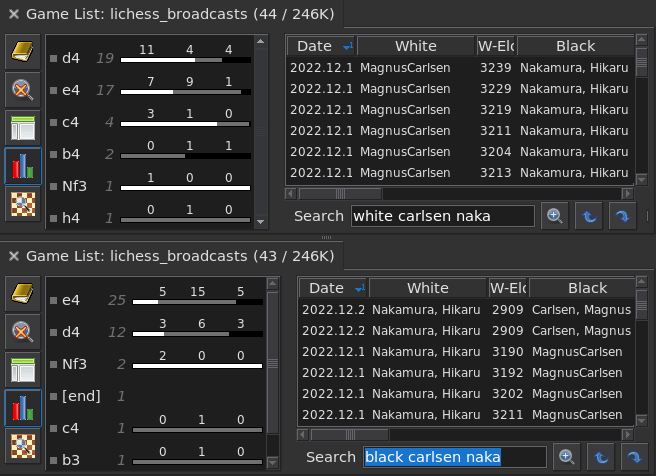
Special parameters can be used to restrict matching to a specific tag. In the above screen shot white carlsen requires that the [White] tag includes carlsen. We can see that both 1.d4 (11 victories, 4 loss) and 1.e4 (7 victories, 1 loss) were very effective against Naka. On the other hand, when Carlsen played as black, Naka had two victories starting with 1.Nf3.
For tags like [Date] or [Elo] it is also possible to specify a threshold:
- 2013.06.13 search for games played on June 13, 2013
- >2013.06.13 search for games games played on or after June 13, 2013
- <2013.06.13 search for games games played on or before June 13, 2013
- >2100 search for games were both played have an elo equal or above 2100
- <2100 search for games were both played have an elo equal or below 2100
To improve the speed of searches, particularly for current position searches, compacting the database is recommended.
Games are treated as immutable data to ensure reliability and prevent data loss in case of errors.
They are not overwritten, instead a new version is added to the database.
Compacting the database reduce the amount of unused space, resulting in faster searches.