-
Notifications
You must be signed in to change notification settings - Fork 0
Bridgin Modes
The following diagrams illustrate Bridgin's two modes of operation.
The Bridgin client communicates as a normal pidgin client over the blue links but not the yellow ones. The yellow links are those that remote users communicate with each other on. This is mediated by the Bridgin client, of course; but the Bridgin client does not associate with any bridge itself. The Bridgin client can communicate on the yellow links only via the /chat and /broadcast commands.
* GREEN - Active Pidgin tabs
* BLUE - Real message flow
* YELLOW - Virtual (bridged) message flow
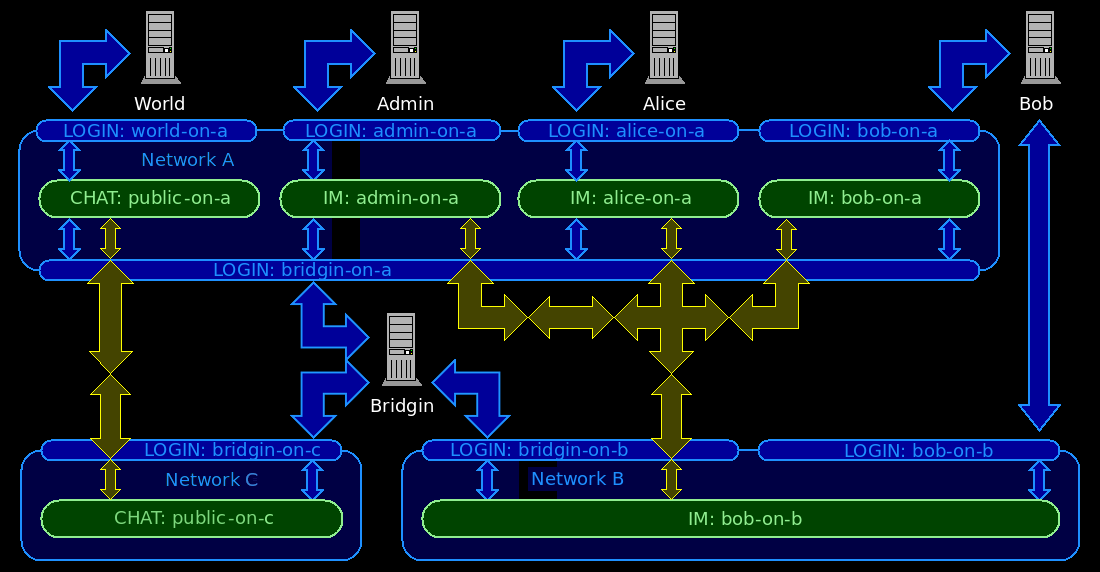
Omni-directional Mode - This is the standard mode of operation showing multiple peers on multiple bridges across multiple networks. In this mode, all incoming messages on each bridge are repeated to every other peer on that bridge. All channels on each bridge are equivalent peers communicating in a fully-connected mesh topology.
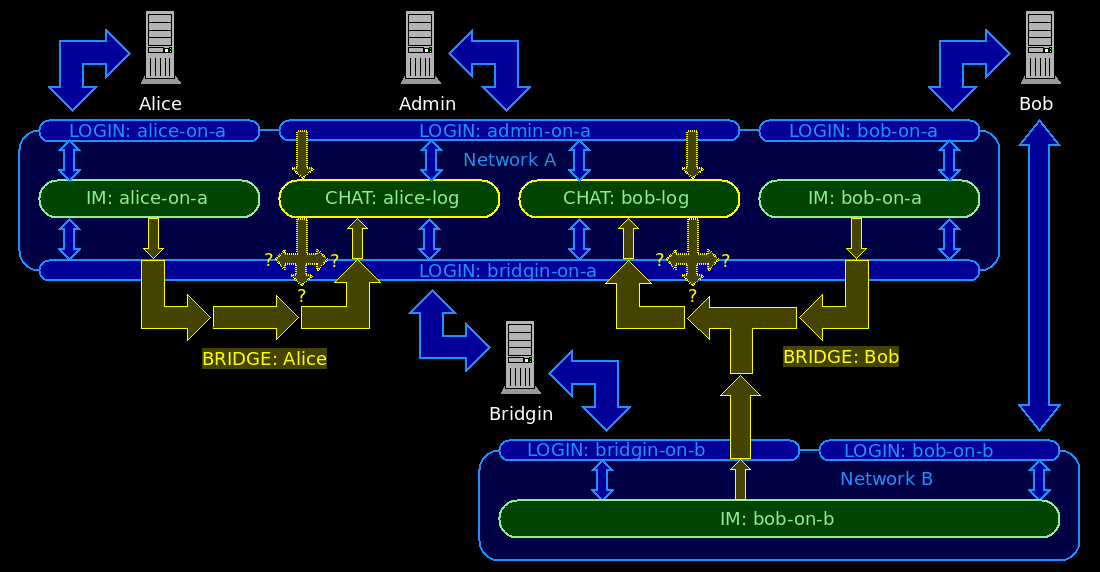
Uni-directional Mode - This diagram shows Bridgin in a special mode of operation where a single channel per-bridge is designated as the "funnel" into which all incoming messages on that bridge flow exclusively. However, the only messages that will be repeated outgoing from the "funnel" channel are those originating from the special admin user. The admin's messages for each such "funnel" channel are destined to only one of it's bridged peer channels, which is automatically selected to be the one from which the last incoming message on that bridge originated. In other words, this is a star topology incoming about the designated channel, with a single dynamicly determined outgoing channel.