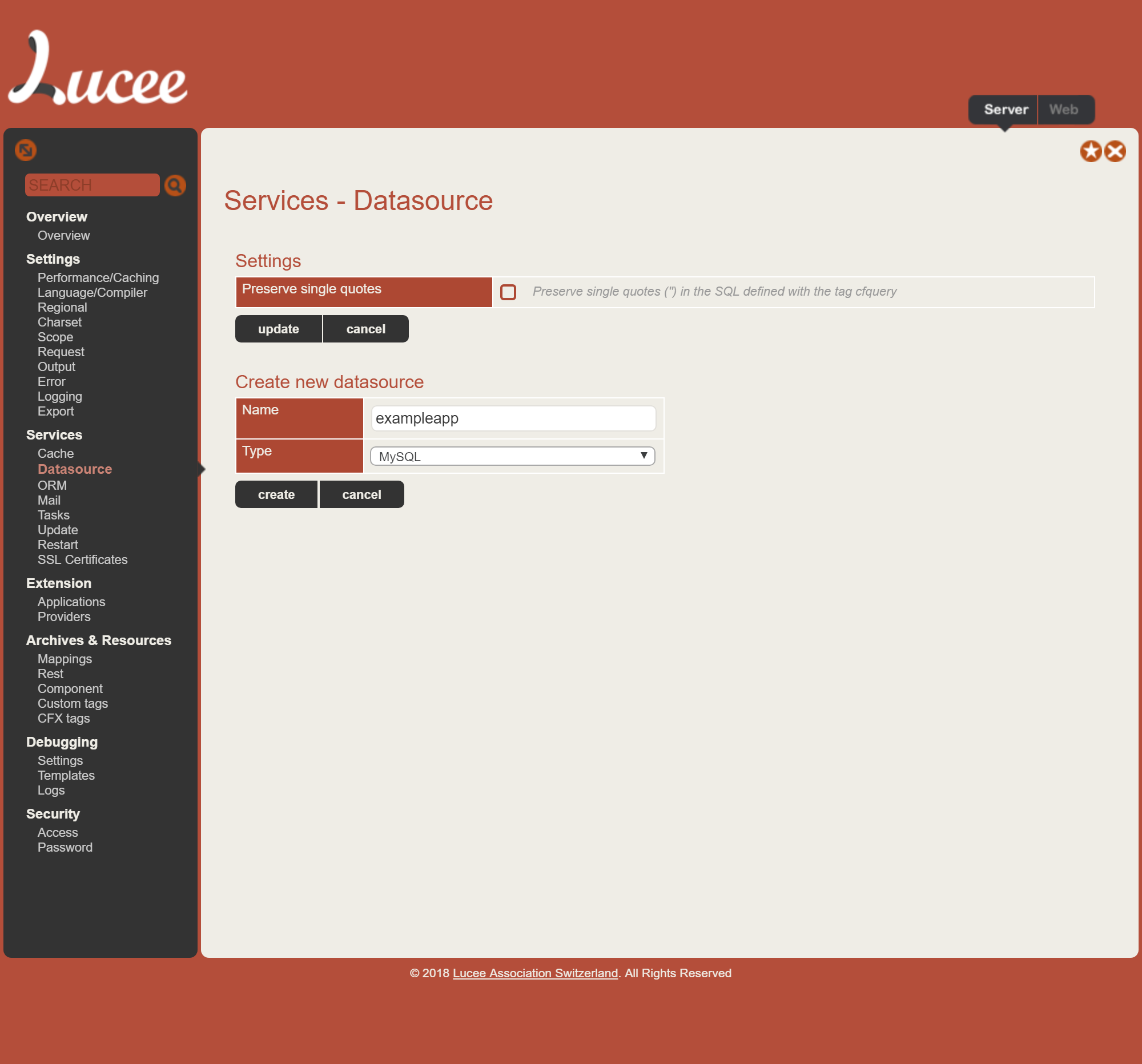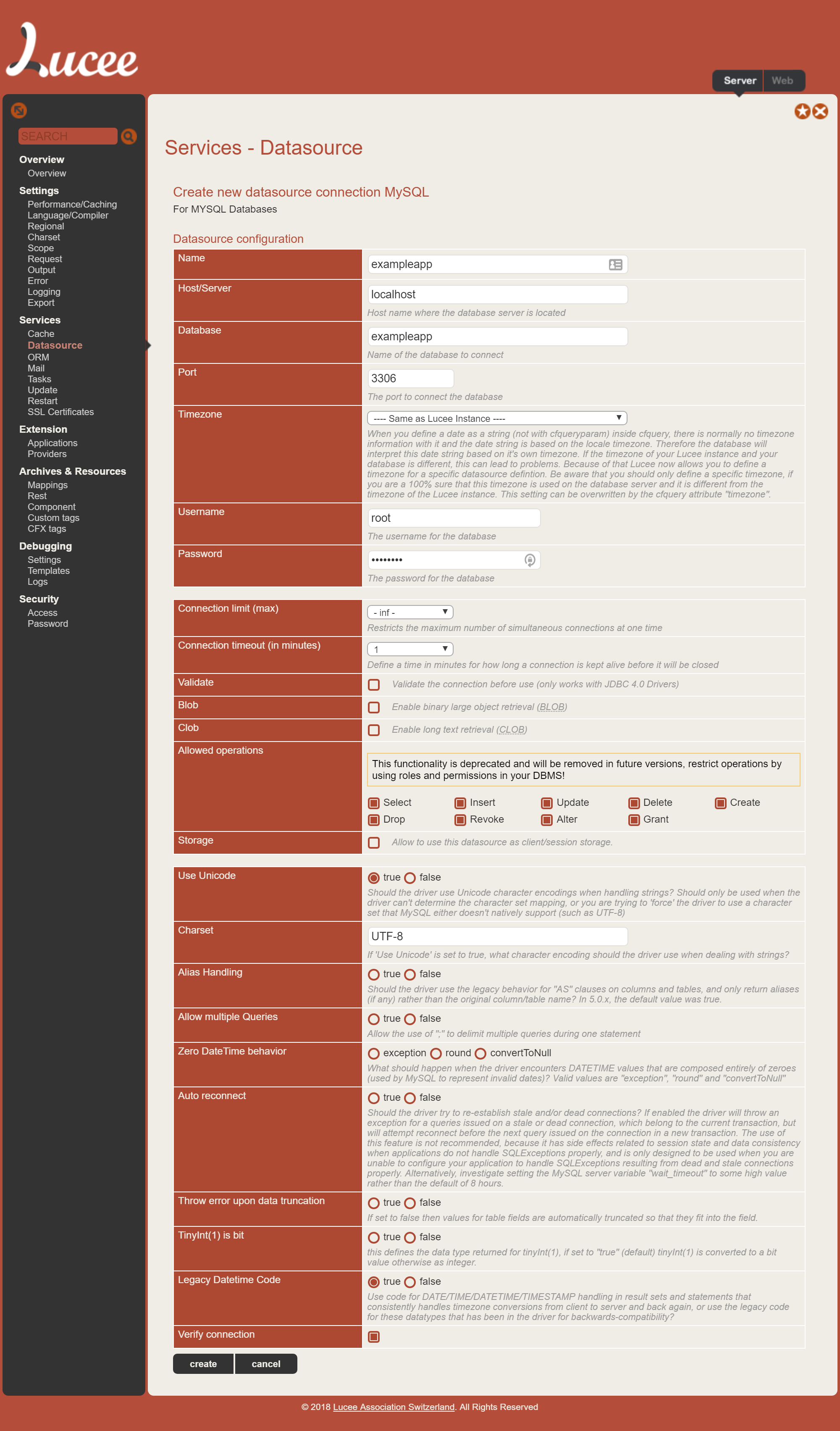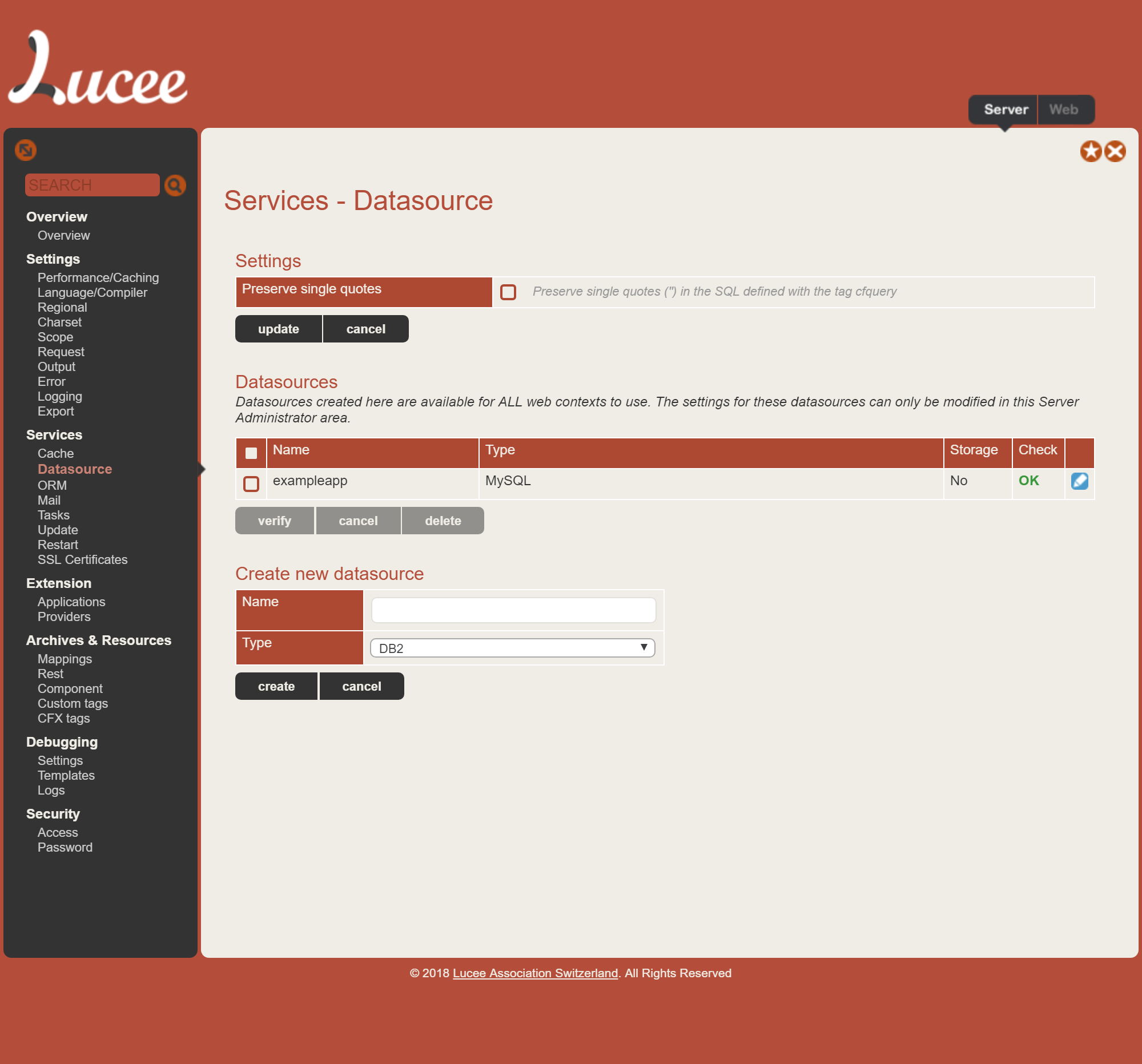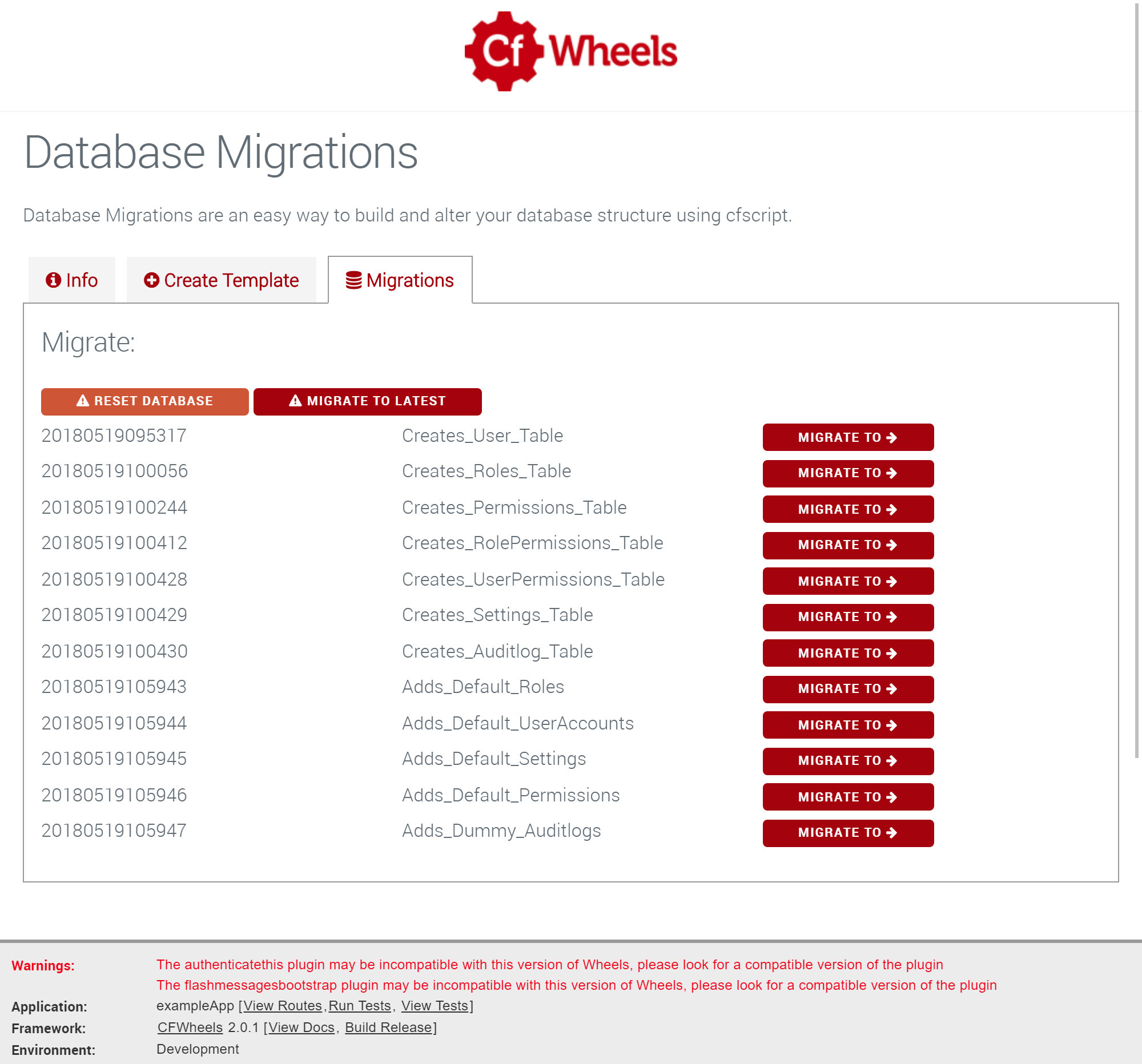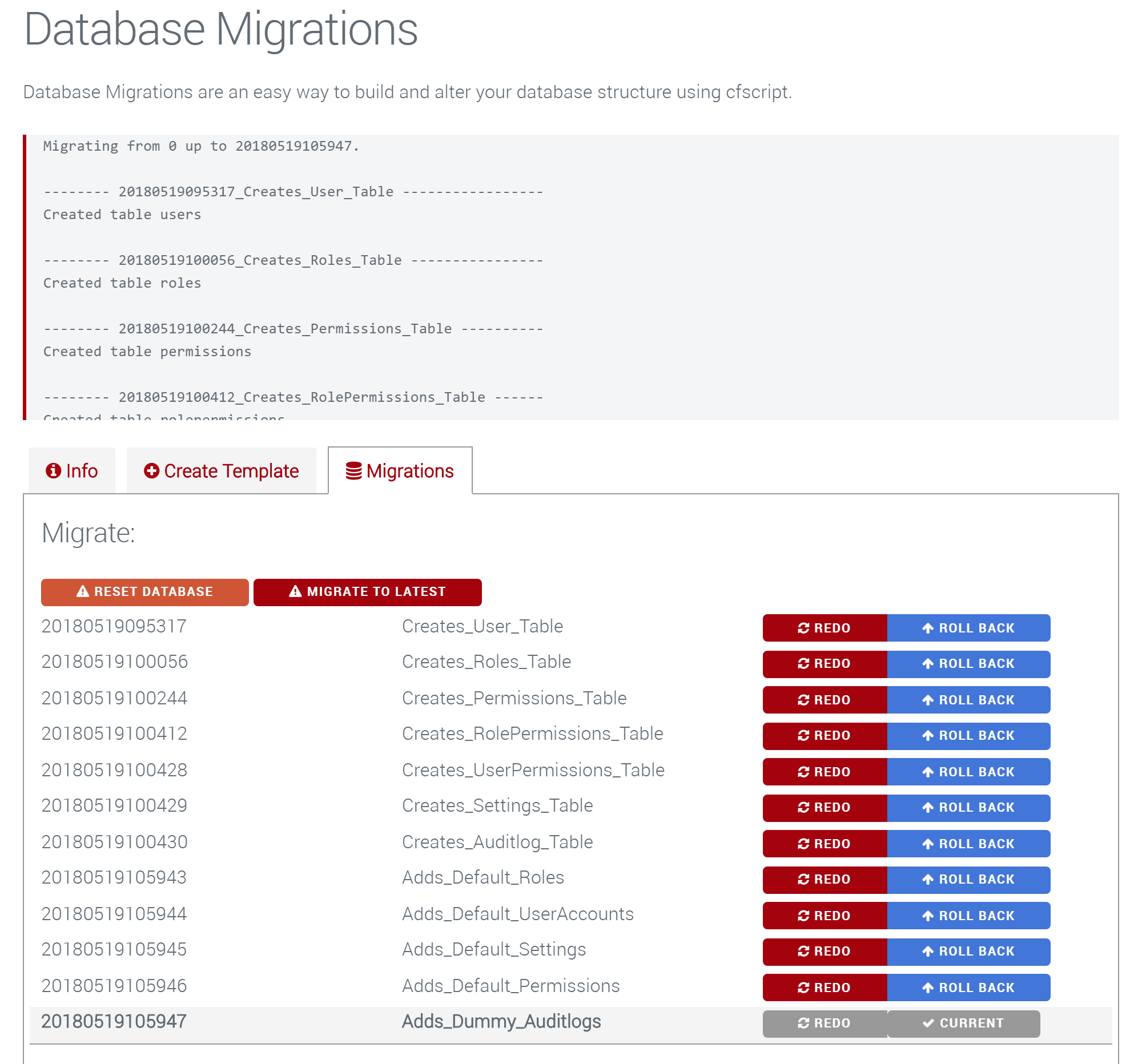-
-
Notifications
You must be signed in to change notification settings - Fork 10
Installation
Download/Clone the repo. Unzip to a directory of your choice.
Setup a local mySQL database called exampleapp and ensure you've got a valid user account for it. Locally that's probably root.
In CommandBox, ensure you've got the latest version of the cfwheels CLI - this is useful for installing plugins and running unit tests from the commandline.
$ install cfwheels-cli
Navigate to the root of the downloaded repo and in commandbox, start the server by running start
You will get an error when the site initially loads, that's expected. We need to setup the datasource.
Login to the Lucee Administrator at /lucee/admin/server.cfm. As this is your first login, you will need to create a password for the administrator.
Select Services > Datasource from the left hand column
Create a new mySQL datasource called exampleapp
Fill in the database credentials
On saving you should see a green check "OK"
Return to the site root. You'll get another error; again, that's cool. We need to run the database migrations.
Navigate to http://127.0.0.1:60050/rewrite.cfm?controller=wheels&action=wheels&view=migrate
Select the Migrations Tab
Click Migrate to Latest
Reload the application by visiting http://127.0.0.1:60050/?reload=true&password=changeme
- In
config/app.cfm- Change
this.nameto something more unique - If using HTTPS change
this.sessioncookie.securetotrue - Either remove or change the SMTP configuration at the bottom; set to port 25 localhost if running locally.
- Change
- In
config/settings.cfm- Change
reloadPasswordto something unique (anddatasourcename if required)
- Change
- In
events/onapplicationstart.cfm- Change
application.encryptionKeyto a new one (generate viagenerateSecretKey("AES"))
- Change