Minimal Mistakes is a flexible two-column Jekyll theme. Perfect for hosting your personal site, blog, or portfolio on GitHub or self-hosting on your own server. As the name implies --- styling is purposely minimalistic to be enhanced and customized by you 😄.
✨ See what's new in the CHANGELOG.
- Bundled as a "theme gem" for easier install/upgrading.
- Compatible with GitHub Pages.
- Support for Jekyll's built-in Sass/SCSS preprocessor.
- Nine different skins (color variations).
- Several responsive layout options (single, archive index, search, splash, and paginated home page).
- Optimized for search engines with support for Twitter Cards and Open Graph data
- Optional header images, custom sidebars, table of contents, galleries, related posts, breadcrumb links, navigation lists, and more.
- Commenting support (powered by Disqus, Facebook, Google+, Discourse, static-based via Staticman v1 and v2, and custom).
- Google Analytics support.
- UI localized text in English (default), Brazilian Portuguese (Português brasileiro), Chinese, Danish, Dutch, French (Français), German (Deutsch), Greek, Indonesian, Italian (Italiano), Japanese, Korean, Nepali (Nepalese), Polish, Russian, Spanish (Español), Swedish, Turkish (Türkçe), and Vietnamese.
This theme comes in nine different skins (including the default one).
air |
contrast |
dark |
|---|---|---|
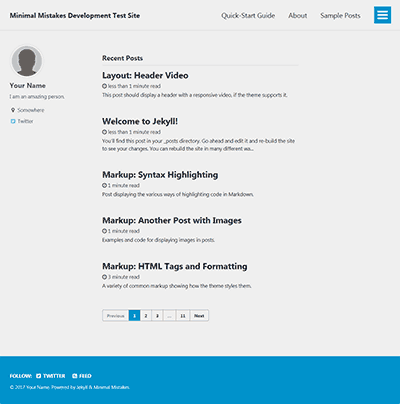 |
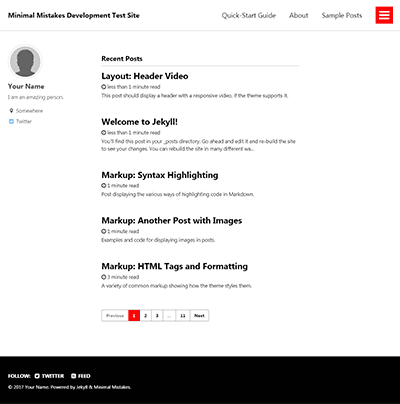 |
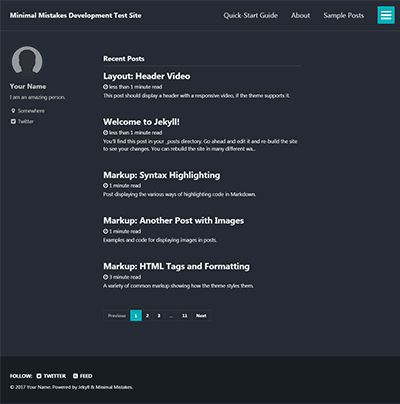 |
dirt |
mint |
sunrise |
|---|---|---|
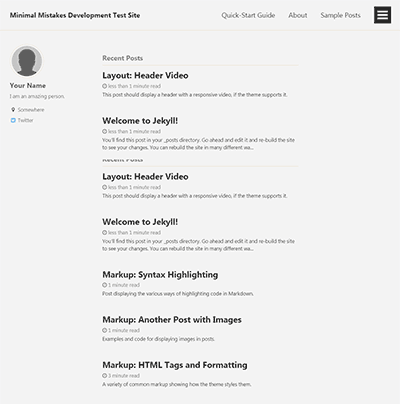 |
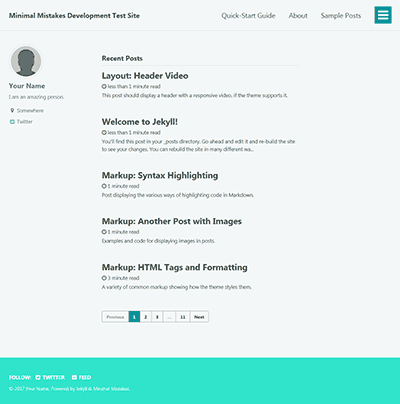 |
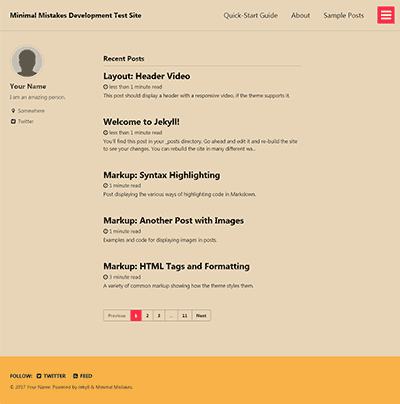 |
aqua |
neon |
plum |
|---|---|---|
 |
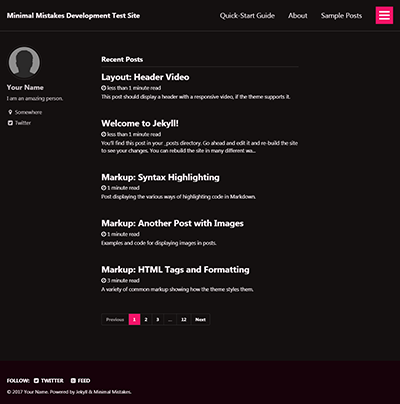 |
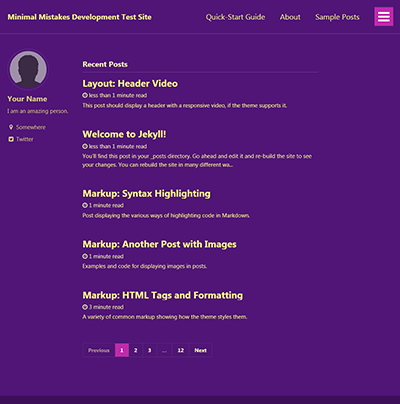 |
| Name | Description |
|---|---|
| Post with Header Image | A post with a large header image. |
| HTML Tags and Formatting Post | A variety of common markup showing how the theme styles them. |
| Syntax Highlighting Post | Post displaying highlighted code. |
| Post with a Gallery | A post showing several images wrapped in <figure> elements. |
| Sample Collection Page | Single page from a collection. |
| Categories Archive | Posts grouped by category. |
| Tags Archive | Posts grouped by tag. |
Additional sample posts are available under posts archive on the demo site. Source files for these (and the entire demo site) can be found in /docs.
There are three ways to install the theme: as a Ruby gem (for self-hosted sites), as a Ruby gem + jekyll-remote-theme plugin (GitHub Pages hosted sites), or forking/directly copying all of the theme files into your project.
-
Install the theme as a Ruby Gem by adding it to your
Gemfilelike so:gem "minimal-mistakes-jekyll"
-
Fetch and update bundled gems by running the following Bundler command:
bundle
-
Set the
themein your project's Jekyll_config.ymlfile:theme: minimal-mistakes-jekyll
To update the theme run bundle update.
-
Create/replace the contents of your
Gemfilewith the following:source "https://rubygems.org" gem "github-pages", group: :jekyll_plugins
-
Fetch and update bundled gems by running the following Bundler command:
bundle
-
Add
remote_theme: "mmistakes/minimal-mistakes"to your_config.ymlfile. Remove any othertheme:orremote_theme:entry.
To set up your environment to develop this theme, run bundle install.
To test the theme, run bundle exec rake preview and open your browser at http://localhost:4000/test/. This starts a Jekyll server using content in the test/ directory. As modifications are made to the theme and test site, it will regenerate and you should see the changes in the browser after a refresh.
Chad Krilow
- The Noun Project -- Garrett Knoll, Arthur Shlain, and tracy tam
- Font Awesome
- Unsplash
The MIT License (MIT)
Copyright (c) 2020 Chad Krilow and contributors
Permission is hereby granted, free of charge, to any person obtaining a copy of this software and associated documentation files (the "Software"), to deal in the Software without restriction, including without limitation the rights to use, copy, modify, merge, publish, distribute, sublicense, and/or sell copies of the Software, and to permit persons to whom the Software is furnished to do so, subject to the following conditions:
The above copyright notice and this permission notice shall be included in all copies or substantial portions of the Software.
THE SOFTWARE IS PROVIDED "AS IS", WITHOUT WARRANTY OF ANY KIND, EXPRESS OR IMPLIED, INCLUDING BUT NOT LIMITED TO THE WARRANTIES OF MERCHANTABILITY, FITNESS FOR A PARTICULAR PURPOSE AND NONINFRINGEMENT. IN NO EVENT SHALL THE AUTHORS OR COPYRIGHT HOLDERS BE LIABLE FOR ANY CLAIM, DAMAGES OR OTHER LIABILITY, WHETHER IN AN ACTION OF CONTRACT, TORT OR OTHERWISE, ARISING FROM, OUT OF OR IN CONNECTION WITH THE SOFTWARE OR THE USE OR OTHER DEALINGS IN THE SOFTWARE.



