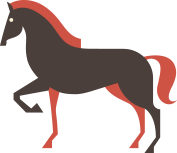Each parameter is completely configurable via a JSON input and Arion can be called through any language that can execute shell commands. See the API Documentation for more details.
While there are several tools available to generate thumbnails and read image metadata here's what Arion has to offer:
- Performance - use a single command to batch generate thumbnails
- Aesthetics - independently control output sharpening and JPEG quality on each thumbnail
- Functionality - easily apply watermarks and preserve image metadata on thumbnails
- Compatability - call from anything that executes shell commands (see examples in Python, PHP, Ruby, Bash)
- Extensibility - use the modular operation framework and OpenCV to process images in new ways
Currently this tool needs to be compiled from source to work on your host system. Install instructions are for Ubuntu, but can be easily modified to work on any *nix-based system. For Mac OS X see the following instructions.
Requirements
- CMake
- EXIV2 0.25+
- OpenCV 3.0+
- Boost 1.46+
- core
- program options
- timer
- filesystem
- system
Install dependencies
sudo apt-get install cmake wget unzip libexpat1-dev zlib1g-dev libssl-devInstall EXIV2 (before Ubuntu 16.04)
Download the latest version from http://www.exiv2.org/download.html (or use wget command below)
cd ~/
wget http://www.exiv2.org/exiv2-0.25.tar.gz
tar -xvf ~/exiv2-0.25.tar.gz
cd exiv2-0.25/build
cmake ../CMake will tell you any dependencies you are missing
Now build EXIV2 and install it into the system
make
sudo make installInstall EXIV2 (Ubuntu 16.04+)
Ubuntu 16.04 come with EXIV2 0.25 from default. So you can skip manually build and install EXIV2 from repository
sudo apt-get isntall libexiv2-devInstall Boost
Boost version 1.46+ is required to build Arion. This is not a particularly new version so the package maintainers version will usually work.
sudo apt-get install libboost-dev libboost-program-options-dev libboost-timer-dev libboost-filesystem-dev libboost-system-devInstall OpenCV
Arion requires OpenCV 3.0+ which must be compiled from source. Download the latest archive from http://opencv.org/downloads.html or use wget get version 3.0.0
wget https://github.com/Itseez/opencv/archive/3.0.0.zip
unzip 3.0.0.zip
cd opencv-3.0.0
mkdir build
cd build
cmake ..
make
sudo make installFor a more optimized/minimal OpenCV build use the following options. NOTE: This requires installation of libjpeg-turbo.
cmake -DBUILD_DOCS=OFF -DBUILD_TESTS=OFF -DBUILD_PERF_TESTS=OFF \
-DBUILD_WITH_DEBUG_INFO=OFF -DBUILD_opencv_apps=OFF \
-DBUILD_opencv_calib3d=OFF -DBUILD_opencv_video=OFF \
-DBUILD_opencv_videoio=OFF -DBUILD_opencv_java=OFF \
-DWITH_JPEG=ON -DBUILD_JPEG=OFF \
-DJPEG_INCLUDE_DIR=/opt/libjpeg-turbo/include/ \
-DJPEG_LIBRARY=/opt/libjpeg-turbo/lib64/libjpeg.a \
-DENABLE_SSSE3=ON -DENABLE_SSE41=ON -DENABLE_SSE42=ON \
-DENABLE_AVX=ON ..
Build Arion
This will create the final executable. You will need to create a new build directory and run CMake to generate the makefile. CMake will let you know if any dependencies are missing.
mkdir build
cd build
cmake ../src/
makePackaging
A simple .deb package can be created using fpm.
sudo gem install fpm
cd build
mkdir deb
cd deb
mkdir -p usr/local/lib/
mkdir -p usr/local/include
cp ../libcarion.so usr/local/lib/
cp ../../src/carion.h usr/local/include/
cd ..
# Create a .deb package for version 0.3.3
fpm -s dir -t deb --name arion --version 0.3.3 -C deb .Run Examples
There are two example images provided and a wide range of example operations via a shell script.
cd examples
./examples.shThe output will look like this
Running example operations on horizontal image
{
"result" : true,
"time" : 0.17,
"height" : 864,
"width" : 1296
...Fingerprint generation (md5)
Fingerprint generation is separated operation. For JSON like that
{
"input_url": "../examples/image-2-800-watermark.jpg",
"operations": [
{
"type": "fingerprint",
"params": {
"type": "md5"
}
}
]
}Output will be:
{
"height": 1000,
"width": 762,
"info": [
{
"type": "fingerprint",
"result": true,
"md5": "5e1c56695ee01492ee3976f86a8b7f68"
}
],
"result": true,
"total_operations": 1,
"failed_operations": 0
}