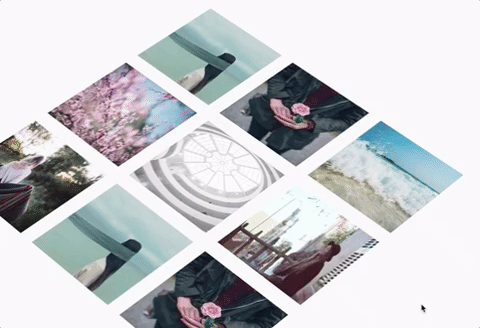React Isometric Grids 😛 Inspired by https://github.com/codrops/IsometricGrids
Featured in Codrop Collective 386!
use with normalize.css for best results across browsers.
npm i -S normalize.css
# and in index.js add
import 'normalize.css';import React, { Component } from 'react';
import IsometricGrid, { Cell } from 'react-isometric-grid';
import dynamics from 'dynamics.js';
class App extends Component {
render() {
function getRandomInt(min, max) {
return Math.floor(Math.random() * (max - min + 1)) + min;
}
return (
<IsometricGrid
shadow
transform="rotateX(45deg) rotateZ(45deg)"
stackItemsAnimation={{
properties: function(pos) {
return {
translateZ: (pos + 1) * 30,
rotateZ: getRandomInt(-4, 4),
};
},
options: function(pos, itemstotal) {
return {
type: dynamics.bezier,
duration: 500,
points: [
{ x: 0, y: 0, cp: [{ x: 0.2, y: 1 }] },
{ x: 1, y: 1, cp: [{ x: 0.3, y: 1 }] },
],
delay: (itemstotal - pos - 1) * 40,
};
},
}}
style={{ height: '800px', width: '900px' }}
>
<Cell
layers={[
'https://picsum.photos/600/600/?random',
'#9972fc',
'#c322a3',
'#9eb5c2',
]}
/>
<Cell
layers={[
'https://picsum.photos/200/300/?random',
'#9972fc',
'#c322a3',
'#9eb5c2',
]}
/>
<Cell
layers={[
'https://picsum.photos/400/300/?random',
'#9972fc',
'#c322a3',
'#9eb5c2',
]}
/>
<Cell
layers={[
'https://picsum.photos/200/500/?random',
'#9972fc',
'#c322a3',
'#9eb5c2',
]}
/>
</IsometricGrid>
);
}
}
export default App;| Prop | Type | Description | Default |
|---|---|---|---|
| children (required) | React elements | Cells inside the grid | |
| perspective | number | px from the z axis | 3000 |
| transform | string | css transform applied to the whole grid | "scale3d(0.8,0.8,1) rotateY(45deg) rotateZ(-10deg)" |
| stackItemsAnimation | object | animation properties for each cell using dynamic.js | below |
| shadow | boolean | Display a shadow under the cells | false |
| onGridLoaded | function | Callback when the grid is loaded | ()=>{} |
| style | object | inline css styling for the inner div | { height: '600px', width: '600px', position: 'absolute', left: 0, top: 0 } |
dynamic.js animations parameters
{
// object of the properties/values you want to animate
// https://developer.mozilla.org/en-US/docs/Web/CSS/transform-function
properties(pos) {
return {
rotateX: (pos + 1) * -15,
};
},
// object representing the animation like duration and easing
// https://github.com/michaelvillar/dynamics.js#dynamicsanimateel-properties-options
options(pos, totalItems) {
return {
type: dynamics.spring,
delay: (totalItems - pos - 1) * 30,
};
}| Prop | Type | Description | Default |
|---|---|---|---|
| layers (required) | array of string | what each layer is in the cell. Can be image urls or valid css colors |
|
| href | string | url that the image will link to when clicked | null |
| onClick | function | what is executed when the image is clicked. If using with href, be sure to preventDefault() |
null |
| title | string | title that is under the layers. Shown on mouse over | null |
| style | object | inline styling for the Cell component | { width: '200px', height: '200px', transformStyle: 'preserve-3d' } |
| layerStyle | object | inline styling for each inner layer | { width: '200px', height: '200px' } |
It is compatible in browsers where transform-style: 3d is supported.
z-animations aren't working Make sure you dont have overflow css property set. That messes up z-axis animations. https://stackoverflow.com/questions/21248111/overflow-behavior-after-using-css3-transform
2d animations are acting weird in the style prop of cell. set transformStyle: flat SEE #9 https://www.w3schools.com/cssref/css3_pr_transform-style.asp
The axis of rotation is weird or not what you want set the transformOrigin property of layerStyle prop of Cell. https://developer.mozilla.org/en-US/docs/Web/CSS/transform-origin
After cloning the repository and running npm install or yarn install inside, you can use the following commands to develop and build the project.
# Starts a webpack dev server that hosts a demo page with the component.
# It uses react-hot-loader so changes are reflected on save.
npm start
# or
yarn start
# Start the storybook, which has several different examples to play with.
# Also hot-reloaded.
npm run storybook
# or
yarn storybook
# Runs the library tests
npm test
# or
yarn test
# Lints the code with eslint
npm run lint
# or
yarn lint
# Lints and builds the code, placing the result in the dist directory.
# This build is necessary to reflect changes if youre
# `npm link`-ed to this repository from another local project.
npm run build
# or
yarn buildPull requests are welcome!
MIT
- Codrops
- Masonry by David DeSandro.
- Dynamics.js by Michael Villar.
- Unsplash
- Dribbble artists: Mike, Forefathers, Julian Lavallee, Cosmin Capitanu