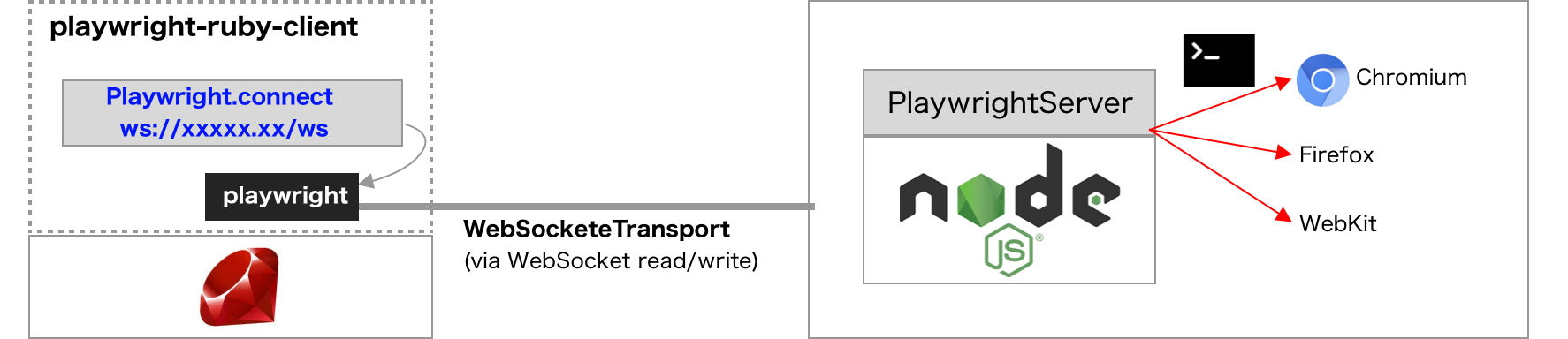gem 'playwright-ruby-client'
and then 'bundle install'.
Since playwright-ruby-client doesn't include the playwright driver, we have to install playwright in advance.
npm install playwright
./node_modules/.bin/playwright install
And set playwright_cli_executable_path: './node_modules/.bin/playwright'
Prefer playwrighting without Node.js?
Instead of npm, you can also directly download playwright driver from playwright.azureedge.net/builds/. The URL can be easily detected from here
require 'playwright'
Playwright.create(playwright_cli_executable_path: './node_modules/.bin/playwright') do |playwright|
playwright.chromium.launch(headless: false) do |browser|
page = browser.new_page
page.goto('https://github.com/YusukeIwaki')
page.screenshot(path: './YusukeIwaki.png')
end
endrequire 'playwright'
Playwright.create(playwright_cli_executable_path: './node_modules/.bin/playwright') do |playwright|
playwright.chromium.launch(headless: false) do |browser|
page = browser.new_page
page.goto('https://github.com/')
form = page.query_selector("form.js-site-search-form")
search_input = form.query_selector("input.header-search-input")
search_input.click
page.keyboard.type("playwright")
page.expect_navigation {
page.keyboard.press("Enter")
}
list = page.query_selector("ul.repo-list")
items = list.query_selector_all("div.f4")
items.each do |item|
title = item.eval_on_selector("a", "a => a.innerText")
puts("==> #{title}")
end
end
end$ bundle exec ruby main.rb
==> microsoft/playwright
==> microsoft/playwright-python
==> microsoft/playwright-cli
==> checkly/headless-recorder
==> microsoft/playwright-sharp
==> playwright-community/jest-playwright
==> microsoft/playwright-test
==> mxschmitt/playwright-go
==> microsoft/playwright-java
==> MarketSquare/robotframework-browserrequire 'playwright'
Playwright.create(playwright_cli_executable_path: './node_modules/.bin/playwright') do |playwright|
devices = playwright.android.devices
unless devices.empty?
device = devices.last
begin
puts "Model: #{device.model}"
puts "Serial: #{device.serial}"
puts device.shell('ls /system')
device.launch_browser do |context|
page = context.pages.first
page.goto('https://github.com/YusukeIwaki')
page.click('header button')
page.click('input[name="q"]')
page.keyboard.type('puppeteer')
page.expect_navigation {
page.keyboard.press('Enter')
}
page.screenshot(path: 'YusukeIwaki.android.png')
end
ensure
device.close
end
end
endWe have to download android-driver for Playwright in advance.
wget https://github.com/microsoft/playwright/raw/master/bin/android-driver-target.apk -O /path/to/playwright-driver/package/bin/android-driver-target.apk
wget https://github.com/microsoft/playwright/raw/master/bin/android-driver.apk -O /path/to/playwright-driver/package/bin/android-driver.apk
(If you downloaded Playwright via npm, replace /path/to/playwright-driver/package/ with ./node_modules/playwright/ above.)
require 'playwright'
Playwright.create(playwright_cli_executable_path: ENV['PLAYWRIGHT_CLI_EXECUTABLE_PATH']) do |playwright|
devices = playwright.android.devices
unless devices.empty?
device = devices.last
begin
device.shell('input keyevent POWER')
device.shell('input keyevent POWER')
device.shell('input keyevent 82')
sleep 1
device.shell('cmd statusbar expand-notifications')
# pp device.tree
# pp device.info(res: 'com.android.systemui:id/clock')
device.tap_on(res: 'com.android.systemui:id/clock')
ensure
device.close
end
end
endIf your environment doesn't accept installing browser or creating browser process, consider separating Ruby client and Playwright server.
For launching Playwright server, just execute:
npx playwright install && npx playwright run-server --port 8080
and we can connect to the server with the code like this:
Playwright.connect_to_playwright_server('ws://127.0.0.1:8080') do |playwright|
playwright.chromium.launch do |browser|
page = browser.new_page
page.goto('https://github.com/YusukeIwaki')
page.screenshot(path: './YusukeIwaki.png')
end
endWhen Playwright.connect_to_playwright_server is used, playwright_cli_executable_path is not required.
For more detailed instraction, refer this article: https://playwright-ruby-client.vercel.app/docs/article/guides/playwright_on_alpine_linux
The gem is available as open source under the terms of the MIT License.
Everyone interacting in the Playwright project’s codebases, issue trackers, chat rooms and mailing lists is expected to follow the code of conduct.