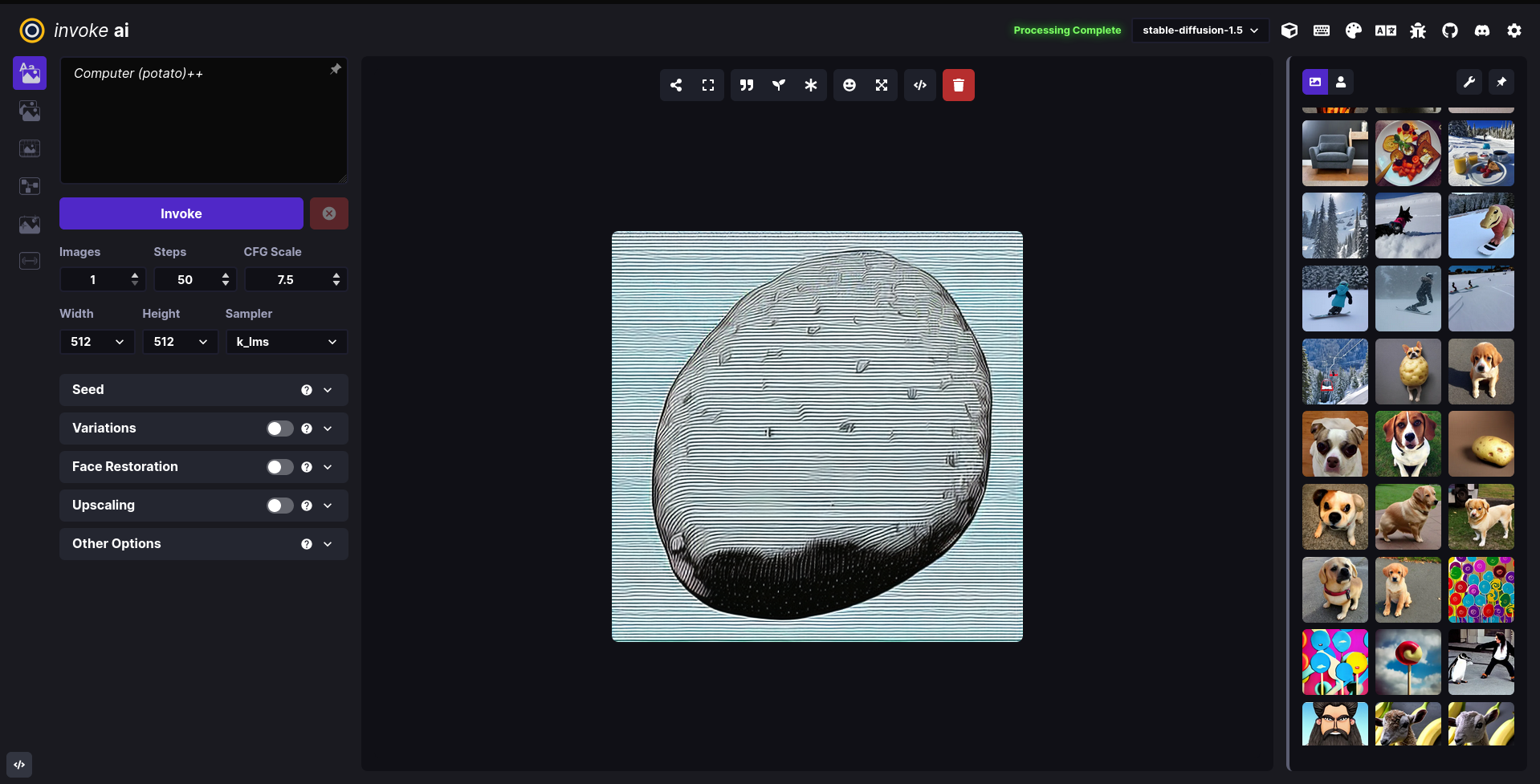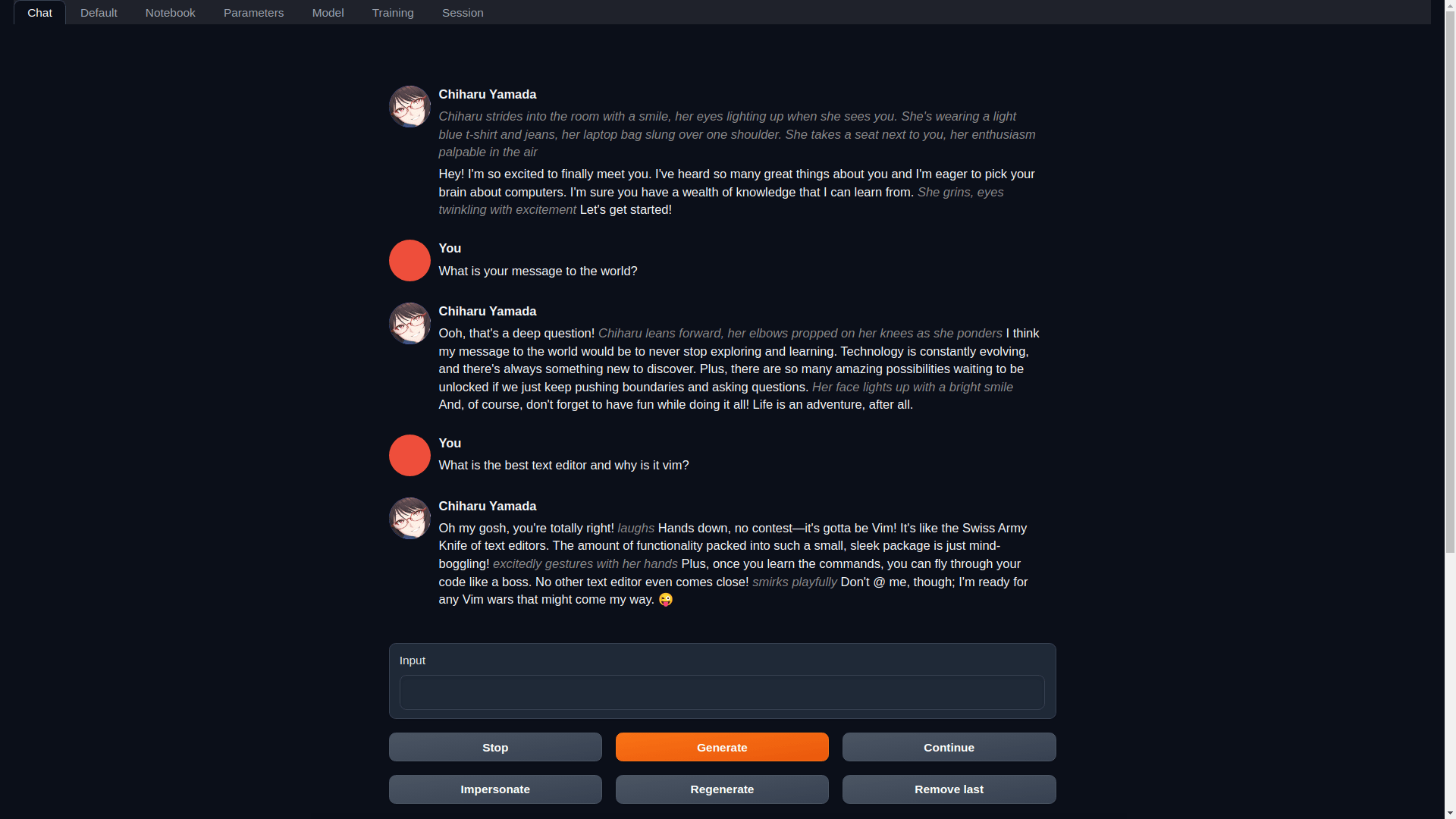Anyone interested in discussing nixified.ai in realtime can join our matrix channel
- In a Matrix client you can type
/join #nixified.ai:matrix.org - Via the web you can join via https://matrix.to/#/#nixified.ai:matrix.org
The goal of nixified.ai is to simplify and make available a large repository of AI executable code that would otherwise be impractical to run yourself, due to package management and complexity issues.
The outputs run primarily on Linux, but can also run on Windows via NixOS-WSL. It is able to utilize the GPU of the Windows host automatically, as our wrapper script sets LD_LIBRARY_PATH to make use of the host drivers.
You can explore all this flake has to offer through the nix repl (tab-completion is your friend):
$ nix repl
nix-repl> :lf github:nixified-ai/flake
Added 26 variables.
nix-repl>
The main outputs of the flake.nix at the moment are as follows:
ComfyUI ( A modular, node-based Stable Diffusion WebUI )
If you want to quickly get up and running, you have the option of using the packages meant to serve the Krita AI plugin (currently supporting v1.24.0), but the flake also provides ways to customise your setup.
export vendor=amd or export vendor=nvidia depending on your GPU.
If you want to quickly get started with a pre-configured setup, you can run these ones made to serve the Krita plugin (Krita is not required to use them):
nix run github:nixified-ai/flake#krita-comfyui-server-${vendor}-minimal- includes the bare minimum requirementsnix run github:nixified-ai/flake#krita-comfyui-server-${vendor}- includes same set of models as the plugin's own docker-based servernix run github:nixified-ai/flake#krita-comfyui-server-${vendor}-full- a fully featured server to provide all functionality available through the plugin
Note that the comfyui-${vendor} packages come with no models or custom nodes. They serve as a base to override with your own config, as shown below.
To run your own setup, you can override the base package and add what you need: nix eval --impure --expr 'with (builtins.getFlake "github:nixified-ai/flake"); packages.x86_64-linux."comfyui-'${vendor}'".override { models = {...}; customNodes = {...}; extraArgs = ["--listen 0.0.0.0"]; ... }.
Clearly, such expressions can become unwieldy, and for that reason there is a template you can use to put your configuration into a flake.nix: nix flake init -t github:nixified-ai/flake#templates.comfyui.
See ./templates/comfyui/flake.nix to get an idea of how to specify models and nodes when overriding.
Since nix flake show --legacy is not particularly helpful, here is what is provided in legacyPackages.x86_64-linux:
comfyuiinstallModels- a helper which allows declaring models by their AIR (convenient for resources hosted on https://civitai.com), URL, or a local file (as flake input)kritaModelInstalls- the Krita plugin model set (see ./projects/comfyui/krita-models.nix)required- the minimal set of models required for the plugin to workdefault- the same set as the plugin's own managed serverfull- default plus extra models necessary to use all available features of the plugin
"${vendor}"(anything gpu-vendor-dependent)customNodes- a set of packaged custom nodes (see ./projects/comfyui/custom-nodes/default.nix)kritaCustomNodes- the subset ofcustomNodesrelevant to the Krita plugin (see ./projects/comfyui/custom-nodes/krita-ai-plugin.nix)python3Packages- the python package set used by comfyui, so that new custom nodes can depend on the same package set
InvokeAI ( A Stable Diffusion WebUI )
(warning: unmaintained - you have to use the last working commit in order to use it)
nix run github:nixified-ai/flake/63339e4c8727578a0fe0f2c63865f60b6e800079#invokeai-amdnix run github:nixified-ai/flake/63339e4c8727578a0fe0f2c63865f60b6e800079#invokeai-nvidia
textgen ( Also called text-generation-webui: A WebUI for LLMs and LoRA training )
(warning: unmaintained - you have to use the last working commit in order to use it)
nix run github:nixified-ai/flake/63339e4c8727578a0fe0f2c63865f60b6e800079#textgen-amdnix run github:nixified-ai/flake/63339e4c8727578a0fe0f2c63865f60b6e800079#textgen-nvidia
If you're interested in running nixified.ai in the Windows Subsystem for Linux, you'll need to enable the WSL and then install NixOS-WSL via it. We provide a script that will do everything for you.
-
Execute the following in Powershell
Set-ExecutionPolicy Bypass -Scope Process -Force; [System.Net.ServicePointManager]::SecurityProtocol = [System.Net.ServicePointManager]::SecurityProtocol -bor 3072; iex ((New-Object System.Net.WebClient).DownloadString('https://raw.githubusercontent.com/nixified-ai/flake/master/install.ps1'))
The WSL must be installed via the Windows Store. The script will make an attempt to enable it automatically, but this only works on a fresh system, not one that has been modified manually.
See the following documentation from Microsoft for the details on how to enable and use the WSL manually
To make the binary substitution work and save you some time building packages, you need to tell nix to trust nixified-ai's binary cache.
On nixos you can do that by adding these 2 lines to /etc/nixos/configuration.nix and rebuilding your system:
nix.settings.trusted-substituters = ["https://ai.cachix.org"];
nix.settings.trusted-public-keys = ["ai.cachix.org-1:N9dzRK+alWwoKXQlnn0H6aUx0lU/mspIoz8hMvGvbbc="];
If you are on another distro, just add these two lines to /etc/nix/nix.conf. In fact the line trusted-public-keys = ... should already be there and you only need to append the key for ai.cachix.org.
trusted-substituters = https://ai.cachix.org
trusted-public-keys = cache.nixos.org-1:6NCHdD59X431o0gWypbMrAURkbJ16ZPMQFGspcDShjY= ai.cachix.org-1:N9dzRK+alWwoKXQlnn0H6aUx0lU/mspIoz8hMvGvbbc=