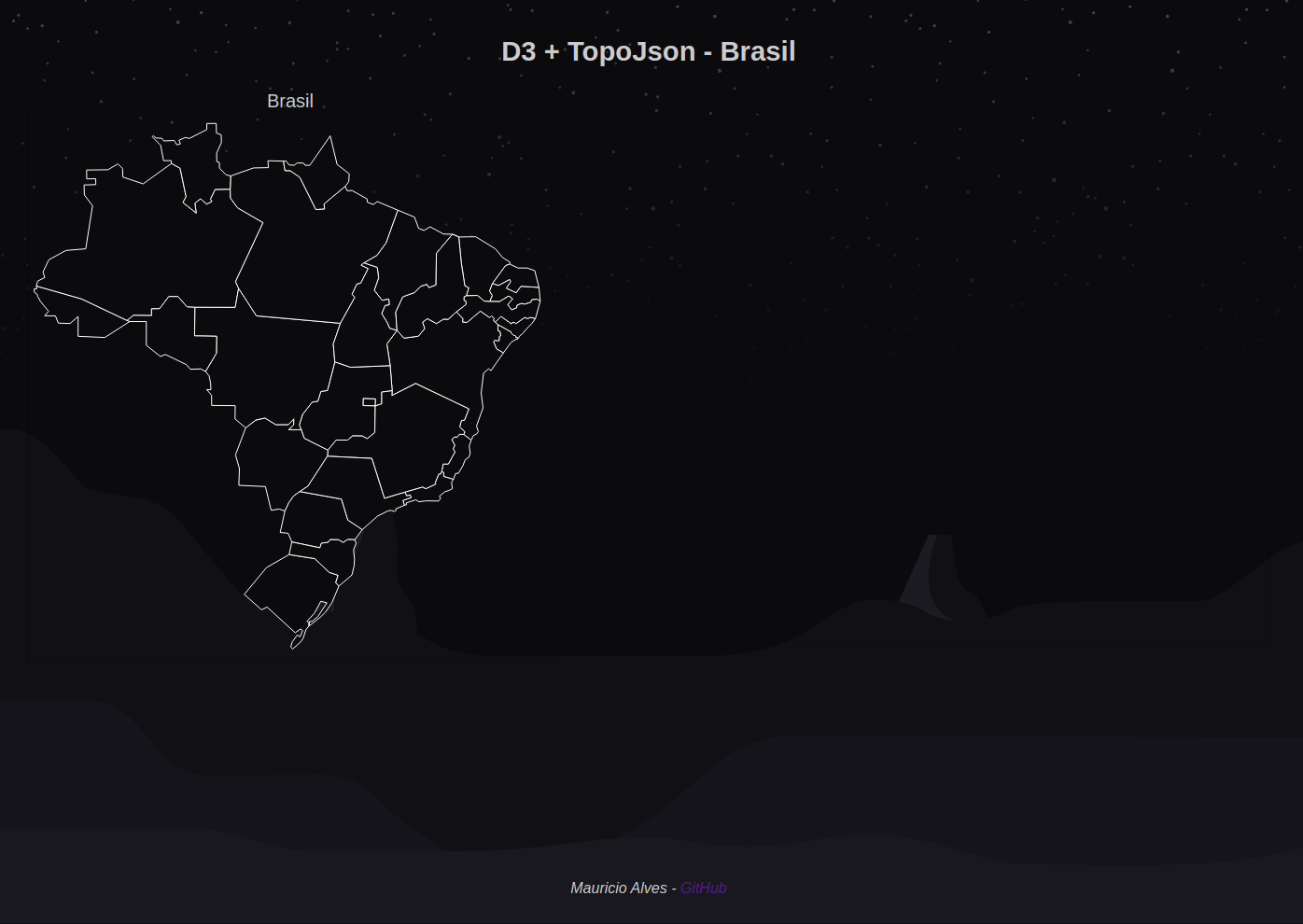Description | Technologies | How To Use | Extra Information | Useful Links | License
This project aims to implement the generation of maps in a graphical interface so that it can be used as a basis in other projects.
Used based on the Carolina code for the generation of maps. All maps are downloaded from IBGE (Instituto Brasileiro de Geografia e Estatística), the agency responsible for statistical, geographic, cartographic, geodetic and environmental information in Brazil.
Page theme based on Rocketseat login screen interface.
This project was developed with the following technologies:
- D3.js
- TopoJson
- Make
- Node.js v12.16.1
- Express
- TypeScript
- JavaScript
- Babel
- Edge
- Express-Edge
- Ts-Node-Dev
- VS Code with EditorConfig
# Install the dependencies global
$ sudo apt-get install gdal-bin
# Clone this repository
$ git clone https://github.com/mac-alves/atlas-brazil.git
# Go into the repository
$ cd atlas-brazil/
# Install dependencies
$ npm install
# Generate the json files of the maps
$ make
# delete unnecessary files
$ make clean-extra
# To run the project
$ npm run dev
####### Extra Commands #######
# To generate the production project
$ npm run build
# Execute project in production
$ npm start
# Generate map of brazil and its municipalities
$ make public/data/topo/br-municipalities.json
# Generate map of brazil and its states
$ make public/data/topo/br-states.json
# Generate specific state maps (type = [ municipalities, meso, micro, state ])
$ make public/data/topo/[state_abbreviation]-[type].json
-
when executing the make command the TopoJSON and GeoJSON files are generated in the
topo/andgeo/folders. -
the files in the
public/data/geo/,zip/andtmp/folders are not necessary for the execution of the project. If you want to delete them, run: make clean-extra -
The graphics generation script with d3js and topojson uses other versions of the libs. To install these versions on other platforms use:
npm i [email protected]npm i [email protected]
This project is under the MIT license. See the LICENSE for more information.
⚓ Mauricio Alves - Github - mac-alves