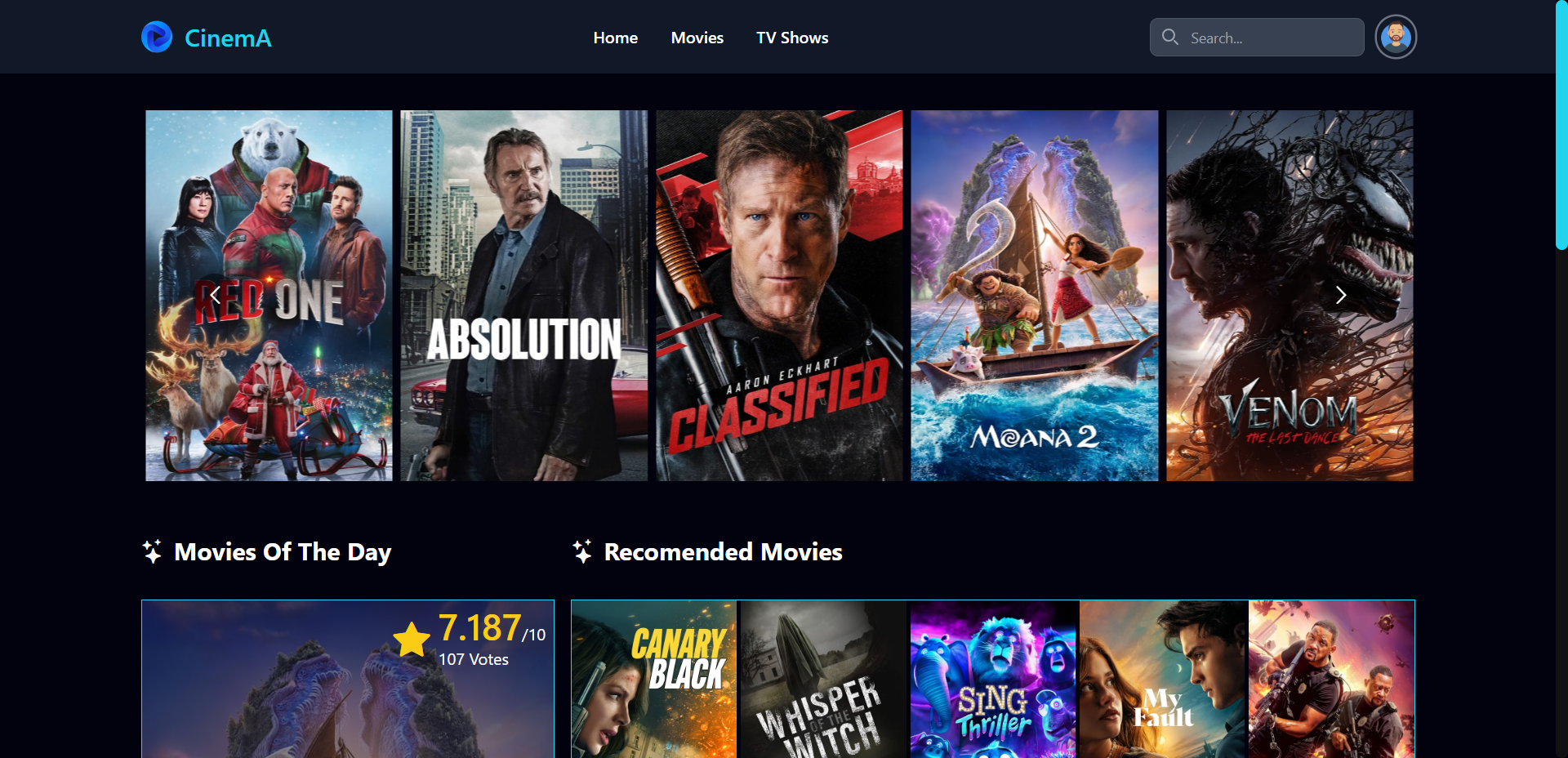Cinema! is a MERN (MongoDB, Express, React, Node.js) stack application designed for movie enthusiasts. The front end consumes data from The Movie Database (TMDb) API, enabling users to explore various movie categories. The back end handles user authentication, registration, and login using MongoDB.
- Browse Movies: Fetch and display movie data from TMDb API.
- Search Movies: Search for specific movies using keywords.
- User Authentication: Register and log in securely with credentials stored in MongoDB.
- Responsive Design: Styled with Tailwind CSS for a clean and mobile-friendly UI.
- Pagination & Carousels: Smooth browsing experience with paginated lists and interactive carousels.
- React
- React Router DOM
- Redux Toolkit for state management
- Axios for API requests
- React Paginate for pagination
- React Multi Carousel for interactive carousels
- React Lazy Load Image Component for optimized image loading
- Tailwind CSS for styling
- Node.js
- Express.js
- MongoDB with Mongoose for data management
- bcryptjs for secure password hashing
- dotenv for environment variables
- CORS for cross-origin resource sharing
- Serverless HTTP for deploying back end on Netlify
- Front End: Deployed on Netlify
- Back End: Deployed on Netlify using serverless functions
-
Clone the repository:
git clone https://github.com/mziliNassim/cinema-mern.git cd cinema-mern -
Install dependencies for the front end:
npm install
-
Install dependencies for the back end:
cd Backend npm install -
Set up environment variables:
-
Create a
.env -
Add the following variables:
REACT_APP_API_URL=your_backend_url REACT_APP_THE_MOVIESDB_API_URL=your_api_key_from_THEMOVIESDB REACT_APP_THE_MOVIESDB_SEARCH_API_URL=your_search_api_key_from_THEMOVIESDB
-
Create a
.envfile in theBackenddirectory. -
Add the following variables:
MONGODB_URI=your_mongodb_connection_string
-
-
Run the project locally:
- Start the back end:
cd Backend npm run dev - Start the front end:
cd src npm start
- Start the back end:
-
Access the application at http://localhost:3000.
-
src/: Contains all front end components, routes, and assets.
- components/: Reusable UI components
- data/: All API links
- features/: Includes
store.jsanduserSlicehandle state by @reduxjs/toolkit - hooks/: Custom hooks like
useFetchAxios.js - img/: Images and icons
-
public/: Static files like images and icons
- Backend/: Contains server-side code
- config/: Configuration file for database
- functions/: Serverless functions for Netlify
- models/: Mongoose models for users
- routes/: API routes for user authentication
- public/: