Highly Efficient mining pool designed for ETX coin
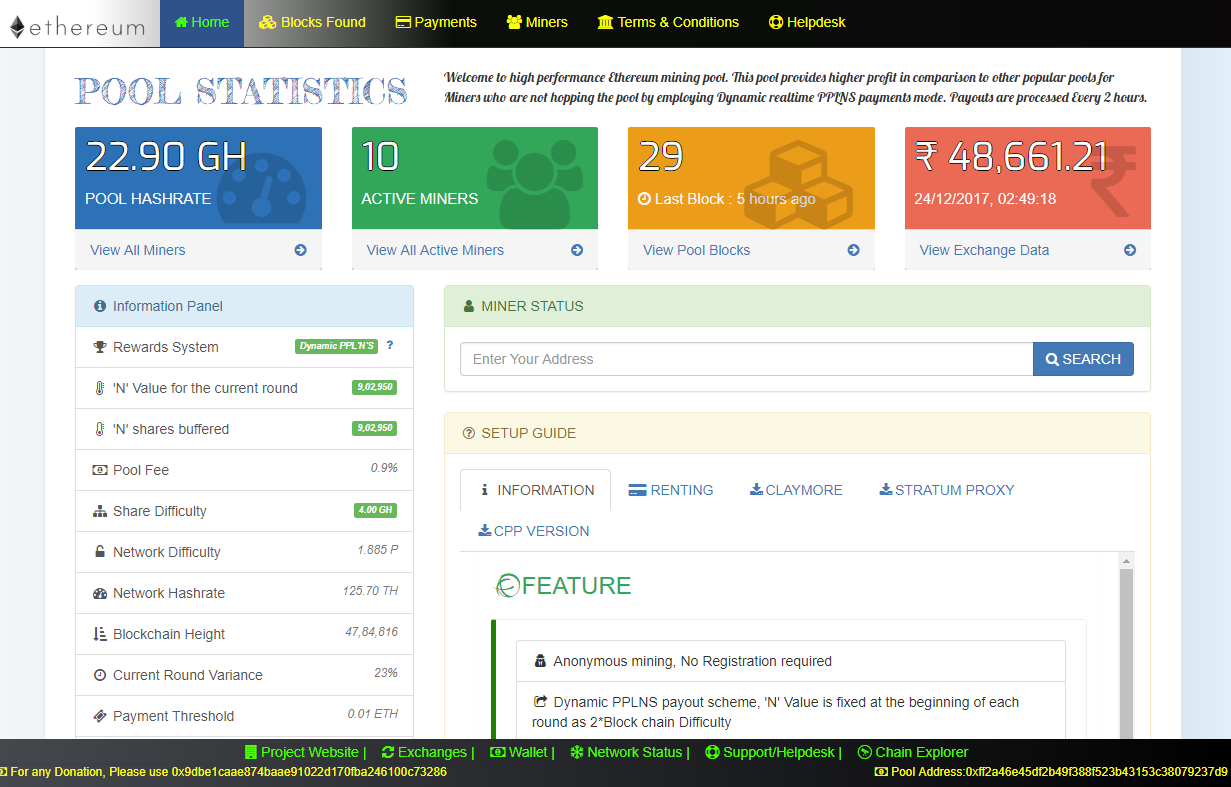
https://www.youtube.com/channel/UCK-0BBAm5FBzMsroUvzi9yQ
I highly recommend to use Ubuntu 16.04.* LTS.
sudo su
useradd -m -s /bin/bash pool
usermod -aG sudo pool
echo "pool:pool" | sudo chpasswd
su - pool
git clone https://github.com/notminerproduction/ethereumx-pool.git
cd ~/ethereumx-pool
chmod +x ./install.sh
./install.sh
su - pool
cd ~/ethereumx-pool
./getx account new
su - pool
nano ~/pwd
nano ./start_getx.sh #set wallet address
#!/bin/bash
WALLET="HERE_POOL_WALLET_ADDRESS"
screen -S getx ./getx --rpc --maxpeers 75 --syncmode "fast" --rpcapi "eth,net,web3,personal" --etherbase "$WALLET" --cache=12288 --mine --unlock "$WALLET" --allow-insecure-unlock --password ~/pwd
chmod +x ./start_getx.sh
./start_getx.sh
su - pool
nano ~/ethereumx-pool/config_api.json #wallet address
nano ~/ethereumx-pool/www/config/environment.js #192.168.0.200 of your IP or DNS
cd ~/ethereumx-pool/www
export NVM_DIR="$HOME/.nvm"
[ -s "$NVM_DIR/nvm.sh" ] && . "$NVM_DIR/nvm.sh" # This loads nvm
./build.sh
sudo systemctl restart nginx.service
su - pool
cd ~/ethereumx-pool
screen -S pool ./build/bin/ethash-mining-pool config_api.json
sudo passwd pool