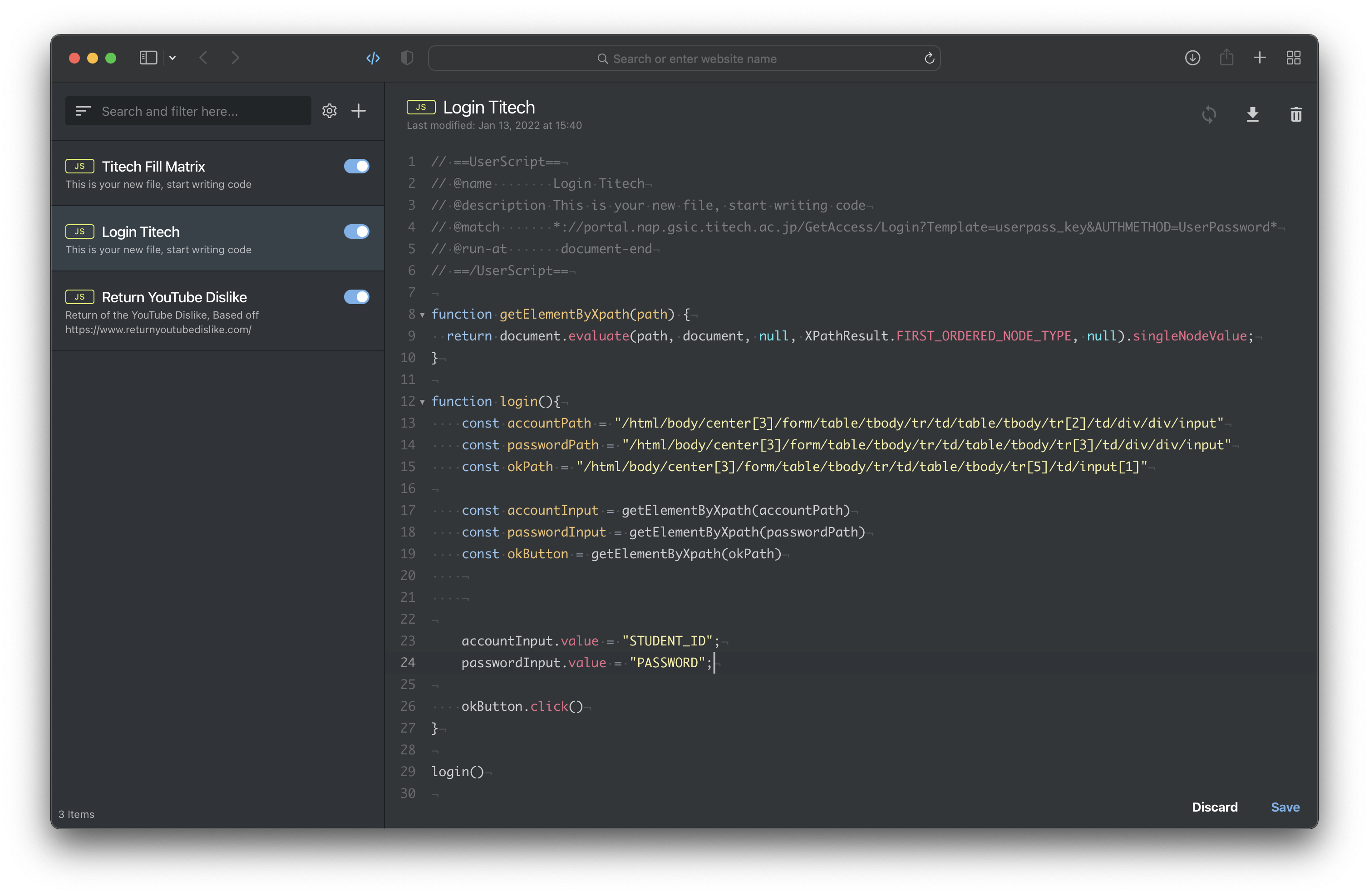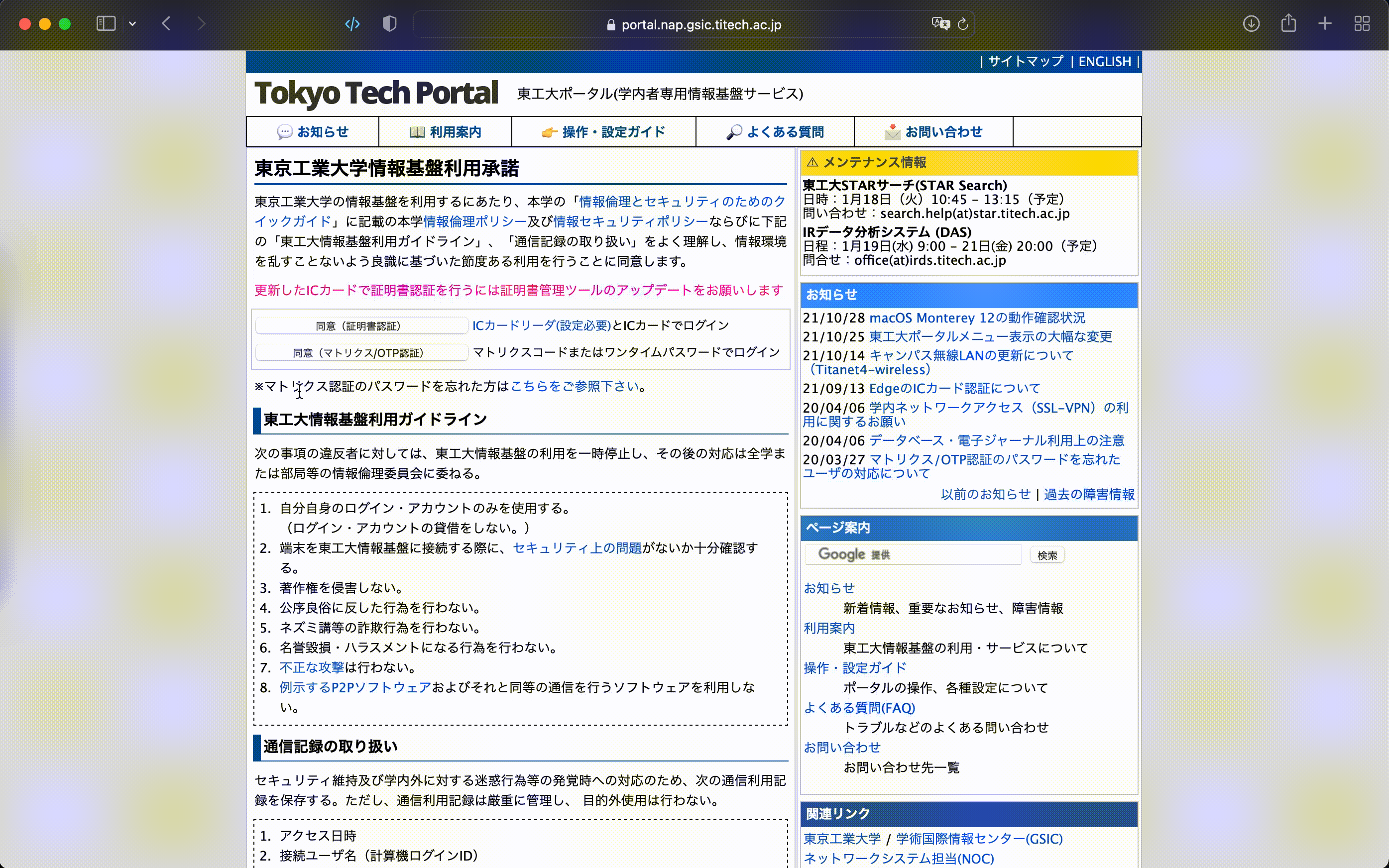This will help you to login in the titech portal in any browser; it even works in safari for ios or macos.
You will need to install Userscripts and enable the access for the domain portal.nap.gsic.titech.ac.jp.
- Go to
Login Titech.jsand add you account details
accountInput.value = "STUDENT_ID";
passwordInput.value = "PASSWORD";- Go to
Titech Fill Matrix.jsand add your matrix details from the back of your student id 🪪
const matrix = {
A: ["j", "l", "h", "x", "i", "h", "l"],
// B: ["h", "l", "h", "x", "i", "h", "l"],
};- Open
Userscriptsin Safary and click onOpen Extension pages. Then create two new javascript code and paste the content fromLogin Titech.jsandTitech Fill Matrix.js.
You are ready to enjoy a smooth login in titech portal 🚀