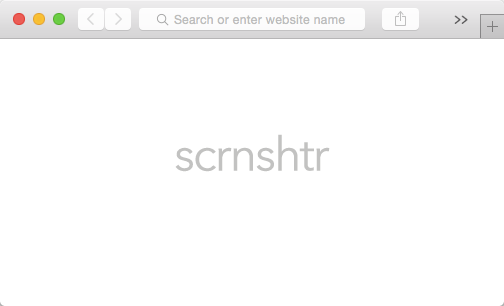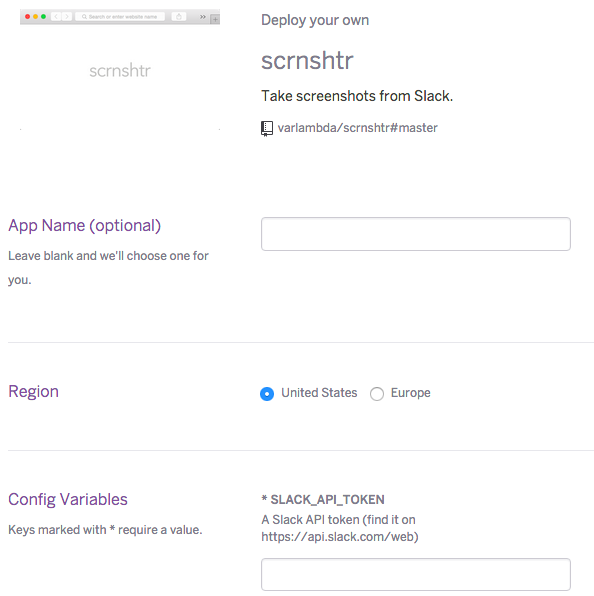-
Click on the Deploy button to launch a scrnshtr instance on Heroku.
-
-
Enter a unique App Name or skip this if you want Heroku to generate a random name. This will decide what your app url would be, so if you set the app name to
scrnshtrthen the app url would bescrnshtr.herokuapp.com. -
Enter the Slack API token which you can generate at api.slack.com/web.
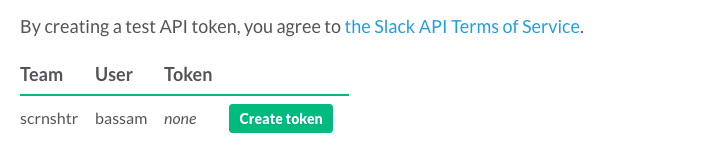
-
Click on the deploy button.
-
-
Now that you have deployed scrnshtr on heroku, we will configure Slack.
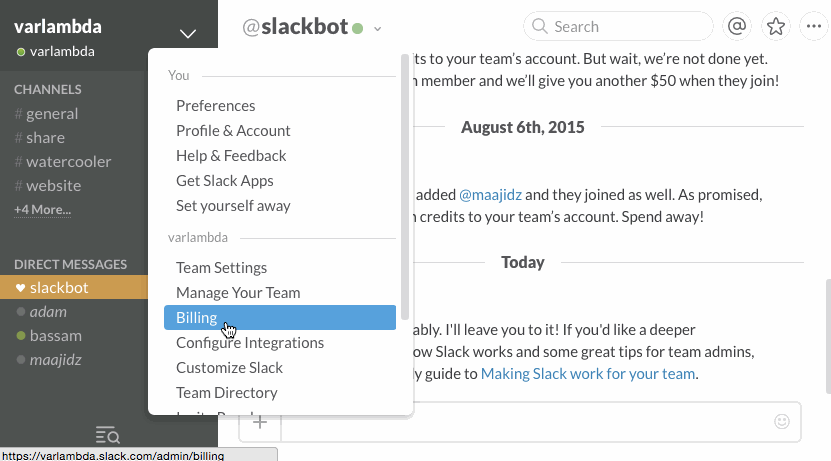
/scrnshtr [url] [resolution]
/scrnshtr bassam.co 1920x1080