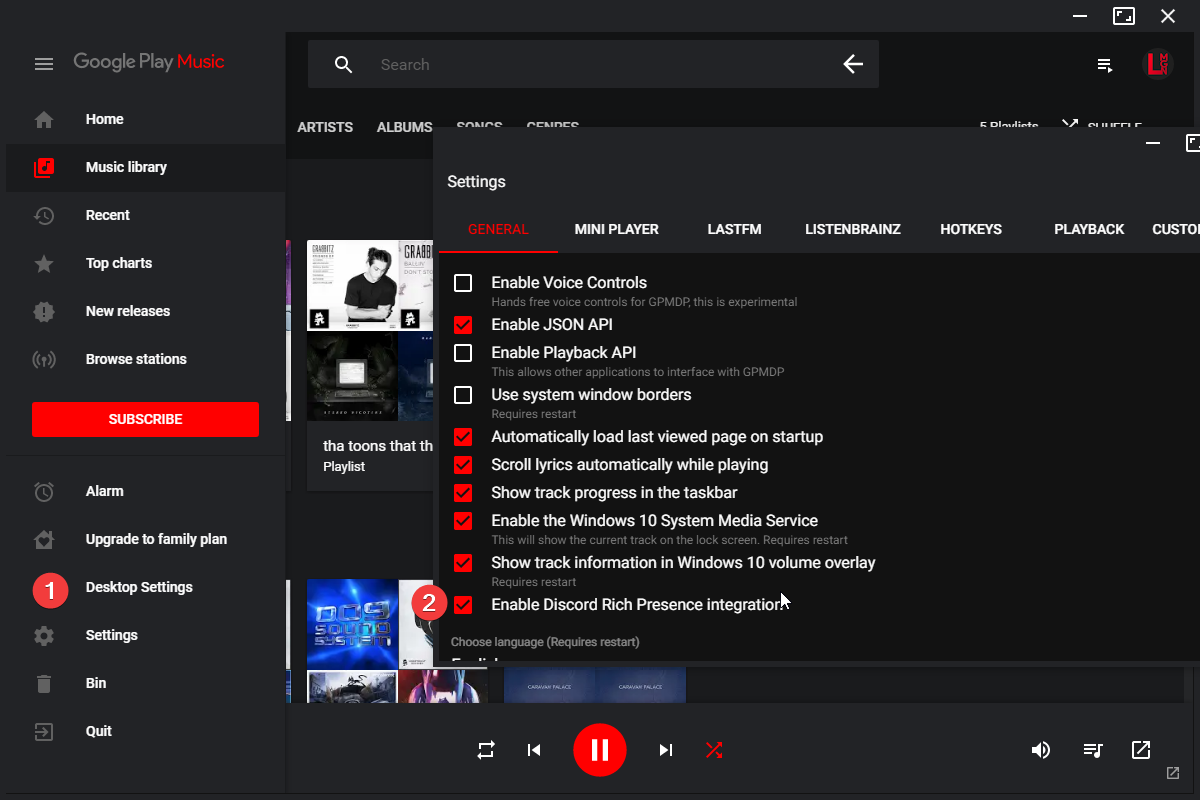Use GDPMP's built in thingy
Display your current GPMDP song on Discord using the RPC API:

- NodeJS >=8
- npm (>=5)
- Discord Canary (preferred)
- Google Play Music Desktop Player
- Download Node.JS from https://nodejs.org/en/ (both versions should work)
- Download the repo and unzip
- Open CMD/Terminal
- Find the directory where you extracted it. (type
cd ~/Downloads/Playcord-masterfor macOS and Linux andcd %homepath%\Downloads\Playcord-masterif you extracted it with the default name to your downloads folder) - Type
npm install - Once that completes setup is done. Type
node app.jswhenever you want to use it.
- Go to Discord settings
- Go to "Games"
- Make sure "Display currently running game as a status message" is ticked
- Make sure your node is updated, you need at LEAST version 8.0.0!
- This is due to an outdated library which tries to help with Windows support
- Go to node_modules, go to wintools, go to lib
- Open ps.js
- On line 11, replace the whole line with:
exec('wmic process list /format:csv', {maxBuffer: 2000*1024}, function (err, stdout, stderr) {
- Install pm2
npm i pm2 -g - Start the app
pm2 start app.js --name="playcord" - Use
pm2 log playcordto view the logs - Restart the app using
pm2 restart playcord