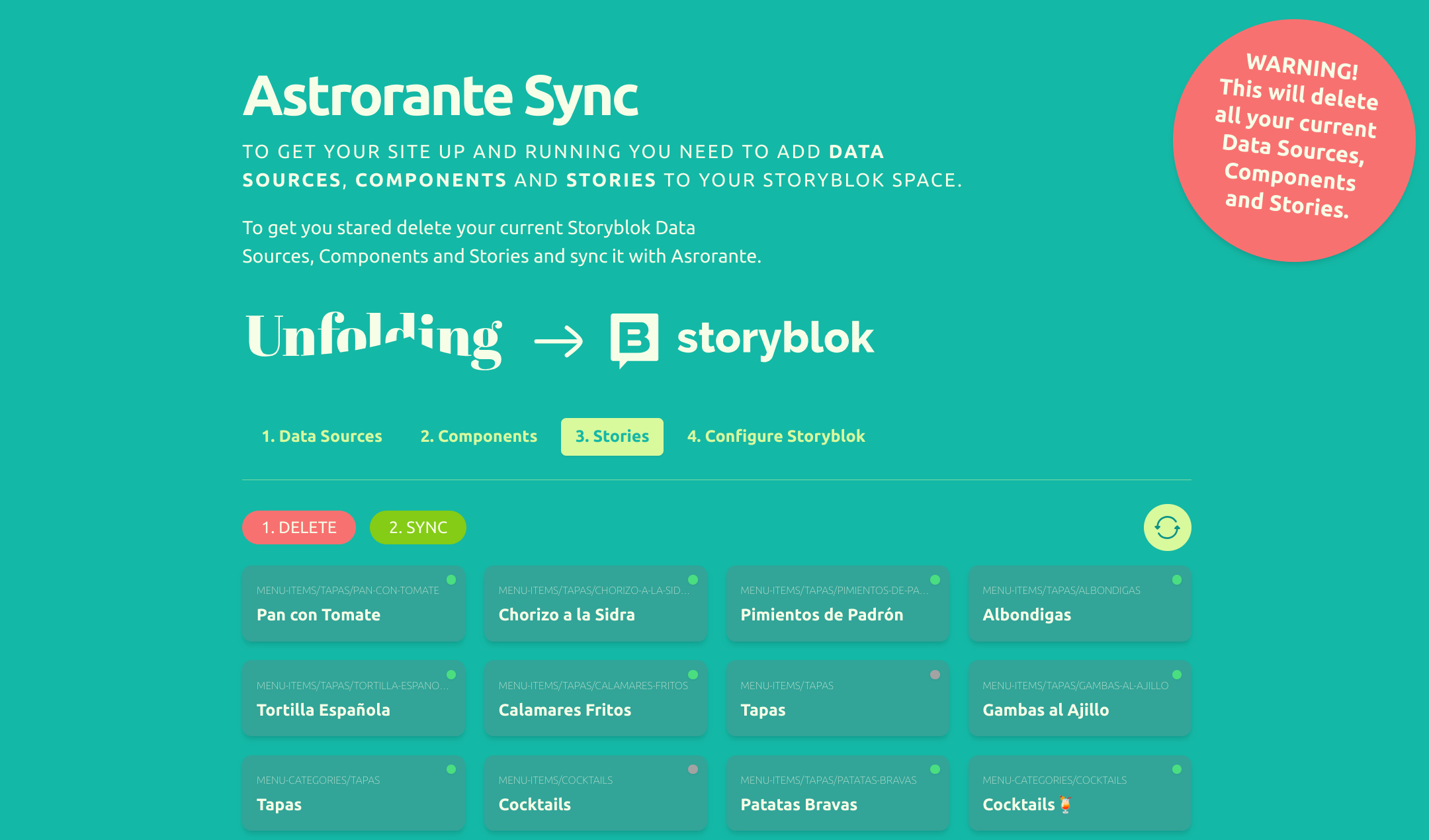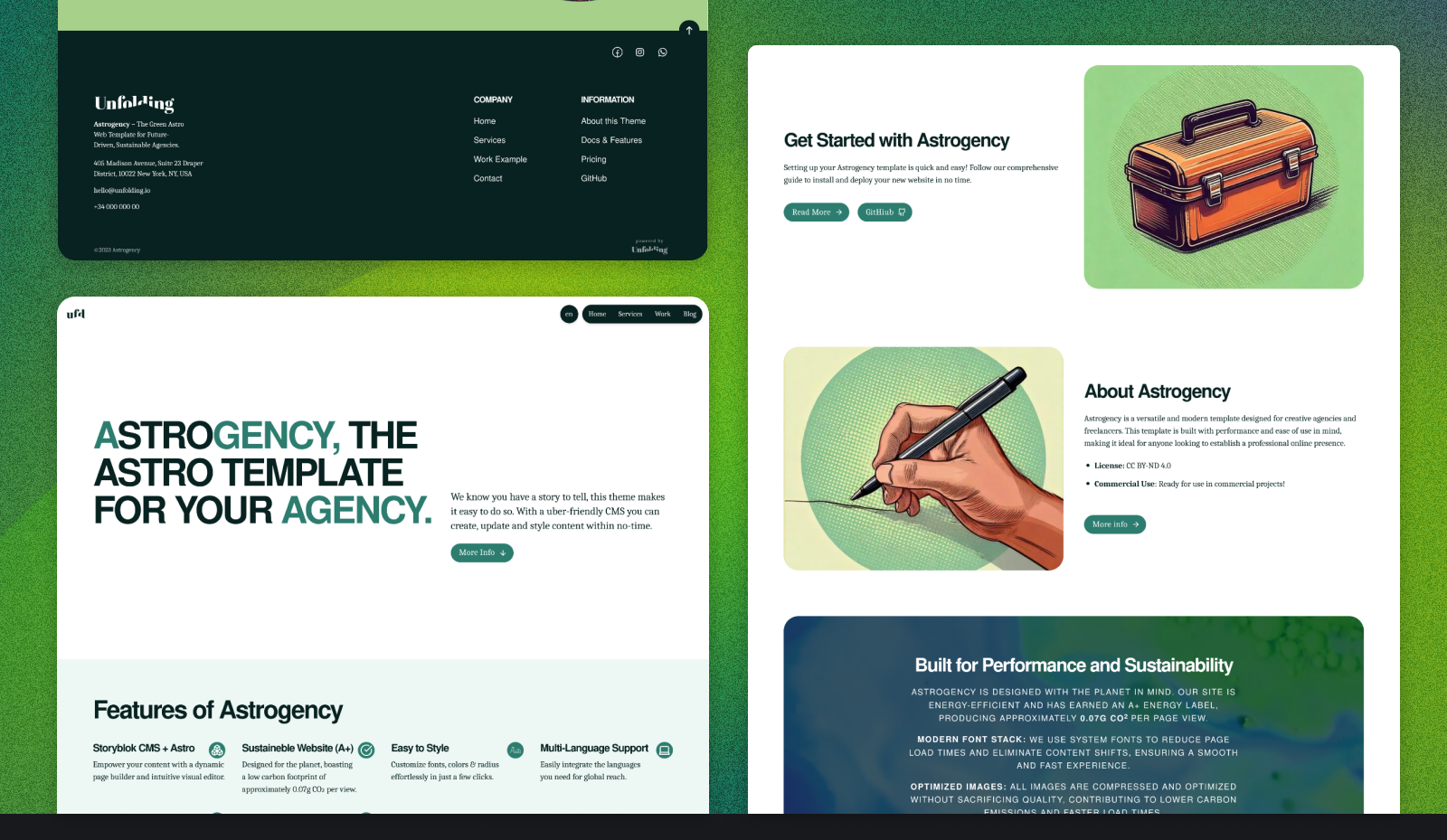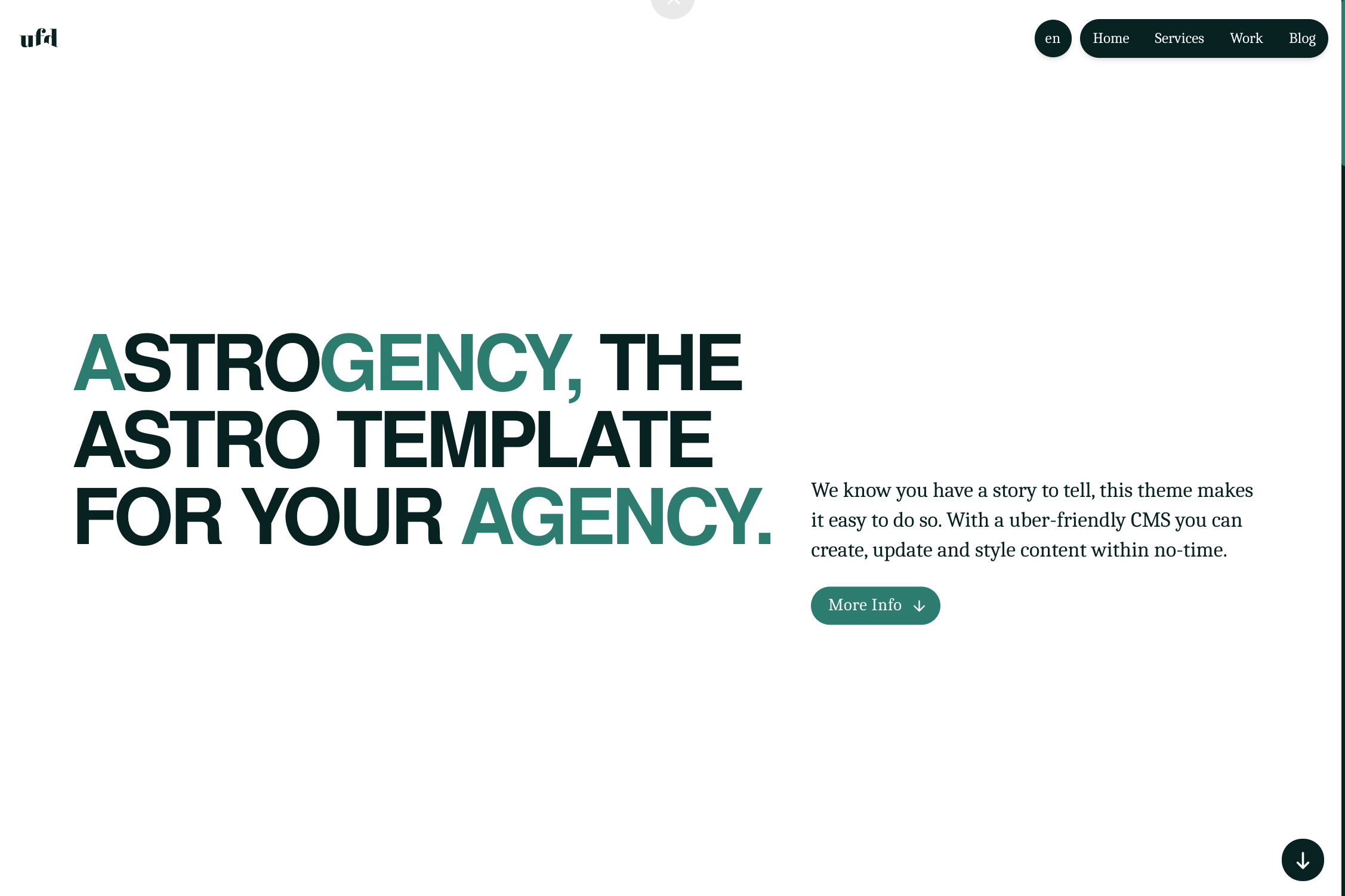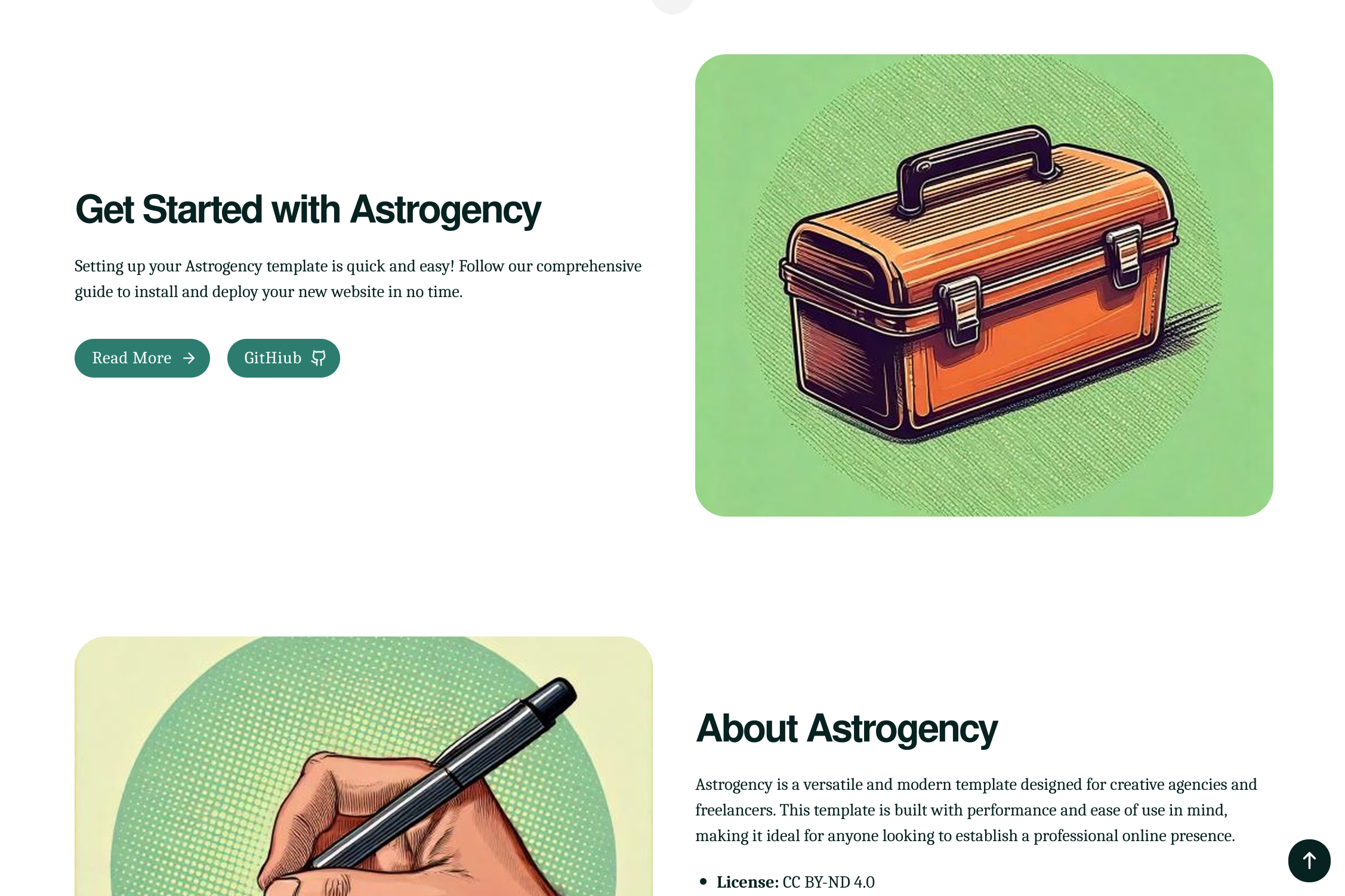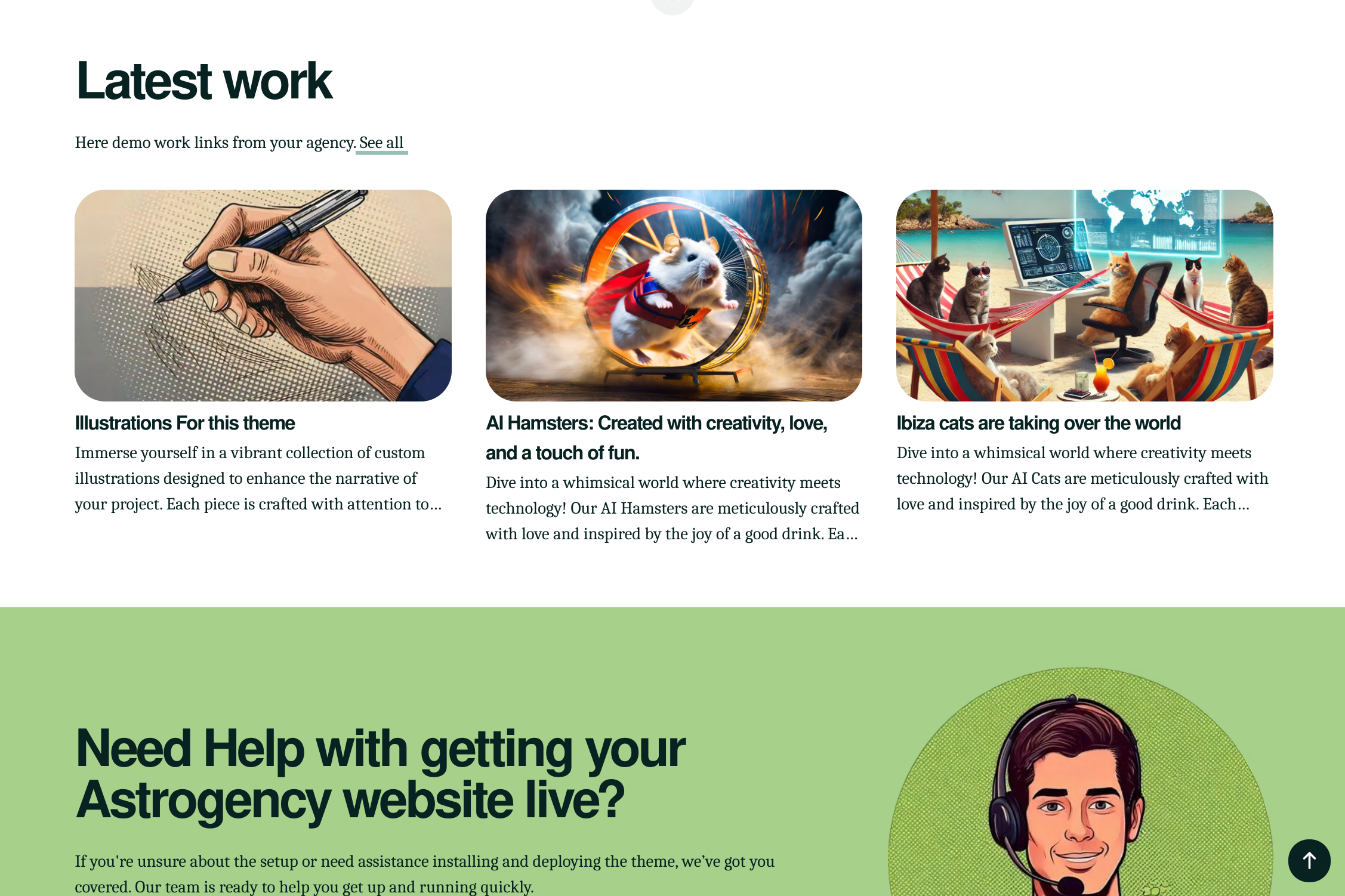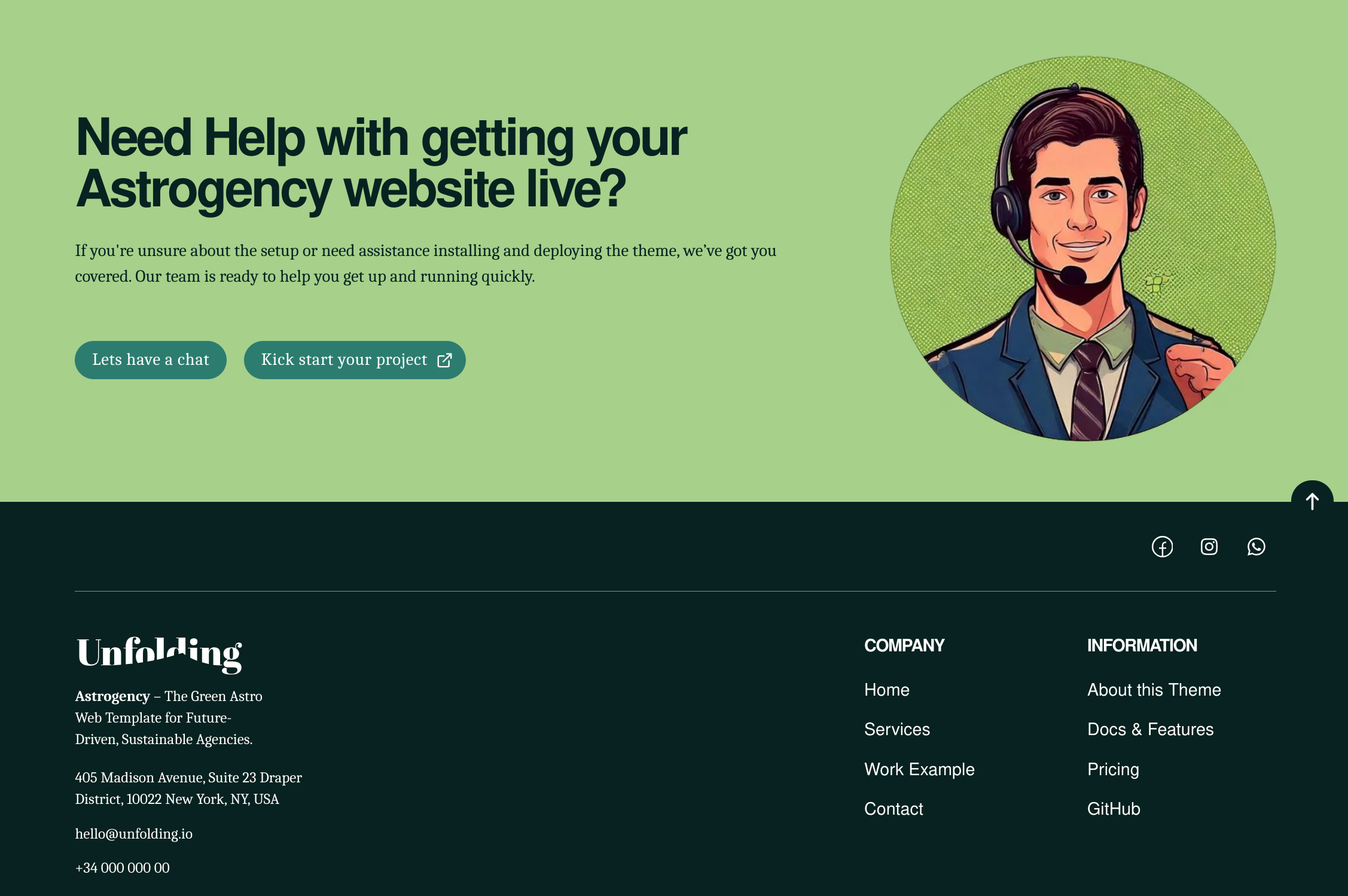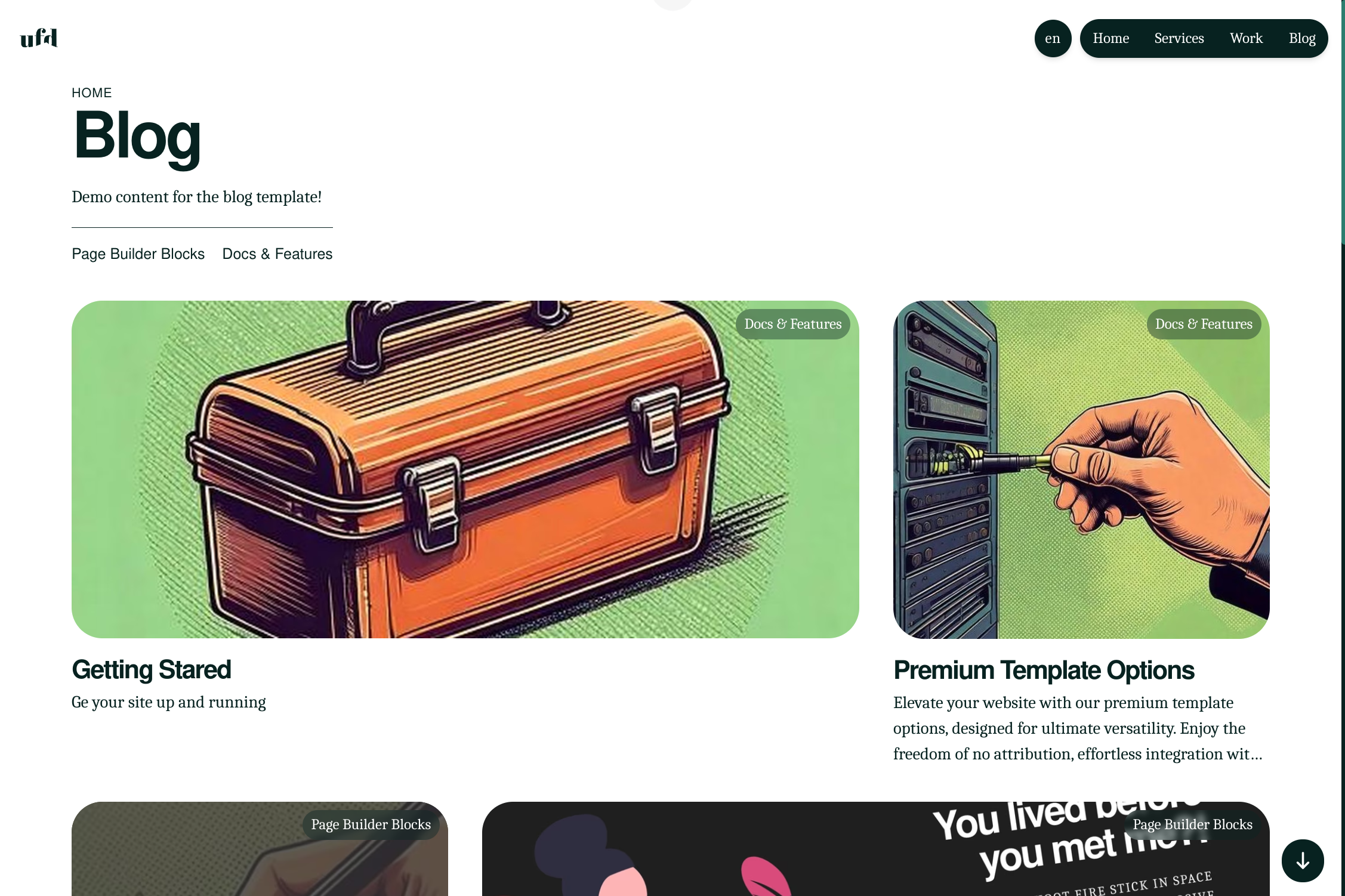rename the env.txt to .env and fill in your details
STORYBLOK_PREVIEW_TOKEN=XXX
STORYBLOK_PERSONAL_TOKEN=XXX
STORYBLOK_SPACE_ID=000000
STORYBLOK_REGION=eu
LOCALE=en-US
CURRENCY=USD
SITE_LANG=en
Also add this to your netlify/vercel deploy settings.
npm installnpm run devopen https://localhost:4321/setup
And sync your Datasources, Components, and stories. it is best to first delete before syncing. if a sync or delete fails, try to refresh the page ant try again.
export default defineConfig({
site: 'https://your-website.com',
output: "hybrid",
adapter: vercel(), // vercel() or netlify()
....Enjoy the freedom of no attribution, effortless integration with Mailgun, Postmark, or Slack for contact forms, and Mailchimp support for your newsletters. Plus, harness the power of premium page builder blocks to create stunning, customized layouts that captivate your audience.
👉 upgrade
All commands are run from the root of the project, from a terminal:
| Command | Action |
|---|---|
npm install |
Installs dependencies |
npm run dev |
Starts local dev server at localhost:4321 |
npm run build |
Build your production site to ./dist/ |
npm run preview |
Preview your build locally, before deploying |
npm run astro ... |
Run CLI commands like astro add, astro check |
npm run astro -- --help |
Get help using the Astro CL |
Check out Astro documentation or jump into Astro's Discord server.
Astro, Storyblok CMS, Vue, TailwindCSS
If you encounter any issues or bugs, we encourage you to open an issue in the repository. To help us quickly address the problem, please provide detailed information about the bug and steps to reproduce it.
For those seeking priority assistance, we offer premium support services. Feel free to reach out to us by email at [email protected]. We're here to help!
By caffeinating your developer, you're not just getting the best out of them; you're also ensuring a cheerful and energetic work environment.😊