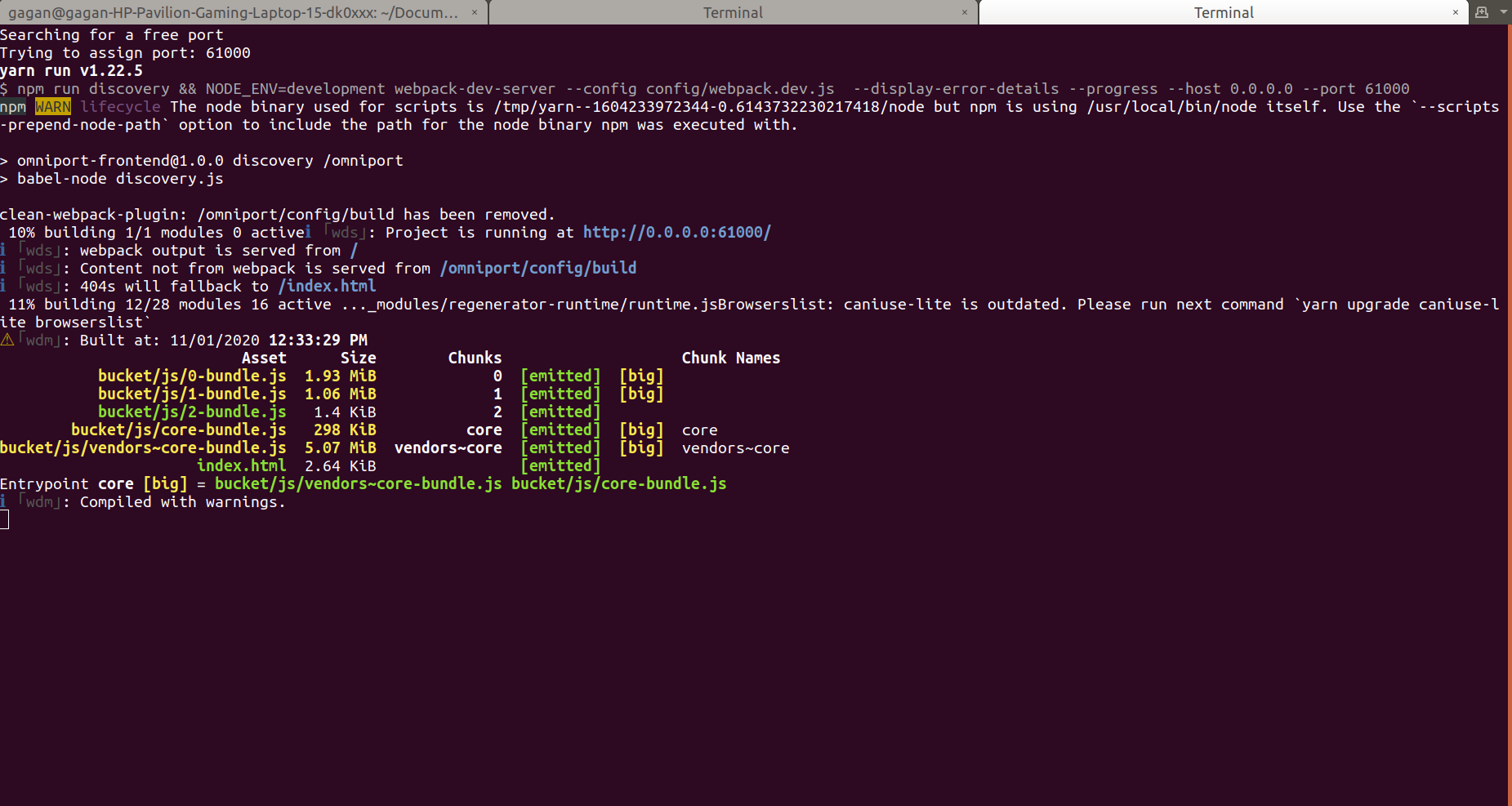The CLI of the one true portal for any and every educational institute
This is the CLI built to ease setting up Omniport.
- Language:
Javascript - Runtime Environment:
Node.js
A Dockerised setup is the preferred mode of installation. We provide one such on our GitHub account. This CLI aims to do all the work for you to avoid suffering any possible headbanging, cursing, and physical or mental pain.
- Fork the repository to your account.
- Branch out to
a_meaningful_branch_name. - Send in a
WIP: Pull request. - Commit your changes.
- Add your name to
CONTRIBUTORS.md. - Get your pull request merged.
It's that simple!
To install the cli navigate to the cloned repository and use the command
npm install -g .
This installs the Omniport-CLI globally. You can use the following commands
omniport
Gives a brief introduction to Omniport.
omniport -h
omniport --help
Gives a help menu on how to use omniport-cli.
omniport setup
Setup Omniport Docker
omniport start
Start front-end and back-end servers.
Basic Commands
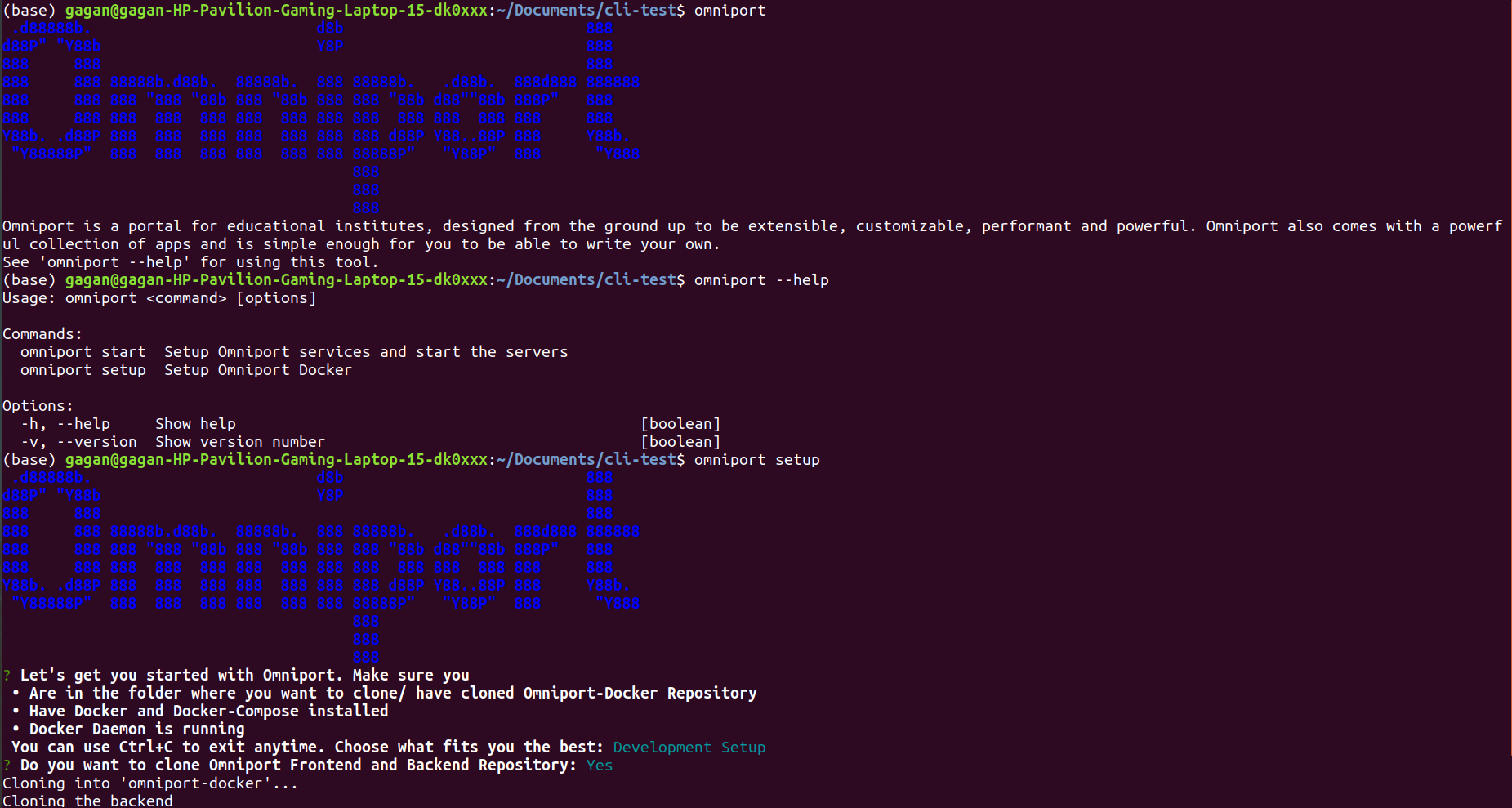 Interactive Setup
Interactive Setup
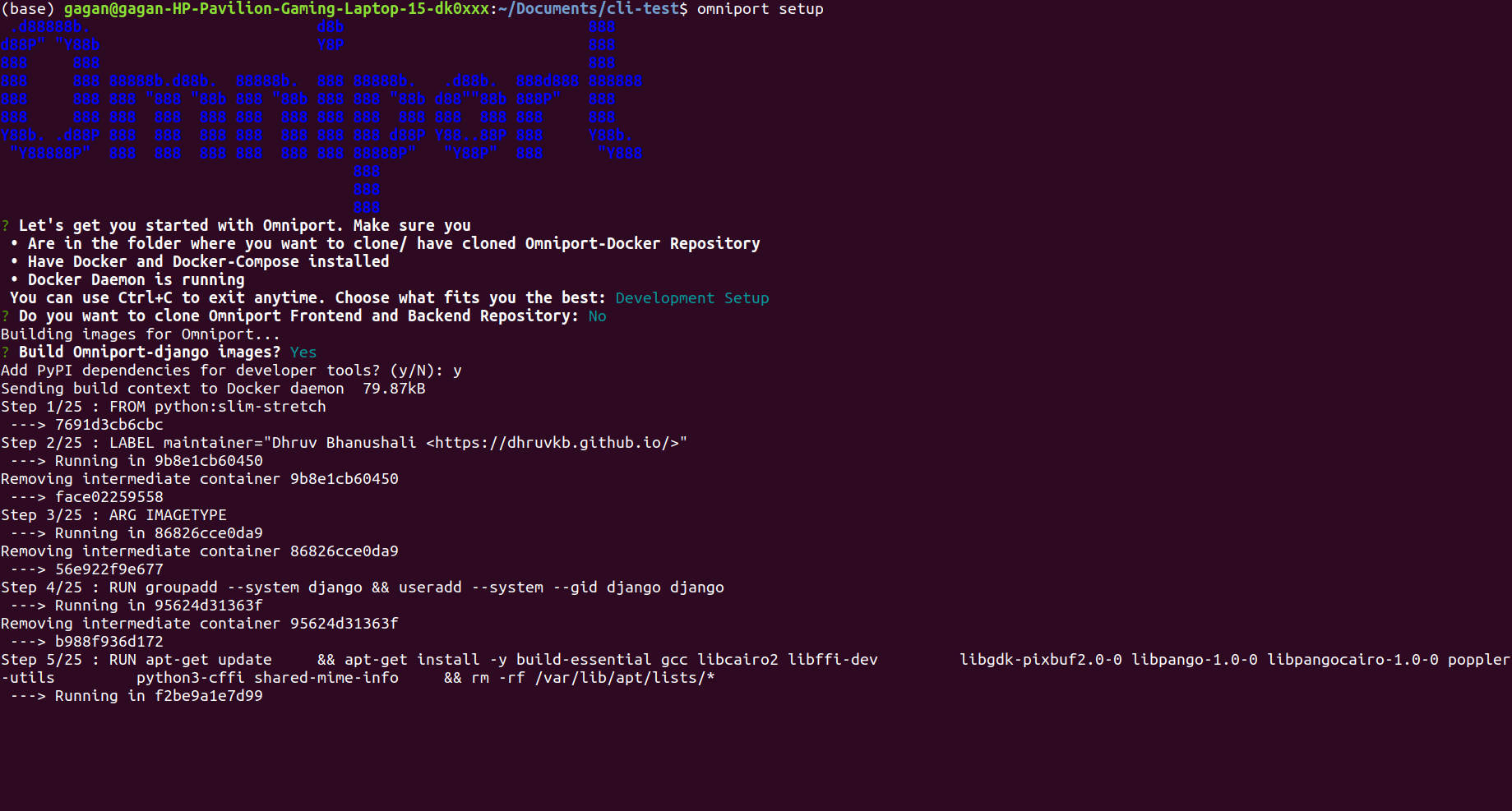 Questions Format
Questions Format
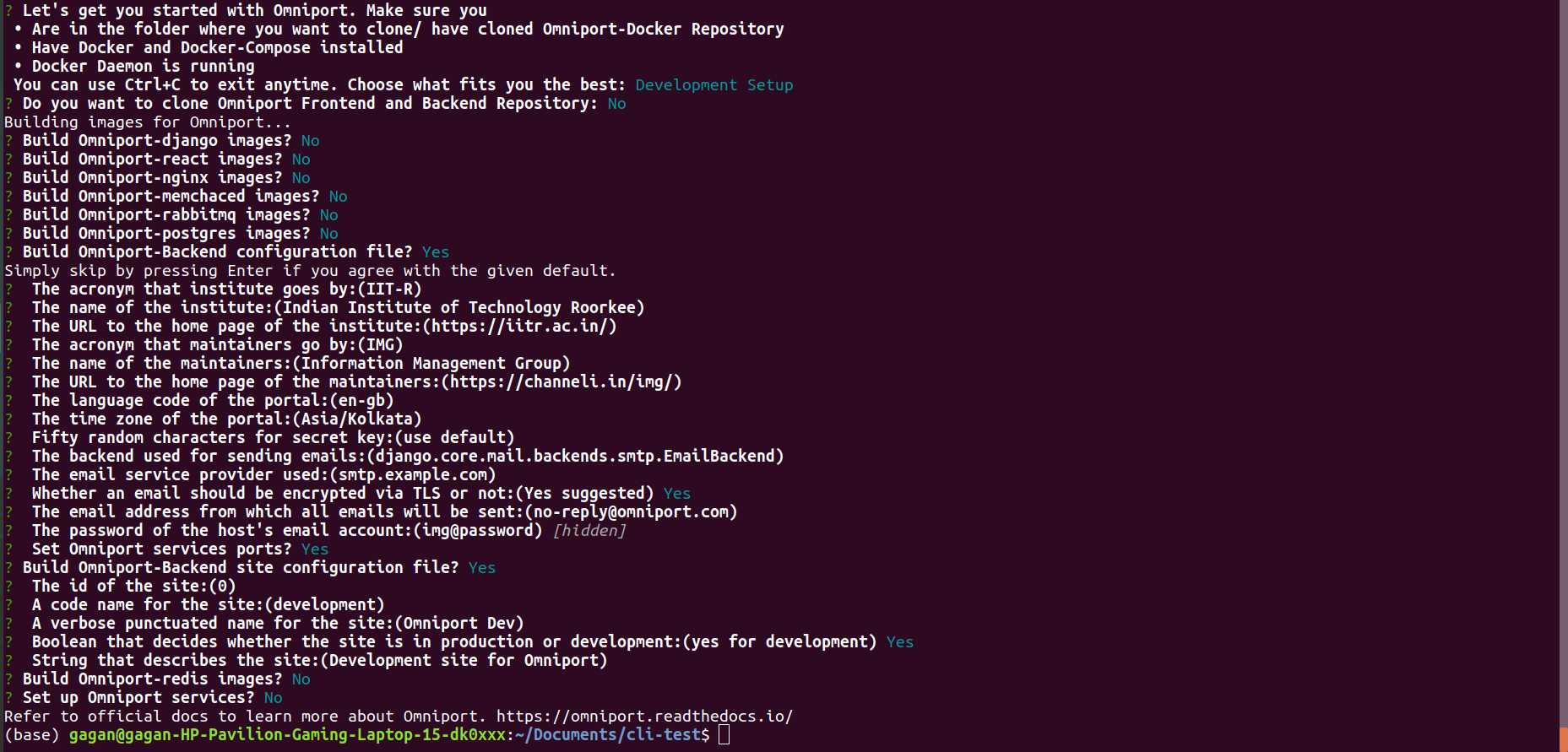 Omniport Start Command
Omniport Start Command
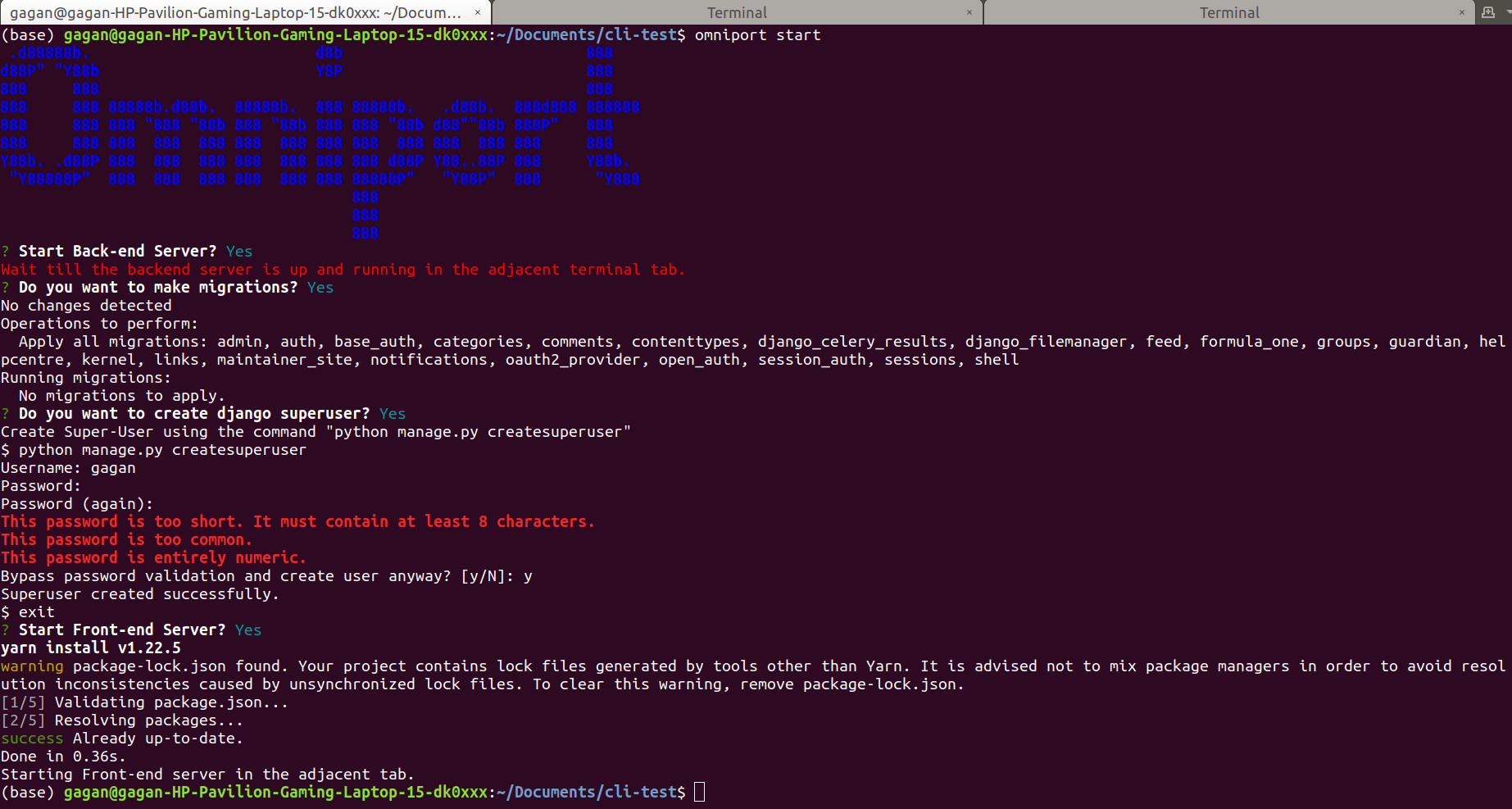 Backend Server
Backend Server
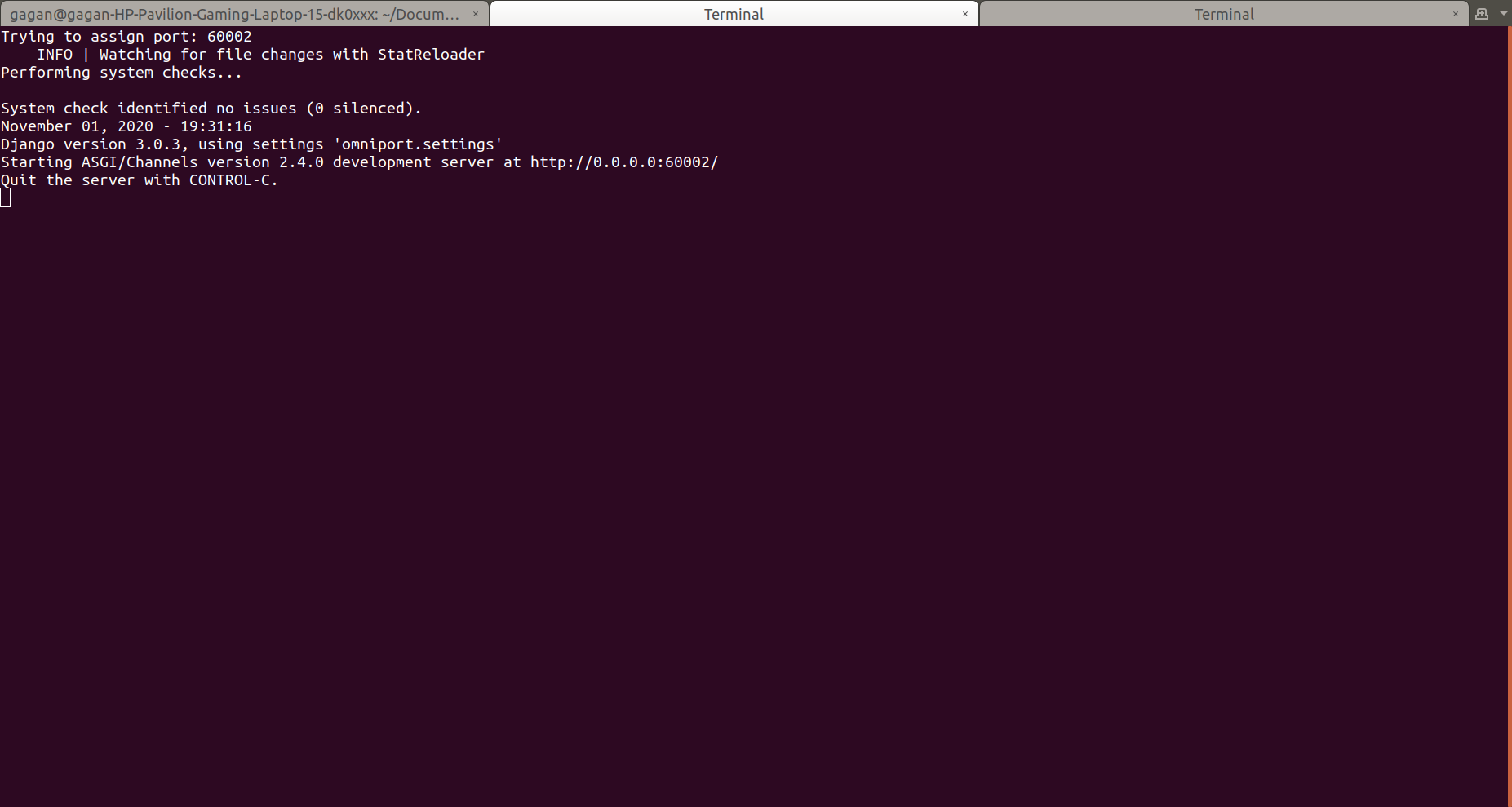 Frontend Server
Frontend Server